PDFelement-Powerful and Simple PDF Editor
Get started with the easiest way to manage PDFs with PDFelement!
Photoshop and InDesign are strong graphic design tools with creative and unique features that make them suitable for specific projects and tasks.
Photoshop or Adobe Photoshop is software that has been programmed to create and edit customizable graphic textures and inputs for 3D Models using a 3D software solution. It surely packs a punch when it comes to graphic editing and designing. InDesign, on the other hand, is available as a part of the Creative Suite. It has some great features made for an artist.
In this article, we are going to learn the main difference between Photoshop and InDesign.
Adobe InDesign: Layout Design & Desktop Publishing Tool
Adobe InDesign is an industry-leading desktop publishing and page-designing software for digital and print media. With this, graphic designers or desktop publishers for creating beautiful images and layouts for print media, such as brochures, flyers, posters, magazines, newspapers, and lawyers.
The interactive media, such as the pages of the magazine you see on your tablet or smartphone. It is the best tool for creating multipage documents. Adobe InDesign involves vector artwork, heavy text, and images. Even though it had been created for print media, InDesign has become a cross-platform solution to create interactive documents, such as eBooks, PDFs, and interactive publications for mobile devices, like smartphones and tablets.
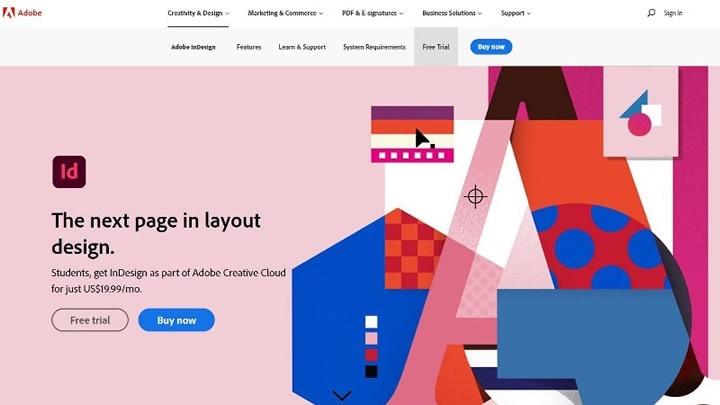
Key Features of Adobe InDesign
- Focused on multiple and master page capabilities and losses.
- Allows you to customize each page while creating a master view.
- It has professional typesetting features for formatting text consistently across chapters, pages, and publications.
Pros
Allows you to create a perfectly balanced layout.
It can be combined seamlessly with other Adobe products.
Helps in creating small brochures and brochures.
Better equipped to handle a large amount of text.
Cons
Offers cues for improving the ultimate result of the project.
The capabilities might be a little limited when it comes to creating vector graphics.
Plans & Pricing
For Adobe InDesign, you will have to pay $20.99 per month. But if you want to bill yearly, you have to pay $239.88.
Photoshop: Photo and Design Software
Adobe Photoshop is a powerful editing tool when used properly. It works at the pixel level as it is raster-based software. This is why the text images in the tool might become pixelated. Adobe Photoshop is ideal for editing photos but not for photos that have text within them. Likewise, it might be limited in features when you are designing layouts for the web or print.
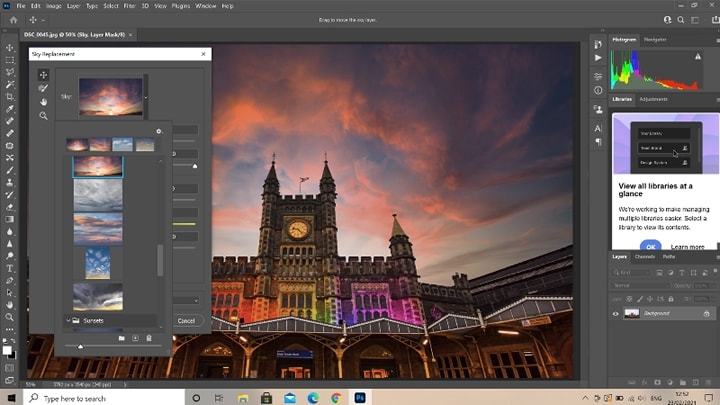
Photoshop is best for creating and editing photos and pixel-based artwork, developing banner ads, editing pictures to prints, creating user interface design, and designing video graphics. But Photoshop isn't the right tool for creating logos as you will not be able to enlarge or manipulate the files the way you can with a file.
Key Features of Adobe Photoshop
- It lets you correct color balance, correct exposure, alter colors, etc., in the photo.
- The selection tools are handy for designers across the world.
- Its layer masking tool has made it stand out from other tools.
Pros
Ideal for editing an already-existing graphic or image.
It can easily modify the common file types.
The tool can add filters, graphics, animation, and text to videos.
The industry standard for retouching is due to the vast number of filters, tools, and special effects.
Cons
Graphics developed in Photoshop are not ideal when scaling up or down.
Single canvas.
Not a good option when you create multipage documents.
Plans and Pricing
You can buy Photoshop at $20.99 per month. It includes 20+ Adobe desktop and mobile applications, including Photoshop, InDesign, Illustration, Acrobat, and Premier Pro. With every plan, you can choose to use a 30-day free trial.
Top 5 Differences between InDesign and Photoshop
Both are popular choices in the market, but they have a major difference. Let's take a look at them.
1. Typography
When you are publishing, InDesign can be a great tool. It has been developed to give complete control of the app of typography. Photoshop might contain some image editing features but isn't a match for InDesign. It has an inbuilt comprehensive menu primarily for typography effects.
2. Vector or Raster
Vector projects are ideal for InDesign. The image that has been designed with curves and lines can be downsized or enlarged based on the desired size of the file. But Raster projects are images that are designed out of a set of pixels, which might compromise the image quality if its size is changed. So, the projects are ideal for Photoshop.
3. Multipage
Photoshop hasn't been created for multipage print files. In case you are planning on designing a file that has many pages, particularly if the text runs on several pages, then InDesign is the best choice. However, Photoshop is best if you plan on designing a single page, emphasizing on image instead of the text.
4. RGB and CMYK
Photoshop is ideal with RGC, but InDesign works best in CMYK color. You can open the InDesign file in the Photoshop tool to start working on the file.
5. Digital or Print
Photoshop is good for digital output, such as social media or websites, while InDesign is ideal for print output, like business cards or flyers. Compare the features of InDesign and Photoshop to figure out which will work the best for you.
[Bonus] Not Just Graphic, Also Need a PDF Design Software?
If you need something more than just a graphic designing tool, that is a tool that will allow you to work with PDF files, choose PDFelement. The tool is a fast, easy, and affordable way to convert, edit, and sign PDFs and more. With this, you can add images, text, and shapes to PDFs. You can use it to change the colors, sizes, and font style of the text.
It is a PDF editor without any fancy elements. At its core, it does a fine job. The tool comes with all the standard features that you can find in a modern editor. But it also offers some advanced options for people who have to do a little more with their documents. Regular users, as well as professionals, will find the interface to be very easy to navigate and the comprehensive help offered by the program.
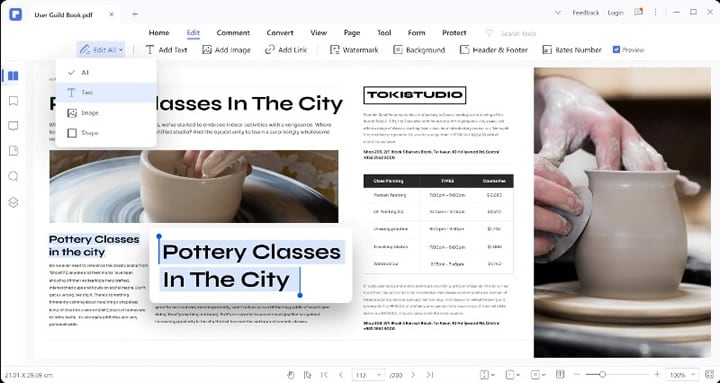
PDFelement's latest version has an immaculate interface, which does away with the confounding clutter that was there in the old tool. It has a minimalistic look. The tool has put in a lot to make the whole process of PDF editing a lot easier than it had been in the past. It has simple instructive symbols, and its users allow users to edit PDF files without a hassle.
PDFelement makes it easier to scan files in PDFelement because of its incredible optical character recognition feature that makes the content of the scanned PDF document instant editable and searchable.
Another crucial task that makes it spectacular is the function to combine PDFs. The tools provide a simple two-step process to reorganize and merge pages of multiple PDF files in just a few seconds.
PDFelement is great when you have to fill up conversion. Using this simple conversion function, you can transform and convert your file into multiple formats. If you want, you can convert the file to images.

PDFelement delivers in spades due to its strong Batch file processing feature that simplifies the whole process of PDF conversion, editing, or compression. To use batch processing, you are just required to choose the Batch PDF option on the homepage of PDFelement and select any number of files that you would like to process without limits.
Once you have chosen, you can simply choose a performance you desire that includes batch compression, batch conversion, and the removal or addition of watermarks. The speed at which you can transform multiple PDF files into MS Word documents is very impressive.
Key Features
- Itis an easy solution for all your PDF requirements.
- Allows you to add text, shapes, and images to PDFs.
- It lets you add watermarks and links to your document.
- Changes in colors, sizes, and font styles of the link and text.
Pros
A simple interface that is easy to use.
Comes with advanced editing features.
Provides powerful features at half the price.
Works at a faster pace and more efficiently.
Cons
The latest version of PDFelement is only available for Windows OS for now.
Final Words
In the end, you can learn that Photoshop is a good option than InDesign. Even though every designer has their style, there are a few dos and don'ts that designers should keep in mind. It is crucial to know the strengths and weaknesses of the tools before using them for editing. Your choice depends on the features that you require. However, if you want to edit something more than just images, that is, a PDF file, then PDFelement can be a good choice. It has many incredible features that come at an affordable price. The tool is fast and efficient.
 Home
Home
 G2 Rating: 4.5/5 |
G2 Rating: 4.5/5 |  100% Secure
100% Secure



