Top 10 macOS 11 Alternatives to Adobe Acrobat
2024-04-18 11:56:27 • Filed to: macOS Tips and Tricks • Proven solutions
When talking about editing PDF documents, Adobe Acrobat has been proven to be one of the best options in the industry. Can people still find an Adobe Acrobat alternative for macOS 11 that can help to sign, merge, and edit PDF? What product remains the best people can use today when talking about Adobe Acrobat alternatives for PDF editing on macOS 11? The truth is that Adobe Acrobat is complex and expensive. For this reason, it's a good idea to get an alternative that can produce better results than Adobe Acrobat. Keep reading to get the best Adobe Acrobat alternative in 2024 for macOS 11.
1. PDFelement for Mac
People can now download the PDFelement for Mac and use it as an alternative for documents with Adobe Acrobat features. It's no doubt one of the best that you can find in the market. One reason the PDFelement for Mac is preferred to the Adobe Acrobat is that you can always get it at a cheaper price. It is also easy and direct to use. Editing, converting, and merging documents in PDF is something interesting that the product does. It can convert files from images, EPUB, PPT, HTML, Excel, Word, and more into PDF.
Features:
- Creates PDF documents from any free theme.
- It fills forms in PDF documents.
- Scans PDF files and as well do editing.
- Change images, texts, and other documents in PDF.
- Split or compress and combine PDF files.
Price: $79.99
2. Foxit PhantomPDF for Mac
Foxit PhantomPDF is an all-round solution for creating and editing PDF documents ranging from the simplest and shortest pages to hundreds of pages. It comes with an intuitive interface that helps users find tools they may need as quickly as possible. Foxit PhantomPDF comprises of several languages which let users on PDF documents, regardless of which languages they speak. With its OCR feature, users can scan and a picture texts and edit them at the same time. One thing that makes Phantom PDF cool is its security feature which assures users that their files are safe and secure, no matter what.
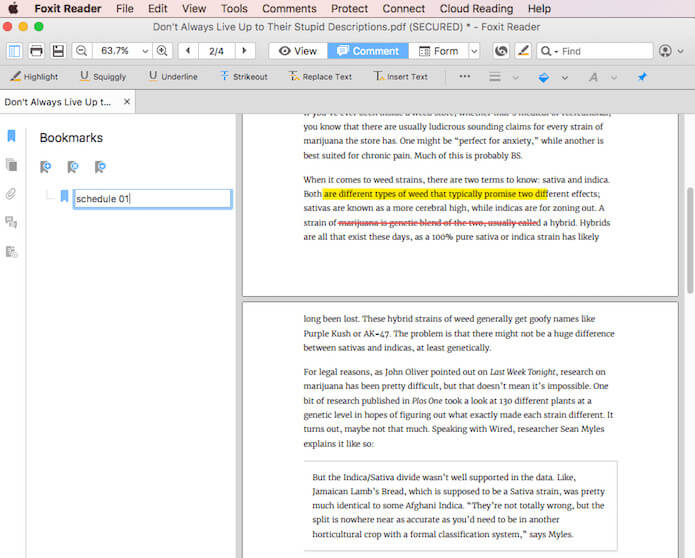
Features:
- Allows for corrections and form filling.
- Come with pre-built integration for OneDrive, Google Docs, and Box.
Price: $139
3. PDFpen
PDFpen is an excellent Adobe Acrobat alternative for macOS 11 that can be found in the market today. As one of the best alternatives in the market, it comes with a variety of incredible features that can be useful to buyers. The compatibility that the PDFpen has with macOS 11 is beyond anticipation. For this reason, the product can be purchased at a reasonable cost and remains affordable. When exploring the normal PDF editor for Mac, the product can always help find the best options. It has the features of helping you correct errors and makes changes in the PDF file. The PDFpen can help you insert images, signatures, and texts in any PDF document. With the help of the excellent feature of OCR, the product will assist in scanning images. It implies that putting images into any PDF document with this software will not cause any problem. Even if you want to get exported documents into PDF files, the product can do the job.
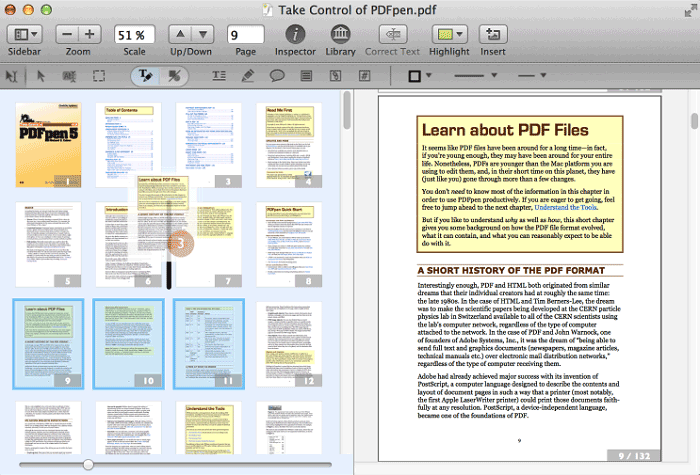
Features:
- Excellent OCR integration.
- Converts text, images, and other items into PDF files.
- Edit PDFs with excellent results.
- Correct errors without stress.
Price: $79.95
4. ABBYY FineReader Pro for Mac
ABBY FineReader Pro for Mac easily transforms documents in paper, PDF files, and pictures of text into searchable and editable documents without losing its original form. What this means is that you no longer have to manually retype or reformat texts. Instead of doing that, you can simply search, edit, share, copy, and archive information for reference and reuse, thereby saving your effort, time, and from hassles. With its OCR technology, it combines quality, unmatched support for languages, intuition with the interface, and proper reconstruction of formatted documents in one.
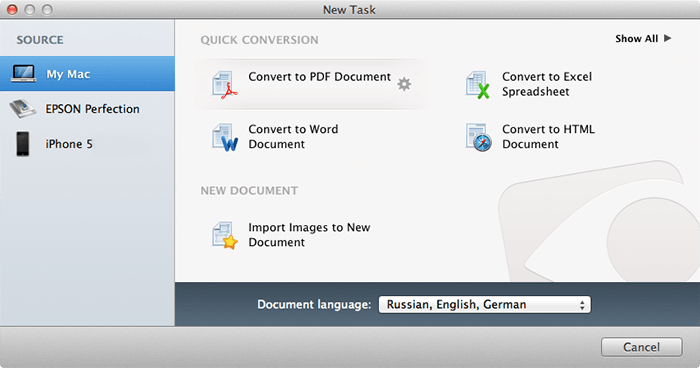
Features:
- Better table, text, and complex structures layout.
- Quotes very fast.
- Swift multi-core processing
Price: $119.99
5. Preview
Preview for Mac gives Mac users the primary PDF features and tools they’ll need to work on PDF files. On top of that, it is also free and you don’t have to worry about spending money on it. It has pre-built software, created basically to work on PDF documents, view them annotate too. The only con of this app is that you really can’t edit PDF files with it.

Features:
- Allows for the addition of shapes to PDF documents.
- Lets users export documents to PDF.
Price: Free
6. Infix PDF Editor
PDF documents can be hard to manage sometimes and only make things complicated for users. For this reason, the Infix PDF Editor has been designed to help get rid of the problem. One thing that remains eminent in the features of the product is its capability of editing documents easily and quickly. It can work on Word files in the conversion process for PDFs. The highly functional and easy to use word-processing app will always help you enjoy everything from conversion, editing, and managing PDF files. If you want to reformat documents or edit them to be in the best form, then the Infix PDF Editor remains perfect. Editing, reutilizing, or changing font sizes, texts, and images, you can always count on the Infix PDF Editor. As a resourceful PDF app, copy items from one place to another will be a problem for the Infix PDF Editor.
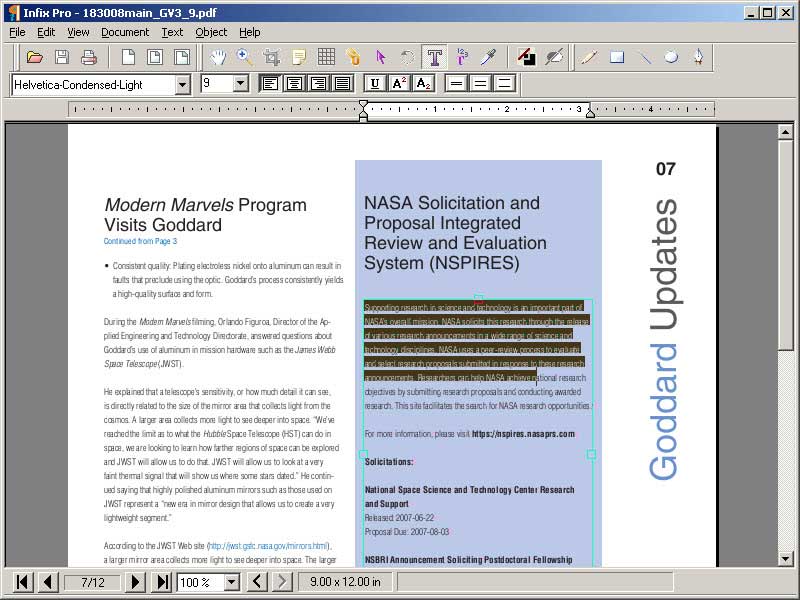
Features:
- The Infix PDF Editor offers the feature of replacing and search. Between PDF documents, the product can copy images and text.
- Easy to use for Word conversion to PDF
Price: $9.99
7. Proview PDF Editor
With the difficulty attached to selecting the best alternative for Adobe Acrobat, Proview comes as one of the best products in town. It has the capability of being compatible with macOS 11 and other versions of Mac. Proview PDF Editor remains outstanding and unique when exploring applications that can help in managing PDF files. The features of this product are massive and will help you achieve success with PDF editing projects. Are you finding it difficult in editing PDF files? Don't worry because one of the best products in the market that can help get the job is Proview.
Even if you want to add or remove PDF documents, Proview can also do the job. Making changes in most PDF files can be troublesome for many people. The truth is that Proview is designed to also handle these kinds of problems. Whether it's the whole parts of a PDF file or certain portions, using this product will always help. Another thing that people can enjoy about this application is the ease and fastness of using its features. The comprehensive of Proview interaction will always keep speechless. Formatting PDF files will not pose any problem when using this product.
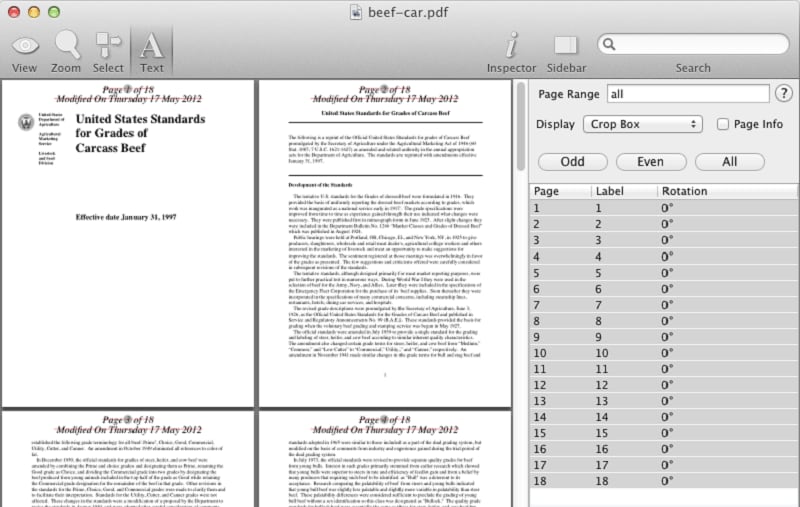
Features:
- It remains interactive, transparent, and comprehensive.
- Proview can help format any PDF file effectively.
- The software can bleed, trim, and work for art boxes.
- Labels several pages at the same time.
Price: $40
8. Master PDF Editor
For Adobe Acrobat that makes use of XPS and PDF files, the product remains free to users. It stands as one of the free and best alternatives for Adobe in the market. People will always find the edition that requires a payment for the demo operation. With this option, you'll have the opportunity of accessing every feature of the Master PDF Editor. Editing or converting PDF files is something the product does well. Whether there are texts or images, you can always depend on the Master PDF Editor to do a professional job. Apart from the feature of editing, the product can as well help in the creation of PDF and XPS documents. One unique thing about this application is that operates well from a 128-bit encryption process.
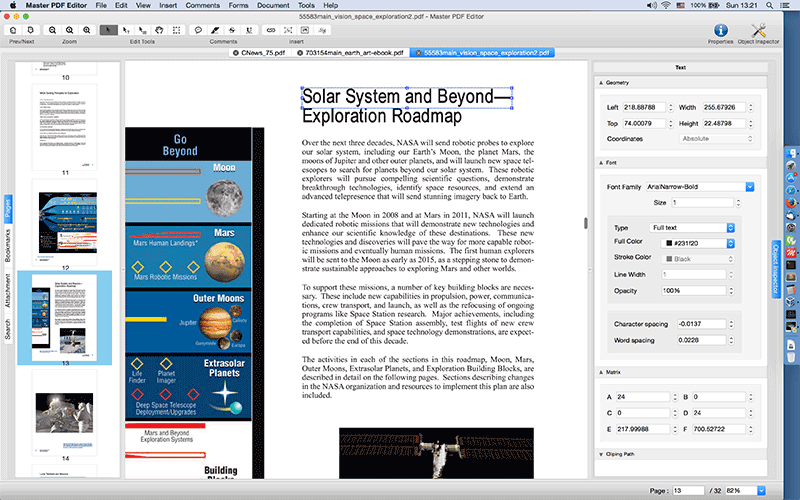
Features:
- Helps to insert items like checkboxes, lists, and buttons into PDF documents.
- Inserting bookmarks is possible.
- It edits well more than most PDF converters.
Price: $69.95
9. DigiSigner
Are you looking for a free Adobe Acrobat alternative that will serve the same function as a paid version? DigiSigner is the kind of product you can use for free and still get maximum results. Its compatibility extends from Linux, Windows, and Mac OS. Creating digital signatures is one of the features of the product and helps bring your PDF files in the right position. If you want to make a signature in key stores, smart cards, USB sticks, or documents, DigiSigner can work.
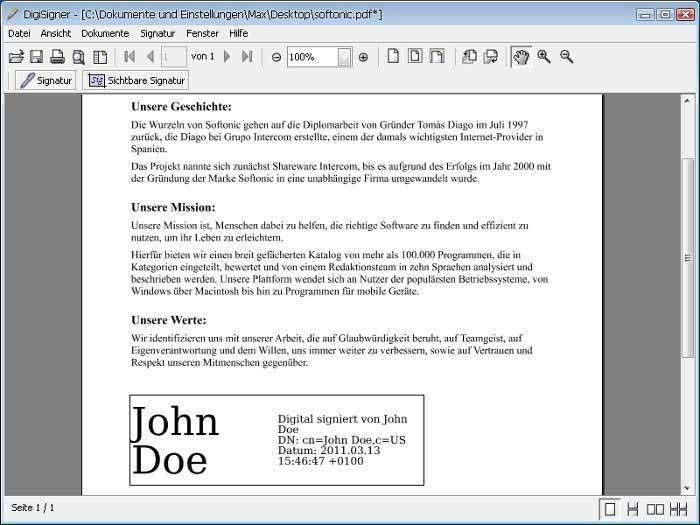
Features:
- Creating legal signatures in PDF files.
- It makes use of the X.509 certificate to ensure that digital signatures are effective.
- The software remains user-friendly.
Price: Free
10. PDF Studio
The product is one of the best alternatives that you can get in the market today because of its user-friendly features. Another thing that makes PDF Studio remarkable is that it remains half the price to buy Adobe Acrobat software for editing PDF. The product also has a plethora of features that will make editing for PDF files effective. If you're looking for a PDF editing software that performs all functions, then the PDF Studio is one of the best in the market. The product is highly compatible and can be purchased at a fraction of expensive software. It's recommended to use this product when editing, managing, and merging your PDF files. If you're looking in the market for a reliable alternative to using Adobe Acrobat, then the PDF Studio remains an excellent option.
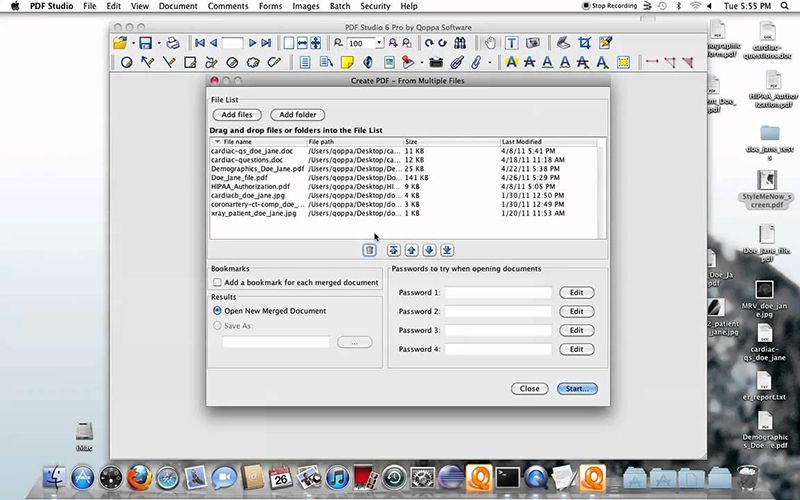
Features:
- Text recognition OCR.
- Create PFD documents from images, text, Word.
- Save, fill in, and create forms from PDF documents.
- Uses text markups and comments to annotate PDF files.
- Create a table of contents or bookmarks.
- Uses permissions and passwords to protect PDF files.
Price: $89
Best Alternatives to Adobe Acrobat for macOS 11
The value of using PDF is when people can get along with certain features on this platform. The most excruciating thing about PDF is that you may not understand how to handle certain features in this program. People with little or no knowledge about the program may find it difficult to manage projects in PDF. To make this easy, PDFelement for Mac is designed to help both veterans and novices get along with PDF features. Irrespective of the difficulties you experienced in the past while using PDF, PDFelement for Mac will resolve the problem.

It's an application or software that brings the beauty of using PDF. The software is easy to use and will not cause any problem to the user. It has a plethora of features from editing and merging to managing and converting. Another thing about the PDFelement for Mac is not expensive to purchase. For these reasons, it's seen as the best alternative to Acrobat for macOS 11. Some of the fundamental features of this software can be found below;
- It's a good editing tool to help check areas in a PDF file where errors exist.
- It converts PDFs into several formats such as HTML, Word, Excel, EPUD, and more.
- There is security for PDF documents when using this software.
- It is easy to use and remains affordable to purchase.
Free Download or Buy PDFelement right now!
Free Download or Buy PDFelement right now!
Buy PDFelement right now!
Buy PDFelement right now!
Speak Your Mind
Related Articles
- How to Fix Apps Freeze or Quit Unexpectedly on macOS 11
- Everything about macOS 11: Release Date, Features, Update and System Requirements
- How to Install macOS 11 on External Drive in Easy Steps
- 10 Reasons to Install or Not to Install macOS 11
- How to Fix macOS 11 Update Not Showing on App Store

Audrey Goodwin
chief Editor