PDFelement-Powerful and Simple PDF Editor
Get started with the easiest way to manage PDFs with PDFelement!
Perhaps you love reading books or documents on your device and you want to scan some pages. Maybe you want to save these pages on your device, edit them to meet your needs and seamlessly share with friends. To achieve this, you need a book scanner.
There are many scanners for books in the market yet finding the right one is not a walk in the park. Only a handful can get you the service you need but narrowing to those good iOS and Android scanners is a difficult job. Fortunately, this article furnishes you with the best book scanners review.
4 Best Book Scanners Review
There are several scanners for books in the market. If you are a newbie, you might have difficulties finding a suitable one. The following list gives some of the best scanners for books worth trying.
IPEVO V4K Book Scanner

IPEVO V4K Book Scanner is one of the finest book scanners suitable for PC, Macs, and Chromebook. However, you will need to attach a USB to your Chromebook. This amazing scanner can capture a wide range of documents ranging from books to magazines. The beauty of this scanner is that it provides quality and speed.
IPEV V4K Book Scanner has an 8-megapixel camera that outputs high-definition scans of 3264 x 2448 pixels. The videos are also captured at a rate as high as 30 FPS. Well, while everything about this tool is great, it is worth noting that it has some downsides.
IPEV V4K Book Scanner doesn't come with inbuilt lighting. Therefore, you need to find your lighting if you are scanning in a room with poor lighting. Otherwise, you will get dark scanned pages. Secondly, IPEV V4K Book Scanner doesn't come with instructions. If you are a newbie, you might probably struggle to use it. You might be obliged to download their visualizer software for usage instructions.
Czur Shine Ultra Smart Book Scanner

As the name suggests, Czur Shine Ultra Smart Book Scanner is undoubtedly a smart book scanner worth trying. This highly-leveraged book scanner has a camera resolution of 13MP and supports Windows and MacOS. Czur Shine Ultra Smart Book Scanner is designed for A3 and A4 documents but can also scan any object smaller than A3.
This book scanner offers ultra-fast scanning speeds and quality. It uses state-of-the-art technologies to flatten 3D curved surfaces after pixel transformation. This makes it extremely easier to flatten book pages that otherwise appear as 3D images.
Czur Shine Ultra Smart Book Scanner can also work as a document camera for remote work such as teaching and learning. It is compatible with Zoom, Google Meet, and Skype. Users can scan papers and convert files with OCR. The beauty of this tool is that it recognizes over 180 different languages and can convert scanned documents into PDF, JPG, Word, Excel, and searchable PDF files.
NetumScan Book & Document Scanner

This is a powerful multi-language OCR scanner used by myriads of people in diverse fields. NetumScan Book & Document Scanner is equipped with intelligent technology called a one-key automatic correction. This means it can automatically correct a skewed picture in a second to improve efficiency and productivity.
NetumScan Book & Document Scanner comes with a powerful high-resolution 8MP camera. This camera has a built-in LED light to enable users to capture images in both light and darkness. While this camera has a larger range and great light-filling effects, it only runs on Windows. It also has a powerful OCR technology that captures pictures and directly converts them into text files.
This scanner supports multi-language recognition for texts, symbols, and numbers. It also captures images of up to A4 size and can provide real-time projection and video recording. This means you can do real-live videos and video recordings for teaching and learning. The good thing about this scanner is that it is portable and easy to use.
IPEVO VZ-X Book Scanner

This is another great book scanner that gives you the flexibility to scan documents. This book scanner provides Wi-Fi and HDMI capture modes for user needs. The HDMI capture offers high-definition image capture of up to 1920 x 1080 pixels. It is flexible and suitable for books, magazines, and other documents.
This book scanner has an in-built LED light that makes it possible to scan images under different environmental light conditions. The good thing about this scanner is that you can also use it for live viewing on calls. Talk about the ease of adjustment guaranteed by the combination of a multi-jointed stand and swiveling head.
Inswan INS-1 Book Scanner

This is an 8MP scanner that is compatible with Windows, MacOS, and Chromebook. The 8MPO ultra-high-definition Sony camera produces clear images of up to 3264 x 2448 pixels. The stream goes to 30 fps and has no lags across the different resolutions.
Inswan INS-1 Book Scanner also comes with a supplemental LED light that helps overcome exposure issues under undesired light conditions. Furthermore, users can download the Documate software for more functions like image annotation, rotation, zoom, and video recording.
3 Best Book Scanner Apps
The following is our top-pick book scanner apps for iPhone.
PDFelement for iPhone

PDFelement for iPhone is undoubtedly the best scanner for books used by millions of people worldwide. This tool seamlessly digitizes your paper documents into convenient and reliable PDF and PNG formats. It is a PDF editor & scanner app designed to address your needs with ease and speed. This iPhone scanner scans any document to PDF, ranging from receipts, books, invoices, and ID cards. It simply turns paperwork into PDF/PNG.
PDFelement allows users to capture more than one images simultaneously and generate individual pages. Furthermore, you can set to automatically capture the edges of the document or display grids on the camera for easier alignment. If you need better visibility when capturing the image, you can select the flashlight option.
The beauty of this iPhone scanner is that it allows users to edit the scanned image directly on the app. You can crop, filter, add pages, rearrange, adjust brightness, copy, paste, merge, and delete pages. Although PDFelement is an app and not a scanner, it lets you scan books on your iPhone without buying other machines.
How To Use PDFelement for iPhone
The following steps illustrate how to use PDFelement for iPhone to scan documents. Before using this app, make sure it has permission to access your iPhone's camera. The process is straightforward and can be done by anyone including newbies.
Step 1: First, open the app on your iPhone to access the main screen. Tap the doughnut-shaped "Scan" icon at the bottom to enter the can screen.
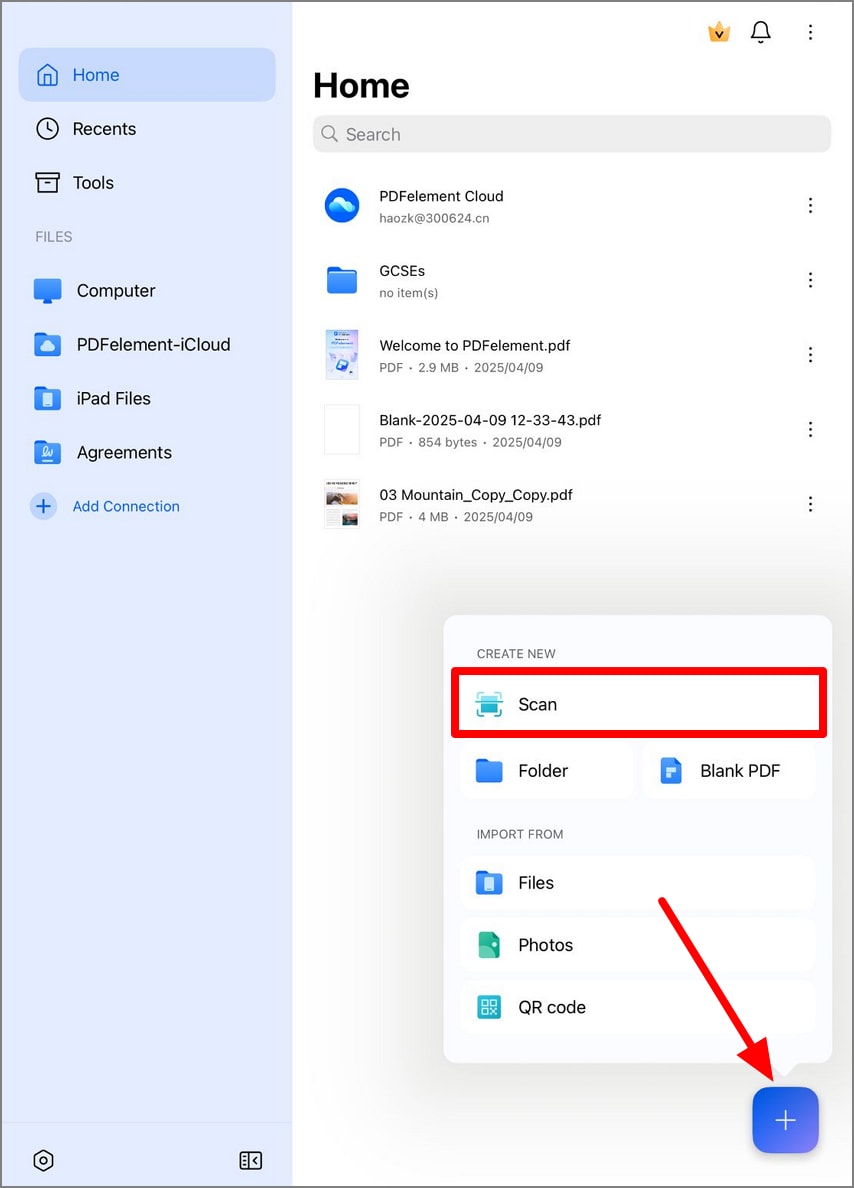
Step 2 In the scan screen, it automatically detects the edges of your document and captures images at the bottom.
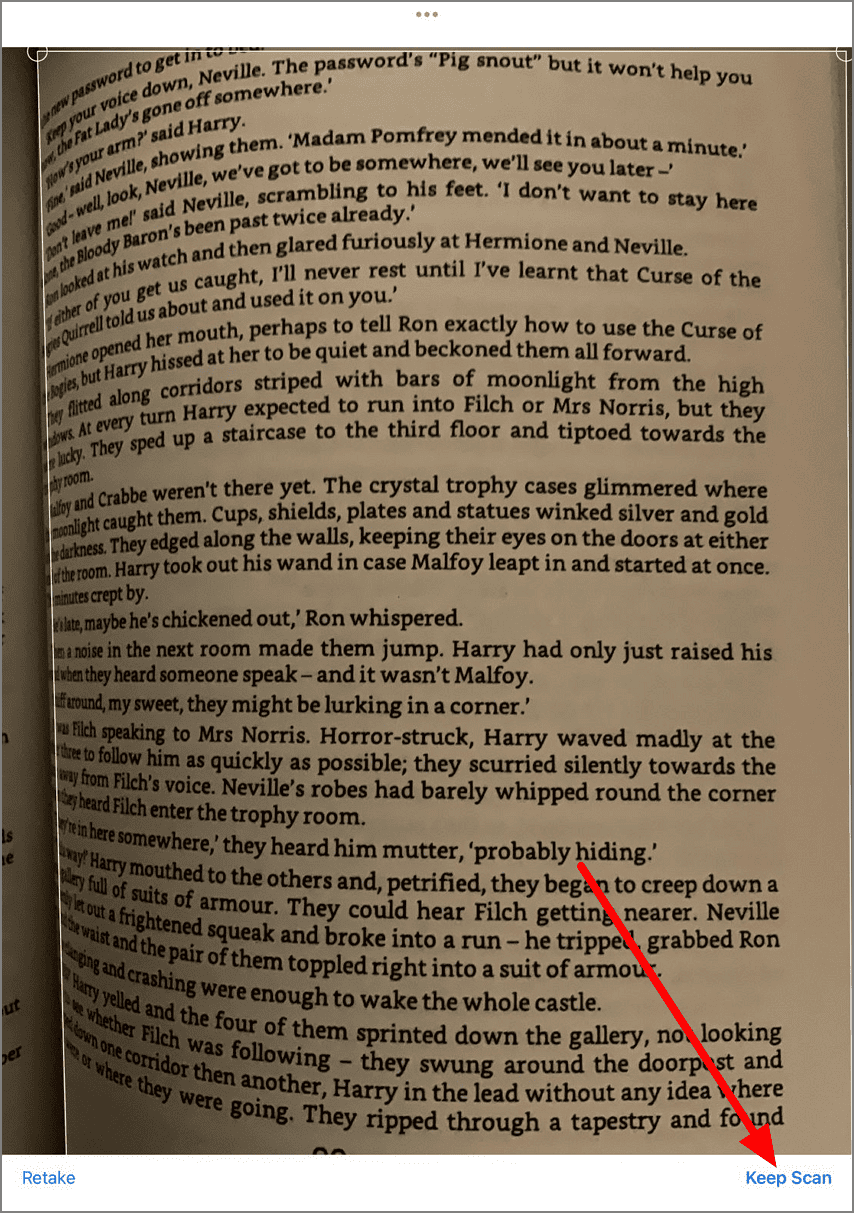
Step 3: When you have captured the image, click "Next". You can now edit your scanned image to meet your needs. You can crop, rotate, and organize your scanned document.
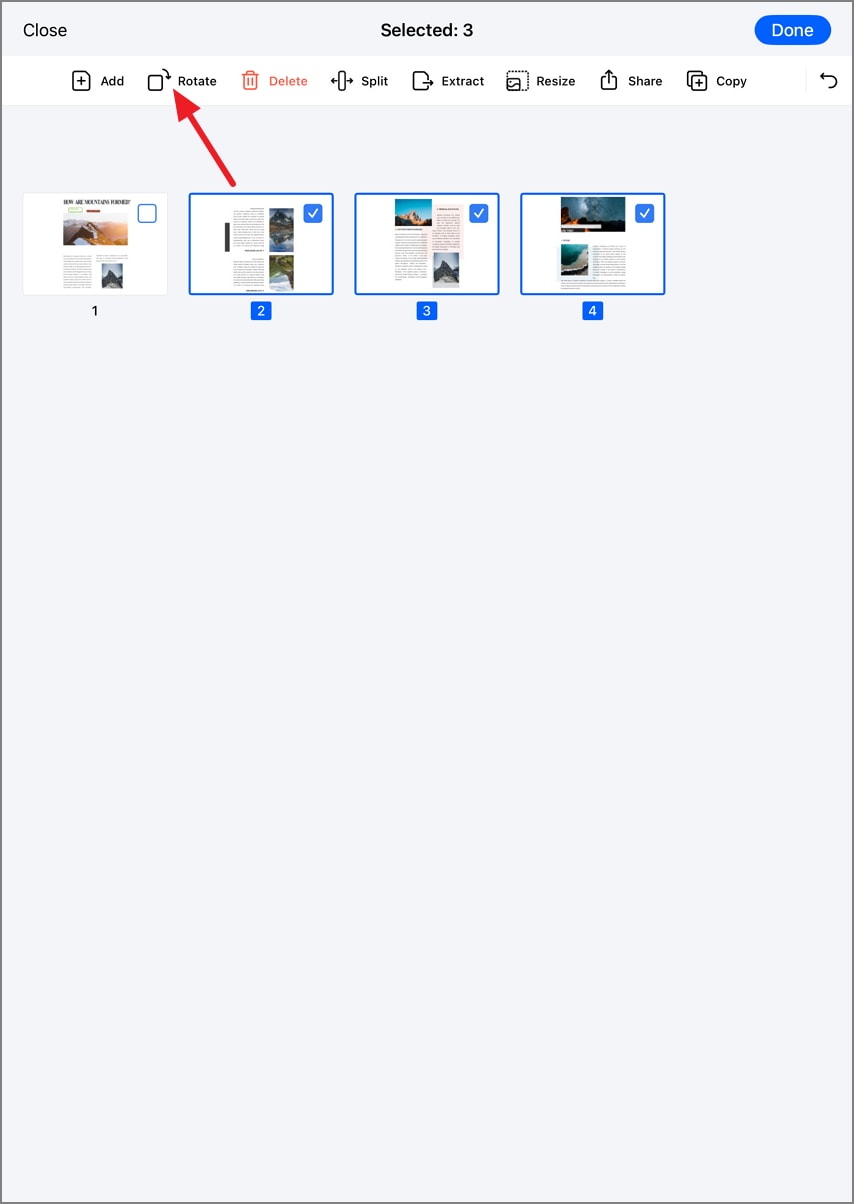
Step 4: You can also add, merge, delete, copy, and paste pages. You can find these options under the "Add" and "Organize" tabs. When you are satisfied, tap the "Done" button to complete the process.
Swift Scan

Swift Scan is a super-easy, fast, and high-quality scanner for iPhone, iPad, and Android. This app automatically captures your document with over 200 dpi. the beauty of Swift Scan is that it captures nearly everything including documents, receipts, whiteboards, QR codes, barcodes, and sketchbooks.
It gives you up to five different color modes to make your scanned document look more appealing and suit your needs. You can then edit, crop, rotate, filter, delete, and rearrange pages with ease. Furthermore, you can save your scanned document as PDFs or JPGs format. All major cloud services are supported, and you can setup a location so that captured images are uploaded automatically.
TurboScan
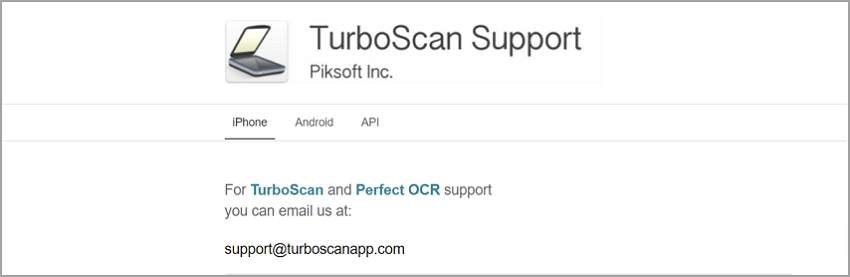
TurboScan is another amazing book app scanner worth trying. This is an advanced app with several cool features to make your scanning experience memorable. TurboScan is compatible with many iOS versions including the latest and old versions. This iPhone scanner captures your document and let you upload or share with ease.
TurboScan lets you set automatic cloud backups for the images you scan. You can easily find this option in the app settings section. This app also allows users to send their documents as standard mails. It is worth noting that you will lose the stored scans if you delete the app. With this app, you can add more pages to the existing scan to meet your needs.
Conclusion
Finding the best iPhone scanner for your mobile phone scanning needs has never been easier. It is much complicated especially now that there are many tools in the marketing claiming to offer the same services. This means you ought to be careful to avoid getting the wrong iPhone book scanner for your needs.
Fortunately, this article has clearly elaborated the best tools to make your selection extremely easier. Pick an iPhone scanner that is convenient and reliable for you. The good news is that PDFelement for iOS seamlessly meets your needs. Try PDFelement and get the best iPhone book scan experience.
 Home
Home

