Suppose you come across a quote to share on Instagram or need a phone number mentioned in a picture. The main hassle comes when you want to copy the required text from the image, but don't want to retype it. No need to worry, as that is where Text Detection and Optical Recognition technology comes in. Thanks to evolving technology, OCR can efficiently recognize the text from images and extract data from it.
In this article, we will explore how text detection works and provides practical online tools to detect text in images. Moreover, if you are the one who doesn't prefer online tools, we will also introduce you to an offline tool which have high-quality OCR. If you wish to turn your picture into editable text with ease, then adhere to this guide.
In this article
Part 1. How Does Text Detection in Images Work?
Text detection technology utilizes Convolutional Neural Networks (CNNs) AI models to automatically detect and recognize text from an image in an editable format. In addition to that, if you are eager to know more about its functionality, review the given steps:
- Step 1. Initiate the Process with Text Detection
The first step is crucial as the software scans the image to find the region that contains text. It utilizes features such as edge detection and texture analysis to differentiate text from other visual elements easily. After scanning, it makes invisible frames around the textual areas, effectively isolating the targeted text.
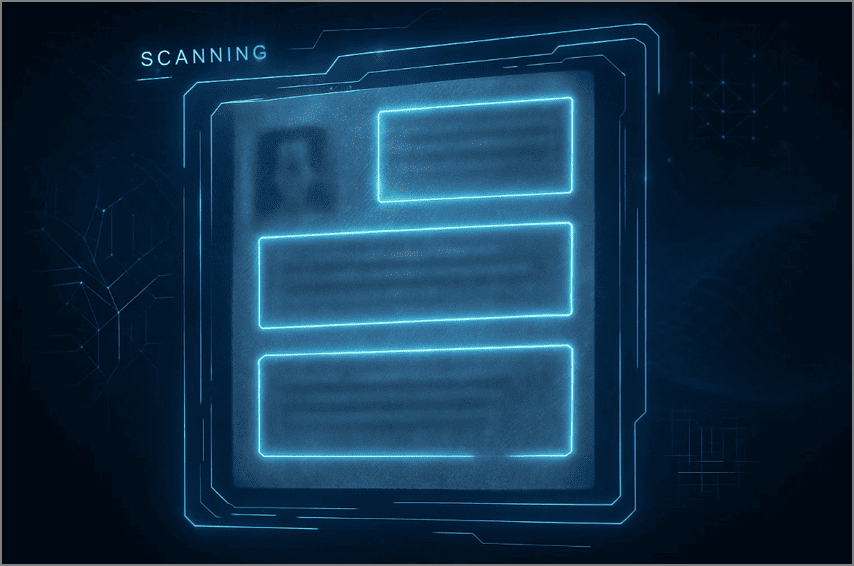
- Step 2. Utilizes Character Recognition (OCR)
As the textual areas are separated, Optical Character Recognition features come in at this point. It zooms in on the images and analyzes the shapes and patterns to match them with unique numbers and alphabets. After recognizing its shapes, it uses machine learning to transform shapes into actual, editable alphabetic characters.
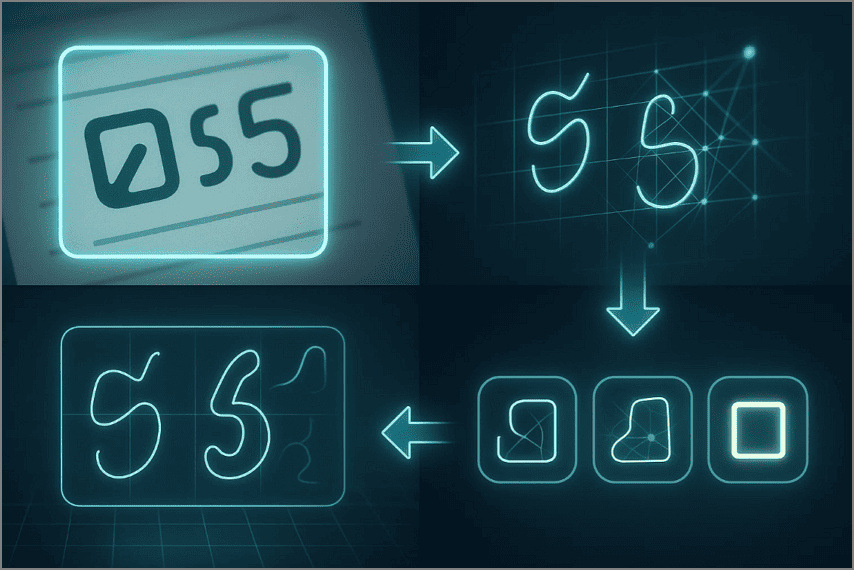
- Step 3. Text Reconstruction to Make an Editable File
Upon generating characters, it reconstructs sentences and paragraphs by effectively joining these words. At this point, some text detection in images software also applies a spell checker or grammar checking tools to reduce errors and ensure the output makes sense.

Bottom Line: This technology, when applied to high-quality tools, is best at accurately finding the text in the image and then rearranging the characters correctly to make the text editable.
Part 2. Top 3 Free Online Tools for Quick Text Detection
To extract textual data from an image, we have narrowed down the 3 best web-based tools which automatically detect and recognize text in natural images:
1.Image to Text Converter
Summary: Supports all input formats, including JPG, PNG, GIF, JFIF.
How It Works
- Step 1. Click on the "Browse" button to insert your image into this interface and press the "Convert" button to get the process started.
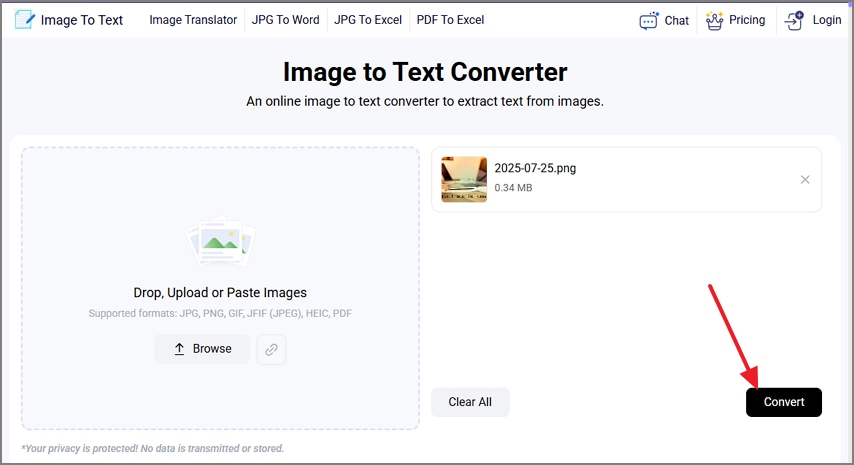
- Step 2. As the image is converted into text, you can either download it by tapping the "Download" icon or copy it with the "Copy" icon.
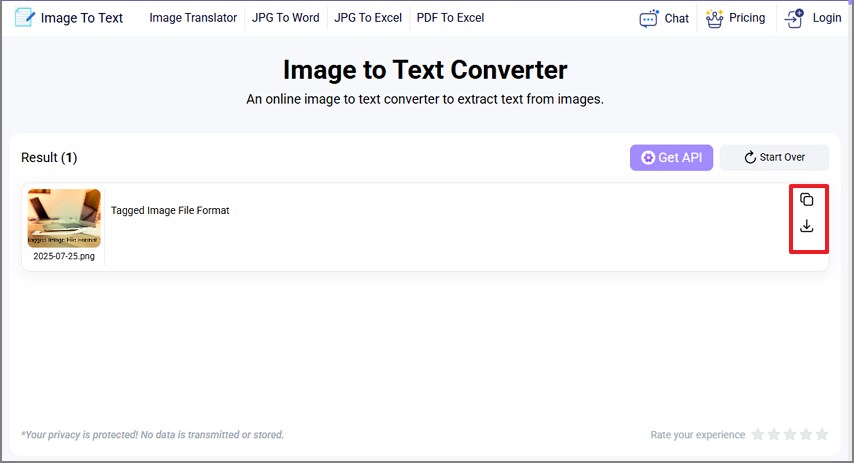
2.Extract Text From Image
Summary: Offers the latest OCR technology in this text detection in images software.
How it Works
- Step 1. Fetch the file and click on the "Extract Text" button to turn your image into editable text.
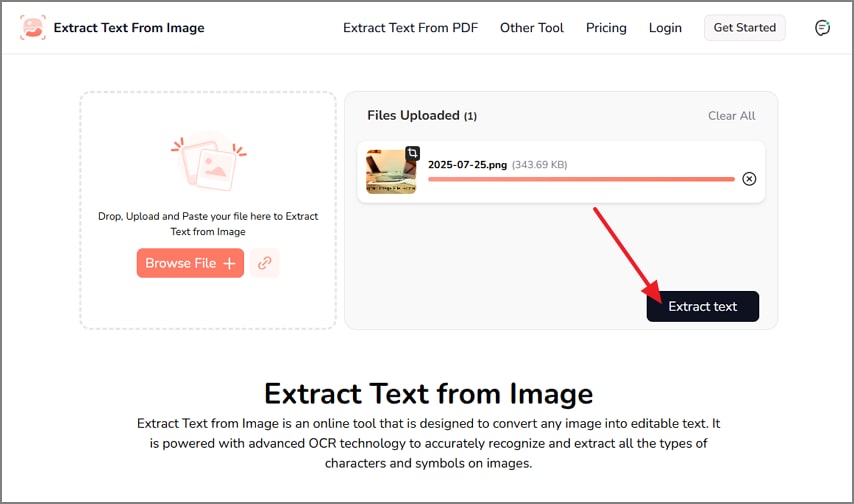
- Step 2. Now that your text is generated, click the "Download" button to save it directly to your device. Besides downloading, you can copy the extracted text by tapping the "Copy" button.
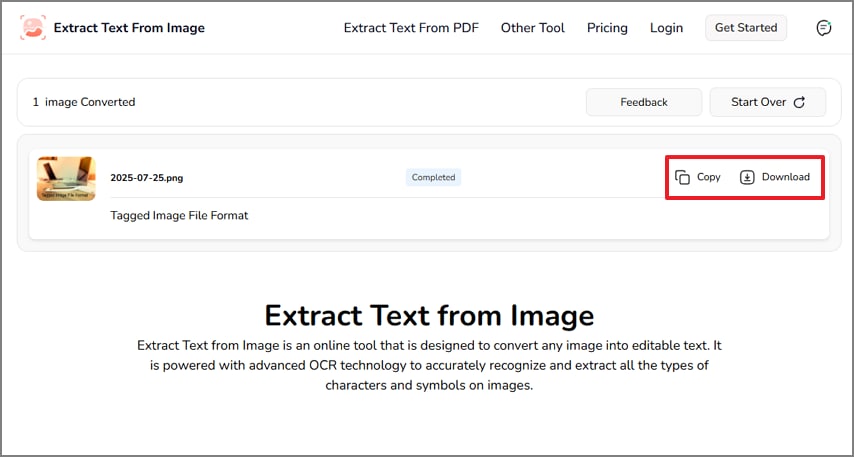
3.Extract Image From Text
Summary: Provides batch processing and insertion of up to 50 images.
How it Works
- Step 1. Upon inserting the file, click on the "Extract Text" button to transform your textual image into editable and accessible text.
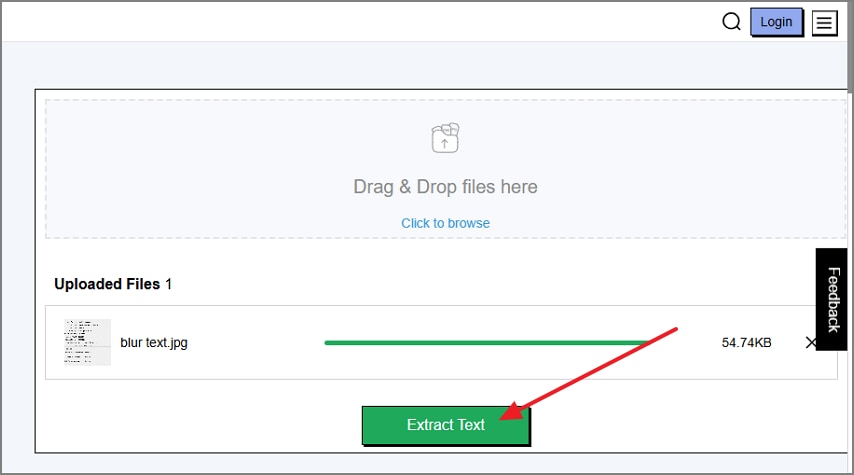
- Step 2. As the result is generated, select the "Download" icon to save it or the "Copy" icon to copy the required text.
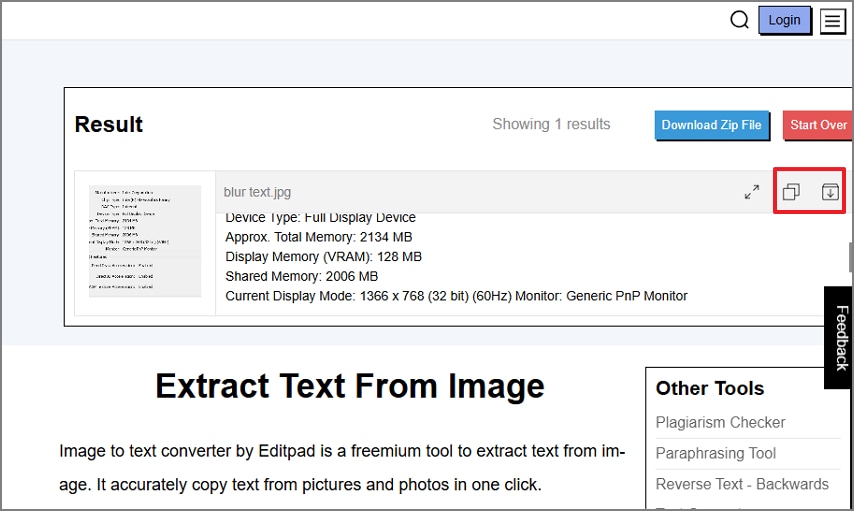
Part 3. Beyond Simple Extraction: Real-World Applications of Text Detection
After knowing about the procedure of text detection in image software, let's explore where you can utilize this technology in real-life scenarios:
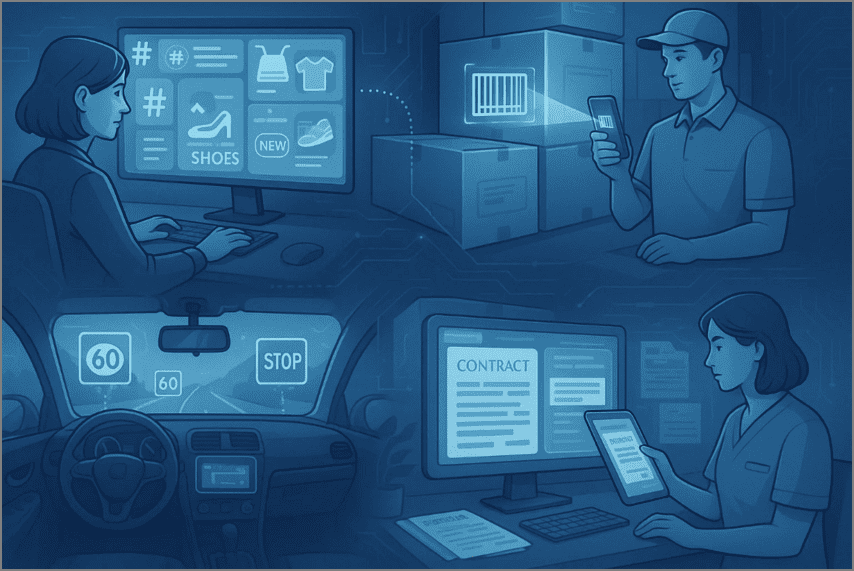
- Marketing: Marketers are able to read social media messages and copy them, including hashtags, product names, or slogans, and offer content that fits the current trends. This aspect allows creative data-driven approaches to support actual engagement as opposed to text-driven posts.
- Retail and Logistics: To streamline their procedures in logistics, workers scan product names, serial numbers, or barcodes from pictures taken with scanners or mobile phones. While handling large shipments, such as containers, this technology efficiently captures inventory records in real-time to reduce manual labor.
- Automotive: The new vehicle systems have an in-built driver assistance system in which cameras are used to identify road signs like the speed limit or stop signs. Through OCR detection, the information will be shown on the display of this system to make the driver aware of the traffic and minimize the chances of accidents.
- Finance and Legal: By using the text detection feature, officers can digitize a photographed document, such as contracts or invoices, to make it editable and searchable instantly. On the other hand, law firms use this technology to search related clauses or client names from thousands of documents available.
- Healthcare Management: Within the healthcare sector, staff use this technology to convert a doctor's handwritten notes, prescriptions, or lab reports into digitized text to easily search them later. Hospital staff can reduce the risk of fraud by searching for the required data in the documents.
Part 4. The User-Friendly Solution for Accurate Text Detection
As online tools are practical for quick copy-pasting, they lack security features and fail to generate results with actual formatting style. You need a dedicated software like PDFelement that combines a high-accuracy OCR with robust document management features. This software has the ability to detect words from image from over 20 languages, while enabling batch processing to extract text from multiple files.
Once text is editable, users can also convert the file into different file formats, including PPT, Excel, or directly into editable text. To ensure privacy, it provides features like data encryption, Mark for Redaction, and Search and Redact. The best part is that while providing broad compatibility, it provides both desktop and web-based versions, catering to every kind of user.
The PDFelement Advantage
- Handles Any Image: When you open any file format, "JPG, PNG, TIFF, BMP" directly in PDFelement desktop, it will automatically convert it into a PDF. You can perform OCR to extract the desired text from the image into an editable format.
Output Result:
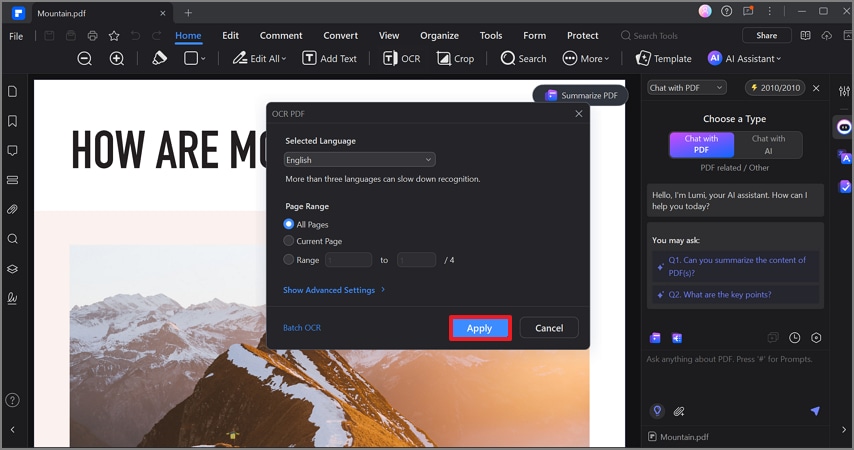
- State-of-the-Art OCR Engine: Its OCR detection is specially engineered to extract data with high accuracy, even with complex backgrounds or low-resolution images. It can efficiently convert images with non-standard fonts quality into editable and searchable file.
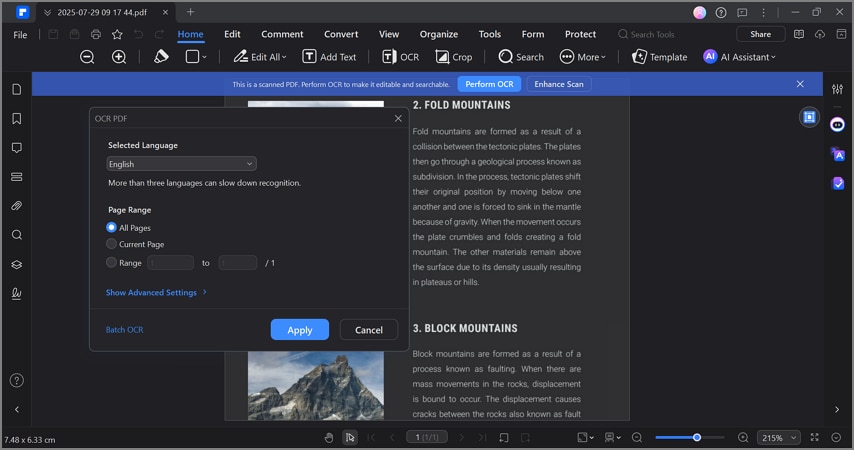
- Preserves Formatting: While performing OCR to extract data from the file, it ensures that the actual format, including columns, headings, and tables, is retained. These features make it stand out among others, as it creates an editable Word or PDF rather than just providing raw text.
- Secures Offline Processing: For users who handle confidential data and prioritize their privacy, PDFelement performs all operations locally on the computer. There is no need to upload your file to any external device, which avoids the risk of data leak. Additionally, users who prefer cloud flexibility can opt for PDFelement Cloud to securely store and access documents across devices.
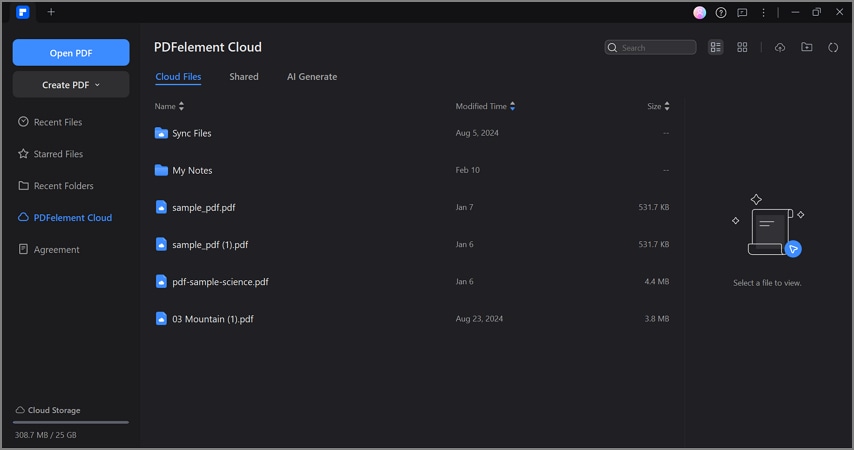
Note: If you want an on-the-go solution but want the same high-quality OCR, consider using PDFelement Online. It is a powerful web-based tool that supports up to 28 languages, including English, Japanese, and Spanish.
Conclusion
Summing up, extracting text from an image has become so much easier with text detection technology and OCR. In this article, we have provided the best web-based tools that efficiently detect text in image and transform into editable text. However, the users who demand accuracy and security to their data we recommend using PDFelement, which have high-quality OCR.

 G2 Rating: 4.5/5 |
G2 Rating: 4.5/5 |  100% Secure
100% Secure



