 Home
>
Software for Reseller
> Guide for Starting a Business Meeting
Home
>
Software for Reseller
> Guide for Starting a Business Meeting
Are you looking to make an efficient business meeting? Do you want to lure a multiplicity of customers into your business? This article explores how you can host successful business meetings using the best business meeting platform.
How to Run a Business Meeting
ClickMeeting is a powerful software for hosting all types of business meetings like church business meeting. The software equipped with a variety of features tailored to give the user an amazing experience. There are nearly all features you can demand top business meeting software. Its versatility makes it ideal for all categories of businesses and organizations looking to host flawless webinars.
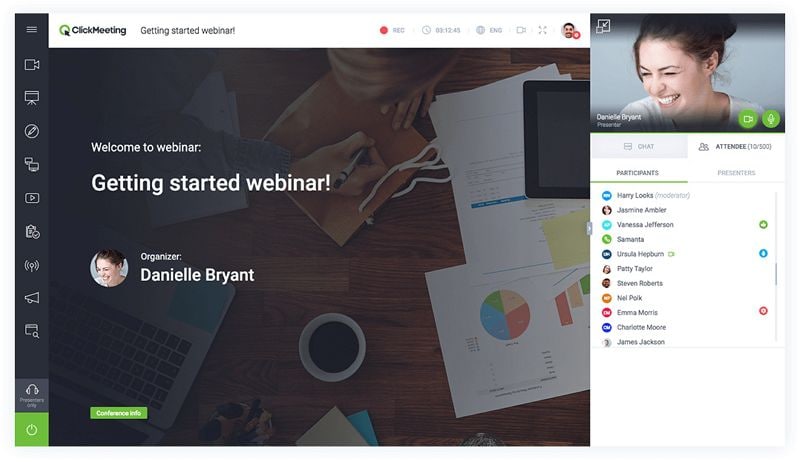
Ranging from the ease of use, flexibility, speed, and elegant design, ClickMeeting is an ultimate tool for all types of online business meetings. There are several pricing plans for ClickMeeting with each plan offering quality service at an affordable price.
Features:
- Webinar recording - This feature allows users to record their business meeting minutes via a simple click, download and share with however they want.
- Use on-demand webinars to generate leads and earn more money.
- Using webinars and attendee statistics, you can get information about your webinars and possibly predict useful trends.
- Social media sharing - Allows the host to post meeting invitations on various social platforms like Twitter, Facebook, and LinkedIn among others.
- Use ClickMeeting mobile application to access meeting anywhere. It is available for iPhone, Android, and iPad.
- Screen sharing - This feature enables the host to share their desktop with attendees for more engagement and collaboration.
- Whiteboard allows the use of drawings and objects for more illustration and audience engagement.
How to Run a Business Meeting Step-by-Step
Before running a business meeting, make sure you have set up your meeting and send an invitation link to attendees.
Step 1. Navigate to the ClickMeeting dashboard and locate you're your business meeting name. Click the "Join" button to access your webinar.
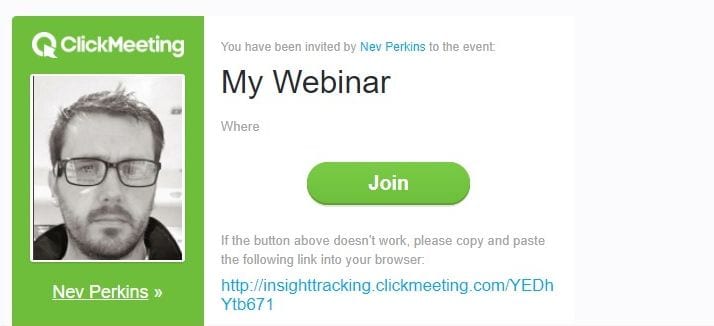
Step 2. From the pop-up webinar window, click the "Start Event" button. The program will then start scanning your PC for web camera and microphone. Simply hit "Allow" to give permission to ClickMeeting to access your camera and microphone.
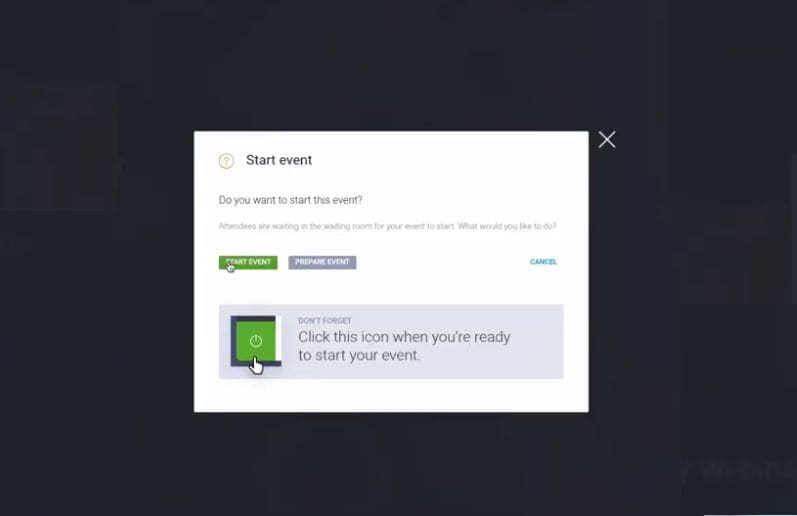
Step 3. At this point, the camera and microphone set is ready. Use them to invite the participants. On the left pane are a bunch of webinar tools you can use to make outstanding business meetings. They include Presentation, Desktop sharing, Surveys, Call to Action, and YouTube among others. Simply click on the respective icons when the need arises during the meeting.
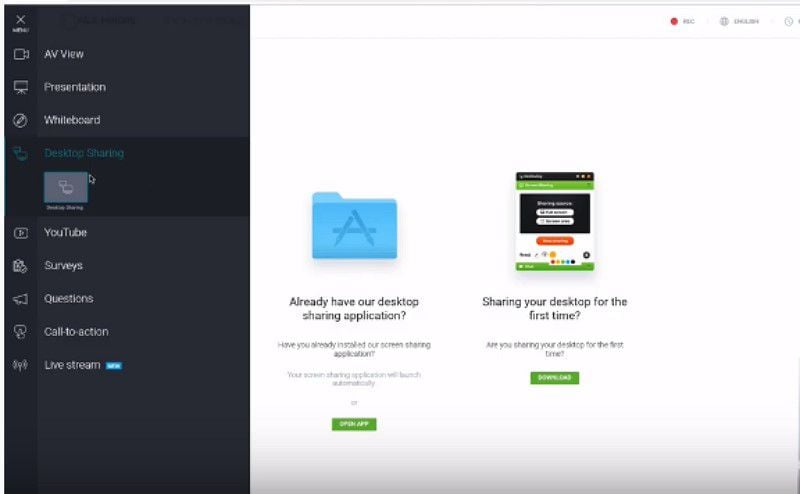
Tips to Make a Successful and Effective Business Meeting
Every business person dreams of woe multitudes of customers to help spearhead the thriving of their business. However, customers cannot just be coaxed with simple tricks because their purchase power depends on an array of factors. For a successful business meeting, you need to polish your tips on how to run a successful business meeting agenda as illustrated below.
1. Understand who your customers are
Knowing who actually your customer is and gathering information about their interest will help you to effectively address their needs. The information can be derived from questionnaires, sales experience, and demo request among others. By concentrating on their needs, the customers will be happy that you are not just interested in selling your product but rather addressing their needs.
2. Understand your product
Before conducting a business meeting agenda, it is very important that you do thorough research about your product. Get to know about your competitors and niches so that your demo capitalizes on those gaps. These potential customers often come with a mindset that you solve their problems or else they consider somewhere else. You should be prepared to answer their questions because this is really key.
3. Know the people you should invite to the meeting
Inviting the right people to the business meeting minutes is one of the most crucial aspects. Try as much as possible to invite people whom your product addresses. Getting the wrong people on board could be the genesis of unforgettable frustration because you might be unable to answer their problems and can give a general feeling to the right attendees that you are unable to solve their problems altogether.
4. Use visuals
For clarity and ease of content grasp during a business meeting, it is important that you incorporate visuals like charts, and graphs among others. This way you can drive the content home with ease and reduce questions as well.
5. Have a clear agenda
Having a clear business meeting agenda will save time and enable you to present your objectives in an organized manner.
6. Don't get personal
Getting personal implies a drift in the business meeting agenda and so you won't address the needs of potential customers as you planned. Also, there is a danger that you can trigger the prospect of attendees discussing things out of context.
Free Download or Buy PDFelement right now!
Free Download or Buy PDFelement right now!
Try for Free right now!
Try for Free right now!
 100% Secure |
100% Secure |

Margarete Cotty
chief Editor