 Home
>
Software for Reseller
> How to Change Xbox One Password
Home
>
Software for Reseller
> How to Change Xbox One Password
Have you forgotten your Xbox one account password and you want to reset Xbox one Password? It is disappointing as an online gamer to forget your Xbox one password and it happens since we have many passwords. Well, it is possible to change your Xbox one password on Xbox live and create a stronger password and one that you can remember it. Therefore, in this article, we will show you how to change Xbox one password and also recommend a password manager that can notify you when your password is tampered with in real-time. Let us get started.
How to Change Xbox One Password if Forgot
Xbox Live website allows you to change your Xbox one password and also reset forgot password for Xbox one profile. You will reset your password by clicking on the “Forgot password” menu. Alternatively, if you remember your password and you want to change Xbox one profile account you will have to sign in and change it. The steps are very simple. Just follow the guide below.
Step 1. First, you need to open your browser and visit the Xbox one live website.
Step 2. Next, hover to the top right and click on the profile icon and click sign in. Enter your email address associated with Xbox one account and then click next to enter the password. You should be logged in now. From there, you will change the password under the Xbox settings menu.
However, if you have forgotten your Xbox one password you will click the “Forgot password” option and you will receive a code to verify your account.

Step 3. From there, you will be prompted to reset your account. Enter a new password and renter it again. After that click on the “Next” button.
Tip: When creating a password ensure that it contains 8 characters to be considered as a strong password.

Step 4. Next, you will get a confirmation that your password is changed. Go ahead and click on “Sign in” button to log in to your Xbox live account.
Solution to Strengthen Xbox One Password
Today, we have access to many platforms and we can lose track of passwords hence we keep resetting them. In some cases, our passwords are tampered with and we even fail to notice them. Sad, right? Well, the good news is there are password managers that allow you to manage all your passwords and save you from cramming them.
One of the best password managers in the market is 1Password. 1Password is a manager that is compatible with Windows, Android, Mac, iOS, Linux, and Chrome operating system. With this software, it will be able to autofill forms and logins that you make across any platform. So far instance, if you log in to Xbox account when you have installed 1Password, it will be able to save your password automatically. It can also sync passwords across your devices hence if you login into Xbox from any of your device it will be able to remember your password. Moreover, the beauty of using 1Password is that it allows you to retrieve your passwords when you forget them. How cool is that?
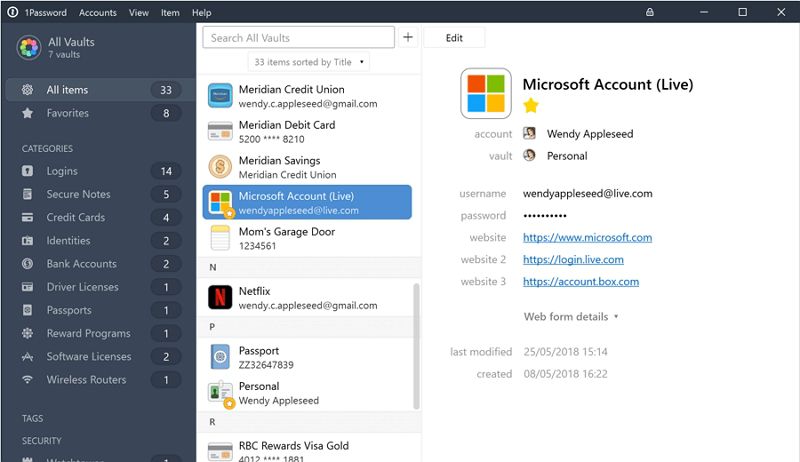
Features
- Allows you to share Unlimited vaults and item storage.
- Has the ability to generate strong passwords.
- Has the admin dashboard that allows you to manage and view permissions of the shared vaults.
- It is very secure since it supports two-factor authentication which acts as an extra layer of protection.
- It's ideal for business password management since it has duo integration for business-wide multi-factor authentication. Its user interface is easy to use.
- Provides 24/7 customer support hence you can contact them any time and there is also live chat.
- It supports document storage and the available storage per person differs with the pricing plans. For instance, with a personal plan, you will get 1GB storage while with the Business plan you will get 5GB storage.
- The business and enterprise plans enable you to track activity log for changes to vaults and items.
- Supports account sharing.
- With the business version, you will be to customize roles and delegate responsibilities.
Free Download or Buy PDFelement right now!
Free Download or Buy PDFelement right now!
Try for Free right now!
Try for Free right now!
 100% Secure |
100% Secure |

Margarete Cotty
chief Editor