 Home
>
Software for Reseller
> Top 10 Online Meeting Software in 2026
Home
>
Software for Reseller
> Top 10 Online Meeting Software in 2026
Corporate sector businesses usually have an office in more than one city or countries and it may be very hectic for them to conduct physical meetings regularly. But now, with the online meeting tools, it is very easy to conduct a free online meeting, even if the attendees are in other countries. So, if you are looking for an ideal online meeting software, don't look further as we are going to list the Top 10 meeting software today.
10 Best Online Meeting Software
1. ClickMeeting
ClickMeeting is one of that software that instantly became popular because of its wonderful features and reliable performance. With ClickMeeting, you can host online meetings, webinars, and video conferences with full control. You do not need to be a rocket scientist to run ClickMeeting and you can literally host a meeting within minutes. Also, you do not need to download and install any app or plugin to your systems or devices to use ClickMeeting.
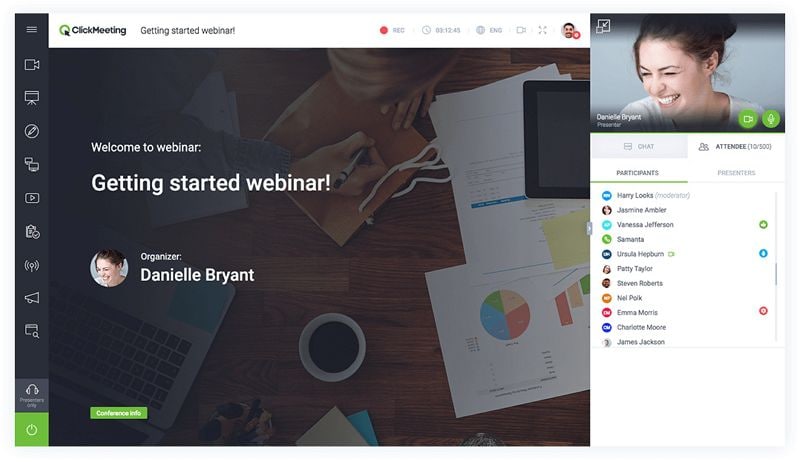
Let's explore some most demanding features of ClickMeeting below.
- Host a meeting directly from your browser
- Use your business logo and custom colors
- Create accounts for all the individuals
- Facebook and YouTube streaming
Pros
- Chat translation feature for meeting attendees in other countries
- Screen sharing with your colleagues and recording for future reference
- Recording storage to save your meetings for up to 10 hours
- Call to action feature to generate leads
Cons
- It is a perfect tool for online meetings, no such flaws found.
2: Skype
Skype is one of the oldest and among the most reliable online meeting software. It is equipped with lots of useful features and the most popular of them is its video conference call that can also be used for online meetings. If you already have skype installed you can instantly make a video conference call and host a meeting. If not, it is available for free to download. Simply, download and install it and launch it to host the online meeting.

Features
- Free of cost video conference call for up to 50 people
- Loaded with many other features such as voice chat, calling, and file sharing
- Group chats
Pros
- Almost all the features are free to use
- Crystal clear voice and video output
Cons
- Limit of 50 users per meeting
- Voice and video may be unclear sometimes when more than 10 users are connected
- A bit heavy app
3: BlueJeans
BlueJeans is among the most popular and trusted software that is being widely for webinars, video conferences, and online meetings. Some of their permanent customers are Zillow, Facebook, and LinkedIn. BlueJeans is equipped with many value-added features including the meeting of the minutes after the online meeting, live meeting controls, and analytics. It can be accessed from almost any device and browser using one-touch access.

Features
- Integration with 30+ apps
- Screen sharing
- Automated alerts
- Free phone calls to 40+ countries
Pros
- Reliable outcome
- Analytics dashboard
- Microsoft Teams supported
- Custom branding
- Meeting recording saved on the cloud
Cons
- Mic and audio may be problematic sometimes
4: Blizz by TeamViewer
If you are in the field of IT you must be familiar with TeamViewer that was the first reputable remote desktop access software and is still leading the market. Blizz is a brainchild of TeamViewer that can be used for voice and video messaging and screen sharing on any device. With Blizz's HD video conferencing, you can host an online meeting on your tablet, desktop, or mobile phone device. It is secure, reliable, fast, and organized.

Features
- 4K screen sharing with multi-monitor support
- Secure team-chat that is stored on the cloud
- Recording
Pros
- No registration needed
- Free to download
- Free conference call for up to 5 participants
- User management
- Direct support
Cons
- No white-boarding feature
- The mobile app doesn't show all the menu options
5: Lifesize
Want to host up to 300 participants in your online meeting? Go for Lifesize that is one of the most popular online meeting tools. It is loaded with a plethora of advanced features and has dedicated solutions for different industries. Also, Lifesize offers you to make unlimited voice calls in the US. There is no limit on meeting and duration and you can literally host an online meeting for as long as you need.

Features
- Branding and customization
- App for Mac, PC, and Google Chrome
- Real-time analytics
- Integration with many popular apps including Office 365 and Microsoft Teams
- Screen sharing
Pros
- Encrypted meetings that are hard to break
- Personal meeting IDs for the participants
- Business hour support
Cons
- Very expensive as compared to similar software
6: Microsoft Teams
Microsoft Teams is another online meeting software that is equipped with lots of tools including team discussions, file sharing, and other business communication tools. With Microsoft Teams, you can do video conferencing, online meetings, task management, real-time chat, much more. It can be used on the web, Windows, Mac, iOS, and Android phones. With 24/7 online support, Microsoft Teams is among the reliable meeting software.

Features
- Survey and feedback
- Discussion threads for team members
- Alerts and notifications
- Powerful search
Pros
- Free and trial version available
- Live online training
- Task management
Cons
- No integrations with third-party software
- Expensive as compared to other software
- No audio calls available
7: EverWebinar
EverWebinar is all about integration with a plethora of apps, real-time tracking, and web conferencing. It is reliable and fast. Believe it or not, EverWebinar lets you set up a webinar or an online meeting in no more than 3 minutes. And, not only traditional online meetings but you can host a fully automated webinar with EverWebinar. Also, there is advanced scheduling, auto time zone management, and much more.
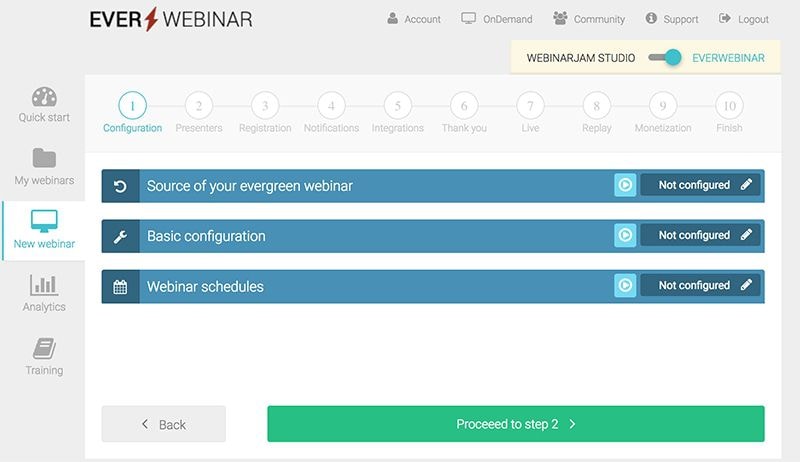
Features
- Instant webinar setup
- Compact screen for all the tasks including chats, videos, and stats
- Catchy landing pages
Pros
- Free of cost unlimited hosting
- Chat history of previous meetings is saved so you can download or import them later
Cons
- Not ideal reporting
- May take some time to learn about all the tools
- Expensive than other similar software
8: Google Meet
Google is unbeatable. There is no online service that Google has not launched at least once and Google Meet is one of them that is used for online meetings. Google Meet is in fact, a business version of Google Hangouts and it lets you host an online meeting via video call with no more than 30 users. It can be integrated with Google Calendar and Gmail that makes it one of the most powerful online meeting tools. It is suitable for small businesses and is a good value for money.
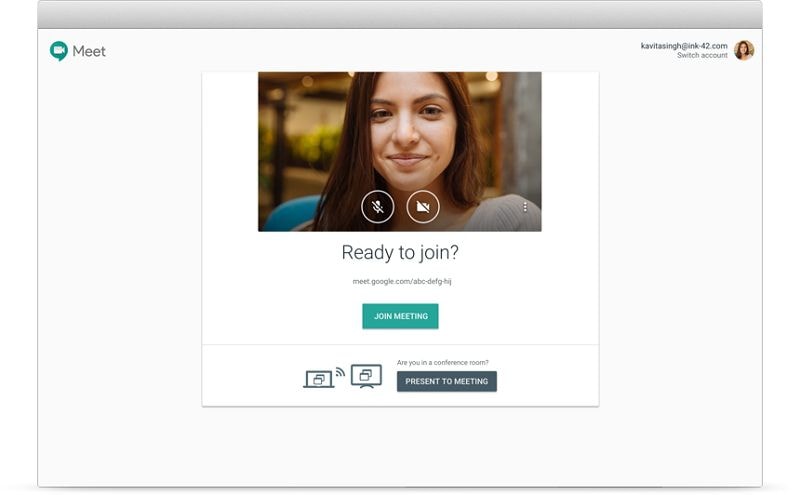
Features
- Meeting Scheduling
- If integrated with G Suite, users can also join meetings without internet
- Easy setup
- Integration with Google Drive, Calendar, Docs, and Gmail
Pros
- User-friendly
- No download needed
- Reasonable price
Cons
- Support not up to the mark
- May take some time to understand all the features
9: GoToMeeting
GoToMeeting is yet another powerful and ideal tool for online meetings. GoToMeeting is for enterprises that can afford the high yearly cost of this state-of-the-art software. From business owners to administrators and sales professionals to IT professionals, GoToMeeting suits everyone. It is loaded with lots of amazing features that are not available in many other similar software. It can be integrated with third-party apps such as Salesforce, Office 365, and Google Calendar. Interestingly, it can also take voice commands from Siri.
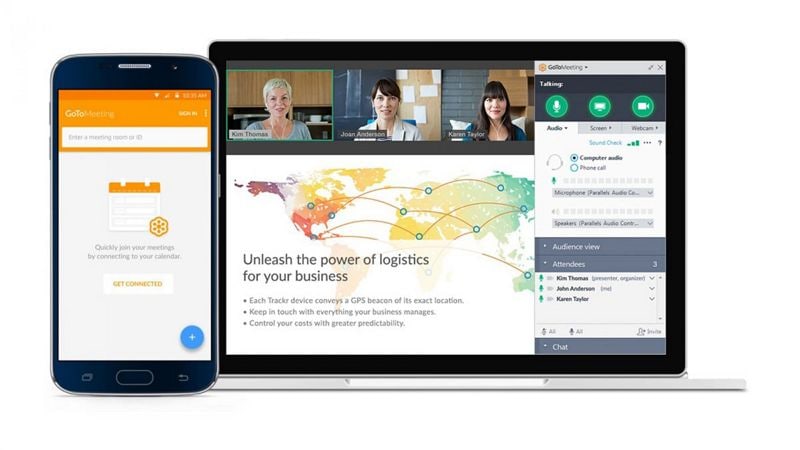
Features
- HD video
- Screen sharing
- Meeting time is unlimited
- Can be connected to active directory
- End-to-end secure meetings
- Mobile apps available
Pros
- Free to try
- Crystal clear voice
- MP4 recordings of meetings
Cons
- Very much expensive thus not suitable for small businesses
- May load slowly sometimes
10: Zoom
Zoom can easily make it into the top 5 online meeting software because of its reliability, powerful tools, top-notch solutions, and competitive prices. It is an online meeting, video conferencing, and group messaging tool that is unbelievably easy to use. It can be used on a plethora of devices including BlackBerry, iOS, Windows, Mac, Android, and Zoom Rooms. It is an ideal tool for any company or entrepreneur. With Zoom, you can receive distance training, share files with your colleagues and mates, make business presentations, and much more.

Features
- Meeting scheduling
- Dual screen support
- HD video conferences
- Custom branding for every single online meeting and web conference
- Detailed reporting
Pros
- Individual and group chat rooms
- Quality audio and video
- Best on slow internet connections
- Easy setup
Cons
- Difficult to connect those who are not using Zoom
- Cost is a bit high
Final words: So, friends, these were the top 10 online meeting software in 2022. Although each software is equipped with many such features that are unbeatable, still due to some flaws or high prices, they may not be preferred as the First-class choice. In our opinion, ClickMeeting is the best online meeting software in all aspects. It is incredibly-fast, very easy to set up and host online meetings, and is reliable. Along with that, it is less expensive than many other similar software. Either you are running a small business or a large enterprise, ClickMeeting provides you with the best solutions.
Free Download or Buy PDFelement right now!
Free Download or Buy PDFelement right now!
Try for Free right now!
Try for Free right now!
 100% Secure |
100% Secure |

Elise Williams
chief Editor