 Home
>
Software for Reseller
> Top 5 Open Source Password Manager
Home
>
Software for Reseller
> Top 5 Open Source Password Manager
Open source password manager platforms often offer more flexibility on the client-side. If you are looking for the best free open source password manager, then calm your nerves. In this article, you shall receive a comprehensive guide on the best open source password manager software.
Top 5 Open Source Password Manager
Here are top five open source passwords managers to watch for in 2020.
1. 1Password
1Password is arguably the best open source password manager you can use to manage your passwords. This amazing program has plenty of top features that make it an incredible platform for all types of businesses and organizations. Sync all your devices and browsers so as to log in to your accounts with ease. If you are travelling across the border, you can deactivate some crucial information to reduce the chances of a data breach. 1Password is a very reliable and secure platform, and millions of people around the globe aren’t wrong choosing it. Choose a suitable plan and get things started.
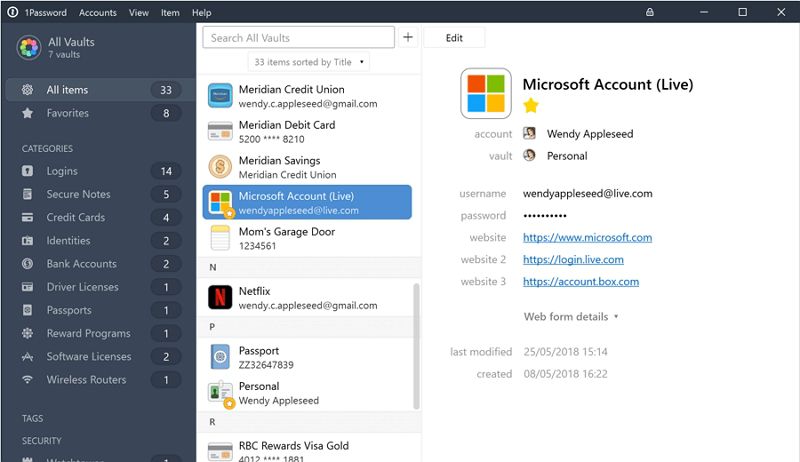
Features:
- Creates strong, unique, and secure passwords for your accounts.
- The Travel mode allows users to disable sensitive details from your device as you cross the borders.
- Supports two-factor authentication.
- Has an alert feature for password breaches or any other password security issue.
- Syncs devices for easy update of passwords.
- Allows secure sharing of passwords with family or team.
Pros:
- The passwords generated are strong and unique.
- The ability to monitor and provide any breaching report makes it a more reliable and secure tool.
- Easy to use interface.
Cons:
- There is no free version.
2. Bitwarden
Bitwarden is one of the top open source password managers with plenty of useful features. The program works on various browsers and popular platforms and so you don’t have to worry about your device compatibility. The program offers a free plan and premium plans. The free plan provides the necessary features but the premium version provides more advanced and useful features.
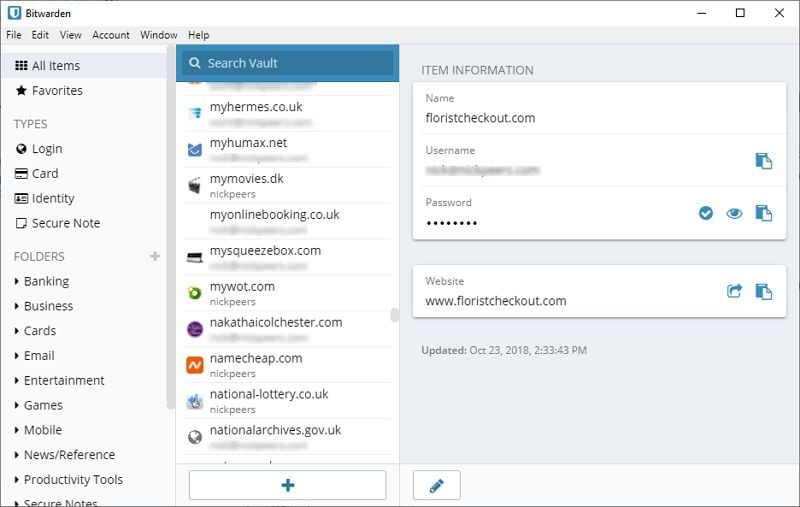
Features:
- It offers two-factor authentication.
- Syncs all your devices.
- No limit for items stored in a vault.
- It has a secure password generator.
Pros:
- Offers support to all popular platforms and browsers.
- Two-factor authentication prevents cases of phishing.
- Inexpensive.
Cons:
- Limited support for iOS devices.
3. LastPass
LastPass is an obvious candidate among the top-rated open source password manager tools. The application keeps several dozens of strong and unique passwords to help maintain the safety of your accounts. LastPass free version has more features than paid versions of other password managers. Like other big names in the password manager platforms, LastPass allows syncing of devices so that your credentials get updated automatically.
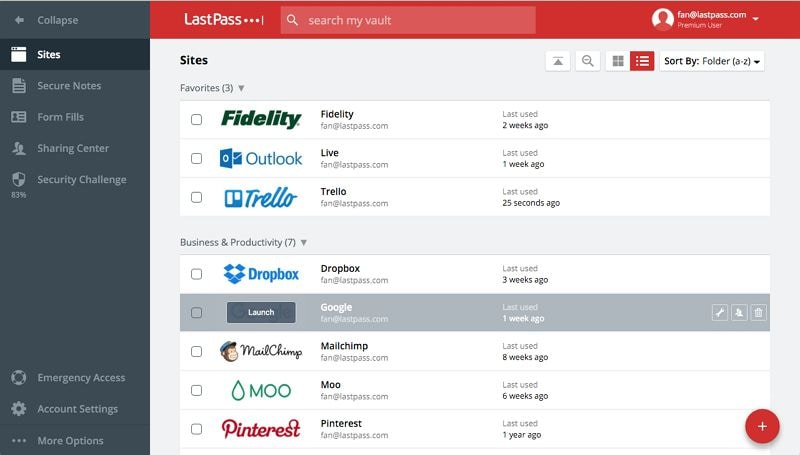
Features:
- Supports two-factor authentication.
- Has an auto form filler.
- Supports biometric login via fingerprints.
- It offers a random password generator that creates strong and unique passwords.
Pros:
- It is a secure password manager.
- Offers storage space of 1 GB for online file storage.
Cons:
- The shared folder option isn’t available anymore.
4. Enpass Password Manager
EnPass password manager has perennially featured among the top heavyweights as far as open source password managers come into play. The program works on Windows, Mac, iOS, and Android devices. For desktop applications, you can simply use it for free. However, mobile devices require that you chuck out a one-time $11. 99 subscription fee. In addition to the free version for desktop, there is a premium version that also demands a one-time fee of $11.99 per platform.
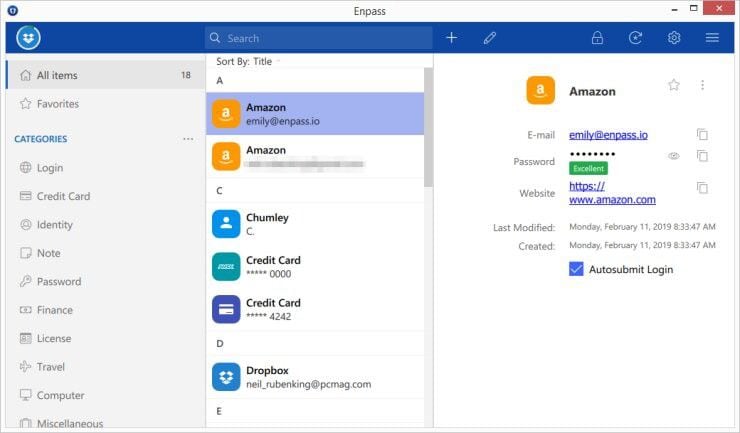
Features:
- It has an automatic password capture tool.
- Sync across platforms for easy password updates.
- It generates strong and unique passwords.
- Stores passwords locally.
Pros:
- Support the safe import of passwords from other password managers.
- Offers a secure way to keep password since passwords are not kept online but rather in a local vault.
- It syncs across many platforms.
Cons:
- No free option for mobile usage.
5. Psono
Psono is a good enterprise open source password manager with a couple of handy features. These features work together to achieve a great security level. Thanks to the multi-encryption levels that range from client-side encryption layer, SS, and storage encryption. This open source platform gives transparent public audit options which do not conceal any security flaws.

Features:
- It has multi-level encryption.
- Has an inbuilt auditing feature.
- Supports password sync across devices.
- It has a password generator.
Pros:
- The multi-level encryption offers better security.
- Its ability to sync passwords across devices makes it convenient to access accounts.
Cons:
- Pricey.
Comparison among the 5 Open Source Password Manager
| Feature |
1Password
|
Bitwarden
|
Lastpass
|
Enpass
|
Psono
|
|---|---|---|---|---|---|
| Two-factor authentication | Available | Available | Available | Available | Not available |
| Multi-level encryption | Available | Not available | Not available | Not available | Available |
| Pricing | Teams @$3.99 per user per month Business @7.99 per user per month |
Free version and enterprise version at $1 per month | Free version and enterprise version at $2- $4 per month | Free desktop version and premium version for $24.99 | Free community and enterprise at 2 Euros per month per user |
| Sync support | Available for devices and browsers | Available for devices | Available for devices | Available for devices | Available for devices |
| System support | Mac, Windows, web browsers, iOS, Android | Mac, Windows, web browsers, iOS, Android | Windows, Mac, iOS, Android | Windows, Mac, iOS, Android | Windows, Mac, iOS, Android |
Free Download or Buy PDFelement right now!
Free Download or Buy PDFelement right now!
Try for Free right now!
Try for Free right now!
 100% Secure |
100% Secure |

Audrey Goodwin
chief Editor