 Home
>
Software for Students
> Top 10 Must-Have Software for Law Students
Home
>
Software for Students
> Top 10 Must-Have Software for Law Students
Law studies are among the toughest and so students should utilize all the available resources to perform better as they progress. Such resources include the Law school toolbox like Law studies related software. This article contains the most preferable software for Law students for their studies. It addresses various aspects.
Top 10 Software for Law Students
1: PDFelement
Wondershare PDFelement - PDF Editor Wondershare PDFelement Wondershare PDFelement is a must-have software for Law students because it is the ultimate PDF editor. Law students are likely to use PDFs since they are the most reliable sources of information, especially over the internet. So, they need a PDF editor that simplifies PDF management in all dimensions. PDFelement Pro goes for $89, while the Standard version costs $69.

Features:
- Signs files digitally and offers security.
- Reads PDF with 5 comfortable modes.
- Forms numerous files by merging PDFs.
- Optical Character Recognition that simplifies editing of scanned images and documents.
- Robust editing to let you modify the texts, images and other elements.
- Batch conversion and creation of PDF documents from various of other formats.
- Make comments and annotations to PDF documents with a set of useful tools.
Pros:
- Easy to navigate
- Very intuitive
- Encourages creativity
2: Dropbox
Dropbox is among the most popular cloud storage systems that allows movement of files from computers to a cloud database. Law students can use this software for law students to store coursework, slides and lecture notes. They can access these files from other locations and using other digital devices, which is convenient for studying at any environment. Dropbox costs $11.12 and $27.81 for Plus and Professional versions, monthly.
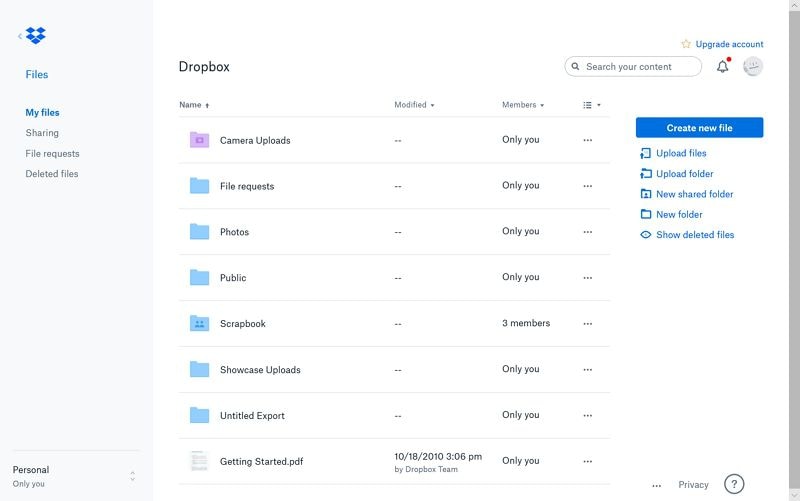
Features:
- 256-bit AES encryption protection
- Offline access
- Automatic updates
- Automatic backup and organization
- Accessibility by any device
Pros:
- The automatic restoration and backup gives peace of mind
- Offline working capabilities
- Capabilities for advanced software integration
Cons:
- The search function makes it difficult to locate files
- Lacks elite-level security
3: RefME
RefME is great at storing references and footnotes. As Law students research and compose essays or coursework in their computers, they use this software for law students to gather the citations, endnotes and footnotes. This allows them to later scan the barcodes from the information resources that they quote. RefME is free.
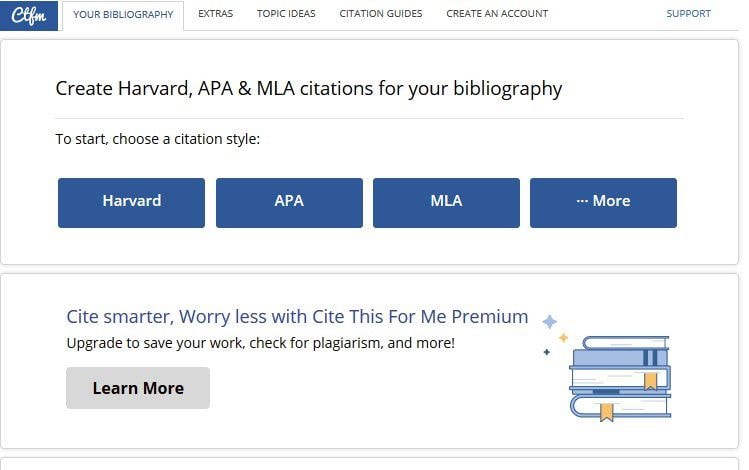
Features:
- Synchronization od saved references with all devices
- Wide variety of styles and formats for citations
- Citation exportation to other apps.
- Easy collaboration
- Scanning of barcodes
Pros:
- Allows the saving of multiple essays
- Formats the footnotes, in text citation and bibliography correctly
- It is free
Cons:
- The software has slow performance
4: iLegal Legislation
iLegal Legislation is among the components of the law school toolbox since it gives access to acts of Parliament and primary legislation of Wales, Scotland, UK and Northern Ireland. So, it keeps the law students informed and thus is the perfect law tool. The software provides a seven day trial. However, full access requires you to purchase it at $ 69.99 annually or $199.99 lifetime prescription.
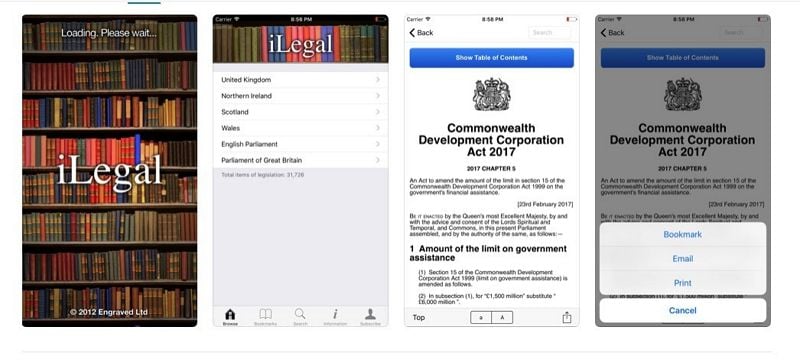
Features:
- offline access to all legislation items
- comprehensive legislation database
- e-mail legislation
- dynamic text-resizing
- Bookmark legislation
Pros:
- It is fast
- It possesses an intuitive interface
- You can copy text from the legislation
Cons:
- May not be entirely reliable since some parliament acts may not appear
5: Black's Law Dictionary
The popular law dictionary, Black's Law Dictionary, is another law tool that greatly benefits law students. It contains the definitions of many terms, including the obscure words that are common in older cases. You can easily find the terms by searching in the search function, which responds quickly. It goes for $54.99.
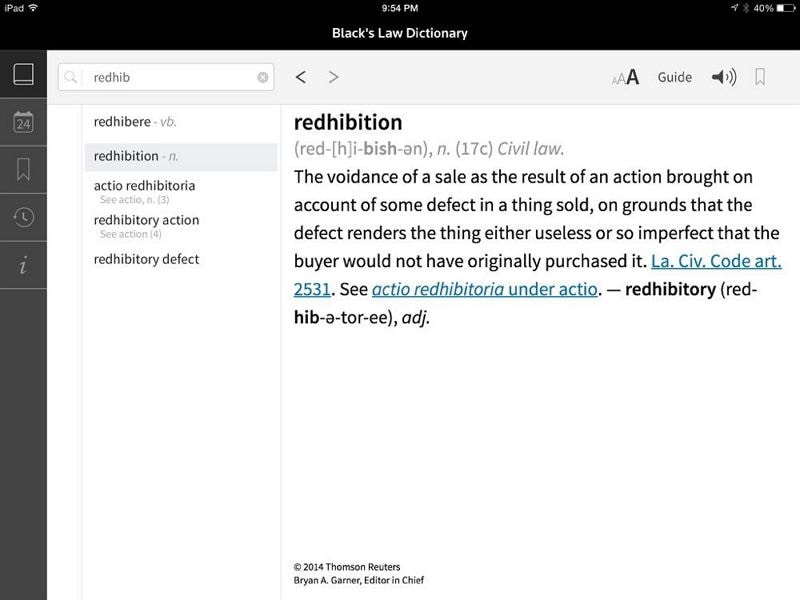
Features:
- More than 40,000 definitions
- About 3,000 quotations
- Contains equivalent terms and expressions
- Has an extensive appendix on the legal abbreviations
- West Key Numbers for better research references
Pros:
- It translates legal language to normal and understandable words
- It provides a solid foundation for the basics
Cons:
- It is expensive
- It is very dated
6: Evernote
Law students must be organized and goal oriented to achieve their dreams. Evernote is a software for law students that helps in creation of to-do lists, notes and projects. You can use it on your computer and then sync it to your devices. The notes are not limited to class work, so you can write down your thoughts as well. The best part is that this law tool is free.
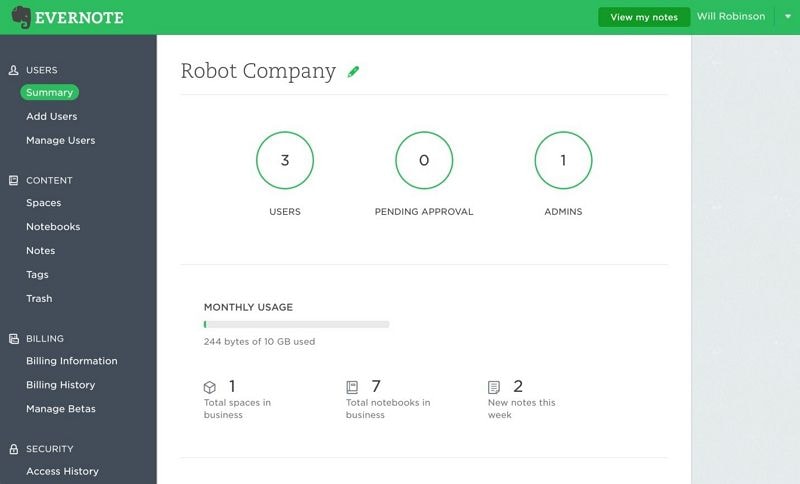
Features:
- Notes storage and sharing
- Page sketching
- Provides annotation and markup tools
- Records audio
- File collaboration
Pros:
- It has an effective search function
- It is cloud based
Cons:
- Individual notes cannot be password protected
- Unlike the mobile version. The desktop version offers no security at all
7: iStudiez Pro
Since punctuality in law studies is important, students should have a great order of assignments and calendar events. iStudiez Pro is one of the tools in the law school toolbox because it ensures that students keep track of their events and studies. So, they can engage in extracurricular activities and still deliver assignments on time. It is quite cheap as it goes for $2.99.
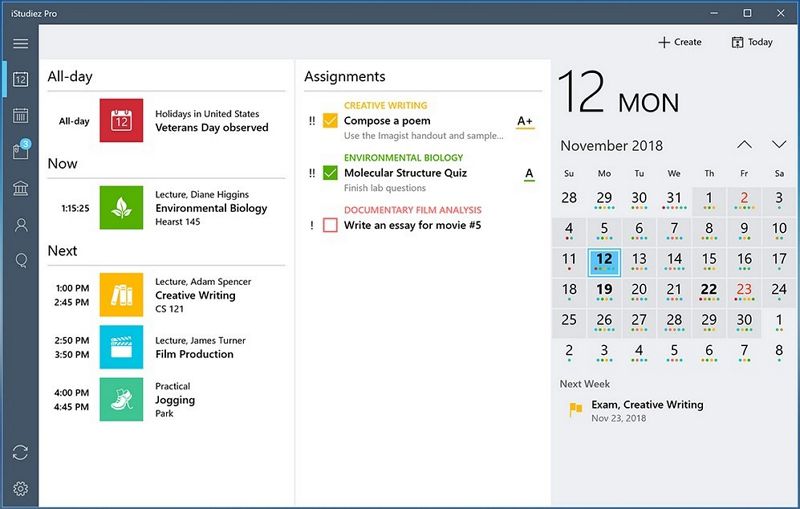
Features:
- offers task categorization
- provides summary of daily tasks
- configuration of holidays, instructors and semesters
- customization of default phrases
Pros:
- it is a robust app for course management
- provides backup via the email feature
Cons:
- Cannot sync data between iDevices such as iPad and iPhone.
8: Dictamus
Dictamus is an app that turns your phone into a Dictaphone, and saves you from dictation during lectures. This law tool is useful to laws students because they may not always be able to take notes. For instance, if you have an injury, you will not be able to scribble notes. So, Dictamus comes in to record the lecture, so that use it later during studies. It costs $16.99.
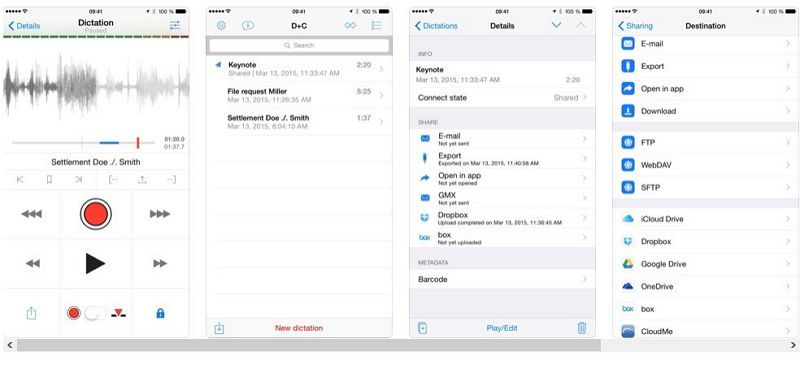
Features:
- Instant dictation controls
- Completely automatable sharing
- Records in the background
- Deletes and moves sections in a dictation
- Provides AES-128 encryption
Pros:
- Shares dictation perfectly
- Recording of dictation takes place well and produces quality files
Cons:
- There is no user manual to direct on its usage
- Setting up the app correctly may be a challenge at times
9: Quizlet
Law school requires students to memorize a lot of information. Therefore, law students requite a law tool like Quizlet, to help them create digital flashcards. This software also creates a study set that personalizes study schedule that is based on exam timetable. Quizlet is a free app.
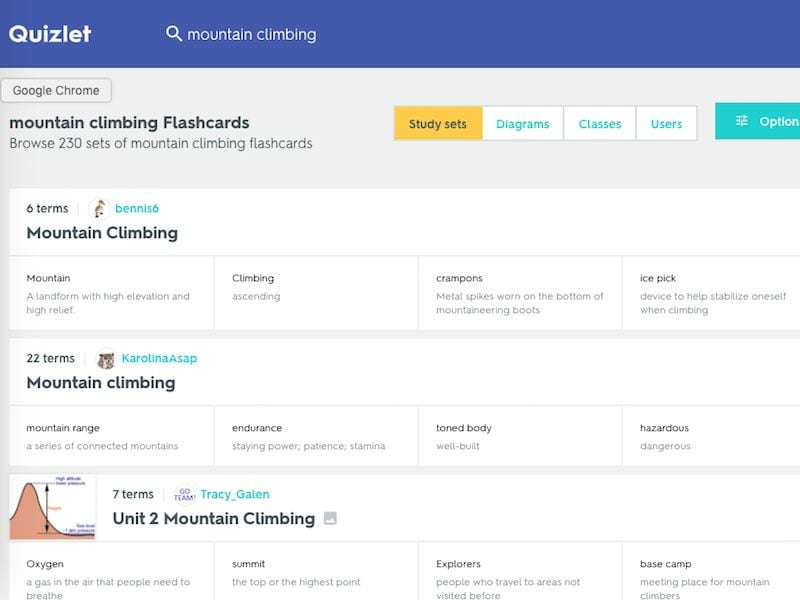
Features:
- API function
- Scatter mode
- Long-term learning mode
- Flash cards mode
- Gravity mode
Pros:
- Flexible review features
- Intuitive interface
Cons:
- The uploading and reviewing features are limited
- Creating flashcards is tougher, unlike in the website
10: Headspace
Due to the complicated studies of law school, some students may become overwhelmed due to pressure. They require a software for law students like Headspace, which helps in relieving anxiety and stress through meditation. It offers lessons on how to meditate, a process that also improves focus. Headspace costs $12. 95 monthly and $95.88 yearly.

Features:
- Video graphics
- Soothing and friendly guiding voice
- Personalized coaching
- Contemporary animations accompany guided meditations
- Emphasis of scientific support
Pros:
- It is child and family friendly
- You can download the session to practice offline
- User friendly interface
- Has secular, modern and practical approach to mindfulness
Cons:
- The facilitators British accent may cause distractions
- It limits experienced meditators to the regime
Conclusion: For proper growth, law student must balance the academic and personals lives. Therefore, the above software for law students cater to both fields. Some ensure that they perform well in class, while others cater to their mental health as well as commitments. They all qualify to be the right components of the law school toolbox.
Free Download or Buy PDFelement right now!
Free Download or Buy PDFelement right now!
Try for Free right now!
Try for Free right now!
 100% Secure |
100% Secure | G2 Rating: 4.5/5 |
G2 Rating: 4.5/5 |  100% Secure
100% Secure




Audrey Goodwin
chief Editor