 Home
>
Word Tips and Tricks
> Open Word Document Online
Home
>
Word Tips and Tricks
> Open Word Document Online
To open doc online there are several ways which you can adopt to make sure that the work is done. The open Word document online idea has several advantages. The first and the foremost is that the minimum system resources are used and the doc is opened. There is no need for any program and system installation as the process is all happening online. The program can also be used to convert the Word doc to other formats for instance PDF. The best part of the idea is that the document can be stored to the local machine once the changes have been made. To open Word online you need to follow this tutorial as follows.
How to Open Word Document Online
There are multiple online Word editors which you can use to get the work done. These editors are highly advanced and can be used to work on multiple docs at the same time. The process which you need to follow is mentioned as below with the recommended tools.
1. Zoho Editor
Access the website https://www.zoho.com/writer/ and click on "Start Writing".
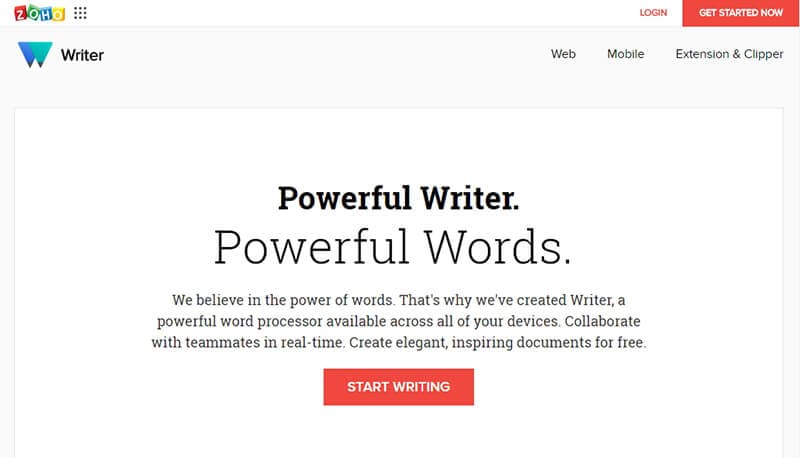
The interface which you get as a result will be fully functional Word doc. This program can be used to make sure that you get the Word processing done without any hassle. Once you are done you can press the combo of CTRL+S to save the document. The process ends here in full.
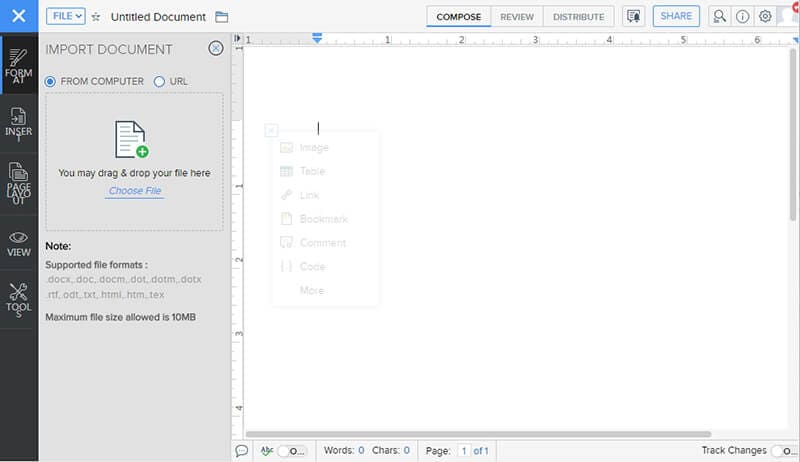
2. Google Docs
The best Word processing editor which you can use to make sure that you get the work done without any hassle. It is the most used online Word processor. The worst part of this doc is that it works in combination with Google Drive which makes the processes long and slow. The program is highly intuitive and comes with a lot of space. It is highly advised to make sure that you use this program to get the Word processing done. Though it is slow it is highly recommended.
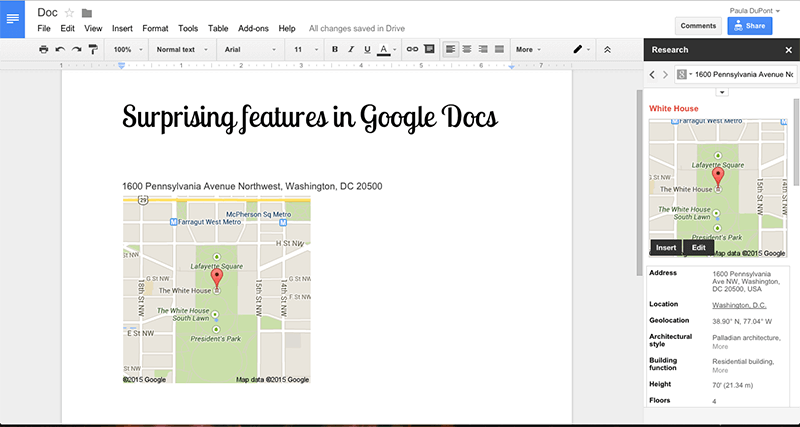
3. MS Word Online
This editor is highly recommended to all. The developers of Word have developed this online editor which gives you a complete feel of Word. The same processes as that of offline Word can be used. The program is highly advanced and is constantly updated to make sure that it matches the latest Word version completely. The program also uses the power of One Drive to save the docs in cloud storage.
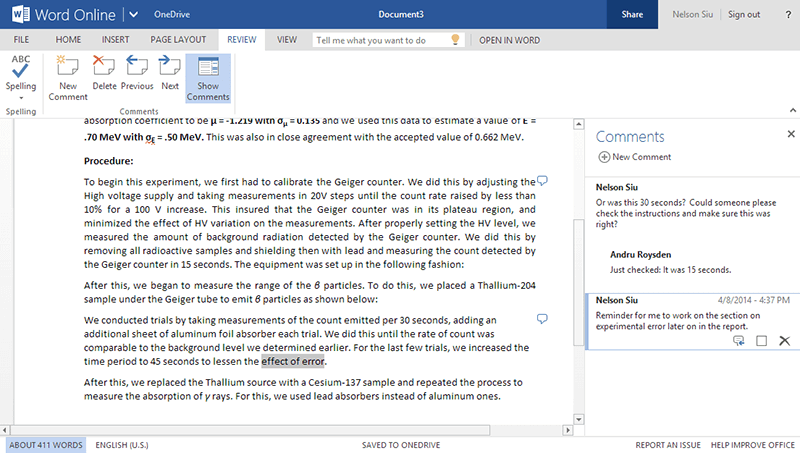
4. ONLY OFFICE Personal
The program is light and intuitive to make sure that you get the work done without any problem. The office is highly recommended to the users that are looking for a relatively fast version of online Word. The interface is highly graphic which means that you can use it without any tech experience. The file processing takes time and some parts are lagging but still it is a good choice.
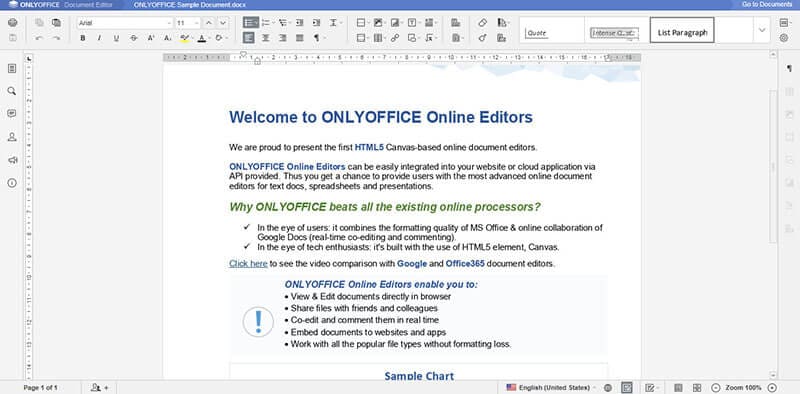
If you want to know more online Word editors, please visit this article: Top 5 Online Word Editors
How to Open PDF Files Online
If you want to open a PDF file online and edit it, you can use HiPDF online PDF editor. HiPDF has a complete set of online PDF tools, which allows you to edit, convert, sign, and protect PDF files. To open a PDF file online with HiPDF, follow the steps below.
- Step 1: Visit HiPDF and open the online PDF editor.
- Step 2: Drag the PDF file you’d like to open. The file will be opened in seconds.
- Step 3: Now you can start editing it and add text, image, or shape to it.
- Step 4: Once you’re done editing, click “Apply” to save the change.
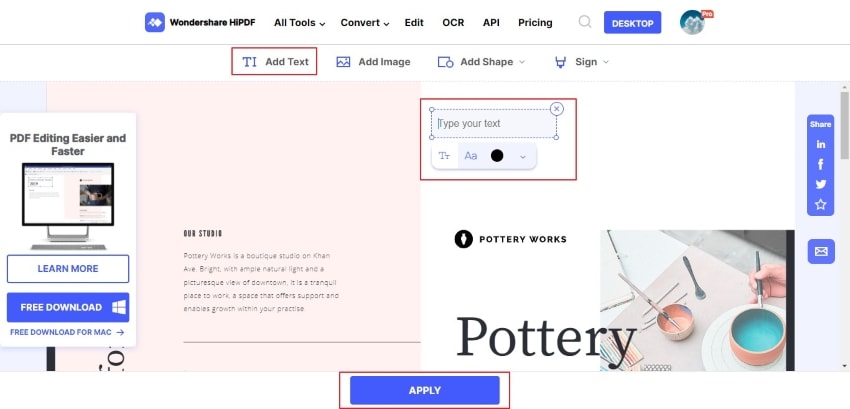
Advantages of PDF Document
The best part of the PDF format is the fact that it decreases or compresses the file size. The PDF files take a lot less space as compared to any other format. The PDF files are highly safe and secure and therefore it is advised to always transfer the text-based data using this program. The PDF files provide the best doc analysis to you to make your presentation safer.
The files in PDF format as compared to work are highly organized. The outlook of the PDF files is sophisticated completely. Making PDF your default format will get you the ultimate advantage you have been looking for.
All-in-One PDF Solution
Wondershare PDFelement - PDF Editor Wondershare PDFelement Wondershare PDFelement is a highly sophisticated program which you can use to get the PDF files organized and manipulated as required. The program requires minimum intervention and most of the functions of its work are on their own. It is a must-have for all who want to make their PDF files more interactive. PDFelement also has a converter and a previewer embedded. You can convert the PDF files to other formats such as editable Word or even CSV. The previewer allows you to check the file before it is finally saved. This simply means that the program allows you to incur minimum errors. Learn the steps to open PDF in Google Docs.
- The program is highly advised to add, remove, move, re-size and rotate any graphical element within your PDF.
- The program works as a complete office for you. It can be used to approve and sign documents digitally.
- The PDFelement is simply awesome as it also helps to create interactive form fields and recognize form fields automatically.
- There are corporate functions that are embedded within the program. It allows you to batch process to convert, data extraction, bates number, and watermark.
- As converter is also embedded within the program it can therefore be used to convert PDF documents into Word, HTML, text, and image files.

Free Download or Buy PDFelement right now!
Free Download or Buy PDFelement right now!
Try for Free right now!
Try for Free right now!
 100% Secure |
100% Secure | G2 Rating: 4.5/5 |
G2 Rating: 4.5/5 |  100% Secure
100% Secure




Audrey Goodwin
chief Editor