Imagine your PDFs being read aloud to you effortlessly and clearly. AI-powered PDF-to-audio technology achieves just that. It transforms written words into spoken words, allowing anyone to listen to the content instead of reading it visually. This breakthrough is vital in making information more accessible and promoting inclusivity in a world that values equal opportunities for all.
As the demand for accessible content grows, these AI-driven solutions become increasingly significant. Join us on a journey to explore the top PDF-to-audio AI solutions, revolutionizing accessibility and enhancing how we interact with written materials.

In this article
Part 1. Understanding PDF to Audio AI Conversion
PDF to audio conversion involves changing written text in a PDF document into spoken words, making it easy for people to listen to the content instead of reading. It's like having a friendly voice read a book to you.
This technology is super helpful. Imagine you have a PDF with many words. Reading it all can be tiring, especially if you prefer listening. AI comes to the rescue! AI, or artificial intelligence, is like a smart robot. It can quickly and accurately turn the words in the PDF into audio, so you can just listen and grasp the information effortlessly.
Using AI makes this conversion speedy and precise. It's like having a fast and accurate assistant who never gets tired. AI understands the words and sentences in the PDF and reads them aloud clearly and understandably. Plus, it's available whenever you need it, 24/7.
This process is a game-changer for people with vision challenges or those who are always on the go. It's a modern solution that opens up a whole new world of accessibility, allowing everyone to enjoy information and learn without barriers.
Part 2. Top 6 AI-Powered PDF to Audio Converters
Let's dive into the world of AI-powered PDF-to-audio converters! Here are the top 6 tools to turn your PDFs into audio, making information accessible to everyone. These user-friendly tools are like magic wands, making reading easier and more enjoyable.
1. Speechify

Speechify is like having a personal reading assistant. It reads PDFs aloud, turning them into audio easily. It's great for people who prefer listening to reading. You can adjust the reading speed and enjoy hands-free books, articles, or text.
- PDF to Audio: Converts PDF text into clear audio for listening convenience.
- Voice Options: Allows choice of voice and reading speed for personalized experience.
- Integration: Seamlessly integrates with various apps and platforms for a cohesive
G2 Ratings: 4.7 out of 5
Price:
● Speechify Limited - Free
● Speechify Premium - $159.00 per year
User Review:
"Specify reads all kinds of text. We can upload files or paste weblinks. It will read it all. This helps me save lots of time."
- Siddhant A. (G2 Reviews)
2. Murf AI
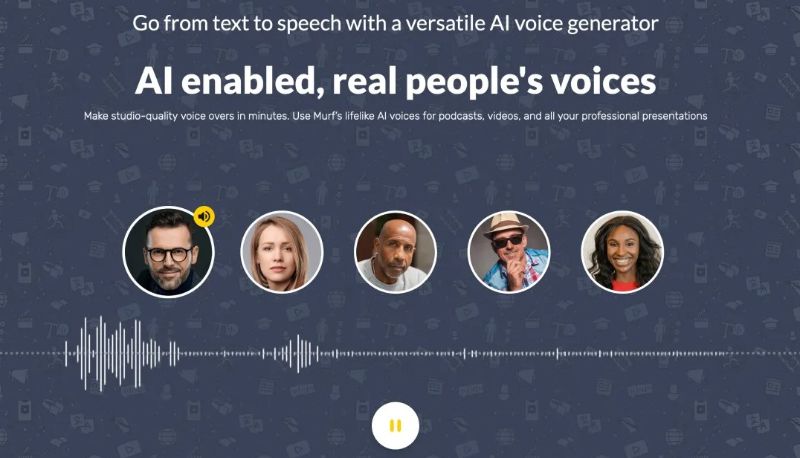
Murf AI is your reading companion. It converts PDFs into audio, making reading more enjoyable. You can choose voices and even languages, customizing your listening experience. It's perfect for anyone who wants information on the go without the need to read.
- PDF to Audio: Efficiently converts PDF content into clear, understandable audio.
- Customization: Allows customization of voice and reading speed for a tailored experience.
- Accuracy: Provides accurate narration of PDF text.
G2 Ratings: 4.6 out of 5
Price:
● Free
● Basic - $29.00 per month
● Pro - $39.00 per month
● Enterprise - $99.00 per month
User Review:
"You can get voices that sound believably real and save from using a traditional voice over artist and you get the added versatility of making changes on the fly that you would not get hiring a voice over artist. There is also a great selection of royalty free music tracks to integrate with your voice over."
- Nathan A. (G2 Reviews)
3. Descript
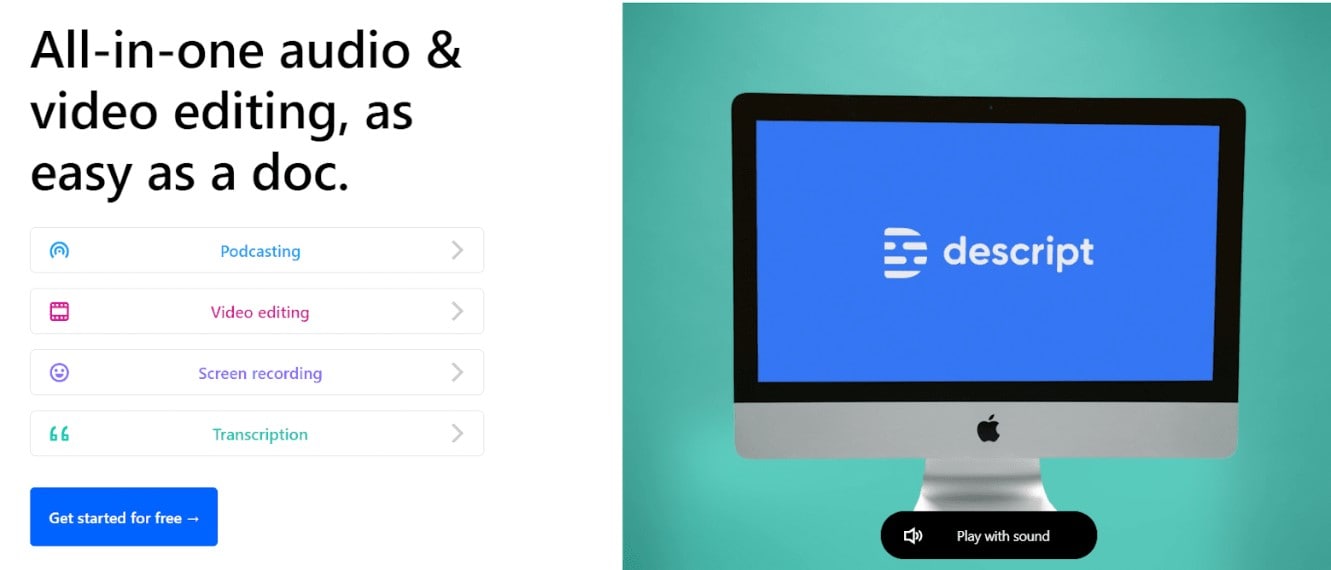
Descript is your accessible library. It converts PDFs into audio effortlessly, so you can listen instead of reading. With various voices and language options, it's tailored to your preferences. A great tool for making content accessible and enjoyable.
- PDF to Audio: Converts PDFs into high-quality audio with natural-sounding voices.
- Customization: Offers voice and speed customization for a personalized listening experience.
- Integration: Integrates with various apps and platforms for seamless usage.
G2 Ratings: 4.5 out of 5
Price:
● Free
● Creator - $12.00 per month
● Pro - $24.00 per month
● Enterprise - custom pricing
User Review:
"What I liked about Descript is that it simplifies the audio transcription process using speech recognition. It offers remarkable accuracy in converting audio into text. I can easily correct my mistakes and remove stuttering to improve my content. I can also integrate sound effects into my video to obtain a more professional, high-quality video. And finally I can export my work in several formats."
- Stevie Alyda M. (G2 Reviews)
4. Natural Reader
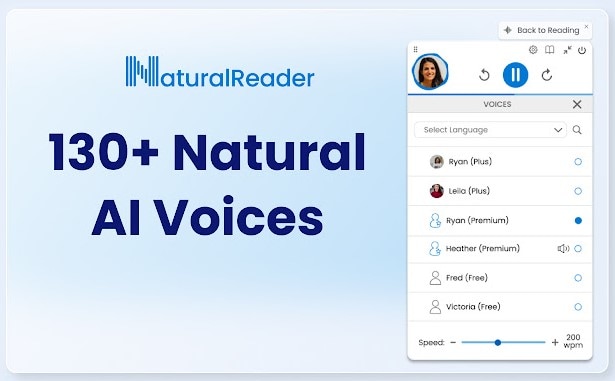
Natural Reader is like having a friendly companion read your PDFs to you. It converts written words into clear and natural-sounding audio, providing an accessible reading experience for all.
- PDF to Audio: Converts PDF documents into audio, making content accessible through listening.
- Natural Sounding Voices: Uses realistic voices for a more engaging reading experience.
- Text-to-Speech Controls: Allows customization of reading speed and voice.
Ratings in G2: 5.0 out of 5
Price:
● Free
● Personal - $99.50 (one-time payment)
User Review:
"It works on different platforms and can read things that are not on platforms but uploading them or putting them on the website for the AI to process and read out loud."
- Kendra W. (G2 Reviews)
5. Readspeaker
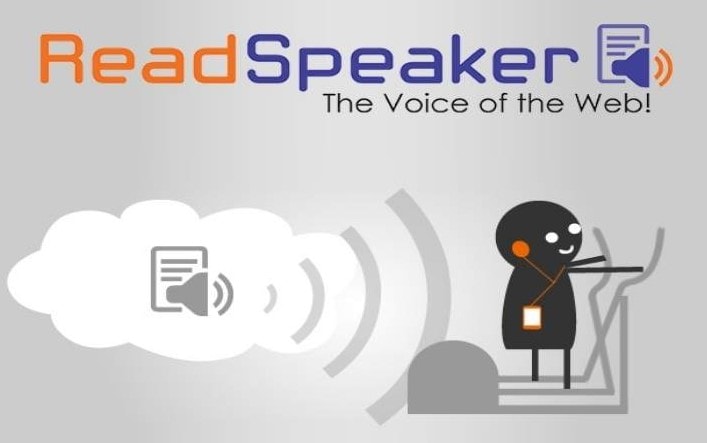
Readspeaker is a helpful friend for reading PDFs. It converts your PDF documents into spoken words, making it easy to absorb information by listening.
- PDF to Audio: Converts PDFs into audio files, providing an alternative way to access content.
- Easy to Use: Straightforward interface for a hassle-free experience.
- Choice of Voices: Offers a variety of voices for personalized listening.
Ratings in G2: 4.4 out of 5
Price:
● Free trial
● Subscription-based - Starts at $4.90 per month
User Review:
"ReadSpeaker is one of the top natural language processing tools available. The tool is applicable across different sectors and enables users to activate speech capabilities on their websites and applications, allowing them to appeal to a larger audience."
- Rizwan K. (G2 Reviews)
6. Play.ht
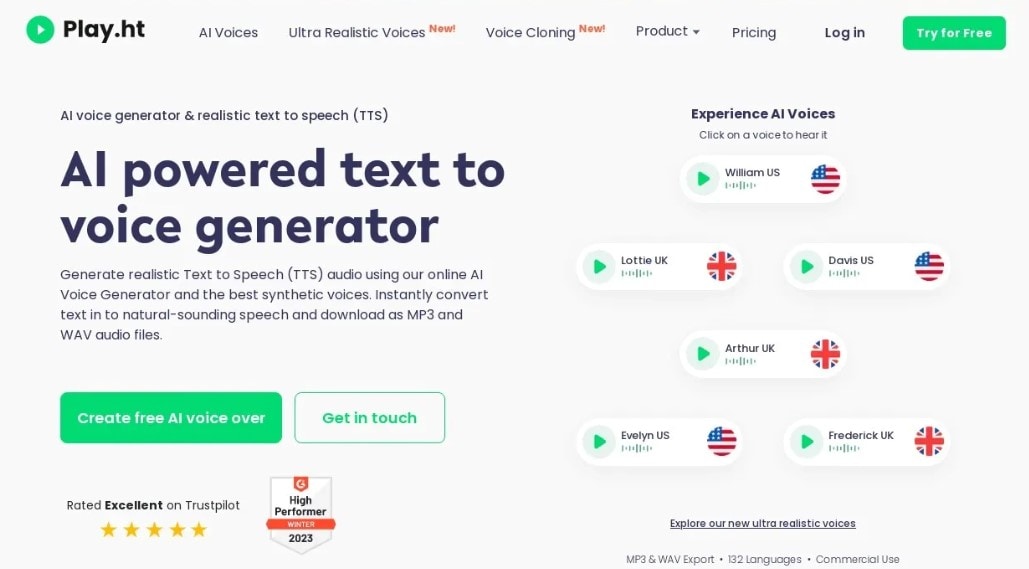
Play.ht is your creative PDF-to-audio companion. It transforms text from PDFs into lively audio, enhancing engagement and accessibility.
- PDF to Audio: Converts PDFs into audio for easy comprehension.
- Multimedia Creation: Creates audio and video presentations from text.
- Voice Options: Users can choose from different voices for a personalized experience.
Ratings in G2: 4.5 out of 5
Price:
● Free
● Professional - $39.00
● Premium - $99.00
● Custom pricing
User Review:
"After trying a few different cloning systems, the first thing that caught my attention about Play.ht was the quality of the output. The AI is able to make the voice sound natural. Using the system for sometime now, the simplisity of the interface and how quickly I can deliver solutions to my clients is great."
- Chris T. (G2 Reviews)
Part 3. Bonus: Utilizing PDFelement in PDF Editing Before Conversion
PDFelement is like a handy toolkit for working with PDFs. Before transforming your PDF into audio, you can use PDFelement to make the necessary changes. It's like being able to edit a book before turning it into an audiobook.
- Edit Text and Images: Easily change or add text and images in your PDF, just like editing a document.
- Annotations: Highlight, underline, or add notes to important parts of your PDF, like using colorful markers on a book.
- Forms: Fill out forms or create your own, making it interactive for readers or listeners.
- Merge and Split: Combine PDFs or separate them into smaller parts, giving you control over your content.
- Security: Protect your PDF with passwords, just like locking a diary.
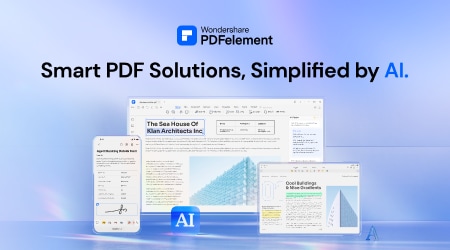
Now, here's the cool part! PDFelement works with AI, too. Imagine AI as a smart friend helping you. When you edit your PDF in PDFelement, AI can suggest ways to improve it. It's like having a second pair of eyes that can quickly scan your PDF and offer helpful ideas.
So, before converting your PDF to audio using AI, you can use PDFelement to ensure it's just how you want it. You can fix any mistakes, make it more engaging, or organize it better. When satisfied, you can smoothly move to the next step of turning it into audio, knowing it's the best it can be.
Conclusion
Choose the right PDF-to-audio converter that suits you best. Remember, AI technology is your ally in making PDFs more accessible. Try editing your PDF using PDFelement before the conversion for the best results. It's like giving your PDF a final polish. So, pick your converter wisely, embrace AI's power, and optimize your content with PDFelement before making it accessible.


