In today's world, AI plays a big role in improving documents. This means using smart tools to improve writing, making it clearer and more appealing. Good document quality is very important, both in jobs and school. It can make a big difference in how others see your work.
AI tools help by fixing mistakes, suggesting better words, and ensuring the layout looks good. This is great because it helps everyone, no matter how good they are at writing. With AI, creating top-notch documents is easier and faster. This is why knowing the best AI document enhancers is key for anyone wanting to stand out professionally or academically.
In this article
Part 1. Top 6 AI Text Document Enhancers
Here are the top six AI tools that make text documents better. These tools help fix mistakes, use better words, and even make your writing style shine. They are great for anyone wanting to improve their documents. Let's dive in and see what makes each one special.
1. PDFelement: Best Document Enhancer
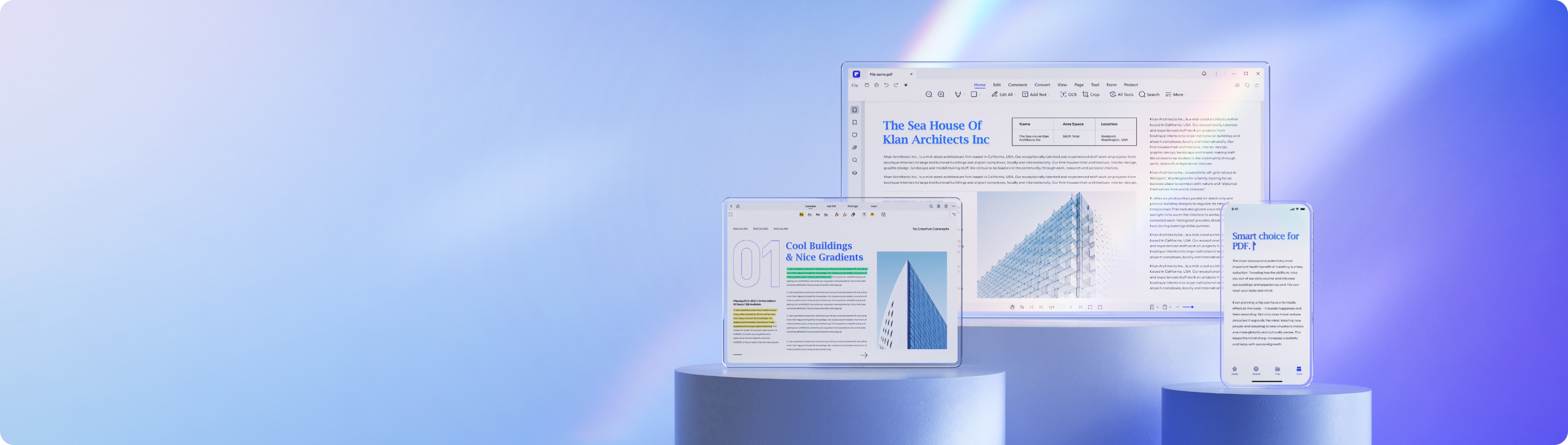
PDFelement is a top choice for enhancing documents with AI. It's good at making big files smaller without losing quality. It can also change scanned pages into PDFs that you can edit. This is done with OCR, a smart tool that reads text from pictures.
So, if you have a printed page, PDFelement can turn it into a digital file you can change. This is super helpful for anyone who works with lots of documents. With PDFelement, your work can reach the next level, making everything from editing to sharing smoother and easier.
Compress Documents
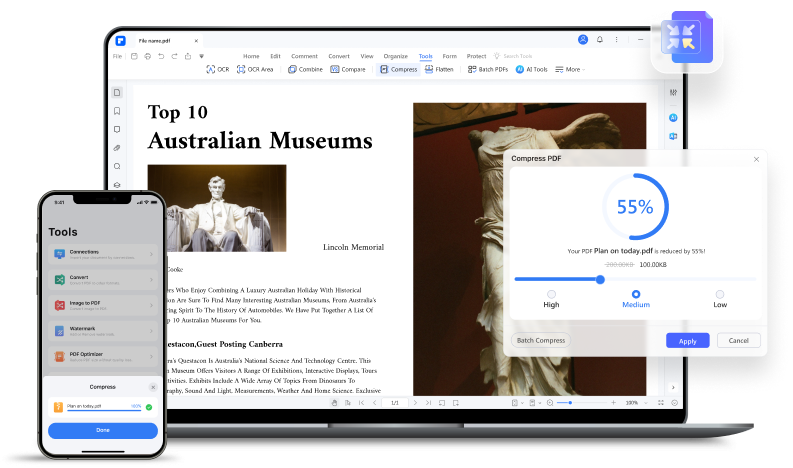
PDFelement enhances the shareability of documents, by offering a valuable feature that allows you to compress PDF files. This makes them easier to manage and share without sacrificing quality. This feature is especially useful for large documents that must be emailed or uploaded online. By reducing the file size, PDFelement ensures your documents retain clarity and detail.
Step1
First, open the PDF file that's too big in PDFelement. Look for the "Compress" button and click it.
Step2
Next, you'll see options for how much to compress the file. These options are high, medium, and low. The higher you go, the smaller the file becomes. But don't worry; your document will still look good even with high compression. Click "Apply" after picking.
Step3
Your PDF will shrink in just a few seconds. You can see how much smaller it is right away. Click "Open" to view the compressed file to check the quality or details.
This process helps when you need to share big files through email or upload them faster. With PDFelement, you can choose how small you want your file to be, making your work easier and more efficient.
Text Quality Enhancement
PDFelement uses smart AI to make the text in documents clearer and better. Here's a simple way to do it:
Step1
First, click on the "Open PDF" button in PDFelement. Look for the PDF you want to improve on your computer and open it.
Step2
Next, go to "AI Tools." Here, you can pick a tool or just type what you need help with in the AI Sidebar. Hit the command button to see Lumi work its magic. This AI can check your text, suggest better words, and rewrite parts to make them clearer.

Step3
After Lumi gives you suggestions, you can update your document with these improvements. This means you can replace the old text with new, better versions or simply add suggestions wherever you like.
You can also ask Lumi questions about improving your content. It can proofread and suggest changes to ensure your document is the best. This tool helps ensure your work is clear, correct, and ready to share.
OCR Feature
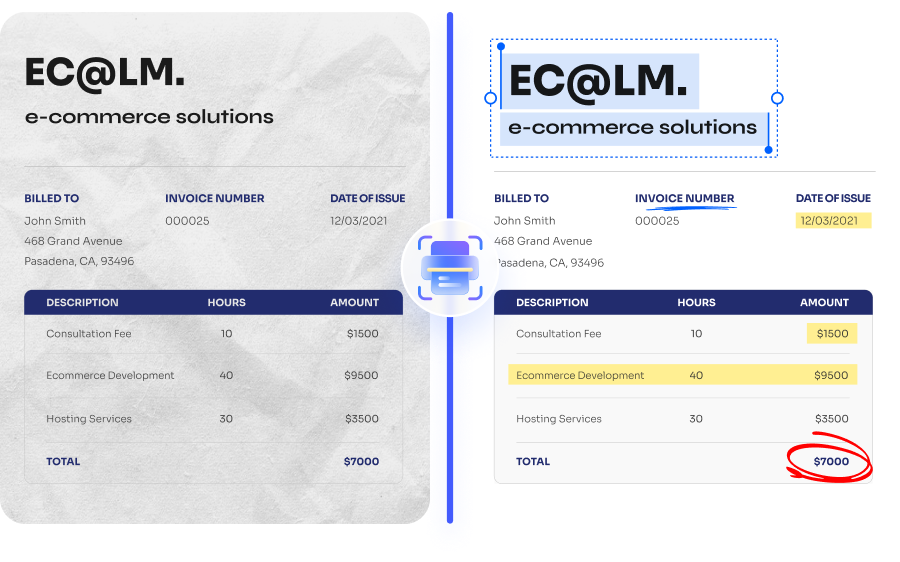
OCR, or Optical Character Recognition, transforms images of text into editable words. PDFelement's OCR feature does this effectively. It converts text while keeping the original layout intact. This means headings, images, and numbers don't move. It enhances the document's usability, making it easier to edit and organize.
Here's how to do it:
Step1
Start PDFelement and click the "Open files" button. Find the scanned document you want to work with and open it.
Step2
If your document is scanned, PDFelement will tell you to use OCR. Just click the "Perform OCR" button. This tells PDFelement to start recognizing the text in your document.
Step3
After OCR is done, you can start editing. Click on the "Edit" tab to change text, move things around, or add to your document.
With OCR, scanned documents aren't stuck as pictures anymore. You can edit, update, and change them like any other document. This makes working with all kinds of files a lot easier.
2. HyperWrite AI: AI Document Enhancer

HyperWrite document enhancer AI is a tool for improving your writing. It checks your text and suggests grammar, style, and clarity improvements. It helps fix mistakes and makes your writing more interesting and clear. It's good for anyone who writes, such as students, professionals, or bloggers.
Using HyperWrite AI free document enhancer is simple. You enter your text, and it gives you tips on how to improve it. It even tells you why the changes are good, helping you learn to write better.
3. DocHub Document Quality Enhancer AI
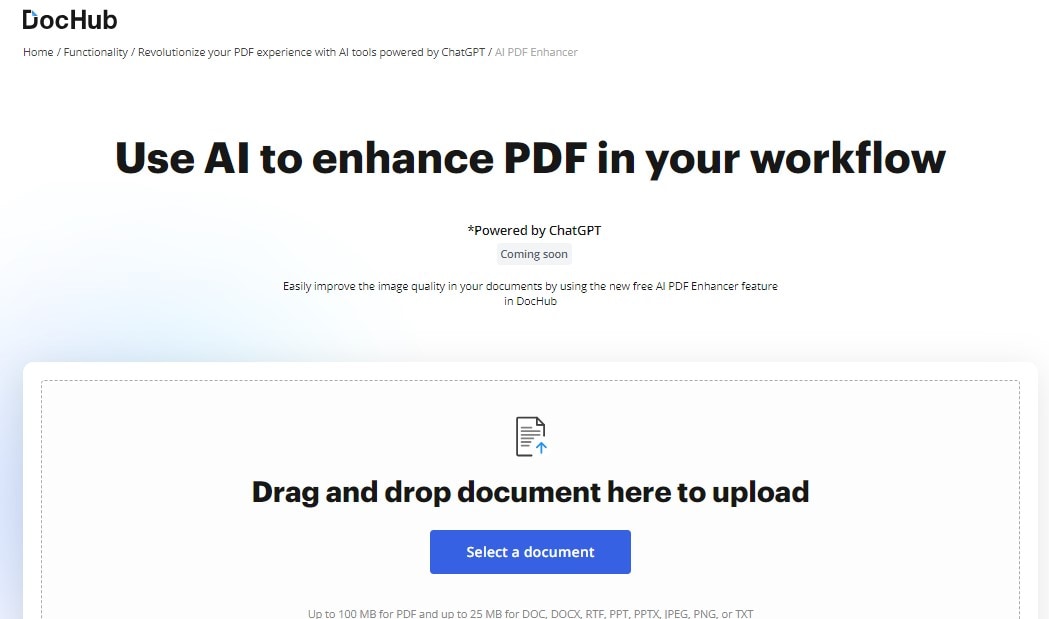
DocHub is a tool that lets you edit and sign PDFs easily. Its a document quality enhancer AI that make your documents look better. With DocHub, you can change text, organize pages, and ensure your PDFs are perfect for your needs.
DocHub has smart features to improve documents. It can make images clearer and fix problems with scanned files. You just upload your document, choose what you want to improve, and let the AI do its work. After, you can sign your document online and share it.
4. ChatGPT 4.0: AI Document Quality Enhancer
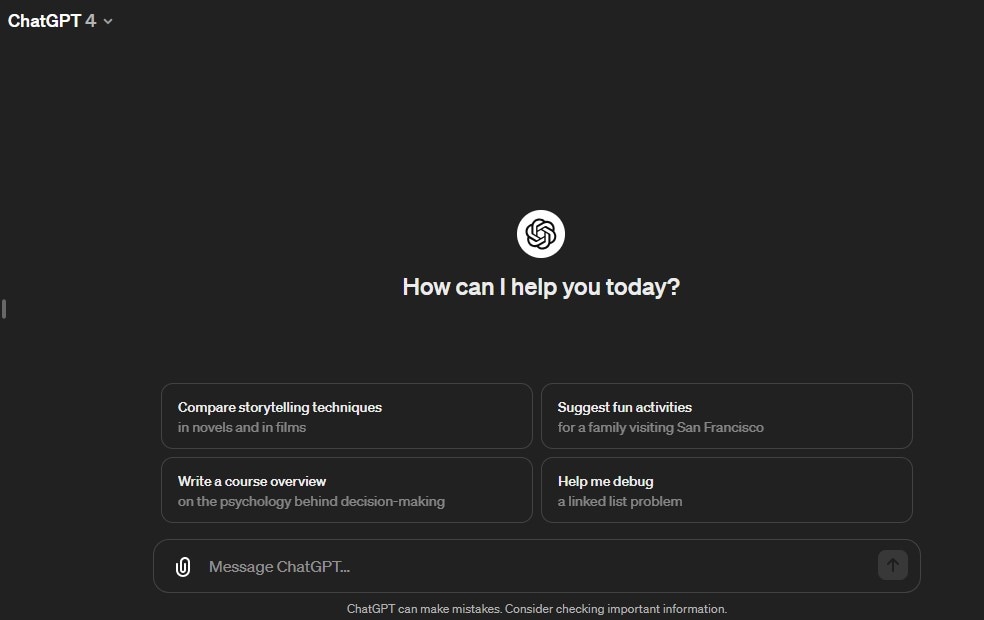
ChatGPT 4.0 is a smart tool and can serve as an AI document quality enhancer that helps with writing. It can create new text, edit your writing, and create summaries. This is great for making emails, reports, and articles look professional. You can ask ChatGPT to check your work and improve it.
You need a subscription to use all these cool features of ChatGPT 4.0. Once you're subscribed, you can even upload your documents directly into ChatGPT, making it easy to improve your documents quickly.
5. Sider.AI
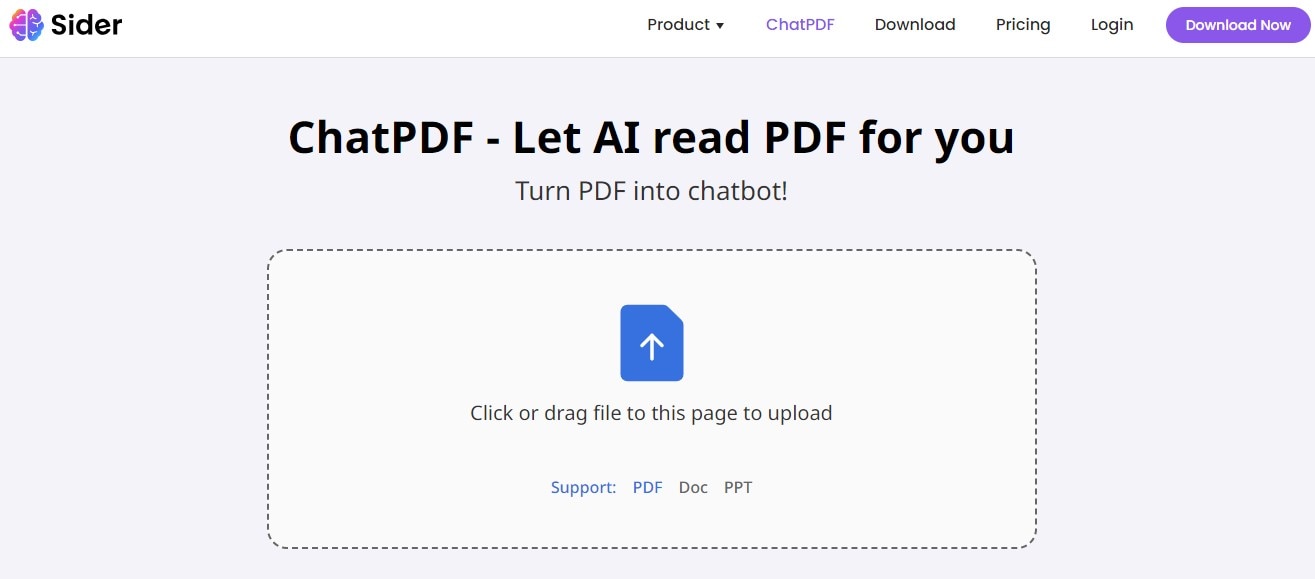
Sider.AI is a reliable AI document enhancer. It is designed to streamline your digital interactions whether you're browsing the web, writing documents, or needing quick summaries. For seamless support, Sider.AI equips you with powerful AI tools like ChatGPT and Claude.
This tool transforms how you handle texts, images, and PDFs. It enhances document quality with features like text-to-image, background removal, and OCR. Sider.AI offers creative and comprehensive assistance, making every task faster and more efficient.
6. docAnalyzer AI
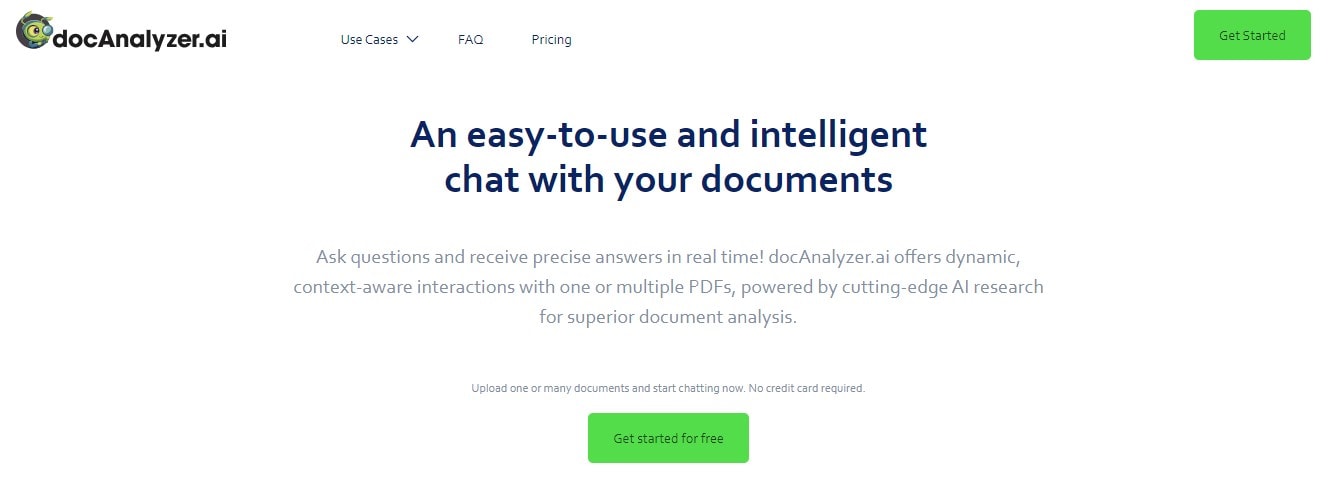
docAnalyzer AI is your go-to AI document enhancer. It makes it simple and quick to chat with your documents. Powered by AI, it allows for real-time, context-aware conversations with documents. It also delivers precise answers to your queries.
Just upload your document and start chatting. Unlike traditional tools that can be slow and error-prone, docAnalyzer AI offers a user-friendly and reliable alternative for dynamic document analysis. Plus, it's free to use. It also ensures that your documents remain private and secure.
Part 2. Top 3 Image Document Quality Enhancers
Here are the top three tools for improving image documents. These tools can clear up pictures, fix colors, and ensure everything looks sharp. They're perfect for anyone who wants to improve photos or scanned documents. Let's look at what makes each of these tools stand out.
1. Cutout Pro Image Enhancer AI
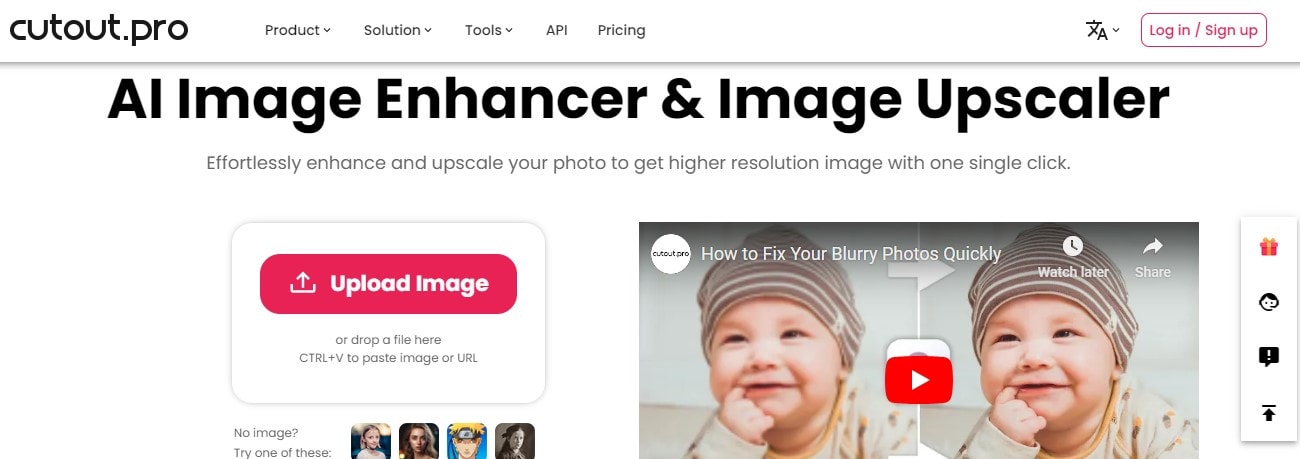
Cutout Pro is a tool that uses AI to make image documents look better. It can make pictures bigger and clearer, sharpen blurry images, and clean up noise from photos. For professionals, this means turning not-so-good photos into high-quality ones with just a click.
Photographers can save time by automatically improving image size and quality. E-commerce shops can make product photos stand out to sell more. Real estate professionals can get bright, detailed property photos. Cutout Pro enhances photos to catch more eyes, even for social media or print.
2. Spyne Image Enhancer
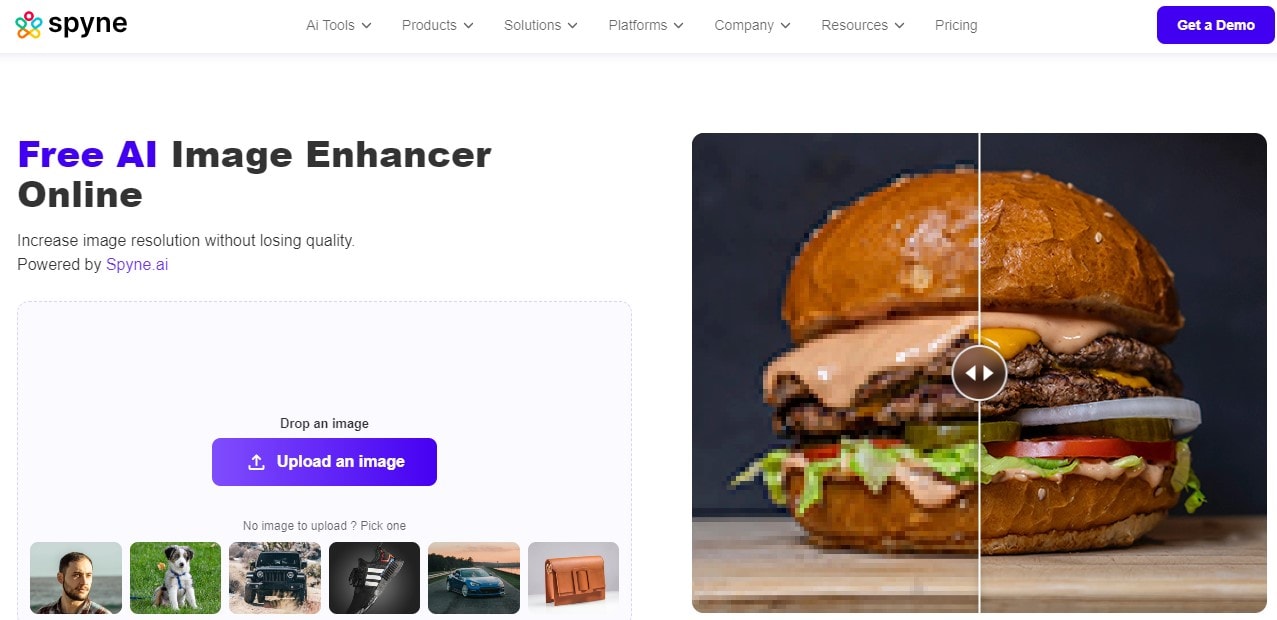
Spyne AI document enhancer uses AI to make images look better. It works by making blurry pictures sharp and low-quality images high-quality. This is perfect for anyone needing professional photos because it keeps the image clear even when making it bigger.
Using Spyne is a great choice for businesses. It helps online stores make their products look amazing. This means more people want to buy them. For car dealers or real estate agents, Spyne can turn simple photos into ones that look like a pro took them.
3. Picsart AI Image Quality Enhancer
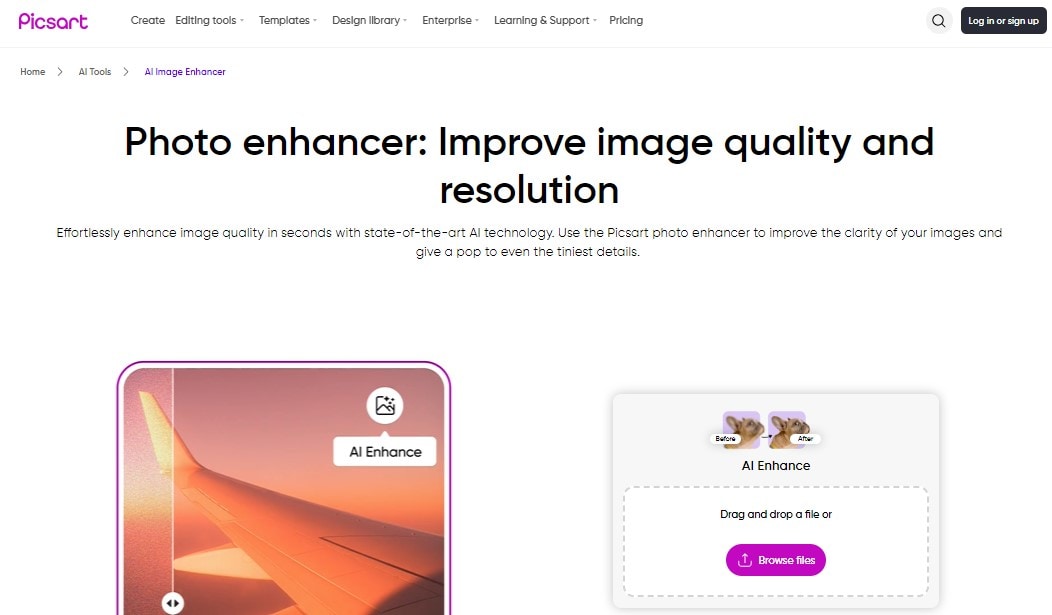
Picsart uses AI to make photos look better in just seconds. It can fix blurry and low-quality images, making them clear and detailed. This is great for anyone wanting to improve document images for a more professional look.
With Picsart, enhancing photos is easy. Just upload your photo, use the AI Enhance feature, and see the difference. It's perfect for making product photos stand out or saving old family pictures. Picsart helps preserve details in your images, ensuring they look their best without losing quality.
Part 3. Top 3 Audio and Video Document Quality Enhancers
Here are the top three tools to make audio and video documents better. These tools can clean up sound, make videos clearer, and improve quality. They're great for anyone looking to enhance their media files, from beginners to pros. Let's see what each one offers.
1. Vmake AI Video Enhancer Tool
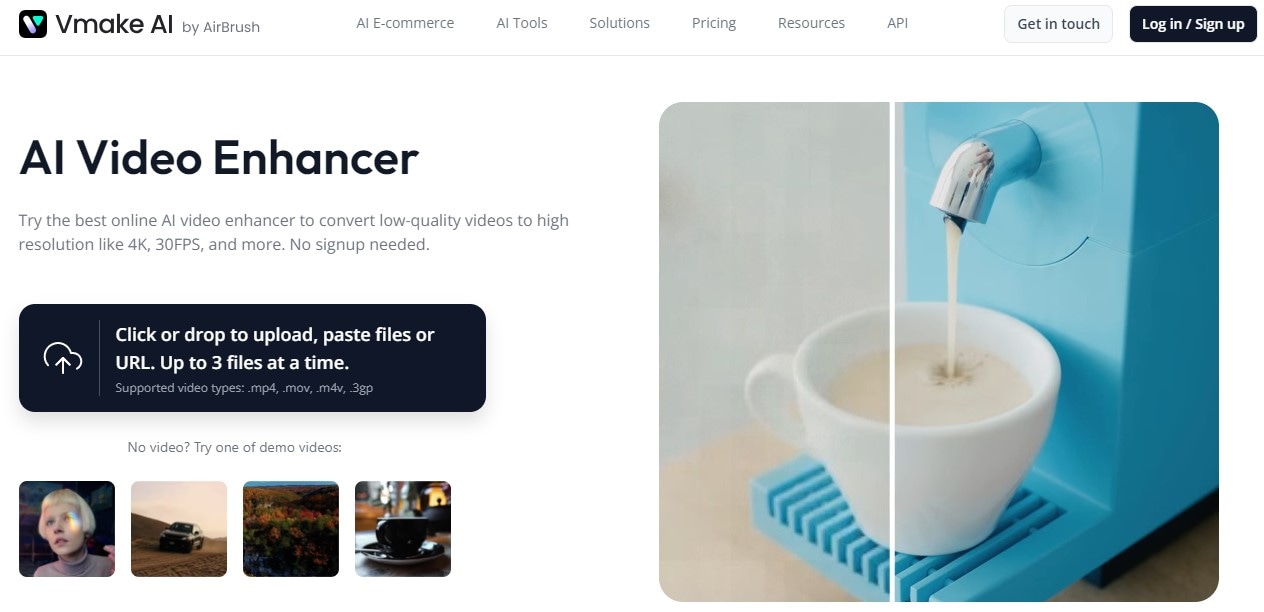
Vmake AI video enhancer makes videos look and sound better. It can change low-quality videos to high-quality ones, like 4K. This tool automatically fixes brightness, color, and sharpness. It's really easy to use. First, you upload your video. Then, Vmake's AI improves it. Finally, you save the new, better video.
This is helpful for businesses wanting to show off their products with clear videos. It's also great for anyone wanting to make old videos look new again. With Vmake AI, videos can catch more eyes and make people more interested in what you're showing them.
2. Flixier AI Audio Enhancer
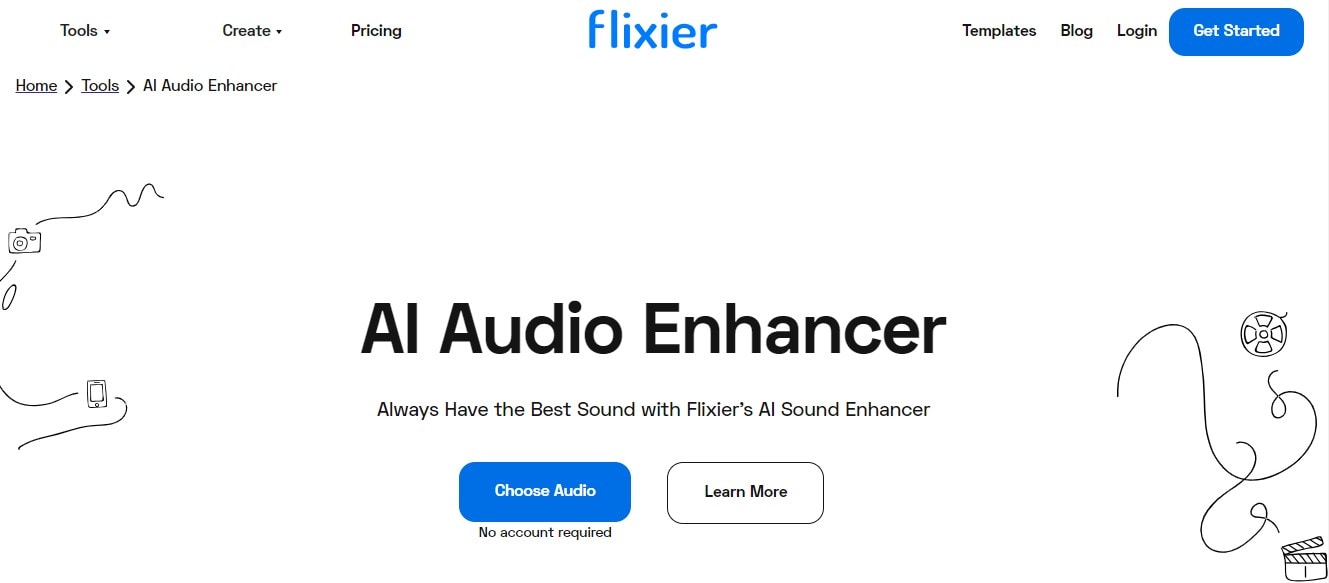
Flixier AI audio enhancer improves the sound in videos and audio files by using smart tech to clear up music and speech. This means it can make voices sound clearer and cut out background noise. It's perfect for anyone wanting their audio to be top-notch, like in videos or presentations.
For professionals and students, Flixier AI is super useful. It makes lectures easier to understand and business videos more professional. With just a few clicks, your audio sounds like it was recorded in a studio. Plus, it's easy to start. Just upload your file, choose how to improve it, and download your improved audio.
3. Descript AI Audio Quality Enhancer
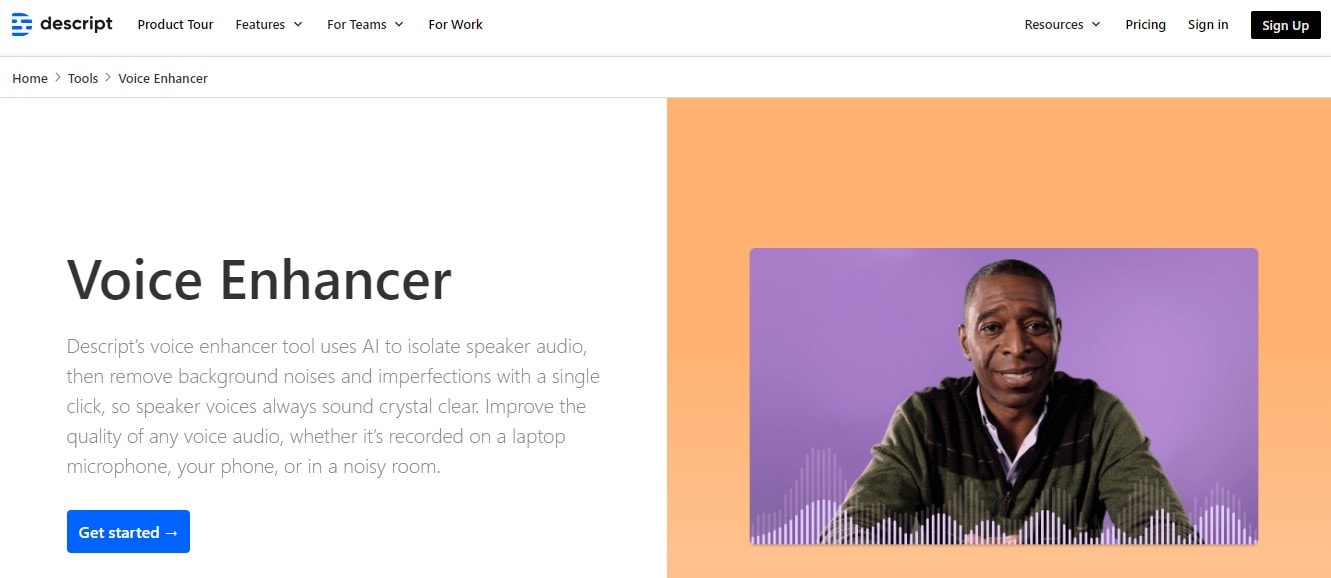
Descript is an audio quality enhancer AI tool that makes audio and video sound super clear. It uses AI to write down what's said, cut out parts you don't want, and remove background noise. This means voices are always clear, even if recorded with a phone or in a noisy place.
Descript is great for making interviews, podcasts, and videos sound professional. Just upload your recording, apply the Studio Sound effect, and listen to the improved sound. With Descript, making high-quality audio and video is easy and fast.
Conclusion
AI is key in improving documents, pictures, and videos. It fixes errors, clears up images, and makes sounds clearer. These AI tools can take your work to the next level. Try the tools we talked about to see the difference. With AI, making top-quality content is easier than ever. Give them a go and see how your documents improve!

 G2 Rating: 4.5/5 |
G2 Rating: 4.5/5 |  100% Secure
100% Secure



