 Home
>
PDF Convert
> Top 3 PDF to Word Open Source Converters
Home
>
PDF Convert
> Top 3 PDF to Word Open Source Converters
You may love to write in Word files but most of the books and files that you read online are usually in PDF format. To edit, and add content to these files, you may need to convert the files from PDF to Word. And this is where you would need to use a PDF to Word open source converter. To enable this essential task, there are many PDF to Word open source software available online those are pretty useful. People love to use this kind of PDF to Word open source because users can change the software based on their particular needs. There are many open source PDF to Word converters available online. The few best ones are enlisted below.
Top 3 PDF to Word Converters Open Source
1. Nemo PDF to Word
Nemo PDF to Word is an open source program that helps in the conversion of PDF to Word format. It is a fast way to ensure conversion of files takes place. Apart from being easy-to-use, it also enables batch conversion and preserves the original layout of the file. Although Nemo PDF to Word open source converter is a good option, it doesn’t enable the direct editing and copying of contents from the pdf. Also, extracting pages is not possible.
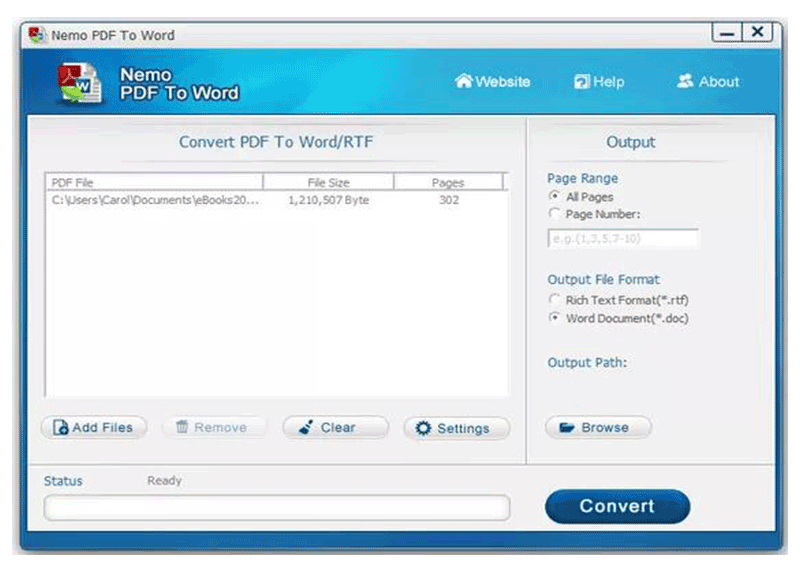
2. FREE PDF to Word CONVERTER 5.1
This converter is an easy-to-use open source PDF to Word converter that does conversions swiftly. The file needs to be just added and the conversion will take place. It retains the original format of the files.
The Free PDF to Word converter 5.1 is a good software but it doesn’t ensure security for the files that are converted and other features like extracting pages from pdf files are not included.
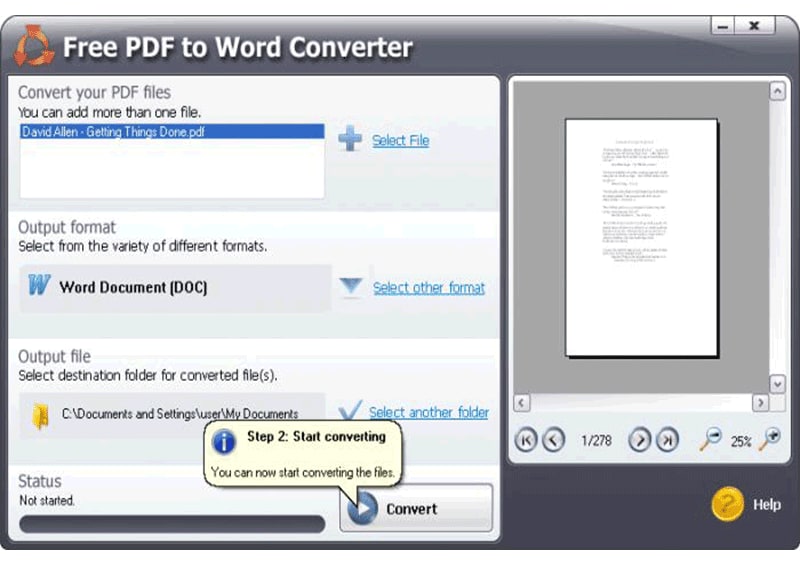
3. UNIPDF – FREE PDF to Word CONVERTER SOFTWARE
This converter is standalone and easy to use. It performs high quality conversions of pdf files into word. It also enables batch conversions of files. It also retains the original formatting of the files.
A good open source converter, but it doesn’t have additional features that are necessary like editing of pdf and extracting of a few pages to form separate pdf file.
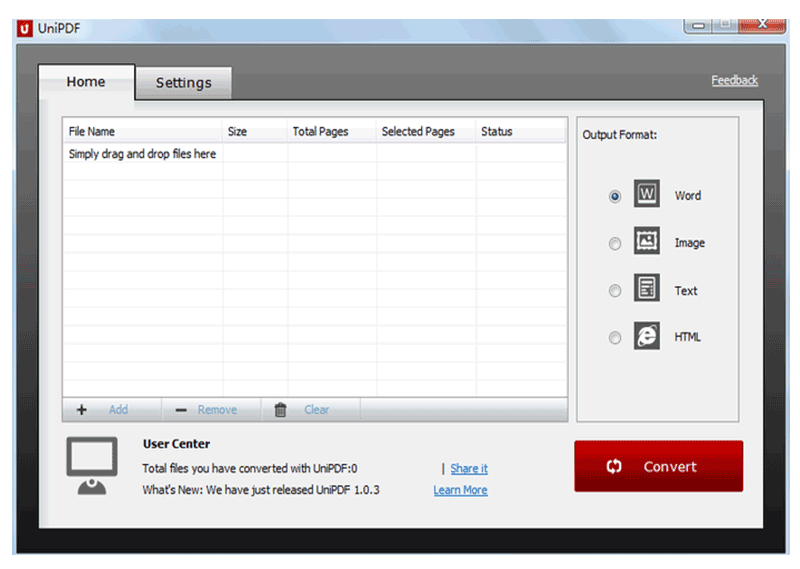
Disadvantages of PDF to Word Open Source Converters:
- The interface is a little complex and not very easy to use for beginners.
- It is very complicated to set the options in open source software. Sometimes you will find that you tried many choices and still failed to make it meet your requirements.
- There are too many limitations of open source software, such as it doesn't support multimedia inclusion, it doesn't support some file formats like HTML, EPUB, GIF, RTF, BMP etc.
- PDF to Word open source converter usually have difficult in handling the conversion of large files. It stops working easily.
Best PDF to Word Converter Open Source Alternative
If you’re looking for the perfect solution for your PDF documents, you will love Wondershare PDFelement - PDF Editor Wondershare PDFelement Wondershare PDFelement. It helps you do all that you need in your PDF doc, from editing PDF files to combining files and even transferring files. You can edit PDF files in as many as nine languages and for all popular operating systems including Windows and Mac.
Here are some of the features that you would love:
- Editing Feature – Whether it be editing pages or modifying files, do it as easily as you do with your Word document.
- OCR Feature – Now, search an image, select it and turn it into editable documents.
- Form Feature- No more trying to see which fields you can fill the PDF form. Wondershare PDFelement will tell you all about the fillable fields in the document, perfect for filling personalized forms and text fields.
- Converting Feature – You can convert the PDF file into different formats, and from different formats to PDF in a few simple clicks.
You also have other features like annotate, extract and redact. If you’re wondering why to use PDFelement here are the benefits:
- It retains original formatting.
- It is safe and secure (with digital signature and other features).
- It is fast.
- It ensures high-quality conversion.
- It enables editing of pdf document and copying of pages.
PDFelement is the best alternative to PDF to Word open source converter. Here’s a step-by-step guide on how to use the Wondershare PDFelement to convert file from PDF to Word format.
Step 1. Click on "To Word"
If you’re running Windows, click on the "Home" Button. Once you’ve selected the file, select the "To Word" option if you want to convert the PDF to Word.
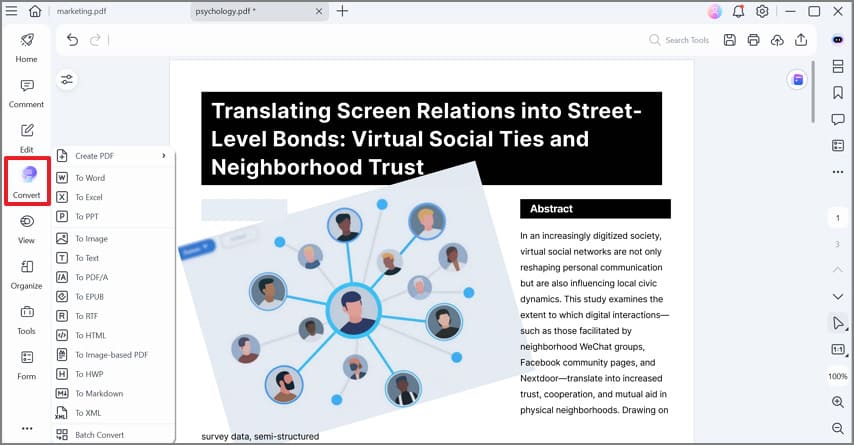
Step 2: Add Files, Set Options and Convert PDF to Word
When converting PDF in Batch, you should first click on the "Batch Process". Click on the "Add PDF Files here" or drag the files into the work area.
Click on the gear icon to open the batch setting. You can enable OCR recognition if your PDF file is scanned or image-based. And then, click on the "Start" down below to finish the process.
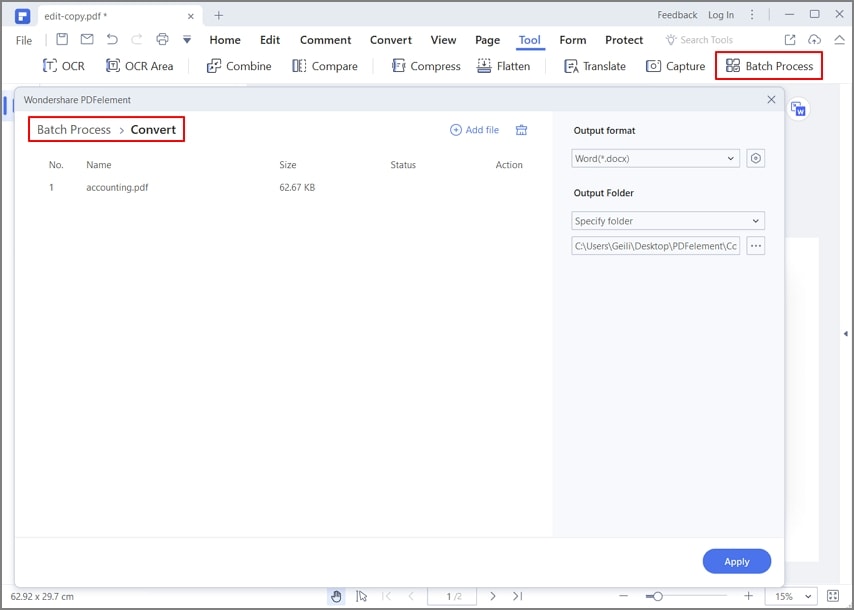
Step 3: Converting PDF to Word Method for Mac Users
Mac users can drag the PDF files into PDFelement and just click on the "Add Files" button to add the PDF file for conversion to Word. Press "To Word" in the tool bar to let the PDF converted to Word format. Note: The "W" icon refers to the Microsoft Word format.
The resultant file will be editable. The PDFelement is an easy-to-use alternative to open source PDF to Word Converter tool that quickly converts a PDF file into a word file.
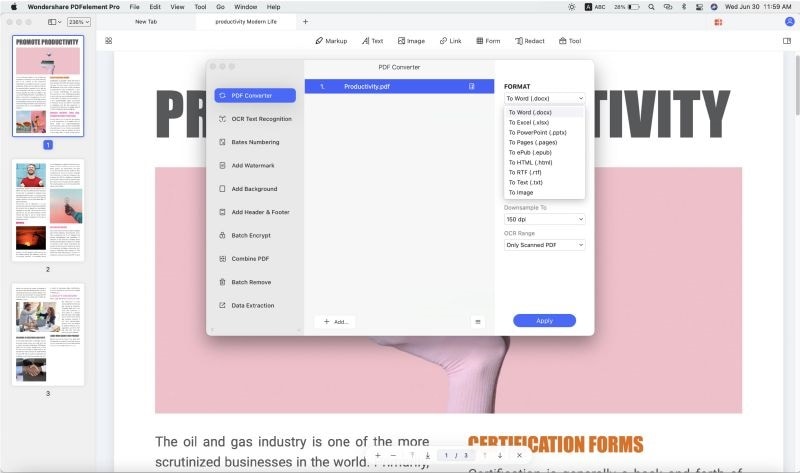
PDFelement can be considered an indispensable tool that is both very safe and trust-worthy as it has personalized features to handle the security of the user. It is also very coherent and uncomplicated. This is the reason why it can be used on a daily basis for official purposes and for any other kind of immediate needs. PDFelement is surely a tool that is worth investing in.
Another PDF to Word Converter Open Source Alternative
Another alternative to Nitor that you can use is Wondershare PDF Converter Pro. It is an easy-to-use PDF converter tool that can convert any PDF files whether locked or unlocked PDF to other formats like HTML, EPUB, Word, Excel, and more. With the advanced OCR feature, it can convert scanned documents into editable texts as well.
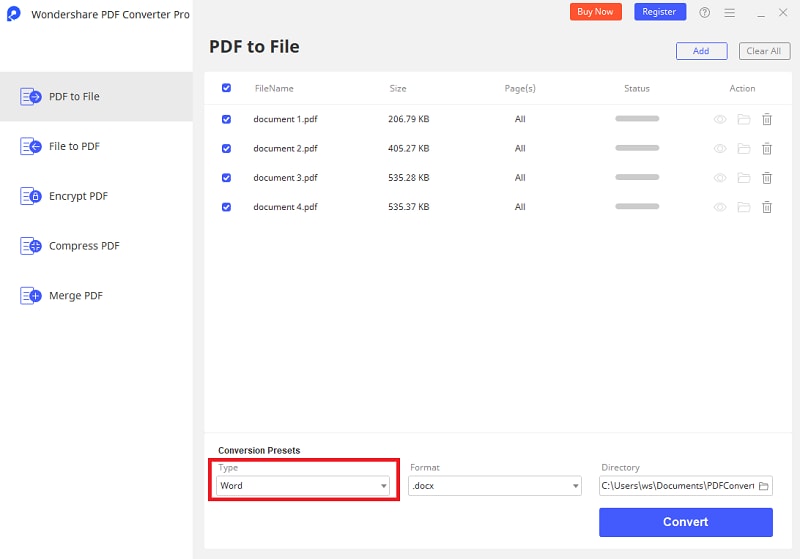
Free Download or Buy PDFelement right now!
Free Download or Buy PDFelement right now!
Try for Free right now!
Try for Free right now!
 G2 Rating: 4.5/5 |
G2 Rating: 4.5/5 |  100% Secure
100% Secure




Audrey Goodwin
chief Editor