Judicial handling is one of the core sectors of the government. Yet, with the emergence of e-government, it is essential for the judicial system to adopt safe practices when it comes to documentation. Well, what's safer than pdf document?
In this article
Part 1. Features of Judicial Handling
The branch of government responsible for administrating justice according to law is the judicial system. The term is concerned with courts, the judges, adjudicators, judges, and magistrates. It is known for holding, peace, good government, and order in the country. To peruse the democratic way of life, judicial handling plays a very significant role. Judicial handling is done without the fear of powerful interests or parties.
The more efficient the judicial handling, the more easily one can get his/her rights. In multiple jurisdictions, the judicial branch has the power to changes laws using the process of judicial review. In many countries, the judiciary is also responsible for making common laws. Judges constitute a critical force for the implementation and interpretation of a constitution. However, for the documentation of all the functions, pdf format is preferred. PDF format plays a vital role in the efficiency of judicial handling.
Part 2. How Does PDF Enhance the Efficiency of Judicial Handling?
Pdf format clearly has a crucial role to play in the enhancement of effective judicial handling, here are the reasons behind it;
Security
The most important factor to keep in mind is the security of the files when it comes to legal documents. The security of the document is comprised as it is shared on the internet, but not in the case of pdf files. No unauthorized user can review your pdf file without your permission, as it gives you the utility of password security. So, your given password will be necessary for the user to view the pdf file.
Analytics
In case, the password of your document is breached, there is nothing to worry about as recipients are able to see who has the access to the information. This utility allows the judicial system to take the necessary action with much efficiency and effectiveness.
Limited file size
One thing is clear, the quality of the document is never to be compromised in judicial handling. So, pdf is flexible in this way. You can decrease the file size and merge other files without losing the quality of the document. Even after numerous amendments, the quality will not be compromised. Yet, you will be given the finest file size. Using it as an attachment will never be stiff due to its limited file size.
Searchable PDF
While you are working on multiple documents, it gets extremely hard to find the content in lengthy pdfs. Well, using a pdf file allows you to quickly hunt down the content you're looking for. It also allows you to link sections to their appropriate pages in the file by organizing the document with a table of contents.
Mobile and tablets
With the advancement in technology, the 21st century is bringing everything into your mobile phones or tablets. No matter where you are, you will always be able to read the pdf files clearly. Pdf readers are easily available on almost every android and IOS device around the world.
PDF as record
In order to record significant information, pdf is the most suitable format. No matter if you are willing to save digital maps, architectural drawings, or even construction plans, a small pdf is enough to store it with protection. Digital contracts are also an important part of the emerging business world, and Pdf is also there to cater to it. In judicial handling, pdfs keep the information recorded for the system to work properly.
Interactive document
Last but not least, it is one of the most useful features of the pdf format. Making communication easier between colleagues is vital in judicial handling. Pdf format allows you to add, comments, hyperlinks, audio, text, and whatnot. You can easily communicate with your colleague on a document. As legal files are shared frequently, the interactive ability of pdfs makes it easier to enhance the efficiency of judicial handling.
Part 3. Simple and Safe PDF Creator-PDFelement
May it is business, academics, judicial system, or any other sector, pdf format is an important document type. Well, the question arises that how to create a safe and simple pdf.
Wondershare PDFelement - PDF Editor Wondershare PDFelement Wondershare PDFelement is a world-class PDF creator, as pdf is the readable and secure format with every essential feature to be needed. PDFelement is the software that would help you in making your papers published in PDF format. PDFelement aids in making the documents easy to reconstruct in PDF formats, making it quickly with high efficiency resulting in good-looking PDF with affordable cost and having the best of security.
While dealing with legal documents, PDFelement gives you the feature to black out sensitive information before sharing the document. It gives you the option of password protection. Plus, if you are planning to convert pdf files into Microsoft Word and PowerPoint without losing the actual font and formatting, PDFelement is surely the software for effective judicial handling. For interaction, it gives you a set of commenting tools to utilize. Users can easily take notes and add color highlights. It is a complete power pack for people who frequently deal with pdf files.
Here are the steps to create a pdf using PDFelement;
Step 1Click the option Open.

Step 2Edit the PDF according to your needs.
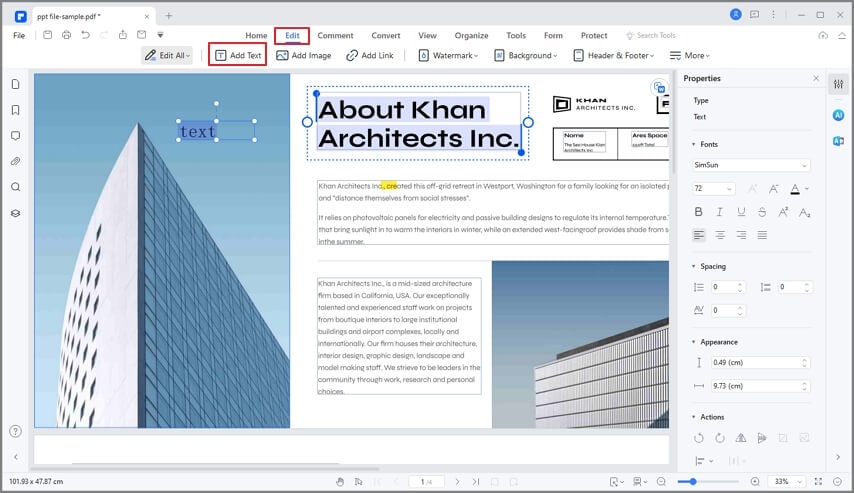
Step 3Save the file by clicking the option Save As.

Conclusion
Judicial handling is one significant sector of the government. To efficiently run the system, it is recommended to use the finest options on the table. PDF format is recognized as the most suitable document format for legal files. Yet, to properly utilize its features, it is suggested to use PDFelement. The software makes pdf management much more-facile. For successful judicial handling, you can create a safe pdf using the astonishing PDFelement.
 Home
Home

