Book annotation means making notes right on the pages of a book or digitally on an e-reader. It's a way to talk back to the book. You might underline parts, write questions, or note your thoughts. Doing this makes reading more than just looking at words. It turns reading into a conversation. This method helps you understand better and remember more of what you read.
So, how do you annotate a book? There are many ways to do it. Some people like using a pencil or pen to write in their books. They underline, circle words, or write in the margins. Others prefer sticky notes. Now, with e-books, you can also make notes digitally. This means you can highlight text and type comments on your device. Whether you choose paper books or e-books, the goal is the same. Annotation helps make reading more active.
In this article
Part 1. The Importance of Annotating Books
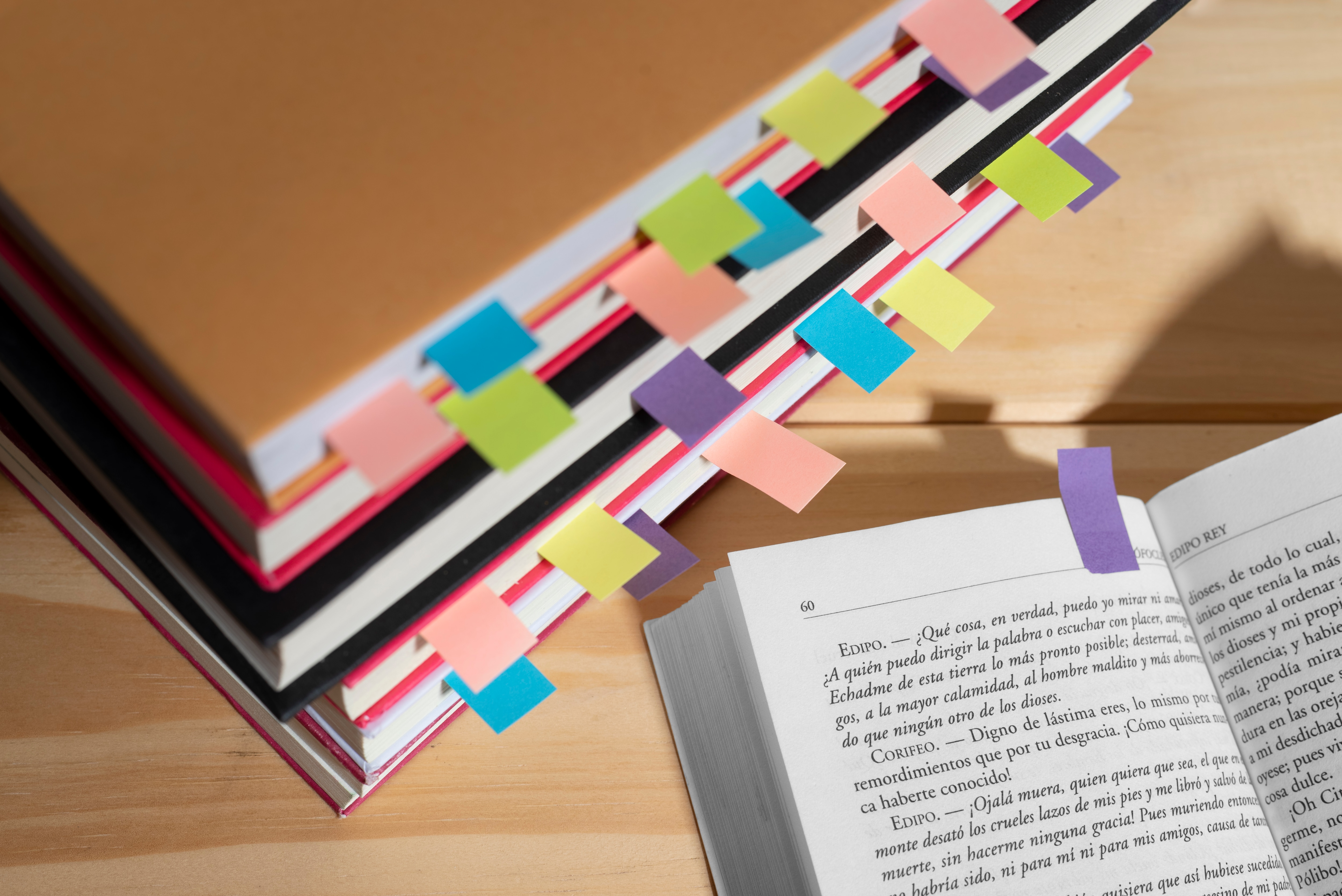
When you write notes in books, it helps you understand and think deeply. You start asking questions and connecting ideas. This makes reading more interesting because you're part of the story or argument. Some people don't like writing in their books. They worry it might ruin them. But there are gentle ways to annotate. You can use light pencil marks or sticky notes to find what to annotate in a book. This way, the book stays clean, and you can still make notes. Whether diving into a story or learning something new, annotating can enrich your reading. It's like having a conversation with the book.
Part 2. Traditional Methods of Annotating textbooks
There are many old-school ways to mark up a book. You can use a pen, pencil, or highlighters. Some people also like using sticky notes. These tools help you remember important parts and write your thoughts without messing up the book. These are some of the best way to annotate a book
1. Highlighting Key Information
When highlighting, only mark the most important parts. Think about “should I annotate my books?” What makes you stop and think or what you'd want to find easily later? If you highlight too much, it's hard to tell what's important. Try to use different colors for different ideas. This way, when you look back, you can quickly see what each part is about.
2. Taking Notes in the Margins
Writing short notes on the sides of the page is helpful. These notes can be your thoughts, questions, or a section summary. Keep your notes brief so they are easy to read later. This method helps you understand better because you're putting ideas in your own words.
3. Creating a Key with Symbols
Make your own set of small symbols when annotating textbooks. For example, a question mark could mean you have a question. A star might mean something is very important. Use these symbols in the margins next to the text. This way, you can quickly see where your questions or important points are without reading everything again.
4. Using Sticky Tabs
Sticky tabs are great for annotating a book without writing in it. You can use different colors for different themes or ideas. For instance, blue could be for important facts, and pink could be for questions you have. This makes it easy to find different types of information later.
5. Incorporating Multisensory Notes
Adding smells or touch to notes makes reading more memorable. For example, using scented markers on pages that evoke strong emotions helps lock in those feelings. You can also put different textured stickers on parts that stand out. This way, touching and smelling can bring back what you read, not just thinking about it. It's a creative way to dive deeper into the book and make it stick in your memory.
6. Creating Visual Summaries
Drawing in the book or on extra paper helps see the big picture. You can doodle, sketch, or make mind maps to summarize your reading. This is good for visual learners. Seeing information helps us understand it better. You can draw characters, maps of places in the story, or diagrams of ideas. This makes complex information simpler and easier to remember.
7. Dialogue with the Author
Are you wondering what to annotate in a book? Writing your thoughts or questions to the author as if you're talking to them can be enlightening. This method is like having a chat with the author. You can agree, disagree, or ask questions about their ideas or stories. This makes reading more active. You're not just taking in information; you're thinking critically and engaging directly with the content. This approach deepens your connection with the book and enhances your understanding of the material.
The Role of Book Annotation Color Codes
Using different colors when annotating textbooks can make finding specific types of information easier. Here's a simple guide on what colors could mean:
| Red | This color can mark parts that upset you or you don't like. |
| Pink | Use pink for love stories or romantic moments. |
| Orange | Orange is great for important points or things you can relate to. |
| Yellow | Yellow highlights the setting or where the story takes place. |
| Green | Green can show where the book includes different kinds of people or ideas. |
| Blue | Blue is for sad parts of the story. |
| Dark Purple | Use dark purple for your favorite lines or parts. |
| Light Purple | Light purple is when you learn more about the characters. |
Once you decide what each color means, you can use sticky notes, pens, and highlighters of the same color. This makes your notes match and easy to understand. For example, if a part of the book is sad, you might use a blue highlighter, put a blue sticky note there, and write your thoughts with a blue pen. It's good to have pens that don't make a mess on the page. Try different pens to see which works best for your book.
Part 3. Book Annotation Guide: How to Annotate a Book Without Writing In It
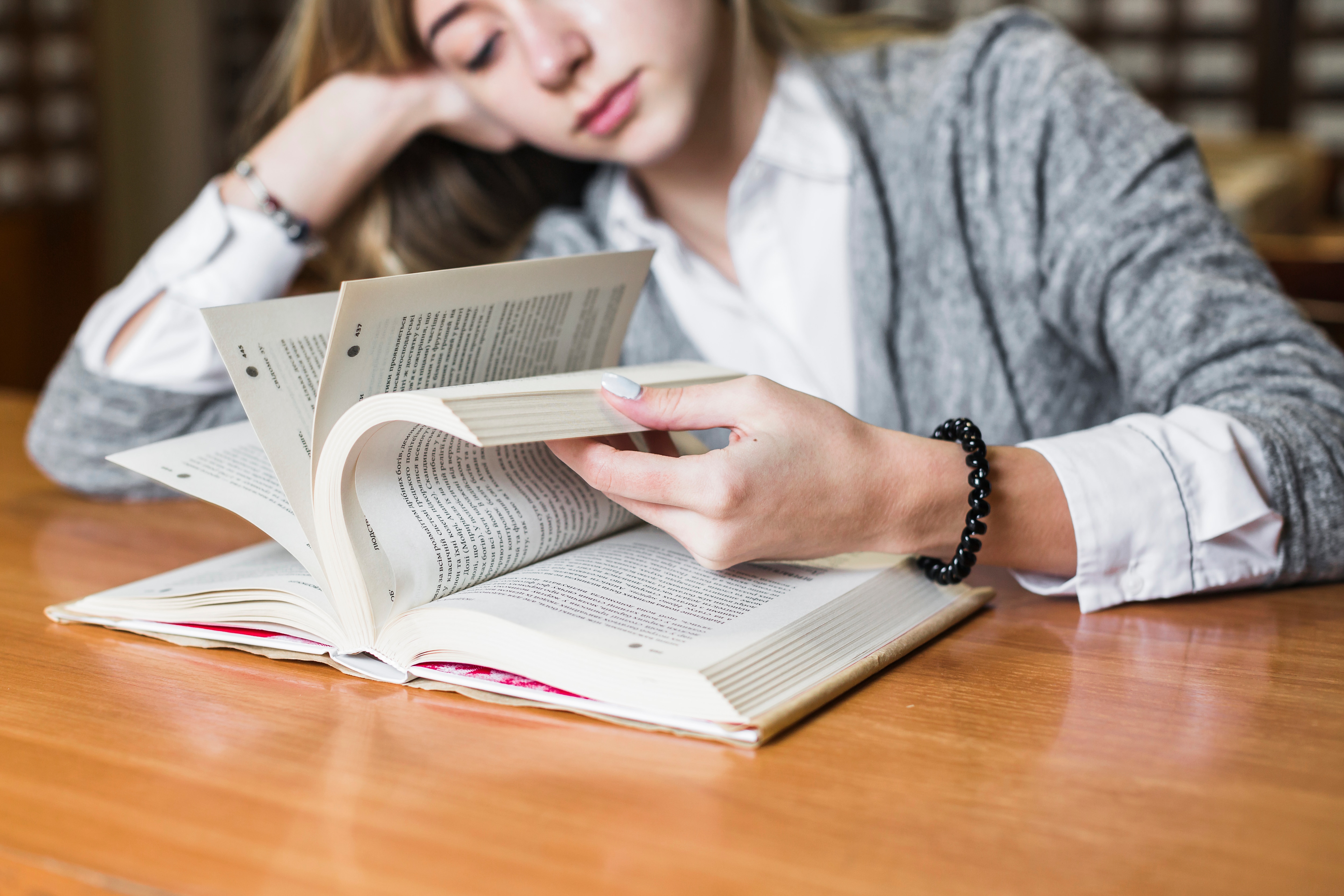
Some people don't want to write in their books. That's okay. There are ways to make notes without marking the pages. These tools let you keep track of important parts and your thoughts without writing on the book itself.
1. Using PDFelement as an Electronic Annotation Tool

PDFelement is a simple tool for solving the problem of "how to annotate a book without writing in it." With PDFelement, you can highlight text and add your thoughts with sticky notes in PDF books. You can also fix mistakes, draw, sign your name, use stamps, and more. This is useful for many reasons. If you're filling out a form, commenting on a long document, checking work, or making notes, PDFelement helps. It's also good for teachers grading papers or anyone wanting to share ideas.
Why highlight text? It helps you study better and follow instructions in the document. PDFelement lets you highlight, underline, and even cross out text you don't need. People in education, IT, and healthcare use PDFelement. They like it because it supports online learning, makes reviewing documents efficient, and supports a paperless office.
Moreover, PDFelement supports converting books in EPUB format to PDF for easy annotating. EPUB is a common format for eBooks, but not all devices can open it. PDFelement changes EPUB files into PDFs. This lets you read on any device, like computers and phones. You can also make notes on the PDFs anywhere you are.
To annotate PDFs with PDFelement, follow these steps:
Step1
Open the program and click on "Open PDF" to select the document you want to work on.
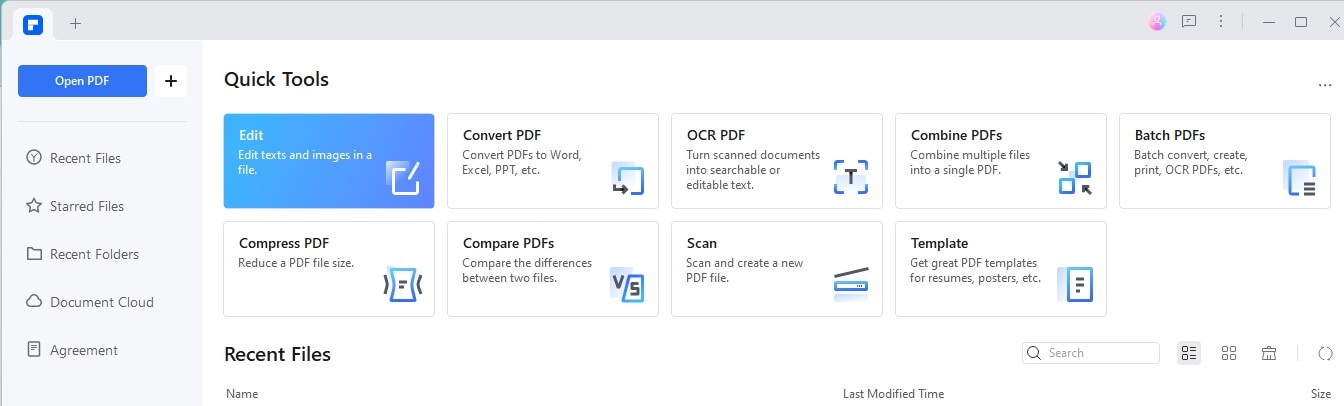
Step2
Look for the "Comment" tab in the menu. Click it and choose the tool you want to use for your notes. You can pick from sticky notes, drawing with a pencil, text boxes, highlighting, and more.
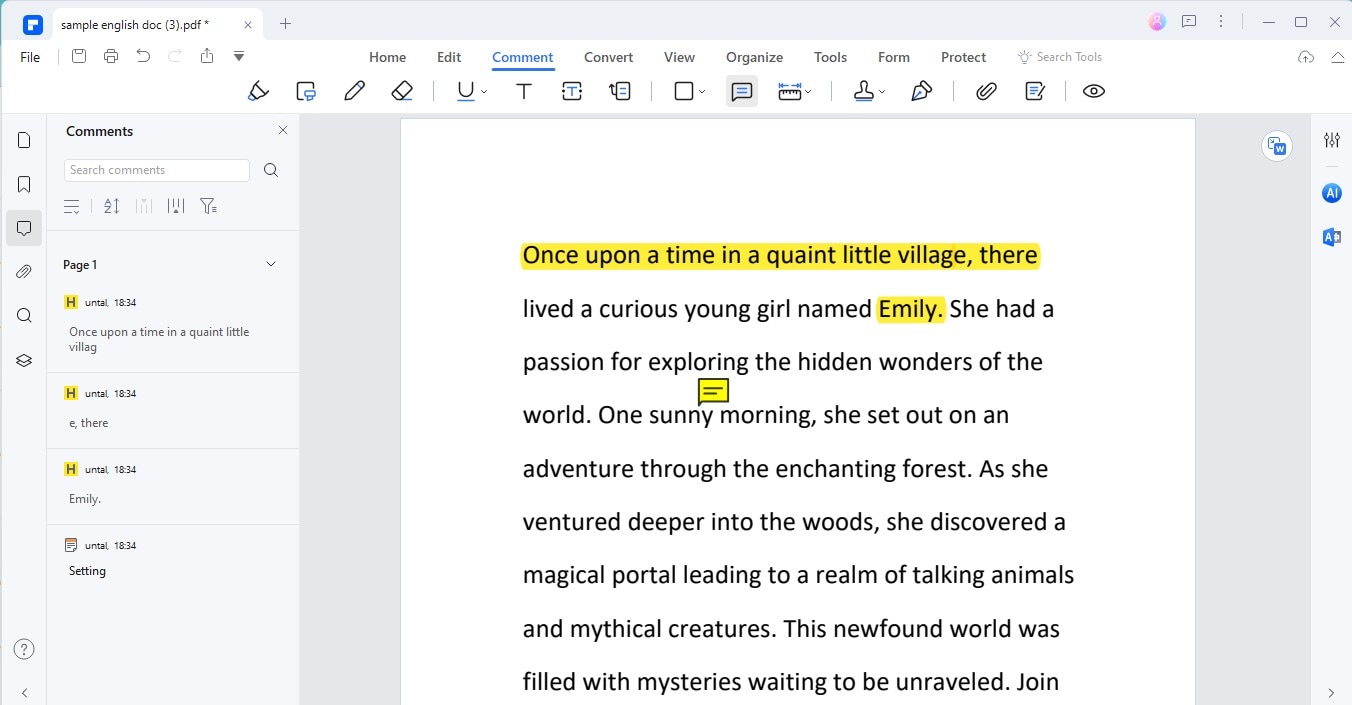
Step3
After adding your notes, don't forget to save your changes. Go to "File" and click on "Save As."
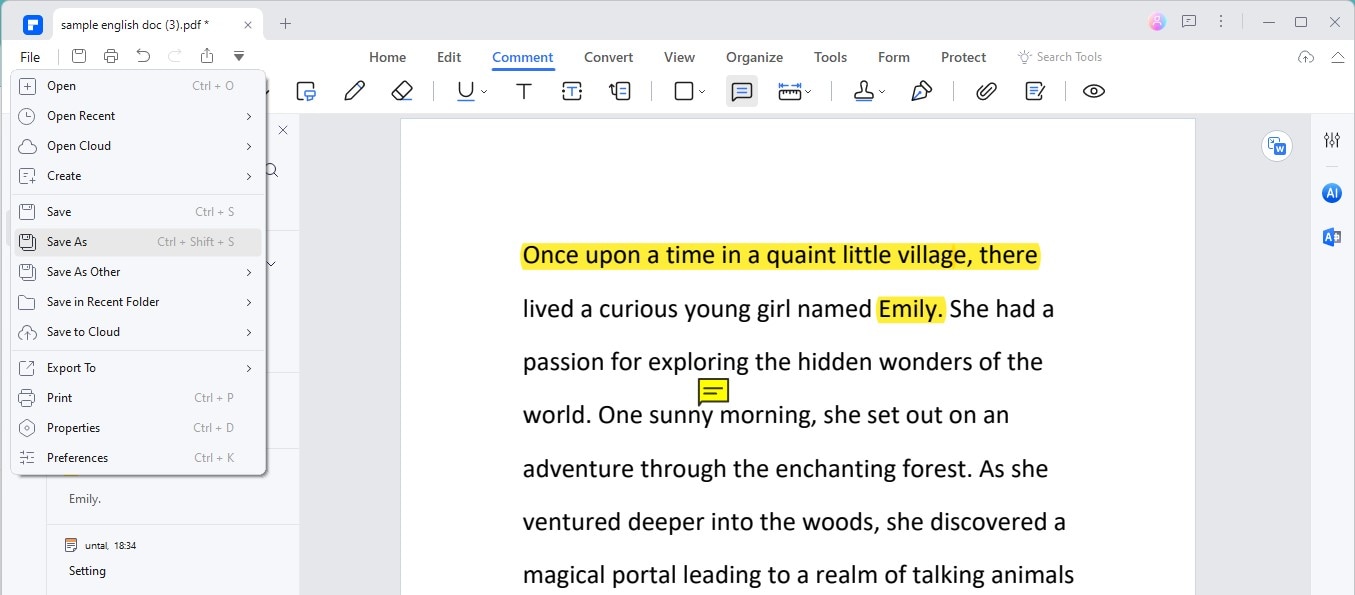
This easy process lets you mark important parts, add your thoughts, and save them for later. It's a simple way to keep your notes organized and accessible.
How to Convert EPUB to PDF Using PDFelement
Annotating PDFs is often easier than EPUBs because PDFs keep their format across all devices. This means your notes stay where you put them, no matter where you open the file. Here’s how to change an EPUB into a PDF using PDFelement:
Step1
Open the program on your computer. Look for the "+" sign or the option that says "FromFile" and click it.
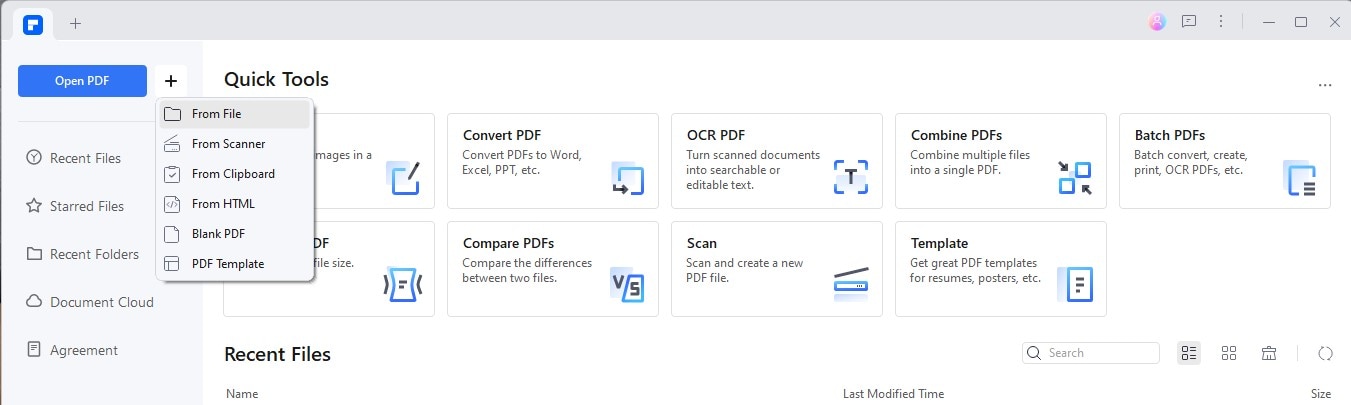
Step2
Find the EPUB file you want to work with and select it. PDFelement will change it into a PDF automatically.
Step3
Now, you can start making changes or notes right in the PDF.
Step4
To keep your work, go to the "File" menu. Then, click on "SaveAs" to save your new PDF document. Choose where you want to save it on your computer.
Step 5 (Optional) :If you need the document in EPUB format again, PDFelement can change it back from PDF to EPUB.
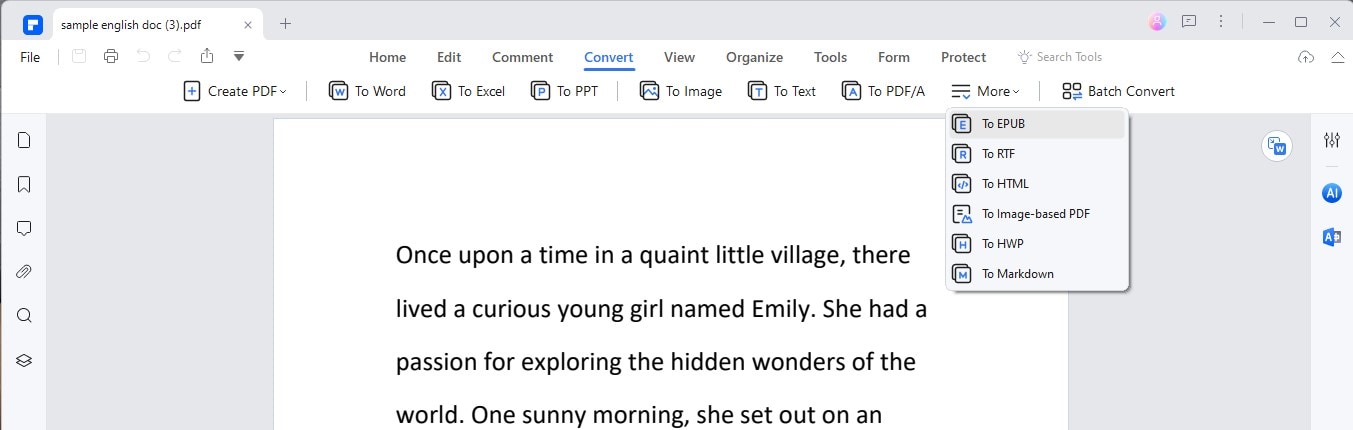
This process makes it simple to work with your files in the best format for reading and annotating.
2. Utilizing Sticky Notes and Index Cards
Sticky notes and index cards are great for making notes without writing in your book. Here's how to use them well:
- Write short notes or keywords on your sticky notes or index cards.
- Pick different colors for different themes or ideas. For example, use yellow for important facts and blue for questions.
- Stick your notes close to the text they relate to. If using index cards, write down the page number so you know where it goes back.
- Keep all your notes in order. For sticky notes, placing them neatly inside the book or on a board keeps your thoughts organized.
- Regularly go back to your notes. This helps reinforce what you've read and thought about.
Using sticky notes and index cards this way makes your reading richer. You can capture lots of details and ideas without marking the book. Plus, you can move or remove the notes anytime, which keeps your book clean.
Part 4. Do's and Don'ts of Book Annotation
When annotating books, doing it right can make a big difference. Here are some tips:
| Do's | Don'ts |
|
● Use the Right Tools. Pick pencils, erasable pens, or sticky notes that won't harm your book. ● Be Neat. Write clearly and cleanly. This makes it easy to read your notes later. ● Highlight Wisely. Only highlight the most important parts. Too much can be distracting. ● Summarize. In the margins, write short summaries or key ideas. ● Use Symbols. Develop simple symbols or codes for quick notes. It saves space and time. |
● Overdoing It. Don't cover your book in notes and highlights. Keep it readable. ● Use Permanent Markers. These can bleed through pages and ruin your book. ● Ignore the Margins. These spaces are perfect for notes. Don't waste them. ● Forget to Review. Annotations are useless if you don't go back and look at them. ● Be Messy. Messy notes can be confusing and hard to read later. |
Following these tips can help you annotate effectively. This way, you keep your book in good condition and make your reading more productive.
Conclusion
Annotating books can deeply enrich your reading. Whether you prefer pen and paper or digital methods, the key is to do it thoughtfully. For those who lean towards digital, PDFelement is a fantastic tool. It makes converting, annotating, and organizing your digital reads easy. Remember, annotation aims to enhance your understanding and enjoyment of the text, keeping your books and thoughts well-organized.

 G2 Rating: 4.5/5 |
G2 Rating: 4.5/5 |  100% Secure
100% Secure



