In the world of business, contracts are essential. Suppose you plan to partner with another company? You need a contract. Do you need someone to be your endorser? You need a contract. Do you need employees? They wouldn't work for you without a contract. There are also different types of contracts. There are employment contracts, partnership contracts, intellectual property contracts, etc.
It can get overwhelming. Your legal team may not be able to keep up with the number of contracts you need to make. Enter an AI contract generator, the solution to this problem. Tools like Wondershare PDFelement can help you generate contracts much faster. And here are your top choices.
In this article
-
- Tool 1. Wondershare PDFelement: The Best Desktop AI Contract Generator
- Tool 2. AI Contract Generator - A Very Straightforward Tool
- Tool 3. Genieai - Law Experts-Backed AI Contract Generator
- Tool 4. Spellbook - AI Contract Generator Plugin for Microsoft Word
- Tool 5. Robin AI - AI Contract Generator for Any Common Agreement
- Tool 6. Juro - AI Contract Generator and Editor
- Conclusion
Top 6 AI Contract Generators on the Market
Here are the 6 most hihly acclaimed AI contract generators in today's market.
Tool 1. Wondershareg PDFelement: The Best Desktop AI Contract Generator
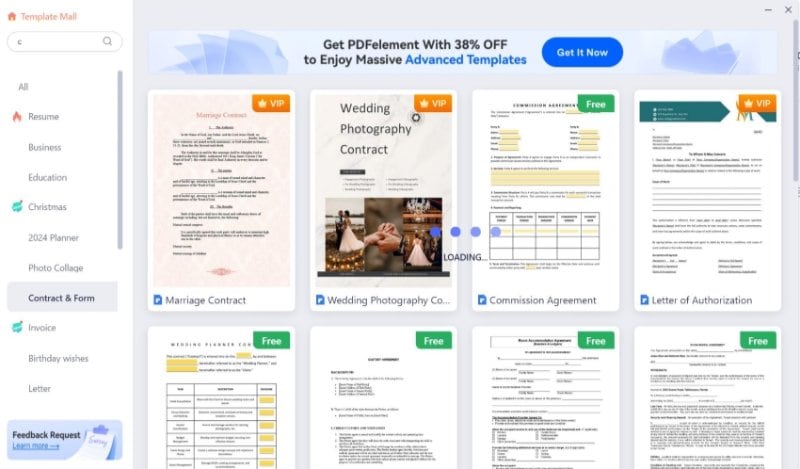
|
Rating on G2: |
|
|
Price: |
Yearly Plan - $79.99 2-Year Plan - $109.99 Perpetual Plan - $129.99 |
|
Pros: ● Wondershare PDFelement offers contract templates. ● You can use the AI to generate an outline and write the clauses. ● You can use the AI to identify missing clauses. ● You can also research laws and legal terms using the AI. |
Cons: ●After 14 days, Wondershare PDFelement's free trial is over. You need a subscription to use the features. |
|
User Review: |
A user review on G2: PDFElement works well as an alternative to Acrobat Reader but is far more powerful. Using this software, you can perform many of the functions found in the much more expensive Acrobat DC Pro version. Once you get the hang of the interface, you can indeed edit files rather than just perform reviewing functions. You can add or remove text, add pictures, create forms, change the page order, or add/remove pages. |
Wondershare PDFelement, the desktop PDF editor, is now an all-around tool, thanks to its AI integration. The AI assistant allowed this tool to do things it couldn't do before and improve its existing set of features. For instance, Wondershare PDFelement helps you create contracts with its templates. Now, with its AI assistant, you can identify missing clauses and add them to the contract.
How To Use Wondershare PDFelement's AI Contract Generator
- Open Wondershare PDFelement. You can create a blank PDF or use a contract template.
- Click AI Sidebar > Chat with AI.
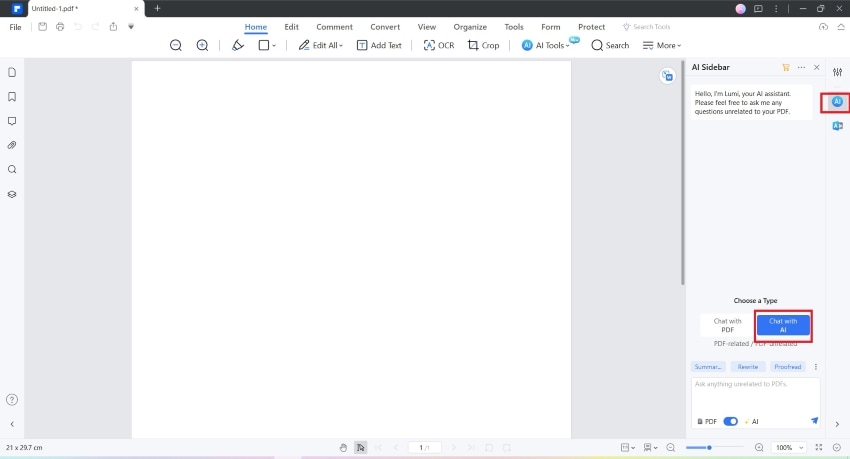
3. Enter a prompt like "Create an outline for a partnership contract."
4. Wondershare PDFelement's AI assistant, Lumi, will create an outline for you. It will list all the parts and clauses that need to be in the contract.

5. Make the AI write the clauses one by one. Read the output from before to identify what information you need to provide. For example, enter the prompt: "Write the introduction. Parties: "My Company" and "Your Company." Add more details as needed.

6. Copy the output and click Add text. Click on the PDF to create a textbox and paste the copied text.
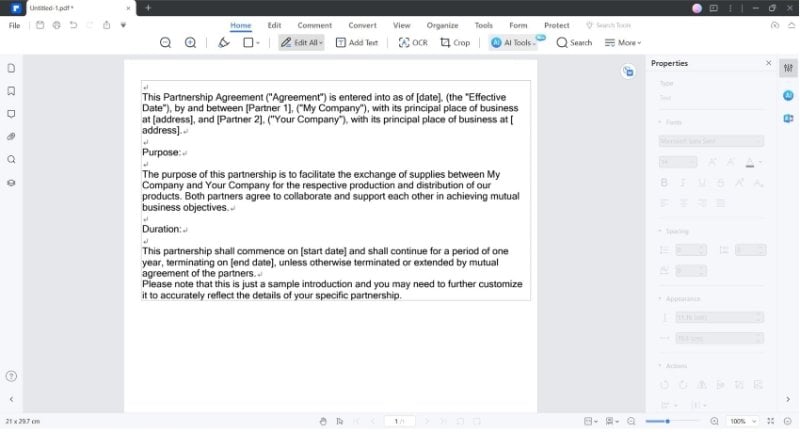
7. Repeat the process until you have completed the contract draft.
After creating the contract draft, we advise that you still consult a legal professional.
Tool 2. AI Contract Generator - A Very Straightforward Tool

|
Price: |
Free |
|
Pros: ● AI Contract Generator supports different types of contracts. ● The tool is so intuitive anybody will find it easy to use. ● This is a free AI contract generator. |
Cons: ● This tool is very slow. |
AI Contract Generator is a cloud-based AI tool that lets you create contracts with just a few clicks. The interface of AI Contract Generator is as straightforward as it gets. When you visit the website, you will see 3 text fields and one drop-down menu. You need to enter the name of the two parties, select what type of contract you're making, and provide additional details. After clicking the Generate button, AI Contract Generator will create the contract.
Tool 3. Genieai - Law Experts-Backed AI Contract Generator
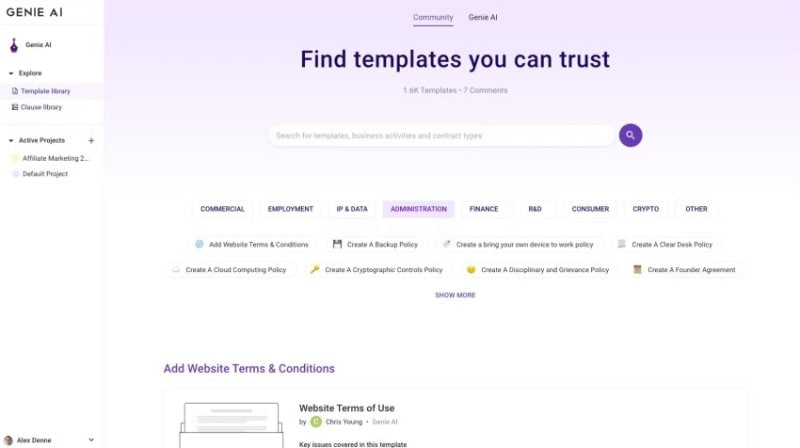
|
Price: |
Free |
|
Pros: ● A team of lawyers and paralegals created Genieai. ● It supports all types of contracts and lots of jurisdictions. ● Genieai is free. |
Cons: ● Geniai is still in beta, so you may encounter some bugs and flaws. |
Genieai is an online contract generator. The team behind it is composed of lawyers and paralegals. Therefore, you can trust the contracts the tool generates. The best thing about it is that Genieai supports over 1000 contract types and over 500 jurisdictions. Let the AI generate the contract, then copy-paste the text and edit as needed.
To use the tool, you must register an account. But do not worry. Geneiai is still in its beta. Thus, it is 100% free as of this writing.
Tool 4. Spellbook - AI Contract Generator Plugin for Microsoft Word
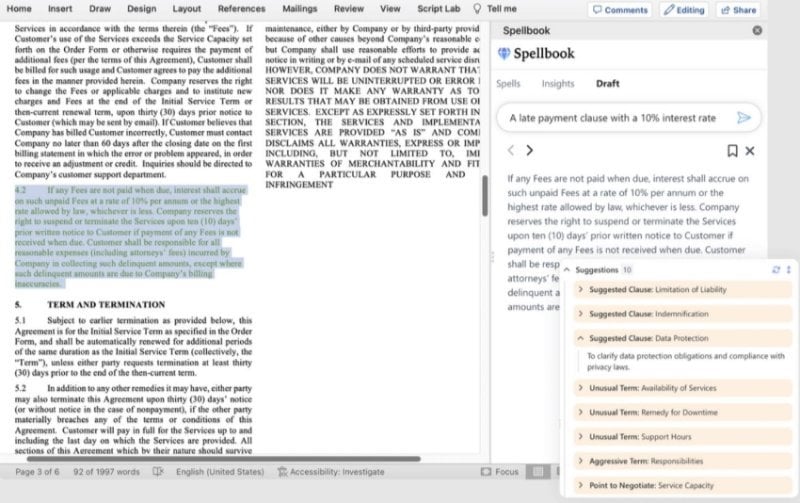
|
Price: |
Free to early users. Final pricing is not yet available. |
|
Pros: ● Spellbook is integrated with Microsoft Word. ● It suggests language you can use in your contract. ● It can mark aggressive and unusual terms. ● Spellbook can also help you negotiate. |
Cons: ● Spellbook is not yet available to the public. To be able to use it, you need to join the waitlist. |
Contracts are usually in either of the two formats: PDF and Docx. If you prefer the latter, try Spellbook. It is an AI contract generator that's also a Microsoft Word plugin. This is built with GPT-4 and other large language models. The tool reviews your contracts and suggests terms you can use.
That's not all. Spellbook also points out sneaky, aggressive, or unusual terms. Furthermore, it can list missing clauses and definitions. And if you need to negotiate, Spellbook can also suggest common points of negotiation.
Tool 5. Robin AI - AI Contract Generator for Any Common Agreement

|
Price: |
Please contact the Robin AI team for their pricing information. |
|
Pros: ● Robin AI ensures consistency across all your contracts. ● Legal professionals provide the templates. ● The tool is very easy to use. |
Cons: ● Robin AI requires registration, and you can't use just any email to create an account. |
Robin Ai's contract drafting feature is made with lawyers and non-lawyers in mind. Thus, no matter who you are, you'll find it easy to use and navigate. Robin AI ensures the wording in your contracts is consistent. The tool also provides you with legal professionals approved templates. These contract templates are dynamic, filling the linked forms with the correct terms as you provide the details.
Robin AI claims that the average time to draft a contract using this tool is 2 minutes and 37 seconds. That is significantly faster than when you have to create one without an AI tool's help.
Tool 6. Juro - AI Contract Generator and Editor
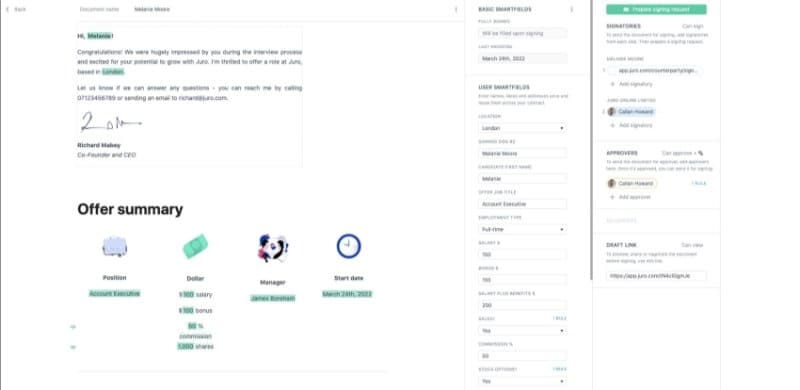
Juro is an AI contract generator on top of a browser-native editor. It gives you access to contract templates with drag-and-drop fields, dynamic questionnaires, and conditional logic. Juro's AI first creates the draft. Then, you add the details in a form, and Juro automatically edits the contract, inserting the information you provided. You can also add tags like country of registration and contact information to make contract management easier.
Furthermore, Juro provides you with an e-signature tool. Thus, you can sign the contract immediately after its creation.
Conclusion
An AI contract generator can streamline and speed up business operations. It can help you secure deals and partnerships and generate revenue at a steadier pace. Also, it can lighten the workload of your legal team.
If you don't know what tool to use, start with Wondershare PDFelement. Using its AI features, you can quickly create a contract draft. It tells you what clauses need to be in the contract. Furthermore, you can use its AI to learn what the legal terms in the contract mean. Unlike the other tools, you don't need to be a lawyer to understand how it works. It's the perfect tool for people looking to give AI contract generators a try.

 G2 Rating: 4.5/5 |
G2 Rating: 4.5/5 |  100% Secure
100% Secure



