 Home
>
Best PDF Software
> Best PDF to Excel Converters in 2026
Home
>
Best PDF Software
> Best PDF to Excel Converters in 2026
Looking for the best PDF to Excel converter? As useful as PDF documents can be, sometimes the only way to get the best out of them is to convert them to another format. For example, when a PDF document has too many data entries, it may be necessary to convert it to Excel to better present the data, simply because Excel documents make data analysis much easier. To convert a PDF to Excel, you need a PDF to Excel converter that is both effective and easy to use. The following are just some of the top 10 best PDF to Excel converters we could find.
- Part 1. Best PDF to Excel Converter Software for PC
- #1 PDFelement
#2 Cogniview PDF2XL
#3 TalkHelper PDF Converter
#4 Adobe Acrobat
#5 FirePDF
#6 Able2extract Professional - Part 2. Best PDF to Excel Converter Online
- #1 PDFelement Online PDF to Excel
#2 iLovePDF PDF to Excel Converter
#3 PDF to Excel Converter Online - Part 3. Best PDF to Excel Converter Apps for Android/iPhone
- #1 PDFelement for Mobile
#2 PDF to Excel Converter for Android
Part 1. Best PDF to Excel Converter Software for PC
To convert PDF to Excel on PC, here are 6 PDF to Excel converters that are worth trying:
- PDFelement: Convert PDFs to Excel quickly while retaining formatting; includes capable OCR.
- Cogniview PDF2XL: Extracting data from PDFs to Excel/CSV. Excellent for data analysis.
- TalkHelper PDF Converter: All-in-one PDF converter that can split and merge PDF files
- Adobe Acrobat: Convert native and scanned PDFs to Excel while preserving original formatting.
- FirePDF: Single-function PDF to Excel converter. Easy to use and quick conversion.
- Able2Extract Professional: Extract data from PDF to Excel precisely. Offers extensive manual control.
1. Wondershare PDFelement - PDF to Excel Converter Editable
PDFelement is one of the best PDF to Excel converters you can use. Large files such as PDFs with 500/1000/3000 pages can be converted without hassle. And it can convert PDFs to other formats with the original formatting, meaning that you can convert PDF to Excel without losing formatting, as you can see from the following image.

This tool is not just a PDF converter; it has numerous other tools that are designed to help users easily manage PDF documents. It can be used to edit both the text and images in the document. Its OCR function can be used to convert scanned PDFs to Excel.
It has a very simple-to-use interface that allows users to convert PDF to Excel in just a few minutes. Just open the PDF file in PDFelement. Then go to Convert > To Excel to convert the file to XLSX or XLS format.

Pros
- It is very easy to use.
- It is the best alternative to Adobe Acrobat DC with a much more friendly price.
- It is regarded as one of the top-rated document management systems on TrustRadius.
- It is very robust with full functions for PDF documents.
- It is a member of PDF Associate.
Cons
- Some advanced features are exclusive to its premium edition.
Review for Wondershare PDFelement
2. Cogniview PDF2XL - Dedicated Data Conversion Software
As the name suggests, this PDF to Excel converter software is completely dedicated to the conversion of PDF documents to Excel. So, while this tool may not be able to convert the PDF to other formats like Word, it provides a singularity of purpose that most people will find very useful. This means that you can convert the PDF without losing the formatting even if the document is hundreds of pages long. It also has an OCR function that works to convert PDFs to Excel.
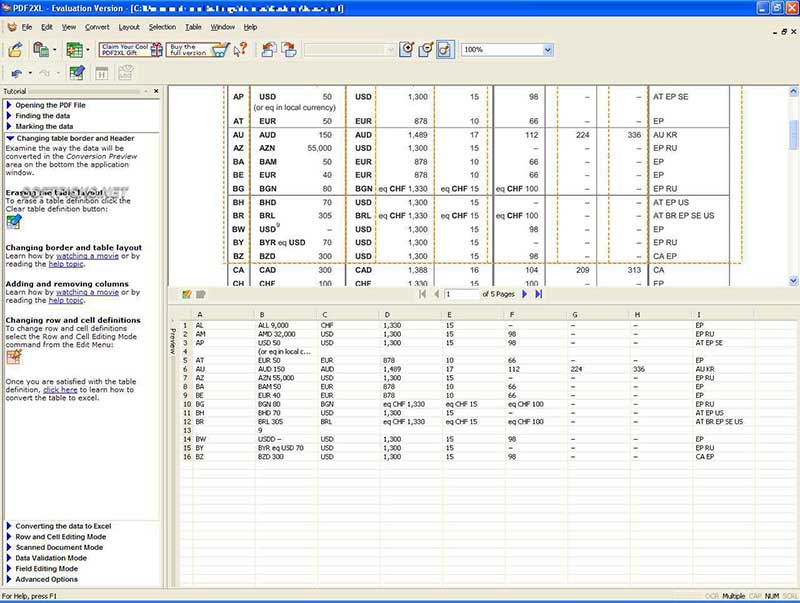
Pros
- It can be used to convert PDFs to Excel without affecting the formatting of the original document.
- Its OCR function is useful for the conversion of scanned or image-rich PDFs.
- It allows for batch processing and is very useful in the conversion of really large files.
Cons
- It may not be useful for editing PDF documents.
- It can't be used to convert the document to other formats.
Review for Cogniview PDF2XL
3. TalkHelper PDF Converter - PDF to Excel Converter with OCR
TalkHelper is another great PDF to Excel software that is free to download. This tool is primarily a converter and can, therefore, be used to convert PDF to numerous different formats including Excel. One of its biggest advantages is that it will retain the formatting of the original document, meaning that you won't have to spend a lot of time formatting the resultant Excel document.
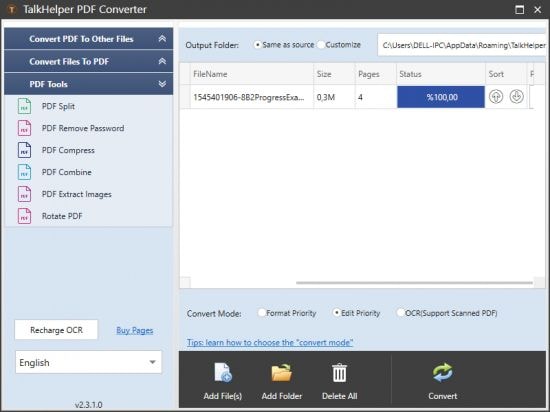
Pros
- It is very easy to use.
- It can be used to convert PDFs to other formats, including Word, HTML, EPub, TXT, and Image.
- It retains the formatting of the original PDF.
- It has an OCR feature for the conversion of scanned PDF documents.
Cons
- It may not be useful to you when you want to edit PDFs.
Review for Cogniview PDF2XL
4. Adobe Acrobat Pro DC - PDF to Excel Converter for PC & Mac
This list would be incomplete without at least a mention of Adobe Acrobat Pro DC. This best PDF to Excel converter for PC allows you to easily move all aspects of the PDF document to Excel, including the formatting. One of its biggest advantages is that it converts files very accurately.
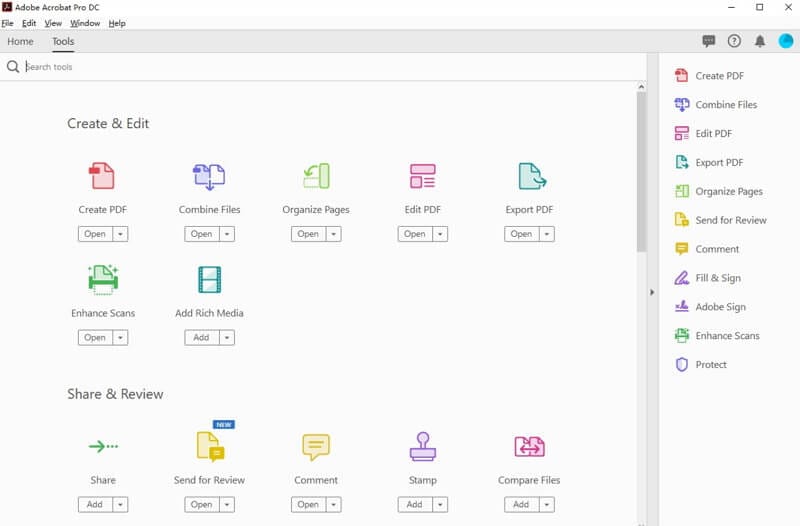
Pros
- It is an all-in-one PDF software.
- It is well-known.
- It can convert PDFs to other Office formats, including Word.
Cons
- It is a little complicated to use.
- It is expensive compared to similar tools.
Review for Adobe Acrobat
5. FirePDF - PDF to Excel Converter Software Free Download
FirePDF is one of the best free PDF to Excel converters that can be termed as "minimalist". It may not have some of the fancy features that you may see with the other tools we've seen on this list, but it will still be very useful to you if you want to convert PDF to Excel. In fact, it is purely designed for the purpose of converting PDF to other formats, and therefore, its purpose is focused on improving this function. This means that you will not be able to use it for any other purpose other than to convert PDF to Microsoft Office Excel 2003, Excel 2007, or Excel 2010.
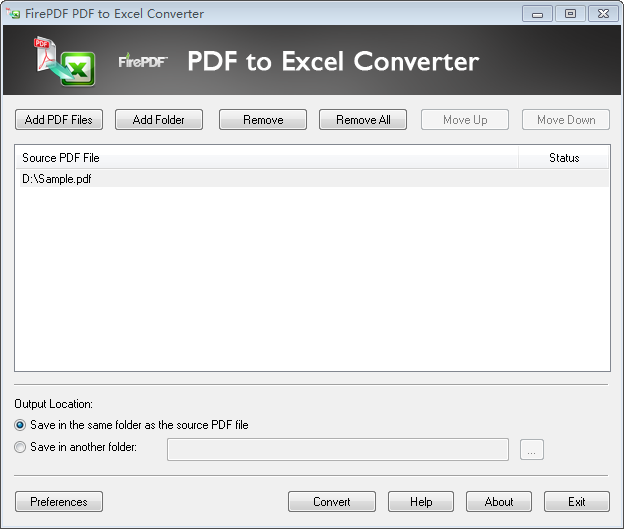
Pros
- It is very easy to use.
- It can convert encrypted PDF files.
- It is also free to use.
Cons
- It doesn't have editing features.
- It can't be used to convert multiple PDFs at the same time.
Review for FirePDF
6. Able2extract Professional - Business-grade PDF to Excel Converter Software
This best PDF to Excel converter offers a lot of different tools to help in the management of PDF documents. One of these tools is a conversion tool that can help users convert PDF documents to other formats, including Excel. One of its other most useful tools is the OCR feature, which can be used to edit scanned PDF documents and convert them to Excel. The converted file will also retain the original formatting of the original PDF document.
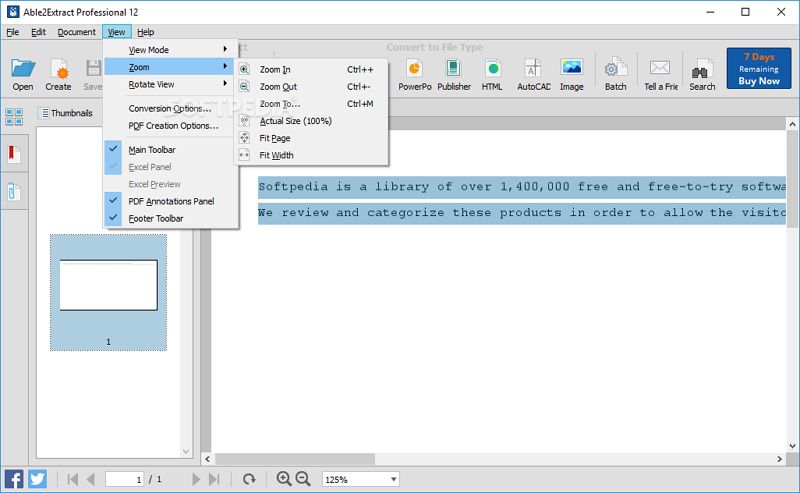
Pros
- It has a very simple user interface that allows users to convert documents very quickly.
- It has powerful PDF editing features that can be used to make significant changes to the document.
- It can also be used to convert PDF documents to other formats, including Word and HTML.
Cons
- It has a 7-day free trial, but the free trial is not very useful.
- At $149 .95 for a license, this program is very expensive.
- The batch conversion feature can be confusing to use.
Review for FirePDF
Part 2. Best PDF to Excel Converter Online
There are also 3 online PDF to Excel converters for quick conversion.
- PDFelement Online PDF to Excel: Free convert PDF to Excel for free with OCR support.
- iLovePDF: Convert PDF from cloud storage to Excel.
- PDF to Excel Converter Online: Free converter without email registration.
1. PDFelement PDF to Excel Converter
This is one of the best online PDF to Excel converters for free. You can upload a local file from your device for converting or drop a file from your Google Drive/Dropbox online storage. OCR technology can be applied if you have uploaded a scanned PDF. It can recognize text from the scanned PDF and turn it into an editable Excel file.
Pros
- It is an online converter that enables you to convert PDF to Excel from anywhere.
- It also offers tools to convert PDF to Word, PPT, JPG, PNG, and more.
- It is free to use.
Cons
- You can convert two files for free per day.
- PDF files larger than 10MB are not supported in the free version.
- OCR is not available for the free version.
2. iLovePDF PDF to Excel Converter
This best PDF to Excel converter is available offline and online. Both versions are very easy to use since you can simply upload the file into the program, and the conversion process begins immediately. It also allows users to upload documents from cloud storage solutions like Google Drive and Dropbox.

Pros
- It is very easy to use since the conversion starts automatically.
- The online version is completely free to use.
- The converted file can be uploaded to Dropbox or Google Drive.
Cons
- The free version has been known to have several issues.
- It may not be useful in the conversion of multiple PDFs to Excel.
- It lacks PDF editing features.
- It lacks an OCR feature.
3. PDF to Excel Converter Online
This is an online PDF to Excel converter free without an email address. You don't have to provide any personal information to use this service. And your uploaded PDF files will be deleted after conversion to protect your information. It also provides built-in OCR to extract data and tables from PDF to editable Excel spreadsheets.

Pros
- It is free to use without registration.
- There is no file size limit.
Cons
- Batch conversion is not supported.
- It lacks PDF editing features.
- It can't convert PDF to Word or any file format.
Part 3. Best PDF to Excel Converter App for Android/iPhone
There are also 3 online PDF to Excel converters for quick conversion.
- PDFelement app: A powerful PDF editor & converter to convert PDF to Excel, Word, and more.
- PDF to Excel Converter for Android: It can convert PDF to Excel on Android for free with OCR.
1. PDF to Excel Converter for iPhone
PDFelement for Mobile can convert your PDFs to Excel without losing quality. Its OCR can turn a PDF image into an editable excel sheet. It can convert PDF to Excel from anywhere, your device, Google Drive, iCloud, Dropbox, and more.
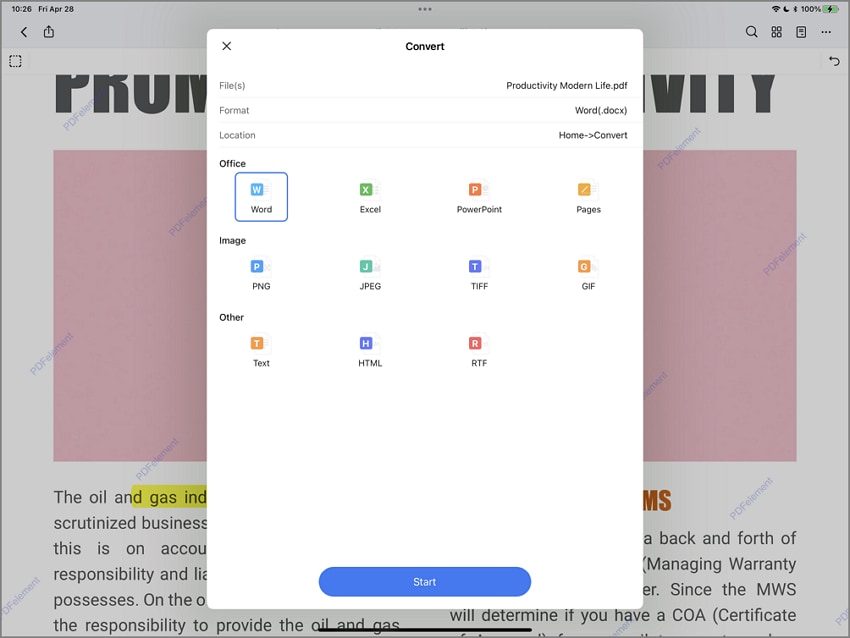
Pros
- Rows and columns are recognized accurately.
- Get files from Gmail, iCloud, and other online storage.
- Free download from App Store.
- Edit PDF on iPhone.
Cons
- Its PDF to Excel converter is not available on its Android version.
2. PDF to Excel Converter for Android
This app can convert PDF to XLS/XLSX on Android. You can use it to easily extract PDF tables and turn scanned PDF into editable spreadsheets. The table formatting will be preserved after converting. It is free to download from Google Play Store.

Pros
- It can convert PDF to Excel on Android for free.
- OCR can be activated for scanned PDFs.
- Convert PDF to Excel with formulas.
Cons
- A conversion sometimes takes hours to finish.
- The interface is not very user-friendly.
Best PDF to Excel Converters - FAQs
1. How to convert PDF to Excel offline?
PDF to Excel converter software like PDFelement can easily convert PDF to excel offline. Open your PDF file in PDFelement, click Convert > to Excel and save the PDF in .xls, .xlsx, or .csv format. If you need to convert multiple PDFs to Excel offline, select "Batch Convert" in PDFelement and add as many files as you need and convert them to Excel in one button. Learn more at How to Convert PDF to Excel.
2. Which is the best PDF to Excel converter online for 500 pages?
To convert a 500-page PDF to Excel, you should convert it with a PDF to Excel software offline, which can handle large files without a size limit, while most online PDF to Excel converters are not capable of converting 500-page files for free because of its size limit or internet connection issues. Anyway, if you are still looking for an online PDF to Excel converter for large files, check this article about best PDF to Excel converter online for 500 pages.
3. Is there any good PDF to Excel converter freeware?
Tabula, GT Text, PDFcreator PDF to Excel are viable options if you looking for a PDF to Excel converter freeware, which can be downloaded and used for free on your computer offline. Check them out on our list of PDF to Excel Converter Freeware.
Free Download or Buy PDFelement right now!
Free Download or Buy PDFelement right now!
Try for Free right now!
Try for Free right now!
 100% Secure |
100% Secure | G2 Rating: 4.5/5 |
G2 Rating: 4.5/5 |  100% Secure
100% Secure







Elise Williams
chief Editor