Reports, being a fulcrum of every field, are generally written either to convey information to the audience on a particular subject or to examine an encountered problem.
For instance, if you run an organization, a concise and sharply written report assists you in analyzing the likely shortcomings by examining the performance. Likewise, if you're working on a project, you may need to write a report on a daily, weekly, or monthly basis to track the progress.
Doubtlessly, report writing has been a tedious job previously, but with the emergence of AI, it has been simplified significantly. An efficient AI report generator lets you generate diverse kinds of reports effortlessly.
Explore the Best Report Writing AI-Powered Tools
Employing AI for writing reports is highly in trend, given the utmost feasibility. However, it seems tricky to choose an efficient AI tool for report writing from the wide-ranging array of choices. So, here we have compiled a list of a few top-notch free AI report-writing tools. Let's delve into the details:
In this article
1. Wondershare PDFelement AI Report Generator
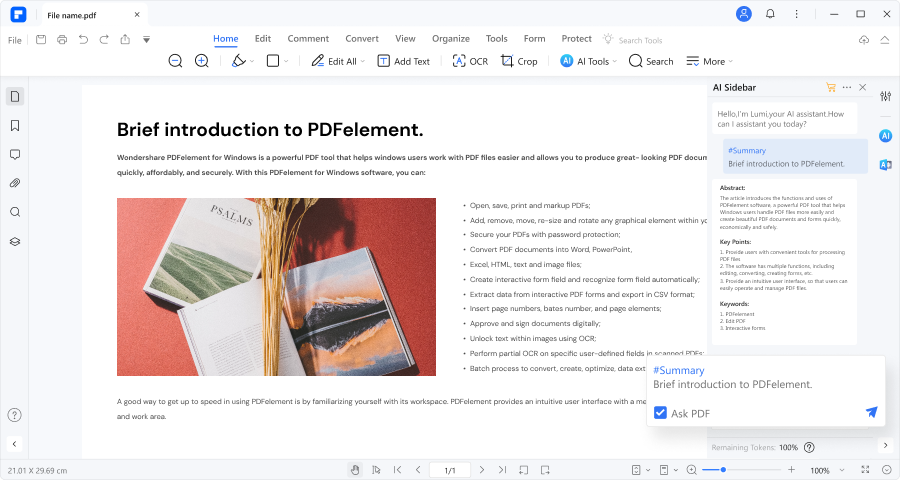
Considering the effectiveness of report writing AI tools, PDFelement is an irresistible choice that is integrated with advanced AI algorithms for accurate and efficient report generation. The tool presents a productive AI assistant, Lumi, that transforms all your imaginations into reality. In addition, you can also proofread & rewrite the content for elevated enhancement and exploit the various formatting options integrated into the tool.
How To Use PDFelement AI Report Generator?
Using PDFelement for report generation is pretty straightforward. You can navigate to its AI Sidebar to enter a prompt about report writing. Follow the below-stated operational steps to do so:
Step1
Navigate to the “Create” function in PDFelement and click the “Blank PDF”
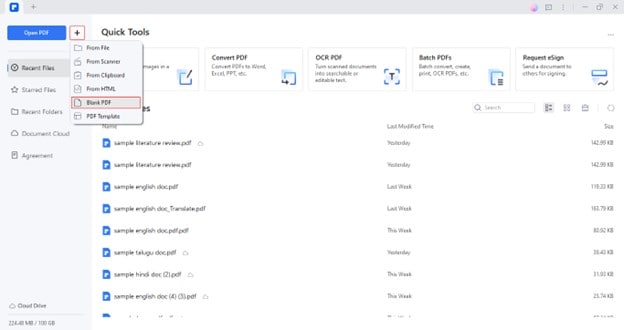
Step2
Ask the Lumi AI Assistant to "Write a report on technology's impact on Society" in the AI Sidebar. Click the "Send"
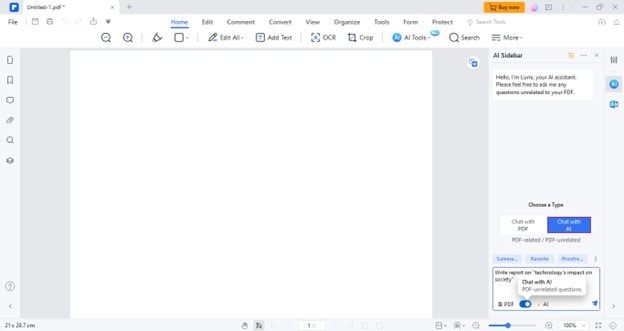
Step3
Copy the generated report by clicking the "Copy" icon and pasting it into the blank PDF.
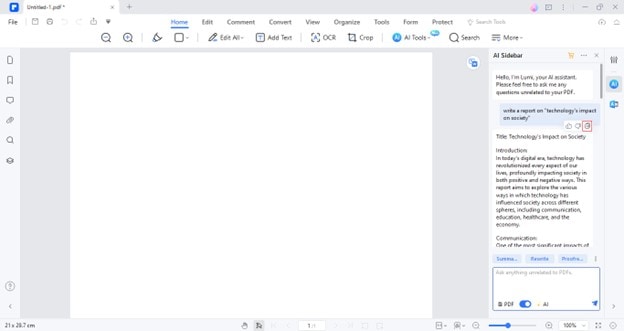
Step4
To change its formatting, select the text of the AI-generated report and access the “Properties”
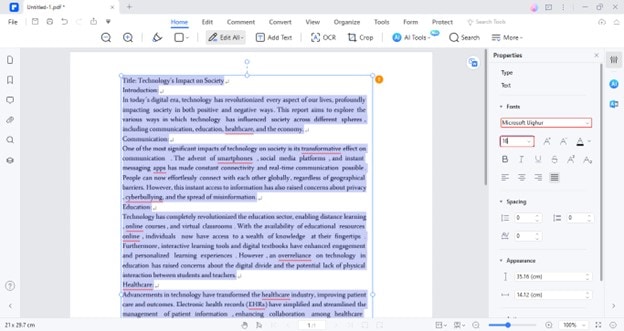
Create Custom Prompt for Report Writing
The application also enables you to create custom prompts on report writing for quick processing. Here is how it works:
Step1
In the opened Blank PDF, navigate to the “AI Sidebar” and click on the dotted icon. Select the "Custom"
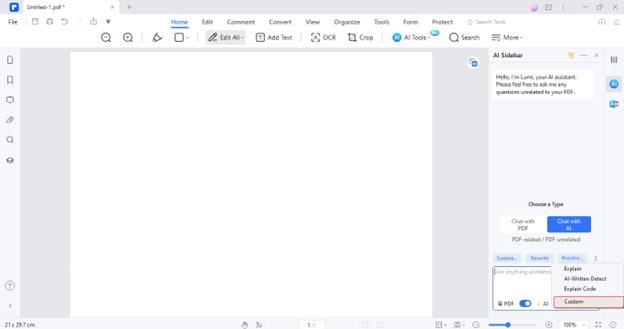
Step2
Click on the "Add" to proceed.
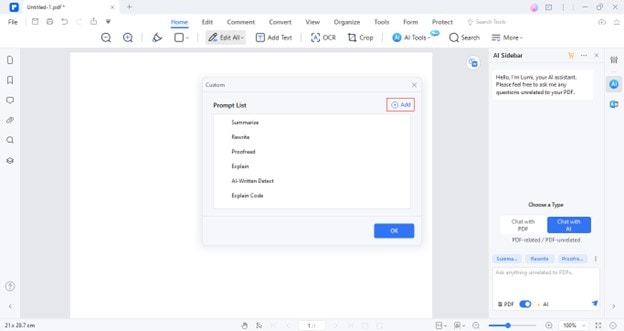
Step3
Type “Report” in the Prompt Name field and "Write a report on technology's impact on Society" as an example in the Prompt Content section. Hit the "Add" button.
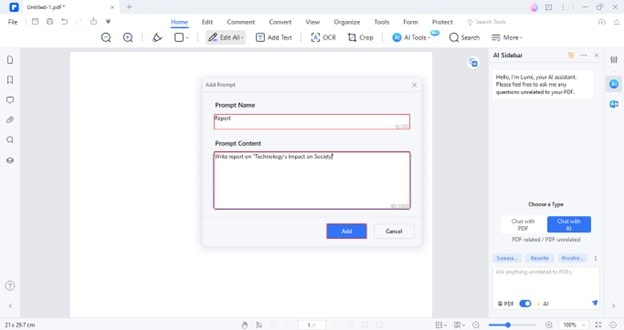
Step4
Now select the custom-created “Report” prompt by clicking the dotted icon in the AI Sidebar.
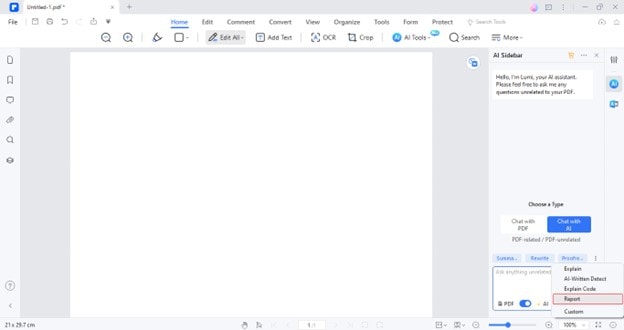
Step5
Type "Write a report" and click on the "Send" icon.
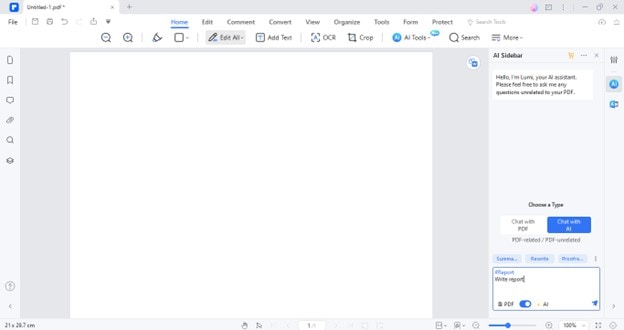
Step6
Now you can save the generated content by clicking the "Copy" icon.
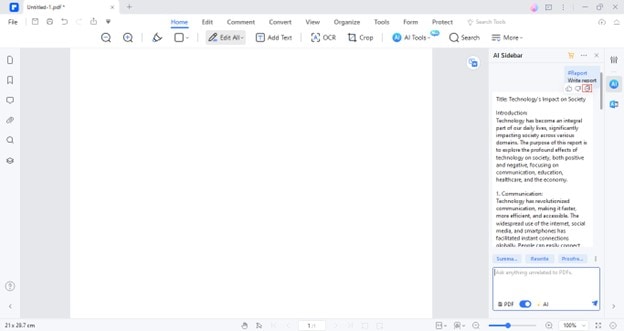
| Specifications | Explanation |
| Play Store Rating | 4.4/5 |
| Price | Free | Starts From $49 |
“Best PDF tool. I also own the desktop paid version and use it daily. Nothing compares to it. Includes cloud hosting of files and massive monthly AI allotment of credits for writing and summarizing. Incredible value.” Paul Sullivan
2. Frase AI To Write Reports
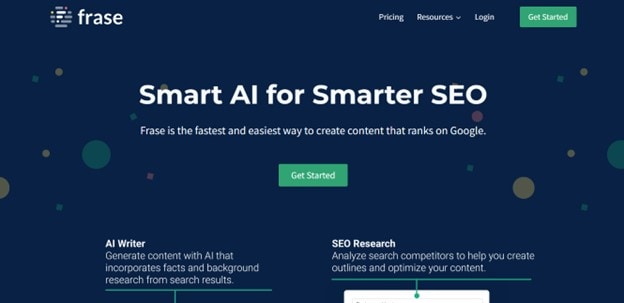
Whether you need a comprehensive report for business insights or an academic session, Frase is a go-to option to cater for all levels of report writing needs. What makes it unique is its ability to generate optimized content. The tool lets you curate the structures & outlines for the report writing in a few seconds. You can also create entire reports with a single click using its AI Write feature.
| Specifications | Explanation |
| Rating From G2 | 4.8/5 |
| Price | Starts From $14.99 |
“I've been using Frase for the last 4 months or so and truly love the platform. From the helpful community helping to use the platform to the Frase team for listening. I mean truly listening to their users and making the platform better and better.” Kim D.
3. Rytr Report Generator AI
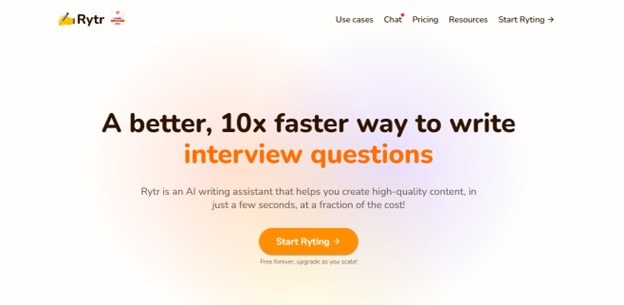
Rytr is amongst the leading AI writing tools that facilitate users in all possible ways to write unique & engaging content. It not only allows you to generate high-quality reports free of charge instantly but also enables you to refine & rewrite the pre-written reports. The tool is also equipped with a Text editor to make the report-writing experience more productive.
| Specifications | Explanation |
| Rating From G2 | 4.7/5 |
| Price | Free | Starts From $9 |
“What I love most about Rytr is that it makes writing effortless, and that you save a lot of time. It has a lot of templates you can use like, blog writing, email, cover letter, social media ads (FB, TW, LI), Blog Idea and outline, and so on. You can even create your own use case, and will be given up to 3 variants of write-up with tone selection and creativity level. In case you'd like "convincing type", and in an optimal level. It is very useful for me as I write social media content and write up for our google business profile everyday.”Arlene A.
4. ChatGPT Free AI Report Writer
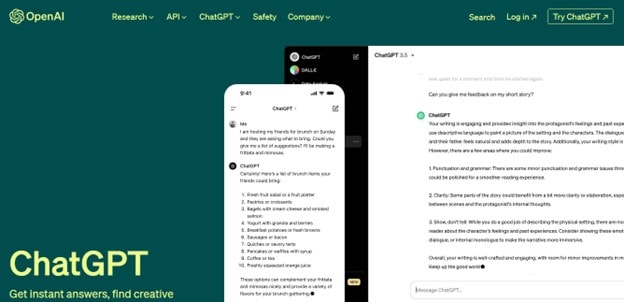
ChatGPT is a free AI-powered Chatbot developed by OpenAI to accomplish numerous sorts of writing tasks in no time. Chat GPT report writing capabilities are especially beyond perfection, enabling you to write professional reports in varying areas within defined limits. You can also instruct the tool to refine and change the tone of the generated content.
| Specifications | Explanation |
| Play Store Rating | 4.8/5 |
| Price | Free | Custom Pricing |
“So yeah... Incredible. The base is awesome. The conversation function of GPT PLUS is incredible, so are all the other features. One thing that would be awesome would be to integrate the conversation function into the normal text box. So it wouldn't take you to another screen (however that can be nice), but would just keep you on the same screen so you could read as it talks as well! Or, to reread a part of its response while you are in the conversation mode! ... Just food for thought. Thanks!”Noah Roberts
5. Texta AI For Report Writing
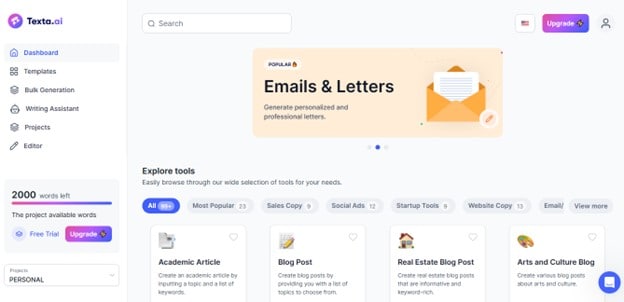
Suppose you need to craft an extensive report. In that case, Texta AI is the most optimum choice for simplifying the creation of lengthy content.
Whether it's about writing reports for small businesses or large enterprises, the tool is magnificent in all situations. Even if you go for its premium plan to experience the enhanced features, it is still worth buying.
| Specifications | Explanation |
| Rating From G2 | 4.2/5 |
| Price | Free | Starts From $10 |
“Texta.ai is amazing! The best thing about it is how effortless it makes writing. With its AI-powered technology, it suggests the perfect words and phrases, making every sentence sound polished and professional. Plus, it's so user-friendly, anyone can use it without any hassle. Say goodbye to writer's block and hello to text that's always on point with Texta.ai!”Aivaras J.
6. TextCortex AI To Write Report
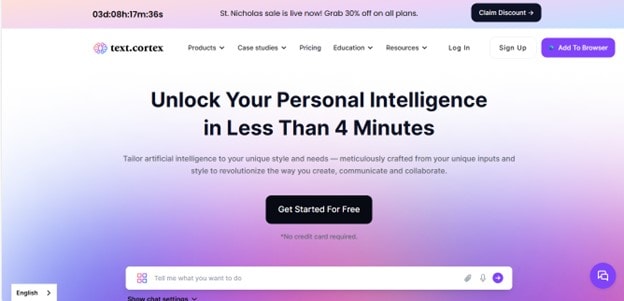
TextCortex is another remarkable tool for writing reports by employing AI technology. You need to instruct the tool to generate a report on a specific subject. Within seconds, it will present the required information in a structured form. Moreover, the tool's paraphrasing feature makes the rewriting of reports more convenient; you can instantly update the previously written reports tailored to your needs merely by uploading the file.
|
Specifications |
Explanation |
| Rating From G2 | 4.7/5 |
| Price | Free | Starts From $5.59 |
“It seems to be very comprehensive for the Business users. I appreciate the possibility to utilize a lot of templates and post directly to SoMe. Compared to ChatGPT, which is the only other LLM I've tried, it is obviously very versatile and demanding less prior knowledge on prompting.” Lars H.
Conclusion
Reports hold great significance in various fields. Given this, you may often need to write reports. But obviously, it isn't that straightforward to prepare custom reports. That's where the need to opt for an AI report generator arises to simplify the report writing needs in varying scenarios.
In this connection, a pool of choices is available, making the selection process complex. To assist you in choosing the best AI report writer, here we suggested a few of the best tools, i.e., Wondershare PDFelement, Chat GPT and a few others with their specifications.

 G2 Rating: 4.5/5 |
G2 Rating: 4.5/5 |  100% Secure
100% Secure



