Nowadays, students are relying more than ever on digital resources. The need for virtual reading materials has grown as traditional classrooms move to online learning. This is where ebooks come into play. With their high-quality educational content, it has become a lifeline for students.
This article delves into the top 10 free ebooks for students in 2024, exploring their benefits and how they cater to the evolving needs of modern learners.
In this article
Free eBook Libraries, Websites, and Apps for Students
The ebook libraries and apps for students offer both cost-effectiveness and ease of accessibility. Let's delve into the world of free ebooks, where a wealth of knowledge awaits eager learners. Here are the best ebook libraries, websites, and apps to let you read wherever you are.
01of 10PDFelement
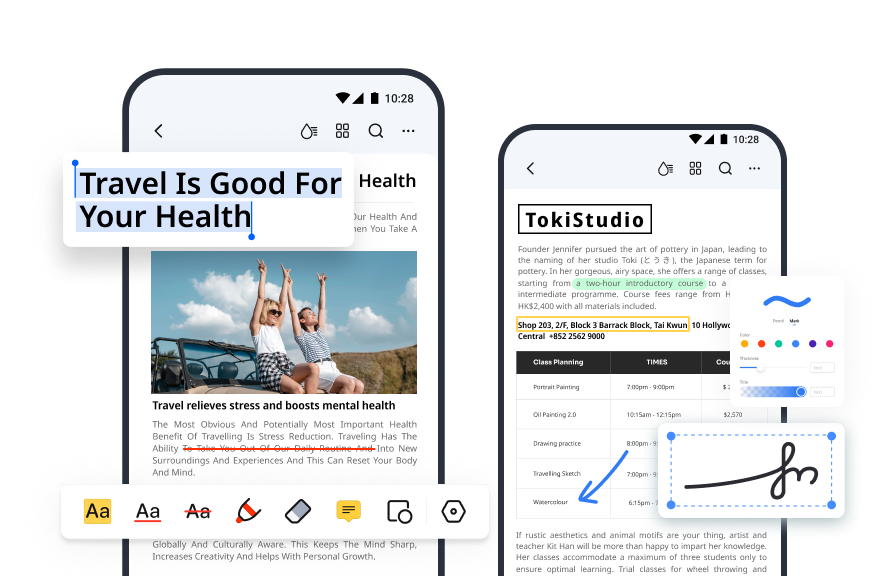
Elevate your reading, annotation, and organization game with the power of PDFelement, tailored for Android users. PDFelement for Android introduces a versatile platform with an ebook library and PDF experiences. Its user-friendly interface and Android compatibility make it an optimal choice for students. Further, this eBook and PDF reader boasts a user-friendly interface packed with features that make engaging with ebooks a breeze.
With PDFelement, your Android device becomes a powerful hub for accessing, annotating, and customizing your reading experience.
Features and Benefits:
- Phone Library Imagine
having your personal ebook library in the palm of your hand. PDFelement's Android version introduces the innovative "Phone Library" feature. This feature organizes and categorizes your ebooks effortlessly, creating a curated collection.
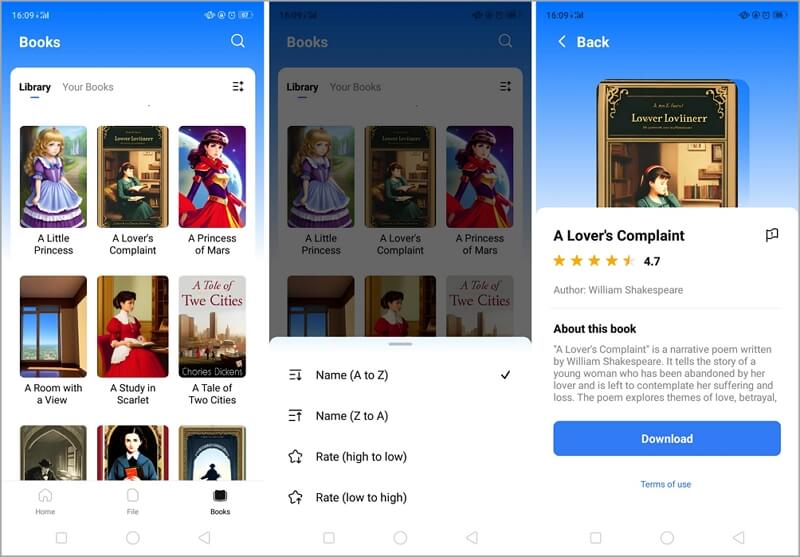
- AI-Powered Integration
Delve into a reading experience enhanced by cutting-edge AI technology. PDFelement offers intelligent suggestions, personalized recommendations, and insights to enrich your literary journey. - Interactive Annotations
PDFelement enables you to highlight, underline, and strike out text while reading. This feature lets you interact directly with the content and enhance your understanding. - Customized Viewing Modes
PDFelement ensures optimal comfort for your eyes. You can choose from Eye Protection, Light, Dark, or Parchment viewing modes. - Full-Screen Reading
Immerse yourself in the world of ebooks with PDFelement's "Read Mode." Experience distraction-free full-screen reading while utilizing annotation tools for in-depth engagement. Further, PDFelement seamlessly adapts to any screen size, ensuring an optimal reading experience. - Format Flexibility
PDFelement seamlessly handles format conversions, allowing you to effortlessly switch ebook formats from PDF to other compatible options.
These features transform your Android device into a powerful hub for accessing, customizing, and engaging with ebooks and PDFs like never before. But don't just take our word for it. Let's hear from those who have experienced PDFelement for Android firsthand. Their insights shed light on how PDFelement transforms users' engagement with ebooks and PDFs on Android devices. These reviews provide a glimpse into the real-world impact of PDFelement's innovative features and user-friendly interface:
Mabelline (Review on Google App Store): A very robust program that is fairly easy to figure out and does everything I need. So far, it's been invaluable for my business and personal needs, and I feel I made the best choice for an awesome utility at the best price out there. Highly recommend.
Stern H (Review on Google App Store): Great experience with this PDF reader so far. Hoping for a couple of US-centric features in the future: an Adaptive Icon (for the app on the home screen) and a localized date format (mm/dd/yyyy).
02of 10Kitaboo

Kitaboo provides an immersive reading experience through its interactive ebooks. This app engages students with multimedia elements such as videos, animations, and quizzes. This enhances comprehension and retention among students. Further, this app operates smoothly on Windows, Android, and iOS devices, fostering seamless learning on the go.
Features and Benefits:
- Offline Reading
Kitaboo lets you download your eBooks to enjoy offline reading. This feature ensures uninterrupted access, even without an internet connection. - File Format Versatility
Kitaboo handles most file formats, guaranteeing a hassle-free reading experience. - Autoplay for Audio Reading
Kitaboo creates immersive learning by reading your eBooks aloud, page by page. - Annotation Tools
Kitaboo allows you to personalize your reading journey. You can make notes, bookmark pages, and highlight important text in your eBooks. - Multimedia Integration
Kitaboo supports video, audio, and images, offering a well-rounded, interactive experience. - Publishing and Distribution
Kitaboo integrates with Kitaboo's Digital Publishing and Distribution Platform. This feature lets you publish and distribute your own content.
03of 10Barnes and Noble Nook
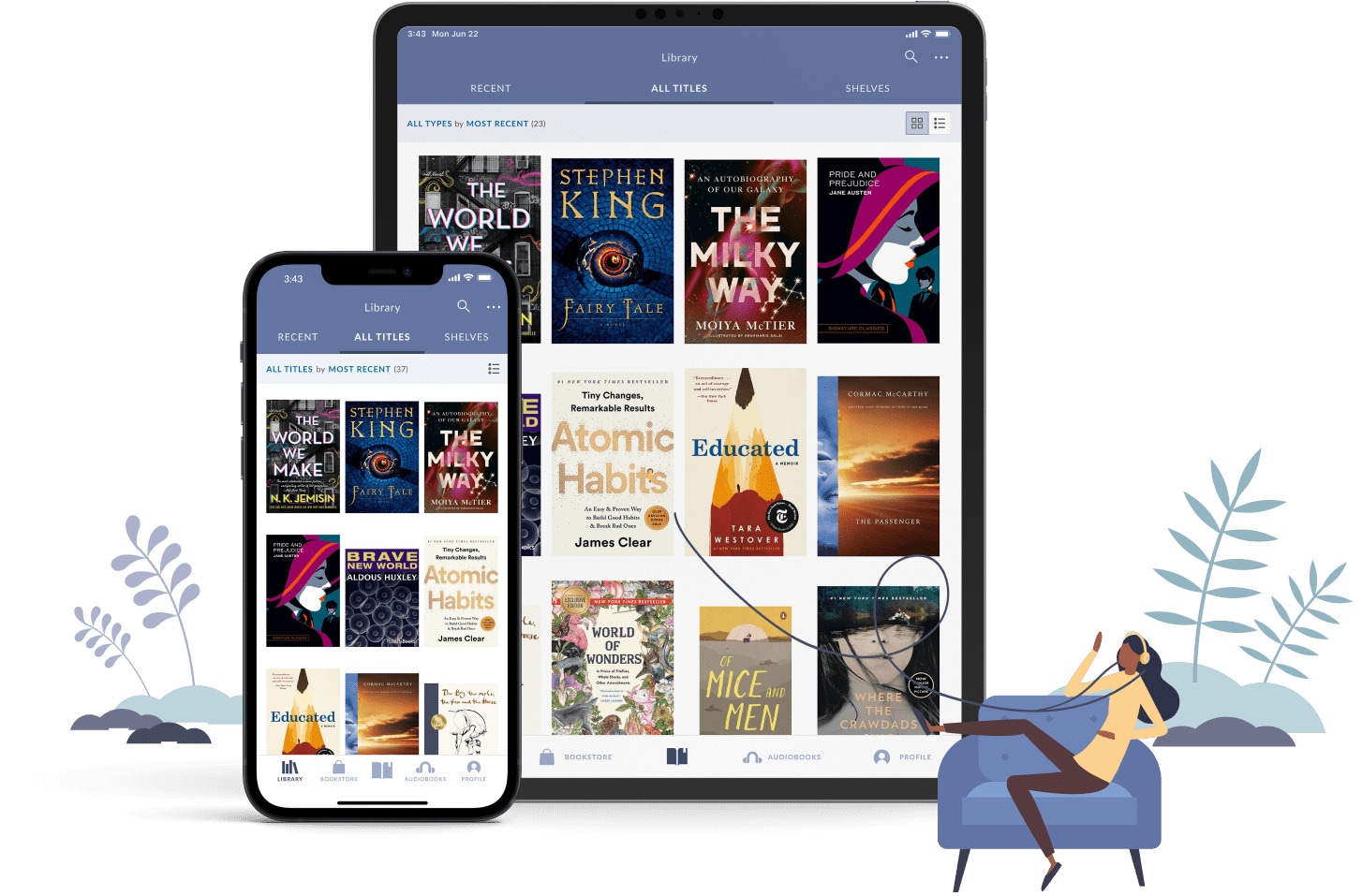
Barnes and Noble Nook app is your gateway to a diverse world of ebooks. It offers many student ebooks, from academic to leisure reading. Yet, the Barnes and Noble Nook app transcends mere reading. Its format support, customization options, and robust navigation tools. Further, its interface and cross-device synchronization offers students a flexible reading experience.
Features and Benefits:
- Adjustable Color-Changing Light
The app's warm, color-changing light can be tailored to your preferences, enhancing reading comfort. - Physical Page-Turn Button
Barnes and Noble Nook have a dedicated physical page-turn button to enjoy a tactile reading experience. - Format Compatibility
This app supports ePUB, HTML, .zip, MS Word, and RTF formats. - Customization Options
You can modify font style, size, margins, line spacing, justification, and brightness according to your preferences. - Word Highlighting
Barnes and Noble Nook lets you highlight words to reveal definitions, enhancing your vocabulary.
04of 10Kindle

Amazon's Kindle app remains a staple for ebook lovers. Kindle allows students to access reading materials from anywhere. They offer an extensive collection of free textbooks and academic resources. This app also lets you download books for reading and sharing from the Kindle store. Moreover, its cloud storage ensures that notes and highlights are accessible across devices.
Features and Benefits:
- Multi-Device Availability
Kindle is available on iOS, Android, and PC, ensuring flexible reading across various platforms. - Comprehensive Collection
Kindle has diverse ebook content, including magazines, newspapers, and more. - Format Support
The Kindle app supports AWZ3, MOBI, and PDF file formats, accommodating different reading preferences. - Interactive Features
Enjoy bookmarking, text highlighting, and note-making, enhancing your engagement with the content. - X-ray Feature
Kindle has an X-ray feature to delve deeper into characters and elements and easily bookmark pages.
05of 10Aldiko Book Reader
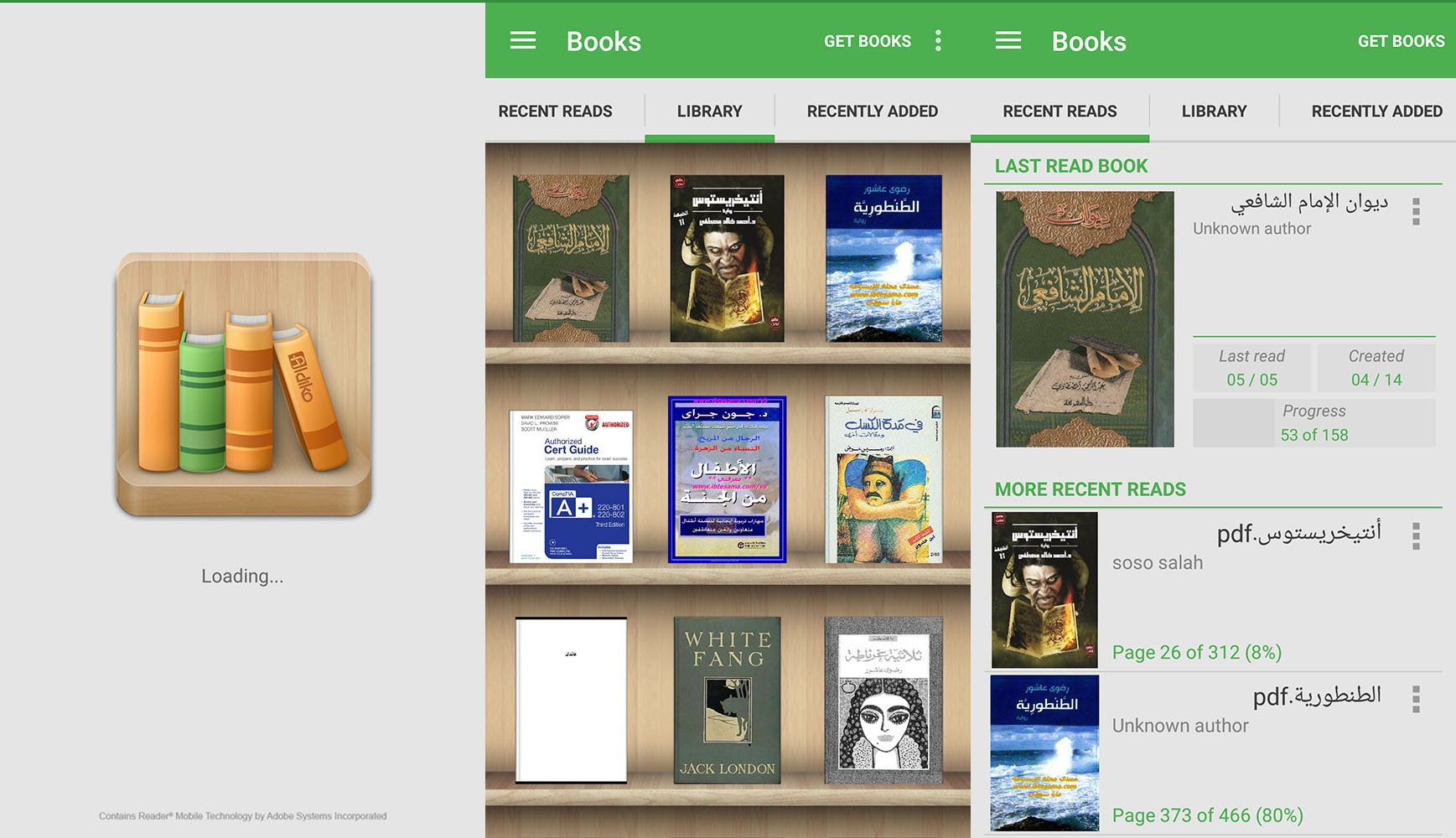
Aldiko Book Reader isn't just an app; it's your key to a personalized reading adventure. This app offers vast, customize-centered features. Students can adjust font sizes, styles, and background colors to suit their reading preferences. This app also supports various ebook formats, making it a versatile tool for accessing free educational content.
Features and Benefits:
- Personalized Customization
Adjust font sizes, styles, and background colors to match your unique reading preferences. - Versatile Format Support
Access free educational content in various ebook formats, ensuring compatibility with diverse materials. - Memory-Saving Design
Aldiko doesn't consume memory space unnecessarily, enhancing device efficiency. - Extensive Font and Background Options
Enjoy several font sizes, background settings, and font face choices for an optimal reading environment. - Adobe DRM Compatibility
Aldiko supports Adobe DRM-encrypted eBooks, broadening the range of accessible content. - Seamless Dropbox Integration
Connect to Dropbox to install Aldiko on multiple devices. This feature will let you keep your library organized and accessible.
06of 10Project Gutenberg
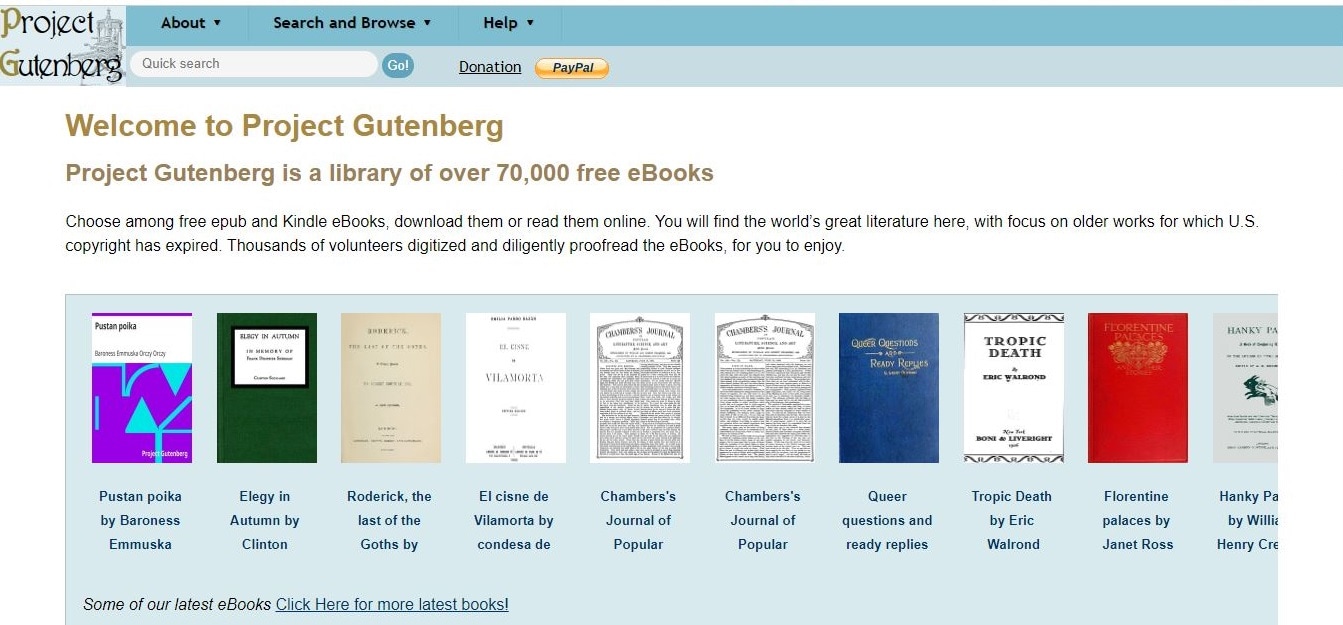
Project Gutenberg hosts over 60,000 free ebooks, focusing on classic literary works and historical texts. Students can explore different academic ebooks. Furthermore, Project Gutenberg enriches your learning journey with its user-friendly interface and focus on classic works.
Features and Benefits:
- Classic Literature Focus
Delve into classic literary works and historical texts, enriching your understanding of humanity's intellectual legacy. - Children's Classics
Explore a collection of children's classics made accessible in the public domain. - Format Variety
You can choose from different ebook formats, including Kindle, ePub, PDF, and HTML. - Online Reading and Download
Read ebooks directly on the site or download them for offline reading convenience. - Category Listings
Browse through categories and pages on various topics, ensuring you find content aligned with your interests.
07of 10Kobo Books
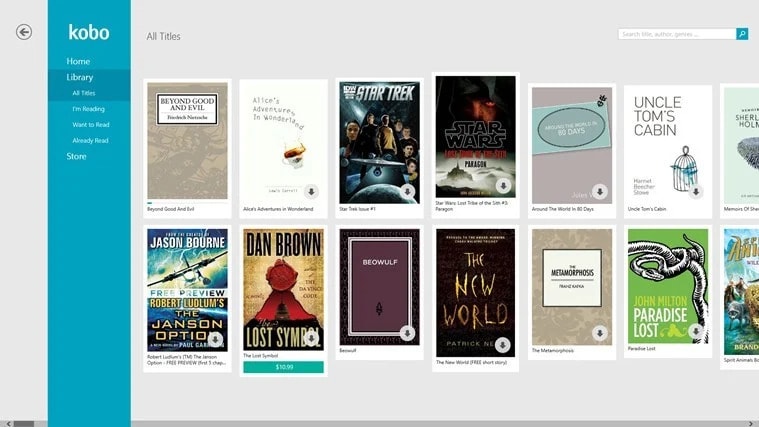
Kobo Books opens the door to free ebooks, spanning fiction to academic texts. Its user-friendly interface and integration with multiple platforms make it a valuable resource for students. In fact, it has a built-in online bookstore that offers a vast range of free and paid books. Moreover, Kobo lets your social networking friends like and comment on what you read.
Features and Benefits:
- Multi-Platform Compatibility
Kobo is available for Windows, macOS, iOS/iPadOS, and Android. - Ebook and Audiobook Support
Enjoy both ebook and audiobook content for a well-rounded reading experience. - Customization Options
Play with font style, size, layout, theme, and page transition settings for personalized reading. - Interactive Reading
Highlight words for definitions, annotate content, and bookmark pages effortlessly. - Chapter Headings and Details
View a list of chapter headings and other relevant details for easy navigation. - File Format Variety
Supports multiple file types, including epub, CBZ, CBR, and PDF, ensuring flexibility.
08of 10Scribd

Scribd, a versatile cross-reader app, shines on iOS and Android systems, catering to a global audience. Its subscription-based model may not sound appealing initially, but it offers a rotating selection of free ebooks that can be accessed without a subscription. This platform includes a variety of educational resources, from textbooks to research papers. Furthermore, those who enjoy writing can post their work and share it with users worldwide.
Features and Benefits:
- File Format Variety
Access ebooks, audiobooks, magazines, sheet music, and more in various formats like PDF, ePUB, and more. - Global Community
Connect with users worldwide and engage in online document sharing in multiple formats. - Vast Digital Library
Access thousands of the best books, audiobooks, and more from Scribd's large digital library.
- Trial and Subscription
Sign up for a 30-day free trial and explore the extensive collection. Afterwards, a monthly subscription at $9.99 opens doors to continuous reading.
- Offline Reading
Download books, documents, and periodicals for offline reading, ensuring uninterrupted access.
09of 10KyBook

KyBook is a tailored reading haven designed exclusively for iOS and iPad users. It offers access to diverse book catalogs. This includes seamlessly incorporating books from personal folders and cloud storage platforms. KyBook also provides text-to-speech, annotations, and cloud synchronization features. It's an excellent choice for students who want to enhance their learning experience.
Features and Benefits:
- Catalog Versatility
Access various book catalogs, including Project Gutenberg and Feedbooks, expanding your reading options.
- Format Support
KyBook caters to formats such as PDF, ePUB, mobi, text, and RTF, ensuring flexibility in content selection.
- Text Search and Timer
Use text search features and set reading timers to enhance your interaction with the content.
- Text-to-Speech
Listen to your book via text-to-speech, providing an alternative reading experience.
- Interactive Options
Access bookmarks, chapter headings, notes, and other elements for a comprehensive reading encounter.
010of 10PocketBook Reader
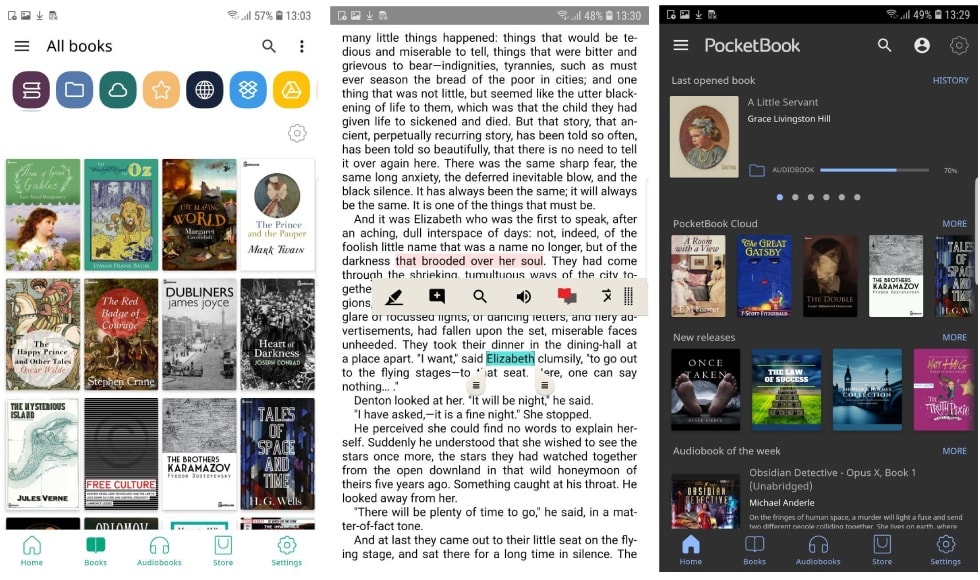
PocketBook Reader offers a distraction-free reading experience, making it suitable for focused studying. It supports various file formats and intuitive organization features. This makes PocketBook Reader a valuable addition to any student's toolkit. Further, this app is available on Android and iOS devices, granting students access to many reading options.
Features and Benefits:
- Extensive Format Support:
Enjoy ebooks and audiobooks in multiple formats, including PDF, ePUB, mobi, HTML, RTF, text, MP3, and M4B.
- Comprehensive Margins
Control margins to enhance readability, ensuring a comfortable and personalized visual experience.
- Interactive Reading
ProjectBook Reader lets you bookmark pages and utilize read-aloud features for an engaging reading experience.
- Cloud Integration
Access books from PocketBook's store or cloud platforms like Dropbox, Google Drive, and PocketBook Cloud.
- Settings Control
You can easily access the Settings screen to fine-tune the app according to your preferences.
Conclusion
With affordability and convenience at their core, these top 10 ebooks for students offer a wealth of knowledge. From customizable reading experiences to comprehensive formats, these platforms cater to diverse preferences and subjects.
If you are looking for the best ebook reader app, there's nothing beats the combined features of PDFelement has to offer. PDFelement can help you manage PDFs while giving you the freedom to access its vast collections of popular books. What are you waiting for? Dive into the books you want to read with the best ebook reader app.
