How's student life? Is it too busy for you? Is your schedule so hectic that you can't keep up? Suppose your answer to those questions is "yes," you need help. Thankfully, modern technology can help you navigate the busy student life. There are many productivity apps for students that you can download. Allow us to introduce you to the 14 best of their kind.
Productivity Tools for Students To Help With Note-Taking
These are the best software for note-taking.
Wondershare PDFelement
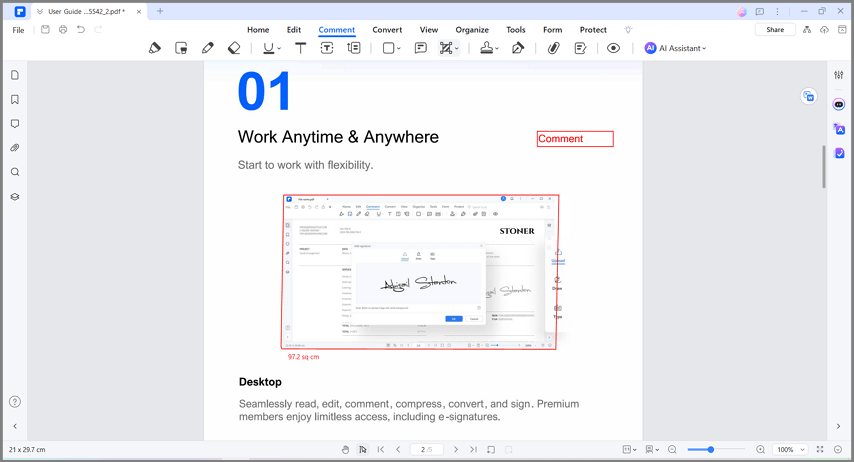
Wondershare PDFelement is a robust, easy-to-use PDF solution.
Key Features That Are Useful for Students
- Annotation and commenting tools- great for reviewing lessons.
- PDF creation and editing– helpful in making projects or assignments
- Convert files to PDF- make files easier to view by converting them to PDF format.
- Share PDF with links - great for group study or making group projects.
- OCR and Fill Form - fill out forms to answer homework and exams by making the PDF editable.
- References - search selected content without leaving the app and opening a browser.
- Translate - translate selected text from one language to another
Supported OS:
Pricing
Starts at $29.99 per quarter
Why We Recommend It
As a student, you will often have to download PDFs. They may contain your lessons or the reviewer for your exams. Wondershare PDFelement is a PDF solution with annotation and commenting tools. You can use that to make important words more easily findable. Also, you can add notes for yourself to make things easier to remember.
PDFelement also lets you create and edit PDFs, which will come in handy.
Evernote

Evernote is a note-taking app that prevents you from being overwhelmed by information and keeps you focused.
Key Features That Are Useful for Students
- Create and organize tasks.
- Connect with Google Calendar.
- Offline notes on mobile.
- Store photos and presentations in 200 MB notes
- PDF annotation
- Image recognition
- Note history
Supported OS
Pricing
Starts at $8.99 per month
Why We Recommend It
Evernote does not just let you create notes - it enables you to create special notes! You can put due dates in these, create and assign tasks, add flags, reminders, and more. Also, Evernote can connect with your Google Calendar.
On top of that, Evernote also functions as a scanner. No need to type your physical notes in the app. Just use the built-in scanner to digitize your paper notes.
GoodNotes

GoodNotes is a perfect note-taking app that offers file organization and OCR.
Key Features That Are Useful for Students
- Handwriting support
- Annotate PDFs and PPTs
- Create folders for notes.
- Save and reuse elements.
- Record audio notes.
- Shareable links.
- Flashcards for studying.
Supported OS
Pricing
One-time purchase of $8.99.
Why We Recommend It
GoodNotes keep your notes organized. It has handwriting recognition and OCR. Thus, all your notes are easy to find. That also means GoodNotes supports handwritten notes. You can also draw mind maps, write equations, and markup PDFS.
GoodNotes also lets you create different folders for different classes, courses, and school years. Furthermore, it has integration with the major cloud storage systems. Thus, you can back up your notes in the cloud.
Notability
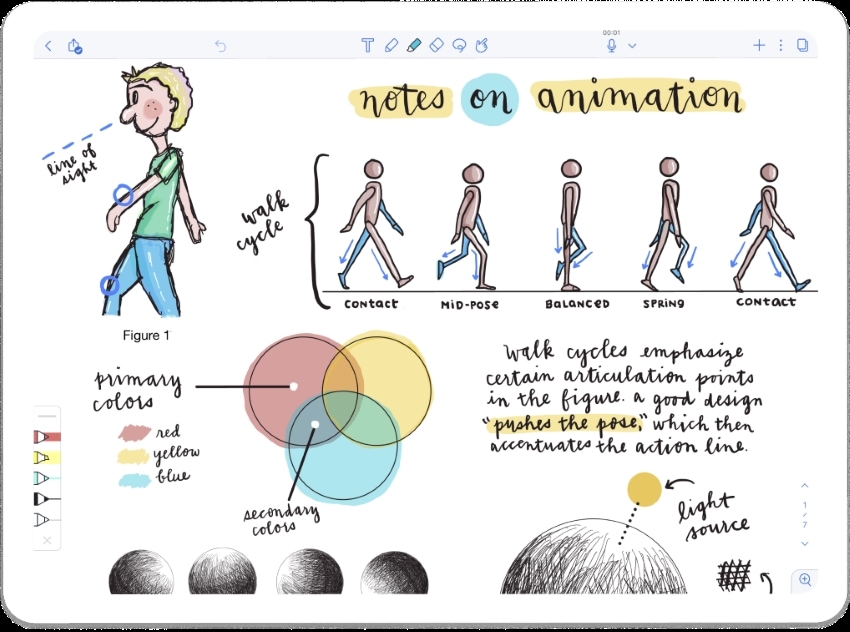
Notability is a powerful, minimalistic, intuitive note-taking app for students of all ages.
Key Features That Are Useful for Students
- Note-taking
- Comments and annotations
- Handwriting recognition
- To-do list
- File sharing
- Gallery of content from other users
- Record audio notes
Supported OS
iOS; macOS (with Apple's M1 chip)
Pricing
$14.99 per year
Why We Recommend It
Many people will love Notability's minimalistic design. It's intuitive enough for young students to figure out and powerful enough to answer most of your note-taking needs.
This app is feature-rich. Some of the things Notability can do or let you do are: create multimedia notes, add audio recordings synced with your notes, scan documents, use templates, and add stickers.
Productivity Tools for Students With Time Management
Again, students are very busy. If you have to take care of other matters aside from your studies, you may find time management hard to figure out. You can use these tools to help you solve that problem.
Microsoft To Do

Microsoft To Do is a cloud-based task management software that lets you manage your tasks using your smartphone, tablet, or computer.
Key Features That Are Useful for Students
- Task scheduler and prioritization
- Note down subtasks
- File sharing
- Integrations with other Microsoft products
- Assign tasks with collaboration tools
Supported OS
Pricing
Free
Why We Recommend It
Microsoft To Do is great because it does not require spending money. Therefore, it's perfect for students with loans and other things to pay.
What does it actually do? Microsoft To Do lets you add tasks with details. There are pre-made views that you can use to see which tasks to prioritize. For instance, the "My Day" view shows all the tasks due today. Then, the "Important" view shows the tasks you marked with a star. It's simple, but it does its purpose of keeping you on top of your schedule.
Google Calendar

Google Calendar is a cloud calendar app that integrates with other Google Workspace products.
Key Features That Are Useful for Students
- Schedule tasks, meetings, and events
- Reminders
- Collaboration tools
- Create multiple calendars
Supported OS
Web; Android
Pricing
Free
Why We Recommend It
Google Calendar is like your standard calendar app. It allows you to set activities on specific dates and get reminders when that day comes. The difference is that you can access it from another device since it is cloud-based. Also, it has seamless integration with other Google Workspace products.
The best thing is that Google Calendar is completely free. It has a paid version, but that's for businesses. For students like you, the free version is enough.
Apple Calendar

Apple Calendar is the calendar app that comes installed on iOS devices.
Apple Calendar
- Add, delete, and modify events.
- All-day or multiday events
- Set up repeating events.
- Add travel time and location to events.
- FaceTime integration
Supported OS
Pricing
Free
Why We Recommend It
Suppose you have an iPhone or iPad. You don't need to download another task-scheduling app if you don't want to. It comes with the Apple Calendar installed. This app is just like Google Calendar but for iOS devices. Since it is built specifically for Apple devices, the experience is nicer and smoother.
Another great thing about Apple Calendar is that it is available on Apple Watch! That's perfect for a task management tool.
Soshiku

Soshiku is a task management system developed specifically for teachers and high school and college students.
Key Features That Are Useful for Students
- Organize assignments by course and assignments.
- Receive SMS or emails before assignments' deadline.
- Assign tasks to partners.
Supported OS
Web
Where To Download
N/A
Pricing
Free
Why We Recommend It
Soshiku is a free web-based task management tool that helps you track your assignments. When the assignment is due, Soshiku will notify you through text or email. You can add notes, attach files, and send messages to your assignment partners. Correct. Soshiku also lets you add assignment partners. It's one unique thing about this task management app.
Productivity Tools To Help Students With Organization
These are the best tools for organizing your student life.
Todoist

Todoist is a to-do list and task management app.
Key Features That Are Useful for Students
- Add and organize tasks.
- Build habits with recurring tasks.
- Sections and subtasks
- Set task priorities.
- Reminders for time-sensitive plans.
- Delegate tasks to groupmates.
- Notifications for tasks completed by groupmates
- Productivity visualization
Supported OS
Windows; macOS; Linux; iOS; Android
Pricing
Starts at $4 per month.
Why We Recommend It
Todoist's feature-richness is fantastic for organizing your student life. It lets you add tasks to your to-do lists, break tasks into subtasks, move tasks to projects, set due dates for tasks, etc. Also, Todoist lets you share your projects.
Not only that. Todoist also gives you recommendations for being productive based on your strengths.
ClickUp

ClickUp's website says it is the "one app to replace them all." It allows you to organize your tasks, documents, goals, and more.
Key Features That Are Useful for Students
- Organize groups into Spaces
- Group projects in folders
- 35+ ClickApps for customizing your task management
- Nested subtasks and checklists
- 15 different views
- Document sharing
- Time-tracking
- Real-time reporting
Supported OS
Windows; Linux; macOS; iOS; Android
Pricing
Starts at $5 per member per month.
Why We Recommend It
ClickUp is an amazing all-in-one app. It lets you organize your tasks and projects and simplify your schedule. Furthermore, it gives you a place to store and organize your documents. You can also use the chat feature to message your project partners. Last, ClickUp lets you add goals for yourself.
With all those features, we can confidently say that ClickUp is a must-have organization tool.
Habitica

Habiticia is a free productivity and habit-building app that gamifies your life.
Key Features That Are Useful for Students
- Add, edit, and reorder tasks.
- Add, edit, or delete tags and use them as filters.
- Once-a-day reminders
- Group plans
- Email notifications
Supported OS
Pricing
Starts at $4.99 per month.
Why We Recommend It
Are you feeling unmotivated to finish your tasks? Habiticia helps you overcome that problem by transforming your life into a game. Do your tasks to earn rewards and level up! It adds a fun factor, which will energize you and keep you in the grind. Why do your tasks and feel stressed when you can do them while having loads of fun?
Productivity Tools To Help Students With Review
Need to study for exams? These three apps can help you.
Quizlet

Quizlet is a flashcard app that will help you review your lessons.
Key Features That Are Useful for Students
- Flashcards for over 100 subjects
- Offline studying
- Tests
- Smart grading
- Expert-written textbook solutions
Supported OS
Pricing
$48 per year
Why We Recommend It
According to research, there is a more effective way of reviewing than revisiting your notes. It is by using flash cards. And that is what Quizlet provides. You can also take exams to test how much you've learned.
Quizlet also offers thousands of expert-checked textbook solutions to help you with your homework.
EdrawMax
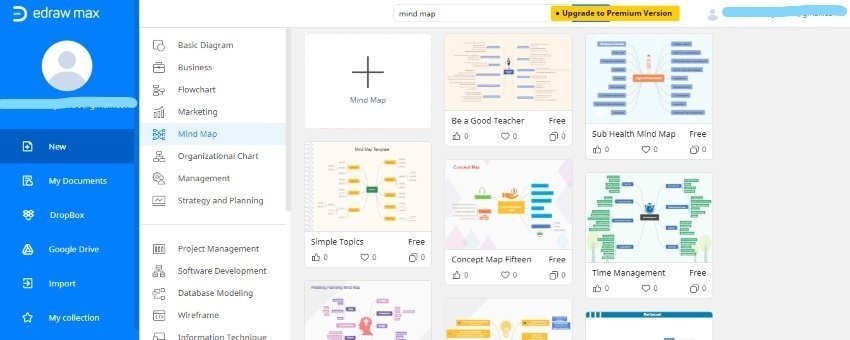
EdrawMax is a diagramming tool. It's great for making mind maps and other charts.
Key Features That Are Useful for Students
- Design templates
- Mind maps
- Data visualization
- Charting
- Diagramming
- File management
- Collaboration tools
Supported OS
Web; Windows; Mac; Linux
Pricing
Starts at $99 per year
Why We Recommend It
EdrawMax is the only diagramming tool you will ever need. It offers more than 280 diagram types to meet any visual needs. A mind map is one of the best ways to review your lessons. It allows you to put information about a subject in an easy-to-understand visual aid. That's very helpful for visual learners.
StudySmarter App

The StudySmarter app gives you study sets from students reviewed and verified by teachers.
Key Features That Are Useful for Students
- Free original study sets with explanations
- Flashcards
- Dynamic, intelligent planner
- Create study materials
- Exams
Supported OS
Web; Android; iOS
Pricing
Free
Why We Recommend It
StudySmarter provides millions of study sets with explanations, flashcards, and FAQs. These are made by other users and verified by teachers. That said, the StudySmarter app can help you succeed in your studies. The best thing is that everything is completely free!
How To Ensure These Apps Will Be Effective
These apps are great. They significantly increase your chances of succeeding in your studies. With that said, it all boils down to self-discipline. A task scheduling tool will not work if you won't actually do the tasks you set. Likewise, a note-taking app is nothing if you won't revisit your notes after creating them.
Please remember that these apps are there to help you with your studies. They will not magically bring you good grades.
Here are some frequently asked questions about productivity apps for students.
Why Should Students Use Productivity Apps?
Productivity apps keep you on top of your schedule and help you with your tasks. Since student life - on top of your life outside school - is very busy. Thus, forgetting things is inevitable. Productivity apps ensure you are not missing anything important and you can do your tasks efficiently.
How These Productivity Apps for Students Can Improve Grades
Not missing deadlines for your assignments and projects can improve your grades. Furthermore, these productivity apps help you understand your lessons better. These will all lead to good grades.
Having your schedule neatly planned out also makes student life less stressful. And if you're relaxed, it is easier to absorb the lessons you are taught in school.
Conclusion
Productivity apps for students are great tools for navigating school life. They help you manage your tasks, learn more, and can even free some time for relaxation.
For instance, Wondershare PDFelement lets you put notes directly in a PDF. That removes the need to open another app and press "ALT + Tab" a dozen times to switch windows. That doesn't seem a lot at first glance. But this convenience actually helps you stay focused and energized and improve your grades.
 Home
Home
 G2 Rating: 4.5/5 |
G2 Rating: 4.5/5 |  100% Secure
100% Secure



