 Home
>
Software for Reseller
> What is Zoom Meeting
Home
>
Software for Reseller
> What is Zoom Meeting
Zoom is one of the most appealing tools for organizing meetings and for enterprise communications. It offers a secure and easy to use platform for audio conferences, video conferences, and webinars. A zoom meeting is where the host shares hosting responsibilities with other participants. Meetings can have up to 100/300/500 participants, depending on your Zoom plan. So, what is Zoom meeting and how can it help your business grow? We will discuss all of that, including features of Zoom, prices, pros, cons, and some alternatives to the software. Read on.
What is Zoom Meeting and Its Pros and Cons
The answer to what is a zoom meeting question is rather simple. It is an event where one person hosts and all other participants have equal footing. Any participant can share his/her screen. As mentioned previously, the number of participants can go as low as 100 and as high as 500. It all depends on which plan you choose.
In terms of price, Zoom offers four plans. The first one is the Basic, which is free. It offers unlimited number of 1 on 1 meetings, and up to 100 participants. You are, however, limited to 40 minutes of group meetings.
The Pro plan costs $14.99 per month, Business plan goes as high as $19.99 per month, and Enterprise is $19.99 per month per host. Business plan requires a minimum of 10 hosts, while the Enterprise model requires a minimum of 50 hosts. Every plan gives you more features and options.
Speaking of features, here are some of the main features of Zoom.
- Create meetings for collaboration, training, and technical support. You can use whiteboard, screen sharing, HD video, HD audio, remote screen control.
- Video webinars of up to 100 interactive participants, or up to 100,000 view-only attendees.
- Zoom rooms offer collaboration, designed for huddle rooms, executive offices, and conference rooms. You can include remote participants, use one-touch meeting start features, and more.
- Business IM is a feature for companies to stay connected via text, image, and audio file instant messaging communications.
- The 323/SIP Connector helps you bring the standard-based system into the cloud.
Pros:
- Robust set of features
- Screen sharing is one of the best features
- Delivers clear video no matter which device you use
- Audio works great
Con:
- Much more expensive than competitive software
- Non-techie users have hard time learning to use Zoom
- You have to pay extra for the webinar functionality
- Too many steps to get to the actual video conference
Best Zoom Meeting Alternative - ClickMeeting
As we saw before, Zoom has its own set of advantages and disadvantages. One of the main disadvantages is that you have to pay extra for webinar functionality. And there are way too many steps before you get to the actual video conference.
Webinars is one area where you can find a much better alternative than Zoom. That is ClickMeeting, a product you can use to make product demos and marketing, share your knowledge via online courses and training session, or run your projects through online business meetings and collaborations. You can even scale up your webinars and reach thousands of people. So instead of asking what is a zoom webinar, learn how to use ClickMeeting for mastering webinars.
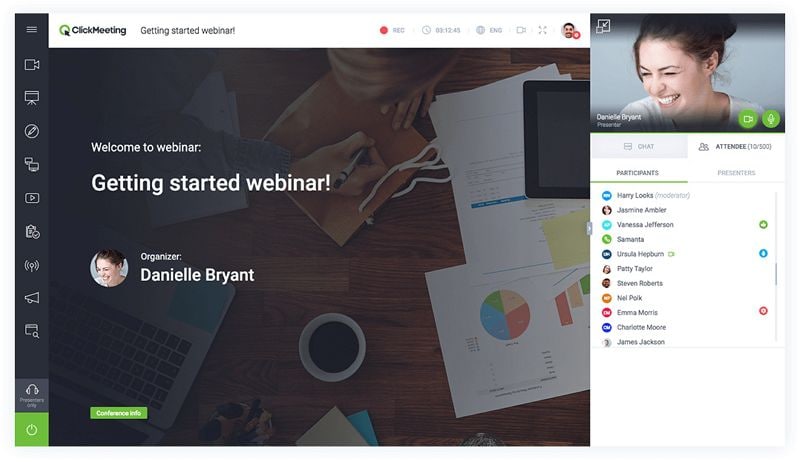
There are two unique aspects that make ClickMeeting a great alternative to Zoom. One is the webinar features, and the other is integrations. ClickMeeting can be integrated with Google Analytics to collect valuable data, Moodle to engage with your students, and PayPal, which you can use to sell access to your webinars. At the same time, ClickMeeting is integrated with CRM, LMS, Marketing, and analytics software.
With that in mind, here are some of the most useful features of ClickMeeting:
- Record your webinar and let automation do the rest for a great automated webinar.
- Use PayPal integration to monetize your webinars.
- Allow Co-Workers to log into ClickMeeting using multiuser accounts.
- Create subaccounts for colleagues and consultants.
- Use the webinar address book to manage and organize your contacts.
- Add brand logo and brand colors to your webinar room.
- Keep your audience engaged by enabling the waiting room with agenda.
- Stream your webinars on Facebook or YouTube.
- Use text boxes, drawing tools, and shapes to illustrate your ideas using the whiteboard.
- Use screen sharing to maximize your resources and increase productivity.
- Run polls and surveys during the webinar to gather opinions and insights.
- Simultaneous chat translation using Google translate in 52 languages.
- View and export webinar and attendees statistics.
- Post webinar invitations on social media.
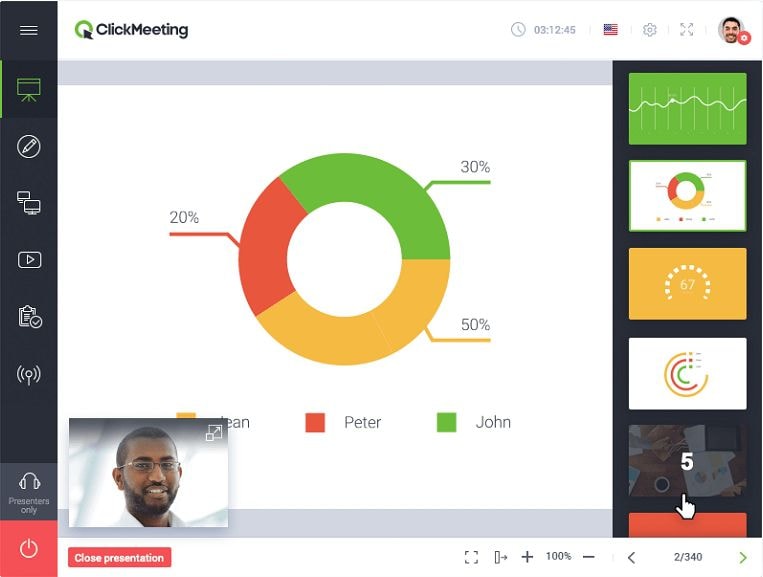
Free Download or Buy PDFelement right now!
Free Download or Buy PDFelement right now!
Try for Free right now!
Try for Free right now!
 100% Secure |
100% Secure |

Margarete Cotty
chief Editor