 Home
>
Word Tips and Tricks
> How to Insert Excel into Word
Home
>
Word Tips and Tricks
> How to Insert Excel into Word
If you work in an office where many file types are in use, you may need to do a lot of maneuverings to your files to make things easier for yourself. One of such cases could be to insert Excel into Word. Inserting Excel into Word creates a kind of link in such a way that updating the Excel sheet automatically updates the Word document. However to insert Excel file into Word and have them update automatically will require that you create a link. The aim of this article is to show how you can insert Excel into Word.
Steps to Insert Excel into Word
There are various ways on how to insert Excel file into Word documents. For this article, we are going to look at three methods and what can be done so as to create a link between them.
Copy/Paste Method
As the name implies, this method is simply about copying and pasting of the contents from the excel worksheet to word. However, it is important to note that this method will only require you to put only a part of the spreadsheet into the word document if you so desire. It is one of the easiest methods as can be seen in the steps below.
- If you have identified an area in the excel spreadsheet where you want to put into the word document, all you need to do is to select it and copy it with Ctrl + C.
- Then go to the word document and paste the copied content using the Ctrl + V. However, in order to link the two files, you have to go to the "Paste Options" found at the bottom right, click it and select any of "Keep Source Formatting and Link to Excel" or you select "Match Destination Table Style and Link to Excel".
- At this point, your word and excel files are both linked in such a way that any update in the Excel file will prompt an update in Word.
- Click on Yes to the prompt on step 3 and the changes will reflect on Word. You are expected to see the changes on the documents immediately if both are open.

It is important to note here that to insert Excel file into Word, the key element that makes the update possible is the linking option you select. Failure to select a linking option after copying and pasting will only give a scenario where the document won’t be updated when the main Excel file is updated.
Insert Object Method
The second method that can be used to insert Excel into Word is the Insert option. Like the first method, the steps are also straightforward as seen below:
- Go to Insert tab in Word and choose "Object" from the "Object" dropdown list.
- Then go to "Create Form File" then Browse to choose your file.
- At this point, there are two check boxes, check the link to File in order to link the spreadsheet. If you do not check it, the original file will not be linked.

Insert Table Method
In this method, go to "Insert" tab > "Table" and then click on "Excel Spreadsheet". With this, you can insert excel spreadsheet that is editable into your word document.
However, it is important to mention that this method is particularly useful in cases where a new excel spreadsheet is to be created from scratch and changes are to be made from within the Word itself.

Advantages of PDF Document
PDF is one of the most popular document formats in the world and it is used by most businesses for invoicing, memos among other things. It has a lot of advantages especially when compared to Word format. One of the major advantages of PDF is the fact that it is secured since it can be protected with a password. In addition, PDF can work in any operating system.
It is important to note that PDF works with PDF editors and one of the best PDF editors in the business is Wondershare PDFelement - PDF Editor Wondershare PDFelement Wondershare PDFelement. This PDF editor has a lot of top notch features that makes it a perfect fit for all your PDF activities.
For instance, it can edit PDF, create and combine PDFs, convert and extract PDF, secure and sign PDF, annotate PDF among other top features. In fact, PDFelement edits PDF like word and is regarded as a complete PDF solution. Check its full tutorial here.

Steps to Insert Excel into PDF
Like mentioned earlier, PDFelement is a complete PDF solution and can insert Excel in PDF documents with ease. See the steps below:
Step 1: Open PDF File
The first thing is to open the PDF document in PDFelement.

Step 2: Insert Excel into PDF
Click the "Comment > Add Attachment" button and choose the excel file to add.
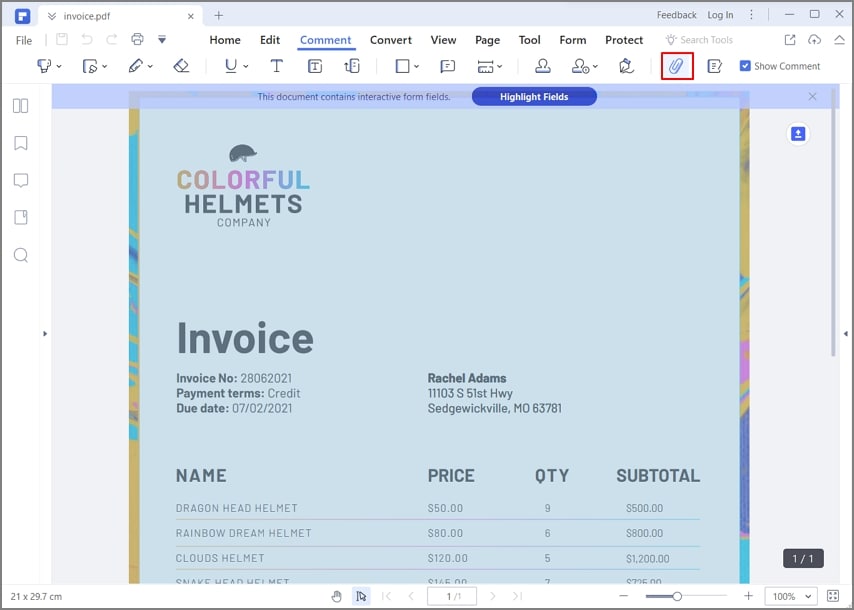
Step 3: Open Excel in PDF
Change its properties in the right side, double-click it to open the attached file. Right-click the attachment, you will get more options to choose.
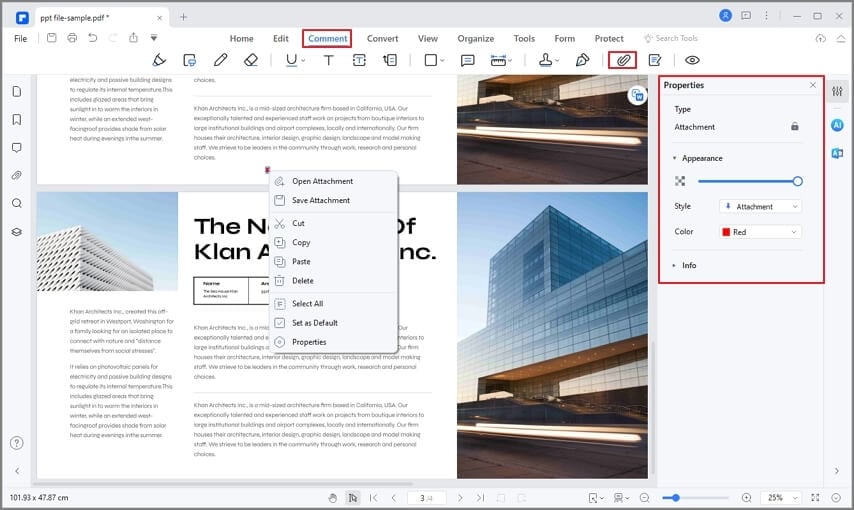
Free Download or Buy PDFelement right now!
Free Download or Buy PDFelement right now!
Try for Free right now!
Try for Free right now!
 100% Secure |
100% Secure | G2 Rating: 4.5/5 |
G2 Rating: 4.5/5 |  100% Secure
100% Secure




Audrey Goodwin
chief Editor