PDFelement-Powerful and Simple PDF Editor
Get started with the easiest way to manage PDFs with PDFelement!
Adobe InDesign is a popular desktop publishing tool requiring more than a touch of graphical visual elements. It is used for creating mockups of page designs and layouts for printing. The tool is relatively easy to use but is certainly not a 'best-in-class' utility. In other words, there are several InDesign alternatives for Mac. Let's take a look at some of these fantastic layout design tools for the macOS environment.
What are we looking for? The first thing we look for here is compatibility, of course. While InDesign is suitable for all macOS versions, some tools also work well with mobile devices. Although a little constrained due to screen size, input limitations, etc., these are still quite functional when you're on the go.
The second thing we'll look for is functionality - do these InDesign alternatives for Mac offer the same or similar features? This is important because you want to seamlessly switch to the new product without going through a steep learning curve or being left without the essential capabilities that InDesign offers.
The next aspect is why these tools are better than InDesign. This is crucial because users need a solid reason to switch from one capable device to another that they haven't used before.
Finally, we look at how each of these InDesign alternatives for Mac fares against each other in terms of a rating or score assigned to each one. With these elements in mind, let's jump right into the topic at hand without any further ado.
In this article
Part 1. 10 Best InDesign Alternatives for Mac
#1: PDFelement for Mac
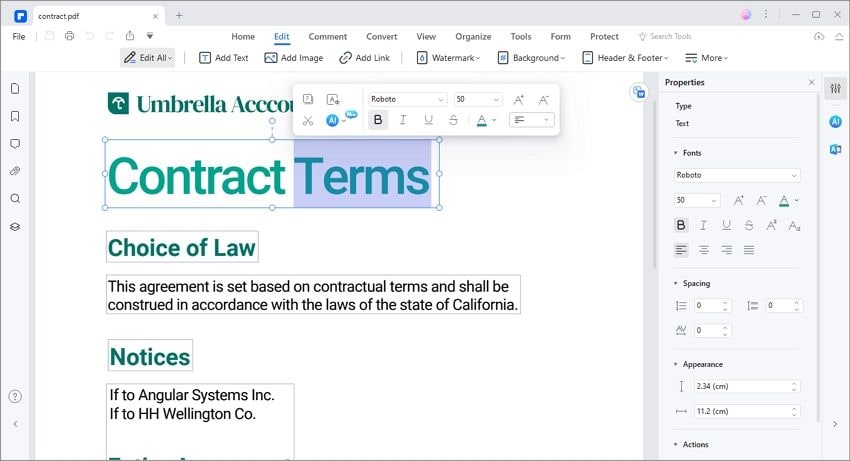
The Mac version of PDFelement is a robust, comprehensive, and versatile PDF utility that is excellent for publishers and designers alike. Publishers will love the extensive editing and manipulation features, while designers will be attracted by the collaborative aspects for reviewing, commenting, and so on.
PDFelement comes with a very slick interface that has evolved over the years from direct input from users or older versions. It does a great job of offering a simple front-facing layout that's easy to learn and very simple to use, even if you haven't tried it before.
Another core aspect of PDFelement is cross-platform availability. Whether you're on a Mac, a PC, or a mobile device, there's a version for that device. Of course, this article focuses on the Mac version, but most of these features are also available on other versions.
In other words, take a bunch of features suited to a particular device type or operating system, customize it to that specific environment, and what you have as a result is PDFelement!
Main Features
- Full PDF Editing: Edit PDFs like a pro with intuitive tools and layouts, attractive yet functional toolbars, and all the capabilities you need for effective document management workflows
- Easy page manipulation
- Edit both text and images
- Accurate file conversion to avoid compatibility issues
- Export to other formats
- Create PDF from images, etc.
- Apply stringent security measures
- Excellent collaboration tools with real-time commenting (Wondershare PDFelement Cloud)
Why Choose PDFelement?
As a page layout and design tool, PDFelement offers one of the most compelling feature sets. It is designed for design professionals. Although you won't find any drawing tools, all existing designs from numerous different formats can be converted to PDF and imported for final editing, reviewing, and publishing.
PDFelement is also ideal for sharing your documents externally with other stakeholders. This allows you to distribute to a large audience to collect their feedback, get their approval, and proceed to the next step in publishing.
Granular page controls via the printer dialog allow you to design a wide variety of content formats such as eBooks, brochures, presentations, posters, resumes, and much more.
It is also cross-platform compatible. That means you can do your core work on PDFelement for Mac and then upload the file to the cloud, from where you can download it to your iPhone or iPad for further editing on PDFelement for iOS/iPadOS. It also supports Android devices and comes with a dedicated cloud storage facility with an electronic bulk signing feature built into it.
Most of all, PDFelement is far cheaper than InDesign and doesn't come bundled with bloatware-type applications and tools you'll probably never use. This makes PDFelement lightweight and relatively resource-friendly when compared to InDesign and even other desktop publishing tools.
Star Rating: 4.7 out of 5 - Not a perfect score because it is not a full-fledged design tool but simply one of the top Adobe InDesign alternatives for Mac.
#2: Scribus for Mac
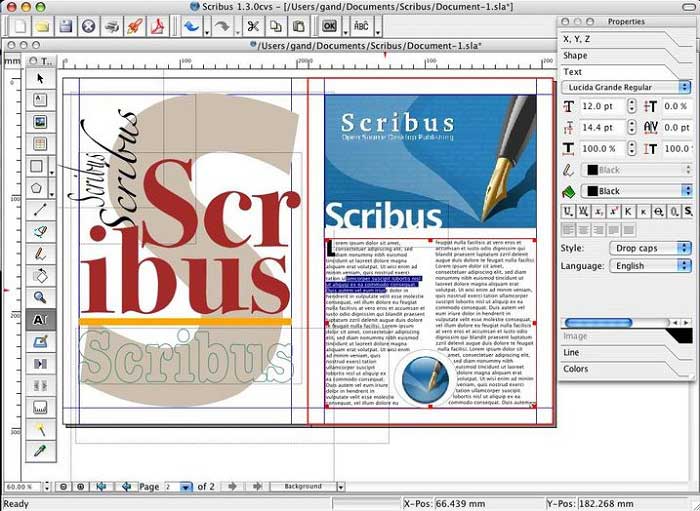
Scribus is another great desktop publishing tool that comes with impressive features to create stunning layouts for various collateral, such as marketing materials, internal documents, printable design assets, and so on. There are also some disadvantages, however, such as the lack of printing features, the fact that you need to use scripts to access some of the functionality, and a lack of printing abilities, which means you can't use this for making hard-copy designs.
Key Features
- Wide choice of layouts for greater flexibility
- Excellent collection of desktop publishing tools
- Extensive tool depth allows you to design intricate layouts
- Easy to use, except for some advanced features
Why Choose?
The best reason to choose this is the cost factor. It's an open-source tool that is essentially free, but you can choose to donate or contribute to the ongoing development process. For uninitiated users, the most stable version is recommended since the development versions are likely to have a lot of bugs and other issues.
Star Rating: 4 out of 5 - as an open-source tool, it's not very user-friendly if you don't have the relevant experience. For instance, you need to know how to write scripts to use certain features, which is not always ideal, hence the lower rating.
#3: QuarkXPress
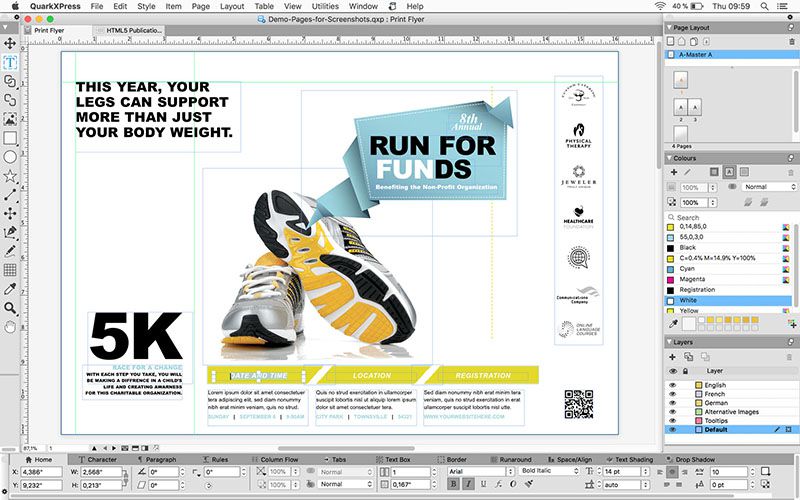
Another great PDF tool for desktop asset creation is QuarkXPress, which is ideal for designs that use a lot of graphic and photo elements. It is suitable for both desktop publishing and for printing purposes and offers users a very Mac-like experience. You have all the tools you need to create stunning page layouts, and it includes tools to refine your illustrations and other graphics that you might want to use in your designs.
Key Features
- Page layouts
- Graphics editing (simple)
- Print to digital conversion (responsive layouts
- Photo enhancement tools
Why Choose?
QuarkXPress is somewhat between InDesign and fully free open-source tools. Plus, it offers the advantage of photo editing or enhancement tools, which is quite handy if your designs contain a lot of snapshots that are either compiled together in layers or laid out individually.
The tool is far from being cheap, but it justifies the cost because of its convenient and easy-to-use features. It's a little less cluttered than InDesign as well, making it relatively switch from InDesign to QuarkXPress.
Star Rating: 4.3 out of 5
#4: VivaDesigner
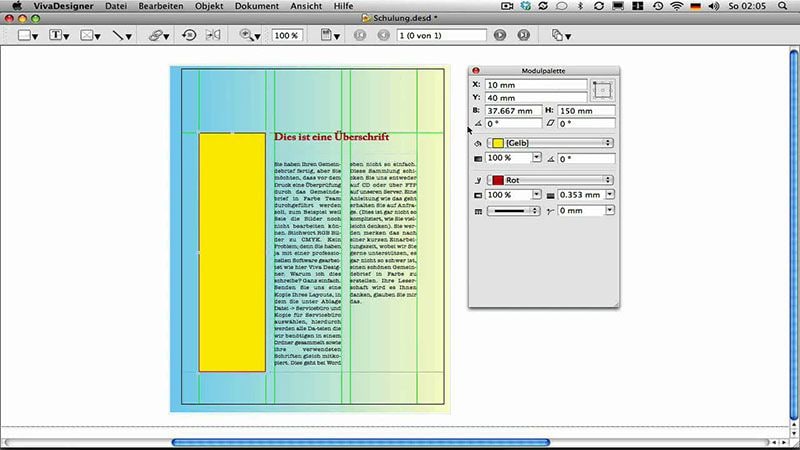
VivaDesigner is essentially a typesetting program to create simplistic page layouts. However, you can certainly do a lot, and the company even says that VivaDesigner "is comparable with such programs as "Adobe InDesign®" and "QuarkXPress®" and in some areas offers more functions than these high-end DTP programs." Available for Mac, Windows, the web, and Linux distros, it offers a complex ecosystem of functionality that takes a little getting used to.
Key Features
- Multi-platform support, including browser
- Free editing available (limited features)
- Import/Export options for images and document formats
- Font embedding
- Change tracking
- Preflight settings
- Distributed publishing
Why Choose?
VivaDesigner is essentially a tool to compile external material to create publishable documents and web assets. The intricate tools might put off some users who don't have deep experience with desktop publishing, but if you have such prior experience, you can get the hang of this utility quite fast.
The only challenge will be to pick the right version, as it ranges all the way from the limited free version to the fully functional commercial iteration, the latter of which has advanced capabilities such as text-to-path, line numbering, font embedding, math ML, and so on.
Star Rating: 4.4 out of 5 (Better than QuarkExpress and InDesign in many ways, but not as ideal as PDFelement)
#5: Affinity Publisher
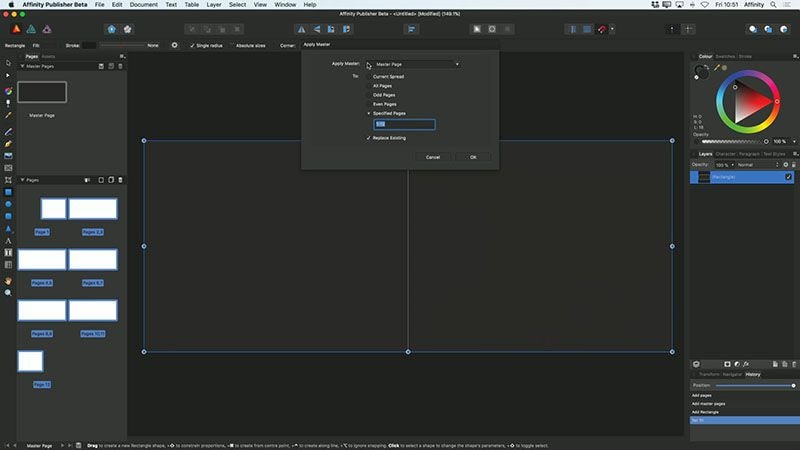
Affinity Publisher is truly one of the top InDesign alternatives for Mac. With a powerful feature set and easy usability, you can create singular design layouts with this versatile tool. It rivals even PDFelement in many respects, making it one of the top choices. The UI is highly functional yet aesthetic, and it comes with an impressive array of publishing tools, drawing tools, photo enhancement utilities, and much more.
The only downside we recognized was the collaborative element. The basics are there, such as export options, sharing, and packaging, but the core real-time collaborative tools are much better in tools such as PDFelement and even InDesign itself.
Key Features
- A full complement of page layout tools like importing, content placement, spreads, stock image insertion, master pages for repetitive elements, and more
- Pro-level typography with useful tools for style consistency, spell-checking, etc.
- Easy resource management for fonts, images, and layers
- Design aids like grids, rulers, snapping, constraints, etc.
- Excellent vector drawing and other design tools
- Color matching
- Output compatibility
Why Choose?
If you're looking for a very professional tool that includes drawing and design components but still acts as a powerful desktop publishing platform, Affinity Designer is a great choice. The extensive tools for controlling various elements of your digital asset can be a blessing when the work is complex, and you want a one-stop-shop kind of utility.
Star Rating: 4.5 out of 5
#6: LumaPix FotoFusion
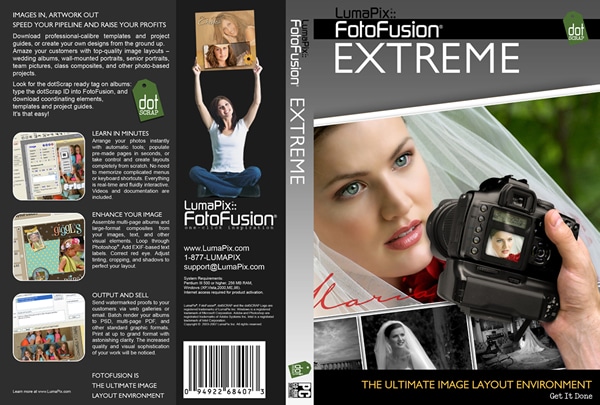
LumaPix FotoFusion, as the name suggests, is more of an album design utility. However, its functionality doesn't stop there. You can create amazing-looking brochures, website designs, blog layouts, and even image collages using this versatile tool. It's easy to use but a little expensive, but it's a great complement to your other design workflow utilities. Not really a standalone page layout platform, per se, but it does a great job with image layouts.
Key Features
- Auto-collage
- Easy image placement
- Borders, shadows, etc.
- PSD output option for layer editing
Why Choose?
For those looking specifically for a collage creation tool, this is one of the best InDesign alternatives for Mac users. The Mac version came out much after the Windows variant but contained all the core functionality of the original. It's a simple tool but purpose-built and performs very well for a particular set of use cases.
Star Rating: 4 out of 5 - limited use cases and focused on image-based layouts
#7: PageStream
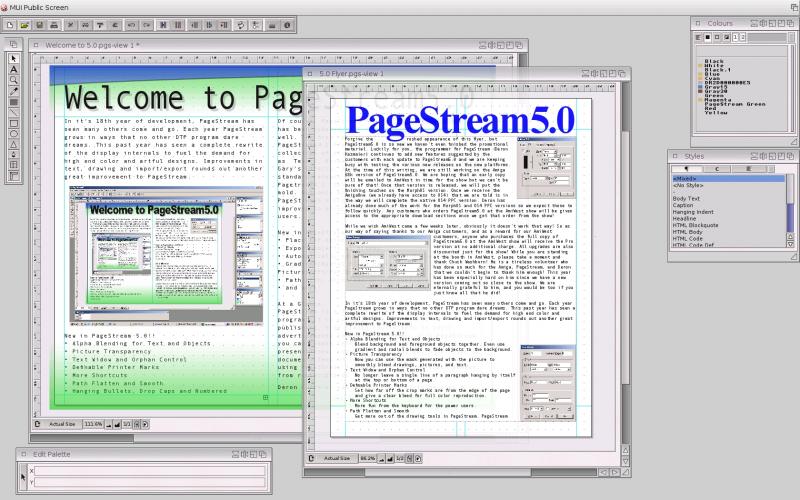
PageStream looks quite rudimentary, and the pricing is also at the low end. However, it does offer some special features that make it a full-fledged desktop publishing tool. Whether you want to send out a simple but elegant newsletter to your subscribers or create a highly engaging technical manual, PageStream can help you with the task.
The main difference between this and most other DTP tools is the ability to leverage drawing and illustration tools. Think of it as InDesign merged with Adobe Illustrator, and you'll get the picture.
PageStream comes with a rich set of tools, but you won't realize it when you first start using the application. Once you go deeper, you'll find gems such as the Pen tool, configurable typography styles, frameless text, convert to path, master pages, and lots more.
Key Features
- Easy navigation tool
- Rich toolbox
- Aids for layout control
- Object manipulation
- Text frames with variable shapes
- Custom, multiple master pages
- Recordable scripts (similar to Scribus in functionality)
Why Choose?
PageStream is a modestly funded project, but the features are comparable to the best page layout tools on the market. It's one of the cheapest options around (not considering PDFelement's affordability for the kind of feature set it offers), and even though the UI may not be as modern as some of the more flashy applications in this space, the functionality and capabilities alone make it one of the best InDesign alternatives for Mac.
Star Rating: 4.2 out of 5 - they themselves admit that some features from XPress or PageMaker are still under development
#8: Swift Publisher
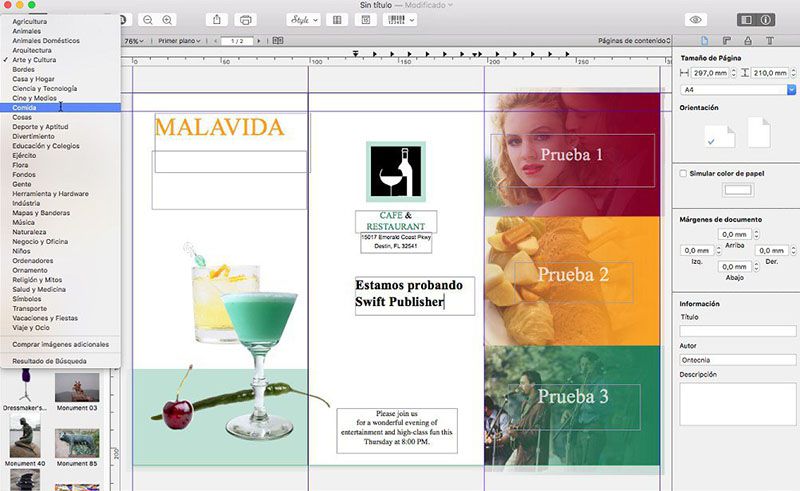
Swift Publisher lives up to its name because of the numerous templates (over 500 and growing) available, which give you a head start whether you're designing a simple one-page pamphlet, a more comprehensive marketing asset, or an elaborate physical brochure.
Though not as advanced as many of the other tools presented here, Swift Publisher has the advantage of being very Word-like in its operations and looks. Though it's a Mac program, many Windows users who have switched to macOS say that it's almost as intuitive as MS Word or, more specifically, Microsoft Publisher.
Users have also said that it's easy to learn and use, and the price is very enticing. Overall, we'd consider this one of the top InDesign alternatives for Mac if your requirements are simple and don't demand heavy graphics or text capabilities. But simple projects are easy to create and share.
Key Features
- Templates, masks, images (vector and raster), and other assets
- Wrap text, text to path (Text to Curve), text editing, etc.
- Layered layouts with full control over each layer
- Import and export options are quite extensive
Why Choose?
Simple and affordable. If all you need is an easy-to-learn and easy-to-use tool for simple layout projects with not too many complex elements and requirements, this is probably a great option to try as an alternative to InDesign, which is more complex but also more expensive.
Star Rating: 4.1 out of 5 - mostly because it's a relatively simple (but powerful) tool
#9: Lucidpress (Now rebranded as Marq)
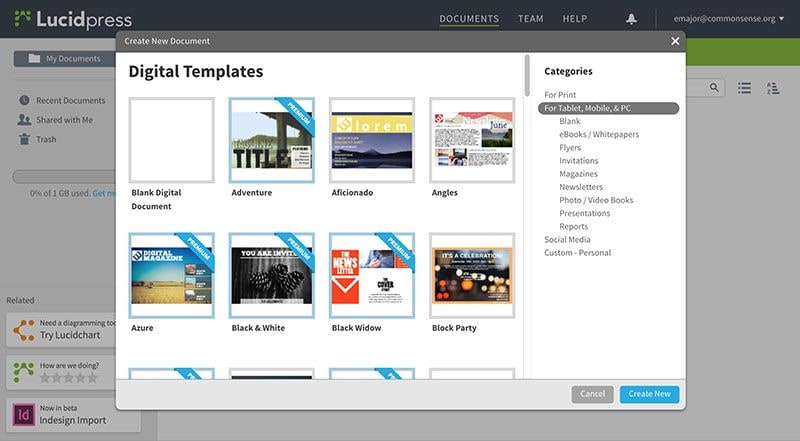
Lucidpress, or Marq as it is now known, is a specialized tool that they call a "brand-templating platform." That simply means it cuts out many of the redundant workflows that are required to create similar assets across multiple mediums.
To that end, it provides lockable templates for your brand-specific work, creative automation, intuitive editing, and other capabilities that help 'lock in' your brand so multiple teams can work on design assets without conflicting brand signals.
Once the basic asset templates are set up and shared, any team can quickly customize it to the end medium and rapidly send it off to the customer at speed. Moreover, this can be done on a massive scale or on a case-by-case basis, depending on your needs and those of your clients.
Key Features
- Lockable template creation
- Online collaboration for feedback and approval
- Embed brand and compliance standards into the editor
- Centralized asset library
- Easy and straightforward collaboration tools
Why Choose?
Moving at a scale usually requires a tremendous effort on the part of multiple stakeholders, but with Marq, everything is centralized and then distributed, giving your design project more transparency and greater clarity of purpose where your brand values are concerned.
Star Rating: 4.6 out of 5 for ease of use and collaborative elements, as well as the unique brand-locking aspect
#10: Project Rome

Launched by Adobe in 2010, Project Rome was intended as a simplified version of the powerful InDesign, which was launched 11 years before in 1999. Rome has an intuitive and easy-to-learn interface that's targeted toward non-professional designers.
Sadly, Rome retired soon after but is still available for download; however, Adobe no longer supports it, so use it at your own risk. The reason we mention it here is that it was one of the landmark design tools available to the common layperson more than a decade ago - something that was utterly unique at the time.
Key Features
- Simple design and layout features
- Easy editing
- Text and graphic manipulation
- Easy collaboration
- Cloud-accessibility
Why Choose?
We're not recommending that you switch to Rome now because it'll be hard to find. Even if you do, there's no support, so you're basically on your own. However, if you have used it in the past but have forgotten about it, it's still one of the solid InDesign alternatives for Mac.
Star Rating: 4.0 out of 5 - no longer actively supported and doesn't work with later macOS versions
Part 2. About Adobe InDesign for Mac
Adobe InDesign is a desktop publishing tool for professional and large-scale publishers. It offers everything from templates to font optionality to publishing tools for digital graphic assets. You can also import stock images from a massive collection and integrate that with your custom or template layouts to create stunning works of art.
InDesign can be used for a variety of publishing purposes. The number of use cases is enormous, from designing and creating eBooks to making simple but eye-catching flyers. It also can publish your material directly online or send it to pre-production for last-minute touch-ups, stakeholder approvals, and other purposes.
The product has evolved over the years, so there are features in the latest version that you haven't even imagined as a user. One such example is support for the M1 chip on Apple's latest desktop devices. Another example is online publishing, which wasn't available before.
Systems Supported: Mac (Windows version available)
Main Features
- Create documents and pages
- Control document and page layout
- Use templates as a starting point
- Add text using a range of typography options
- Format and review text content
- Full set of drawing tools
- Share for review with other collaborators
- Publish, export, or print completed projects
Pros
A comprehensive suite of page element design tools
Intricate text and graphic tools
Integrations with third-party sources for fonts, images, and so on
Collaboration through Creative Cloud and Adobe Experience
Cons
Requires additional subscriptions for collaborative tools
Nested menus can get quite confusing for those not familiar
Layering is quite tricky
Resource-hungry utility
No image editing tools
In Conclusion
So, of all these InDesign alternatives for Mac listed here, which one do you think is best for your desktop publishing project? We recommend PDFelement for several reasons:
- Design templates are available by the thousands in the Template Mall
- Easy importing and conversion of assets into PDF, images, and other supported formats
- Convenient editing tools to modify any PDF element
- Powerful collaboration via Wondershare PDFelement Cloud (live commenting, etc.)
- Image export options to make it easier to share and review
- Security to lock your PDFs to unauthorized access while sharing
- Most affordable of the InDesign alternatives for Mac that we've seen so far
- Cross-platform capability so you can view your design projects in Windows, macOS, iOS, iPad, or Android
 Home
Home


