 Home
>
Convert Images
> How to Convert PDF to VSD
Home
>
Convert Images
> How to Convert PDF to VSD
VSD is a file format created by Microsoft Visio, which is used to draw different kinds of flowcharts and diagrams. VSD is not a single format that Visio supports, there are also many other formats supported by Microsoft Visio such as vst, vss, vtx, or vdx extensions. In order to draw a VSD file, you will need to use Microsoft Visio program but the VSD files can be viewed in the Microsoft Internet explorer or Google Chrome using an extension. Normally, Microsoft Visio will not let you directly open the PDF File but you will need to convert this file to the VSD format. Below is a step by step guide on how you can convert PDF to VSD file format.
How to Convert PDF into VSD File Format
Zamzar is one of the most popular PDF to VSD converters. This service is basically known as the document modifying or storing service but you can also use it to convert a PDF to a VSD. Here's the step by step guide.
Step 1. Upload PDF to Zamzar
Open Zamzar in your browser and click on the "Convert Files" tab. Click on the "Choose Files" button and select the PDF files that you want to convert to VSD.
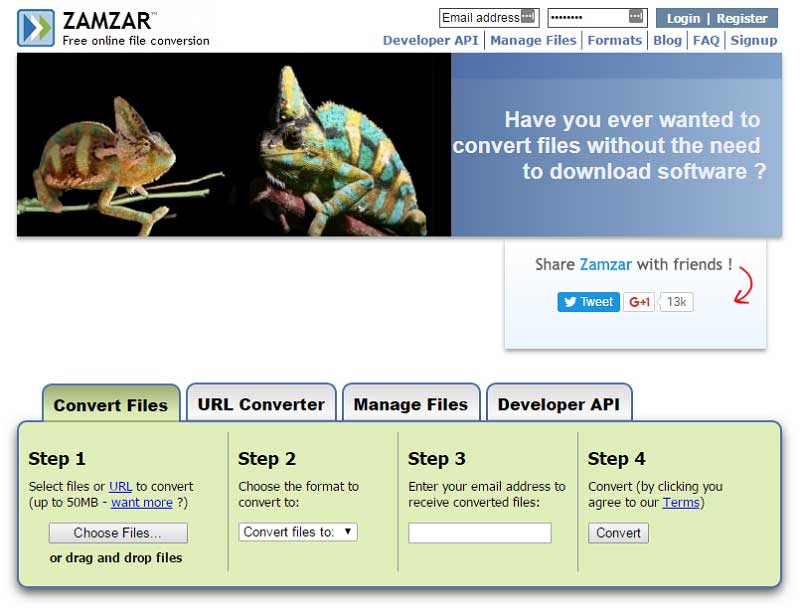
Step 2. Select VSD as Output Format
Now, click the "Convert Files to" button to select VSD as the output format. Then enter your email address and click "Convert" the last block. Wait for a few seconds and the file will be converted and emailed to the address that you entered.
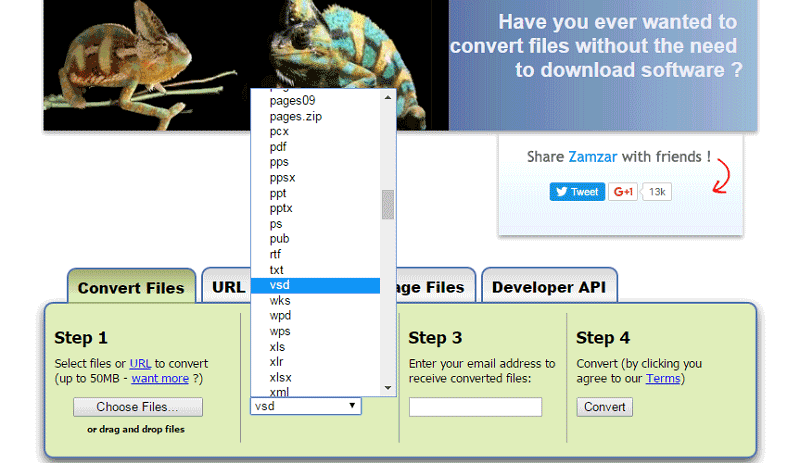
Comprehensive PDF Solution You Should Have
Instead of using the online services to edit or convert the PDF files, you can use the Wondershare PDFelement - PDF Editor Wondershare PDFelement Wondershare PDFelement on Windows or Mac OS X. It is not only a PDF editor or converter, yet it is a complete solution to read, edit, create, convert, manage, and protect PDF files on your computer.
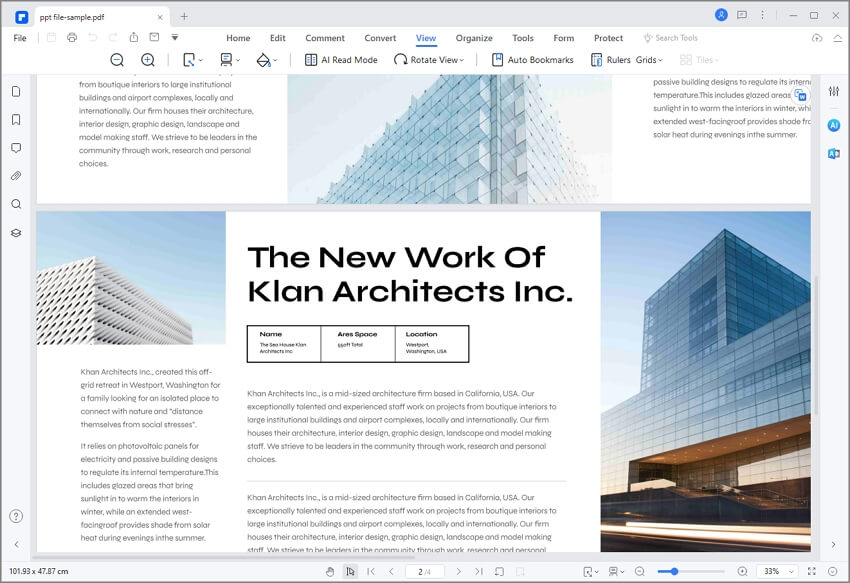
The unique thing about PDFelement is that it will provide all these professional features in a seamless user-interface. Users can easily replace the already present text in a PDF with the new text and the font or style of the text can also be changed. Similarly, you can rotate, flip, replace, resize or crop the images present in PDF files. The advanced OCR feature lets you easily edit scanned PDFs. It also provides tons of features to create new PDF forms to fill the PDF forms using particular text. Lastly, the PDF files can also be converted to Word, Excel, PowerPoint files, images, HTML and more.
Free Download or Buy PDFelement right now!
Free Download or Buy PDFelement right now!
Try for Free right now!
Try for Free right now!
 100% Secure |
100% Secure | G2 Rating: 4.5/5 |
G2 Rating: 4.5/5 |  100% Secure
100% Secure




Audrey Goodwin
chief Editor