 Home
>
Convert Images
> How to Convert PUB to PDF
Home
>
Convert Images
> How to Convert PUB to PDF
With capability to produce highly-professional designs and formatted presentations, Microsoft Office Publisher is definitely one of the popular publishing applications. Once a publication is designed, it is usually reviewed by several recipients. Here's where users experience difficulties.
Only those having this popular publisher platform preinstalled on their computers will be able to open PUB files - unless it can be converted into a more user-friendly and popular format like PDF. Users can then edit documents, prevent changes with passwords, and disallow printing. The need to have a easy-to-use PUB to PDF converter has led to the creation of innovative online and desktop tools that serve this very purpose.
Best PUB File to PDF Converter
PUBtoPDF, a free online tool, helps users convert Microsoft Publisher files (PUB) to Adobe PDF documents (PDF) with ease. There's no software to install, so the entire process takes place online and in quick time. The simple steps are listed below.
Step 1. Upload PUB File
Go to the website of PUBtoPDF. Click on the "Upload Files" button to import the PUB file.
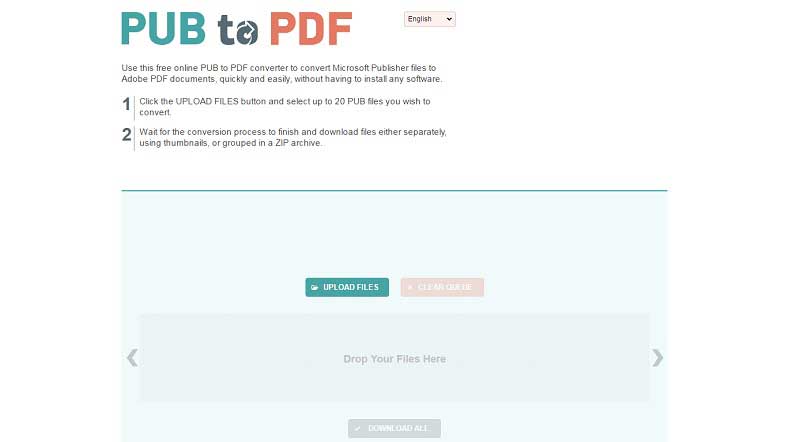
Step 2. Convert PUB File to PDF
Select the PUB file on your computer. Click on "Open" when you're done. Then click on the "Download All" button to download the converted PDF in your computer.

Best PDF Editor for Windows and Mac Users
Wondershare PDFelement - PDF Editor Wondershare PDFelement Wondershare PDFelement is definitely one of the best PDF editors available in the market today. It has all the essential functions users crave for to create and edit stunning presentations - from conversion to creation to formatting, to changing images. All this is done with just a few clicks of your mouse, and the entire process is completed within the software itself for both Windows and Mac users.

- PDFelement can convert a PDF into a Word, Excel, or any other format with minimum fuss
- It recognizes fillable fields and helps users complete entire forms in very little time
- Users can organize their converted PDFs professionally with the help of custom headers and footers
- Just about anyone can create stunning media-rich PDFs with this software, then prevent unhindered access with the help of passwords
- Predefined stamps and other useful features are embedded into the software
- Use bookmarks to create reference points at desired locations inside the PDF
- Embedded OCR technology converts scanned images into PDF documents that can be edited
Free Download or Buy PDFelement right now!
Free Download or Buy PDFelement right now!
Try for Free right now!
Try for Free right now!
 100% Secure |
100% Secure | G2 Rating: 4.5/5 |
G2 Rating: 4.5/5 |  100% Secure
100% Secure




Audrey Goodwin
chief Editor