 Home
>
Best PDF Software
> 10 Best PDF to JPG Converter Download for Free
Home
>
Best PDF Software
> 10 Best PDF to JPG Converter Download for Free
There might be a bunch of reasons you want to convert PDF to JPG. However, nothing supersedes the need for an appropriate PDF to JPG converter download for free. If you have unsuccessfully burnt your midnight oil looking for the best PDF to JPG software, then your day has finally arrived. In this article, we shall give you a complete guide on the top 5 PDF to JPG converter download programs.
- Part 1. 4 Best PDF to JPG Converter Download for PC
- #1 PDFelement
#2 Adobe Acrobat
#3 Foxit PDF Editor
#4 Icecream PDF Converter - Part 2. 4 Best PDF to JPG Converter Download for Mac
- #1 PDF Converter Pro i
#2 PDFMate Pro
#3 PDF Expert
#4 Prizmo - Part 3. 2 Best Free PDF to JPG Converter Online
- #1 HiPDF
#2 iLovePDF - Part 4. FAQs about PDF to JPG Converter
Part 1. 4 Best PDF to JPG Converter Download for PC
If you want to convert PDF to JPG, we have prepared the top 4 offline PDF to JPG Converter download programs:
- PDFelement: Convert PDF to high-dpi JPG. Best for batch processing.
- Adobe Acrobat: Convert PDF to JPG in high quality. Best for retaining maximum quality.
- Foxit PDF Editor: Flexible PDF to JPG conversion. Include customizable options for conversion tasks.
- Icecream PDF Converter: Single-purpose PDF converter. Provide a freemium version.
1. PDFelement
Wondershare PDFelement - PDF Editor Wondershare PDFelement Wondershare PDFelement is the top-rated PDF to JPG converter program that can convert PDF to images while keeping the original quality. On its conversion settings, you can choose to convert all PDF pages to one single image or separate images, or even extract only images from the PDF to JPG. If there are multiple PDF files, then the batch process will make the job easier than you expect.
PDFelement not only supports the conversion of PDF to JPG file format but also to several other image file formats like PNG, TIFF, BMP, and GIF. Besides the image formats, you can use it to convert PDF to and from a vast range of different file formats, which include Word, Excel, and PPT. After converting your PDF files to JPG, you can access the assortment of editing options and make your output JPG file eye-catching. Importantly, it is not only a PDF converter but a PDF editor, annotator, and creator.
Pros:
- It is easy to use. Thanks to the simple and straightforward interface.
- It is very cost-effective.
- It is the best alternative to Adobe Acrobat Pro.
- It is compatible with Windows, Mac, iOS, and Android.
- It has several features, ranging from essential to advanced.
- Fast processing speed.
Cons:
- Watermarks will be added in the free trial version.
Review for Wondershare PDFelement

2. Adobe Acrobat
Adobe Acrobat DC is undoubtedly a common name in the file conversion matrix. As you would expect from a top-notch product, it is enriched with up-to-par features to create an incredible user experience.
With Adobe Acrobat, you can convert your PDF files TO JPG using the "Export" option on the main window. The good thing is that Adobe Acrobat supports several output formats, including JPG image files and several other formats, such as text and Excel.
The program is a smooth ride for all categories of users, irrespective of their level of expertise. With a few simple clicks, be sure to convert your PDF to JPG successfully. If you have several PDF files and you want to convert them to JPG at once, Adobe Acrobat can solve the task effortlessly and in less time.
Pros:
- It supports batch conversion.
- It has plenty of useful features.
- Its a user-friendly interface and is thus easy to use.
- Supports a wide range of file formats.
Cons:
- It is expensive.
Review for Adobe Acrobat
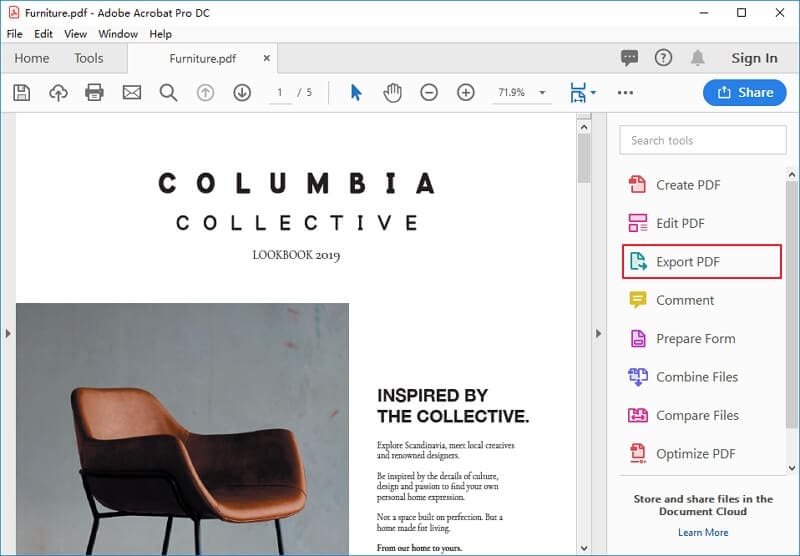
3. Foxit PDF Editor
Foxit PDF Editor is a powerful PDF to JPG converter program worth using. The program is especially designed to help users maneuver with ease and convert PDF files as per their needs.
With Foxit Phantom, you can convert PDF files to several image formats, such as JPG, PNG, and GIF, with less effort. The easy-to-use interface alongside multiple useful features puts it among the modern PDF solution tools.
Other file formats supported include Word, Excel, PowerPoint, HTML, and RTF, among others. Foxit PDF Editor will allow you to convert the whole file or only a selected area of your choice.
Pros:
- The program offers an array of powerful features.
- This program is easy to use. Thanks to the well-designed user interface.
- Foxit PhantomPDF supports various image formats and other file formats.
- Users can share converted PDF files with ease.
Cons:
- It is pricey.
- The trial version has limited features.
Review for Foxit PDF Editor

4. Icecream PDF Converter
Icecream PDF Converter is one of the top PDF to JPG converter software with scores of users across the world. This program is available as a free or premium version. However, the free version is limited and may not be suitable for professional work. With Icecream PDF Converter, you can convert your PDF files to plenty of file formats like JPG, DOC, BMP, PNG, GIF, and TIFF, just to mention a few. Users can convert multiple files at once via a single click and hence eradicate the time-wasting processing queues.
Pros:
- It supports batch conversion.
- It allows users to convert PDF to several image formats such as PNG, GIF, and JPG.
- This program has an inbuilt reader, which makes it easy to work with password-protected files.
- It is easy to use.
- Users can customize their output settings.
Cons:
- The pro version is relatively expensive.
- The free version has limited functionalities.
Review for Icecream PDF Editor

Part 2. 4 Best PDF to JPG Converter Download for Mac
- PDF Converter Pro: A comprehensive PDF converter to convert PDF to JPG, PNG, BMP, TIFF, and more.
- PDFMate Pro: A Flexible PDF converter for you to convert specific PDF pages to JPG.
- PDF Expert: Built for the Mac system. Simple and intuitive Interface.
- Prizmo PDF to JPG Converter: Compatible with iCloud. Convert files from iCloud to JPG.
1. PDF Converter Pro
Wondershare PDF Converter Pro is an intuitive and effective application for converting PDF files to Word (doc), Excel, PowerPoint, EPUB, HTML, Text, and Image. Additionally, scanned PDFs may be converted! It is the ideal helper for business, school tasks, and reference resources, as well as for any other occasion.
Integrated OCR technology enables exceptionally precise conversion of image-based PDFs to digitized text-based forms. This enables editing of the output text in Word, Excel, and other file formats, such as Text/Rich Text/Image in Word/Excel/PPT/EPUB/HTML (JPG, GIF, PNG, BMP, and TIFF).
Additionally, Mac users may convert PDF files to iWork Pages with the Pro version.
Review for PDF Converter Pro
Pros:
- Simple and straightforward interface.
- Support 5 different image formats including JPG
- Fast conversion speed.
Cons:
- No editing options.
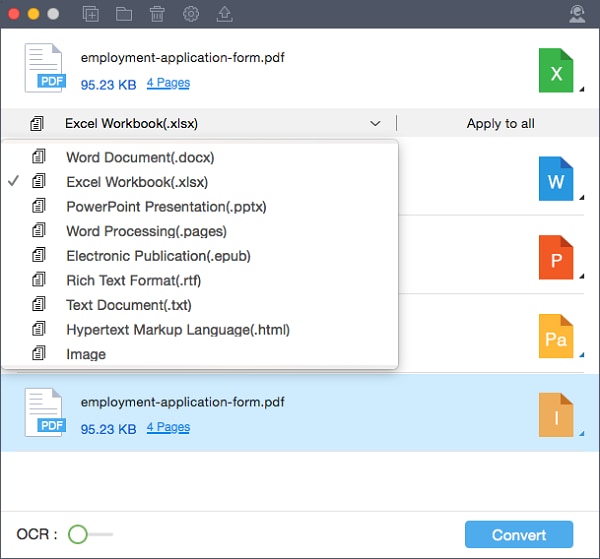
2. PDFMate Pro PDF to JPG Converter Download for Mac
PDFMate PDF Converter for Mac is a powerful and all-in-one PDF converter that converts PDF files to the six most popular file formats, including Microsoft Word, editable Text, EPUB, Image, HTML, and SWF. Additionally, it is fully compatible with Mac OS X 10.15 Catalina. With the assistance of such a clever solution, you may effortlessly and comfortably browse your papers on portable devices.
PDFMate PDF Converter for Mac allows users to choose a single page or a range of pages inside a PDF file for conversion, allowing you to convert only the pages you want.
This PDF Converter has the most advanced OCR (Optical Character Recognition) technology available, which enables you to extract text and graphics from image-based PDF files and convert them to editable and selectable Microsoft Office Word files.
With advanced parameters, you may customize the conversion. Selecting particular information or excluding certain sections of the PDF during conversion is also supported.
Review for PDFMate Pro
Pros:
- Handles multiple files simultaneously.
- Offers control over output settings like image resolution.
- It is compatible with Windows and Mac.
Cons:
- Outdated interface

3. PDF Expert PDF to JPG Converter Download for Mac
PDF Expert has established itself as the go-to program for all PDF-related tasks, from simple reading and viewing to editing and even production. Users may edit text, graphics, and hyperlinks with astonishing simplicity while using PDF Expert. Additionally, it contains a range of annotation tools for highlighting, striking out, underlining, and more.
PDF Expert also makes light work of filling out PDF forms with interactive fields. Meanwhile, user-friendly capabilities enable users to convert PDFs to the majority of other popular file formats, edit photos imported from a scanner or iOS device, and combine several PDFs for printing.
Additionally, the program enables seamless remote sharing of PDFs across iPhones, iPads, and Macs, as well as password-protecting critical documents.
Additionally, PDF Expert possesses the credentials necessary to demonstrate its market leadership position, including an Apple Editors' Choice award, as well as App of the Year and top Paid App accolades in the Mac App Store.
Review for PDF Expert
Pros:
- Smooth performance on Apple devices.
- Award-winning interface.
- Include robust editing, annotation, and organization tools.
- High-fidelity PDF to JPG conversion.
Cons:
- Feature overkill for simple conversion tasks.
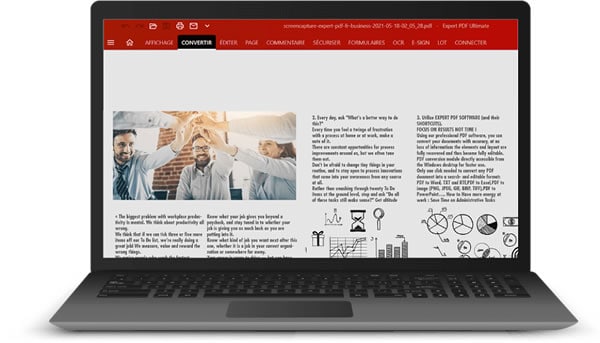
4. Prizmo PDF to JPG Converter Download for Mac
Prizmo is a scanning tool that features OCR in 28 languages, advanced editing, text-to-speech, iCloud compatibility, and translation into 59 languages. Due to Prizmo's support for VoiceOver, it is accessible to anyone.
Prizmo is essential for scanning and text recognition regardless of the capture equipment used. It works with images captured with your iPhone, iPad, or digital camera, as well as with documents scanned through connected or Wi-Fi scanners. It enables you to quickly scan and process any document (invoices, receipts, boards, large advertising, etc.).
Review for Prizmo
Pros:
- Enhance the image quality of scanned PDF before conversion.
- Work for iOS mobile devices.
Cons:
- Designed more for capturing and processing images.
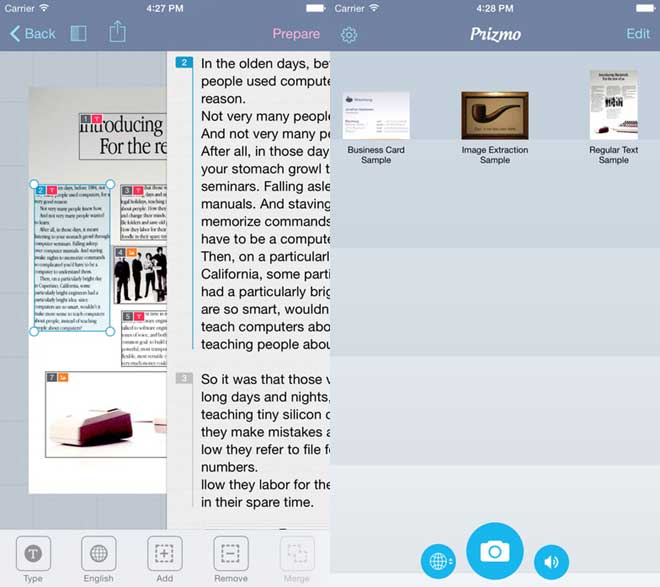
Part 3. 2 Best Free PDF to JPG Converter Online
There are a wide range of online PDF converter for you to convert PDF to JPG for free. Here are 2 outstanding options:
- HiPDF Converter: Free tools for convert PDF to JPG, PNG, TIFF and more.
- iLovePDF PDF to JPG Converter: Convert PDF to JPG online in high quality
1. HiPDF Free PDF to JPG Converter
HiPDF Free PDF to JPG Converter is an online PDF tool that enables you to easily convert any of your PDF files. It is a free online converter that allows you to convert PDF to JPEG, PNG, Word, Excel, and more.
It enables you to do all conversions for free within your browser and supports PDF editing. Additionally, it provides advanced features such as OCR, PDF protection, and more.

2. iLovePDF
With this quick and simple-to-use tool, you can convert your PDFs to photographs. Additionally, you may convert files directly from the internet services you use.
When it comes to PDF conversion programs, iLovePDF is unmatched in terms of quality and dependability. This online tool converts any PDF file to the most widely used picture format, JPG. Apart from allowing you to pick files for conversion directly from your device, PDF to JPG integrates with third-party services like Gmail, Google Drive, and Dropbox.
Additionally, this online extension enables you to see and share newly converted files without opening them in another application. Additionally, from within the tool, you may email your new files. File security should be the furthest thing from your mind since all data converted on the servers are wiped within 24 hours.

FAQs
Which is the best PDF to JPG converter in high quality?
To convert PDF to JPG in high quality, you need a top PDF to JPG converter, such as Adobe, PDFelement, Foxit. For example, PDFelement can convert PDF to JPG at high DPI, which can guarantee the quality of the converted image. Go to its conversion settings, and under the 'Image Quality' area, you can set the DPI to 100, 300 or even more.
Can I get a PDF to JPG Converter to convert PDF to image less than 100kb?
If you need a JPG image less than 200kb, 100kb, or 50kb, you should use a PDF to JPG converter with a file compression tool. PDFelement is a versatile that can not only convert PDFs, but also compress, edit, or arrange PDFs. Before converting the PDF to JPG, you can go to 'Tools' > 'Compress' on PDFelement to reduce the file size first.
Which is the best PDF to JPG converter for large files?
To convert large PDF to JPG, you should avoid online PDF to JPG converters, which usually come with a size limit so that you can convert files larger than 20MB or even less.
Free Download or Buy PDFelement right now!
Free Download or Buy PDFelement right now!
Try for Free right now!
Try for Free right now!
 100% Secure |
100% Secure | G2 Rating: 4.5/5 |
G2 Rating: 4.5/5 |  100% Secure
100% Secure




Margarete Cotty
chief Editor