 Home
>
Best PDF Software
> Best Free PDF Fillable Form Creator 2026
Home
>
Best PDF Software
> Best Free PDF Fillable Form Creator 2026
Whether you are handling academic, financial, or personal documents, you cannot run away from digital fillable forms. You only need to find an appropriate fillable PDF creator and create a fillable form without trouble. This article has made everything seamless by curating some of the best free fillable PDF form creators.
- PDFelement: Best for Fillable PDF Form Across Devices
- LibreOffice Writer: Best for Creating Fillable Form for Free
- PDFill: Best for Fillable Form on Windows
- Canva: Best for On-Brand Fillable Form Online
- JotForm: Best for Customized Fillable Form Online
- DocFly: Best for Shareable Fillable Form Online
- Sejda: Best for Free Fillable Form Online
- PDFescape: Best for Simple Fillable Form Online
- pdfFiller: Best for Fillable Form for Esigning Online
- FAQs about PDF Fillable Creator
PDFelement: Best for Fillable PDF Form Across Devices
Wondershare PDFelement - PDF Editor Wondershare PDFelement Wondershare PDFelement is the best tool to create fillable PDF form across devices, including Windows, Mac, iOS, and Android. This tool can not only create fillable forms but also convert PDF to fillable forms. You can do every PDF task without needing a third-party tool.
You can create interactive and non-interactive forms with a few clicks, perform form alignment, customize form properties, fill in forms, extract form data, import/export form data, and use various form templates suitable for different industries and sizes.
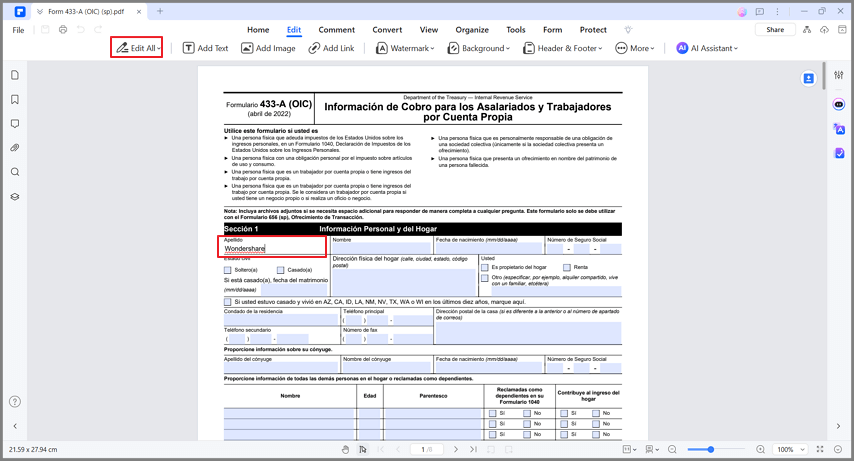
PDFelement - PDF Fillable Form Creator
Pros:
- It has a free trial version and an affordable premium version.
- It is equipped with plenty of powerful features.
- It has an elegant interface that makes user navigation extremely easy.
Review for Wondershare PDFelement
How to Create a Fillable PDF
Follow the steps below to create a fillable form with PDFelement.
Step 1. Upload PDF File
If you have installed PDFelement on your computer, tap the PDFelement icon to launch it. Then click the + button to open a non-fillable PDF form or create a blank PDF in the PDFelement window.

Open a non-fillable PDF form in PDFelement
Step 2. Create a Fillable PDF Form
Once the PDF file is opened, go to the toolbar and click the "Form" tab. The program will provide you with various fillable form fields, including the text field, check box, radio button, combo button, and list box. Simply click on the desired option and then select the location you want it to appear in your PDF. You can adjust the field size, color, style, etc.
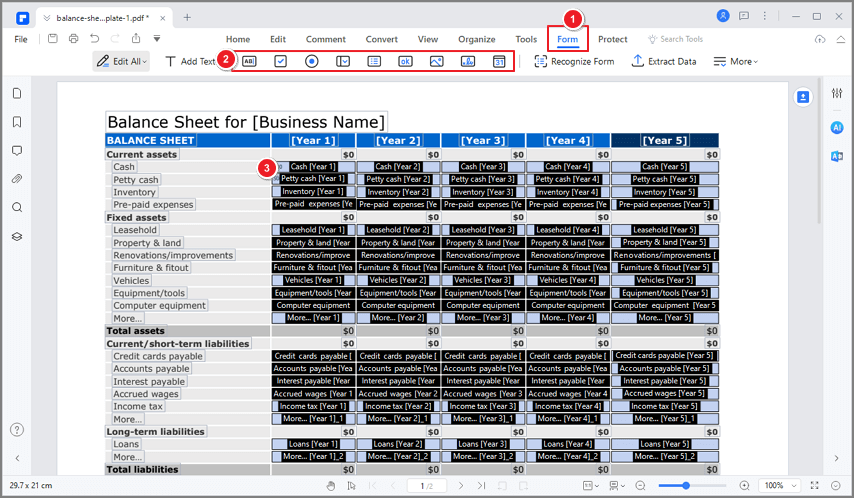
Add fillable form fields to create a fillable PDF
Step 3. View Fillable Form
After you have created a perfect form, save the PDF form and send it to your clients or colleagues. Now, anyone can fill out the form easily by opening the PDF file in a browser or PDF viewer. Creating a fillable PDF is really simple when you are using PDFelement.

Check and save the fillable PDF form
Watch the video guide on how to create a fillable PDF easily
LibreOffice Writer: Best for Creating Fillable Form for Free
LibreOffice Write is a document editor that can create a fillable form for free. This program has been around for a long time and is equipped with several good features. One of the best features is that it has Form Control, which allows you to create a fillable form for free. It provides fillable elements such as text boxes, checkboxes, and optional buttons for you to easily create an interactive form. After that, you can export the fillable form in PDF form.
Pros:
- Free to use.
- Able to edit different kinds of documents.
Cons:
- Has a limited number of fillable elements.
- Not a dedicated form creator.
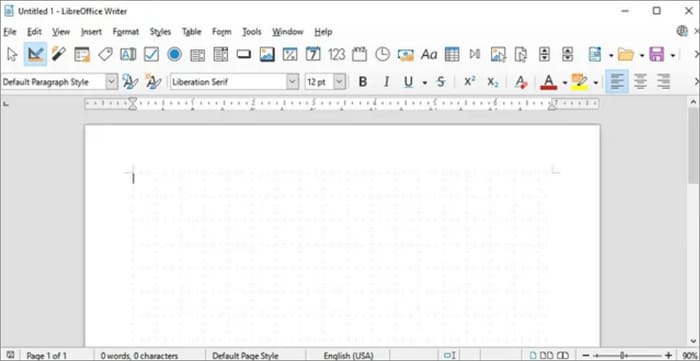
LibreOfffice Fillable Form Creator
PDFill: Best for Fillable Form on Windows
PDFill is a fillable PDF form creator built for the Windows system. With this program, you can create fillable and savable forms using text fields, checkboxes, radio buttons, and list boxes.
Pros:
- It supports the creation of interactive forms.
- It is easy to use.
Cons:
- It becomes slow with large PDF files.
Review for PDFill Fillable PDF Creator

PDFill Fillable PDF Creator
Canva: Best for On-Brand Fillable Form Online
Canva stands among those online tools that offer some of the best characteristics for designing a fillable form tailored to your brand. This online fillable form creator integrates hundreds of templates to create survey forms, quizzes, sign-up forms, order forms, and more in one place. For extensive form designing, the platform offers an expressive variety of functions in fillable text boxes, custom buttons, etc., that would help you set up the most beautiful and interactive form.
Pros:
- Has a very good performance within the offered features.
- It provides templates for easier form creation.
Cons:
- To make a Canva form fillable, you have to use an extra app called Typeform.
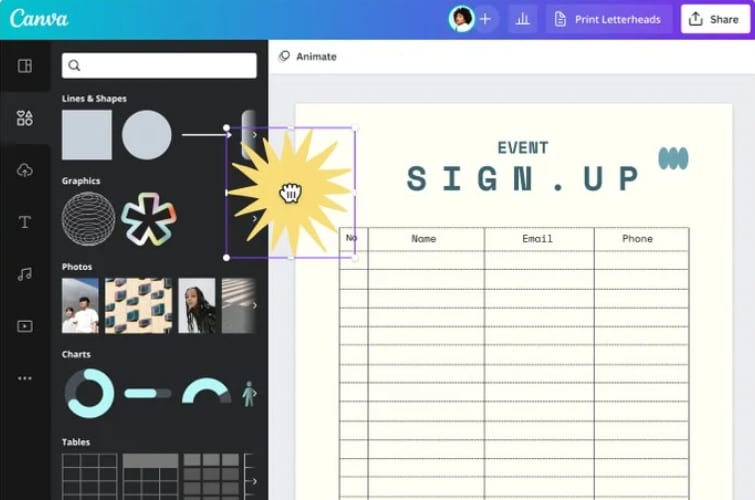
Canva Fillable PDF Creator
JotForm: Best for Customized Fillable Form Online
JotForm is a good online PDF editor and form creator for custom-matched digital form. With this program, you can easily create customized PDF forms that can be used to fill out and submit via digital devices. In just a matter of minutes, you can create fillable forms that can be used anywhere, irrespective of device or internet access.
Pros:
- Users can easily download and share their fillable PDFs.
- Users can create fillable forms that can be used across any device.
Cons:
- It only has basic features.
- It limits the number of forms a user can create.
- Unsatisfactory customer support.
Review for JotForm Fillable PDF Creator
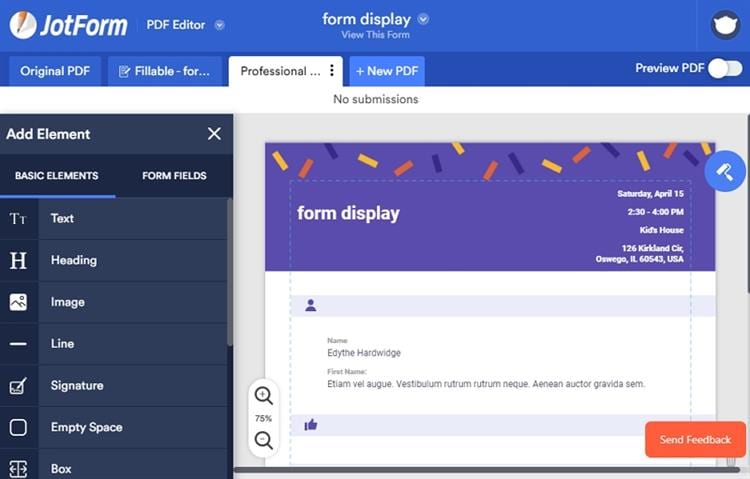
JotForm - Fillable PDF Creator Online
DocFly: Best for Shareable Fillable Form Online
DocFly is the easiest way to create PDF forms that are easy to share. The tool is known for its expressive features within a very simple and effective form creator. Users who do not have prior knowledge of using such tools can even design forms to perfection. There is a great set of tools available at DocFly that helps create forms easily.
Pros:
- The platform is extremely easy to use and intuitive.
- Share to collect responses.
- Provides a flexible option of tools within an online interface and offers safety to its users.
Cons:
- DocFly needs to improve its customer support and interaction.
Review for DocFly Fillable PDF Creator

DocFly PDF Fillable Form Creator Online
Sejda: Best for Free Fillable Form Online
Sejda is a great online tool for creating a fillable form for free. The platform provides a very extensive set of options across a very powerful PDF editor, making it a worthwhile choice. While offering such services, users never face difficulty working with the tool's interface.
Pros:
- Provides integration with different cloud services.
- There is a decent range of editing tools offered within the online platform.
Cons:
- The free version of Sejda PDF Editor lacks a few editing options.
Review for Sejda Fillable PDF Creator
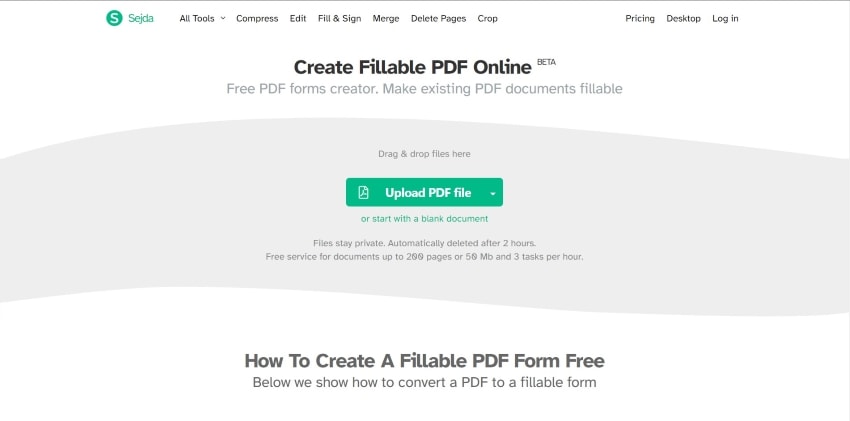
Sejda Free Fillable PDF Creator
PDFescape: Best for Simple Fillable Form Online
PDFescape offers a very simple and complete online experience for its users, even across a limited option in features. While being handy, PDFescape offers many editing tools that can help you set up the forms to perfection. If you are looking to set up a simple form design, it is advised to use PDFescape for such a purpose. The online platform makes sure that every requirement is fulfilled at all costs.
Pros:
- You can create PDF file formats from hundreds of file types.
- Design PDF forms using its free online editing features.
Cons:
- There are a lot of ads around its free version.
Review for PDFescape Fillable PDF Creator

PDFescape - Free PDF Fillable Form Creator
pdfFiller: Best for Fillable Form for E-Signing Online
Unlike other online platforms, pdfFiller offers a unique experience in online form-filling and editing. Not only does it offer users the ability to create forms from scratch, but pdfFiller is also known to inherit hundreds of unique form samples that can be efficiently used for filling out forms. This unique free PDF form creator is an option that would be highly recommended for someone looking forward to designing forms in a hurry.
Pros:
- There are a lot of editing options available across this online platform.
- Users who do not know how to design forms can use pdfFiller's form templates.
Cons:
- There is not a very impressive trial period offered across the platform.
Review for pdfFiller Fillable PDF Creator
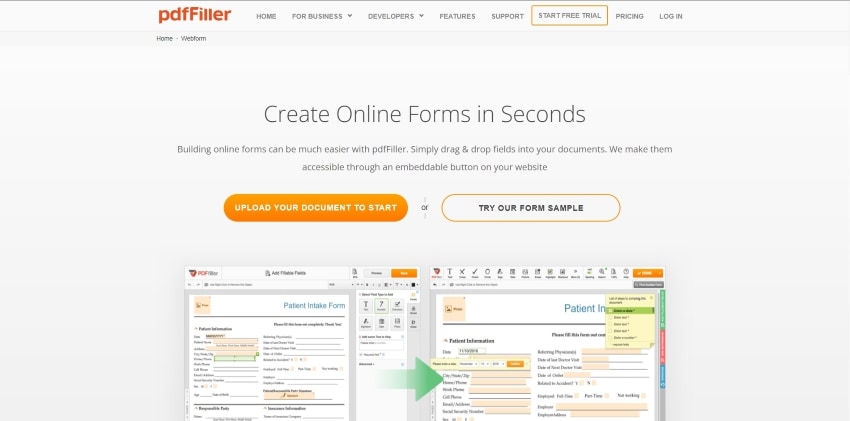
pdfFiller - Free Fillable PDF Maker
Part 4: FAQs about PDF Fillable Creator?
1. Which is the Best Fillable PDF Form Creator?
When you understand why offline PDF editors are used for this purpose, the next question comes up about the platform that features the best services. If you are searching for the best software for fillable forms that outperforms everyone in terms of services offered, PDFelement is surely your choice. The platform provides users with a very impressive variety of fillable forms.
Users can have a wholesome experience in making forms across this tool. PDFelement offers to add fillable text boxes, checkboxes, radio buttons, list boxes, combo boxes, push buttons, and many other widgets within a form. Additionally, if you are looking for quick form creation, the Template Mall has much to offer its users. This surely makes PDFelement the best PDF form creator in the market.
2. How do I turn my PDF into a fillable form?
If you are curious about how to turn a PDF into a fillable form, PDFelement is the solution. This tool can assist you in converting PDFs to fillable forms with a straightforward process. To turn a PDF into a fillable form, open a PDF file in PDFelement. Click on the "Form" tab and choose the "Recognize Form" option. This will automatically detect all the form fields. Once you have added the fillable fields with PDFelement, switch to "Preview" to fill out the form or send it to others to fill. Read more about how to convert PDF to fillable form.
3. How to create a fillable PDF from Word?
To create a fillable PDF from Word, you can use PDFelement or other PDF editing software. Firstly, open up Word and create a Word document. Then, create a form and type in all the details you need for your form. If you want fillable fields, then save the form to a PDF format. Now, you can open the PDF form with PDFelement and use it to add fillable form fields, checkboxes, and other interactive forms. Read more about how to create fillable PDF from Word.
4. How do I create a fillable PDF without Acrobat?
You can create a fillable PDF without Adobe Acrobat by using free online tools like PDFescape or JotForm. These tools allow you to upload your PDF document and add a fillable form. Once you've finished creating your form, you can download it as a fillable PDF and share it with others. Alternatively, you can also create a fillable PDF using an Acrobat alternative like PDFelement by adding form fields and saving the document as a PDF.
5. Offline vs Online Fillable PDF Creator
There is a lot to discuss when the debate comes to deciding between offline and online PDF form creators. Although people would prefer going towards offline PDF form fillers, some individuals also prefer working across online platforms. One of the major reasons to work across online platforms is the inability to download any software on the device.
Although it may sound good, many problems are associated with online platforms. Online fillable PDF creators may sound like the deal, but they only operate with a workable internet connection. Furthermore, the tools are not extensive enough to offer a unique experience in PDF form filling. Thus, you should look for offline PDF form creators if you require a good experience with impressive tools.
Free Download or Buy PDFelement right now!
Free Download or Buy PDFelement right now!
Try for Free right now!
Try for Free right now!
 100% Secure |
100% Secure | G2 Rating: 4.5/5 |
G2 Rating: 4.5/5 |  100% Secure
100% Secure




Elise Williams
chief Editor