If you are looking to convert a PDF to Word, which is over 15/20 MB, now you can. In fact, you can convert larger files depending on the converter software you use. Many people need to convert PDFs over 100 / 200 MB, so finding reliable conversion software is crucial. Another thing people usually look for is PDF converters which can work smoothly while processing relatively large files.
That is why this article brings you several apps or software you can try depending on the operating system you have, which can be Windows or Mac, as well as their pros and cons.
In this article
PDF To Word Converter Software Download For PC
To this day, there are 7 different PDF to Word converter software for Windows that you can download and use for free. Let's see the variances and similarities between all of them:
1. Wondershare PDFelement PDF to Word software(free download)
Wondershare Wondershare PDFelement - PDF Editor Wondershare PDFelement Wondershare PDFelement is a very powerful converter software. With its assistance, you can securely create and organize all of your files. It can convert PDFs with multiple pages as well as single-page documents. It doesn't matter if your file is 15/20 MB or 200 MB; Wondershare will be able to convert it rather quickly.
Thanks to its batch conversion tool, you will be able to convert several PDFs to Word at once, but that's not the only advantage this converter has. Wondershare can also convert your PDF into a JPG, Word, Excel, or any other file format you desire and vice versa. That means you can turn any file into a PDF document.
Since the software is a workaround PDF solution platform, you can edit any document before converting it into another type of file. Let's not forget that this converter supports OCR, which will allow you to convert a scanned PDF into an editable Word document. So, as you can see, Wondershare PDFelement is a high-quality converter.
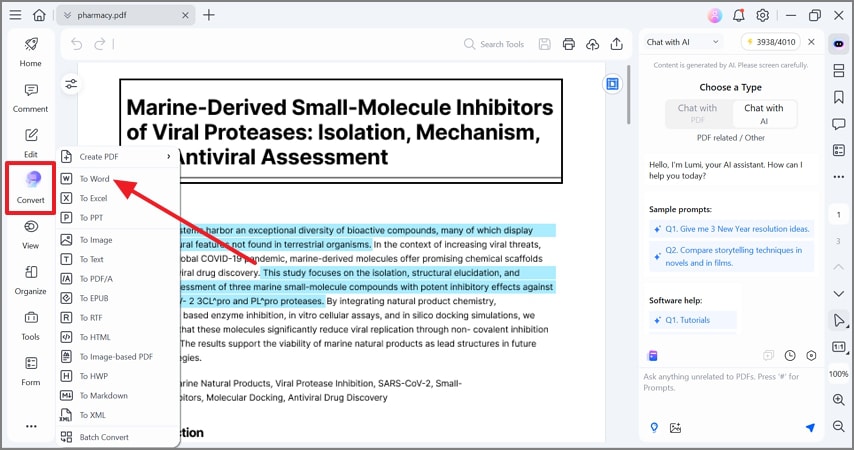
2. Tipard PDF to Word converter software
Tipard PDF to Word converter is a Word creator and PDF converter software. It can change PDF files into .rtf or Word documents with very high accuracy and speed.
Tipard lets you decide whether you want to transform one or several pages from your document, as well as which language you want for the output selection. You will also be able to read and preview your PDF before converting it.
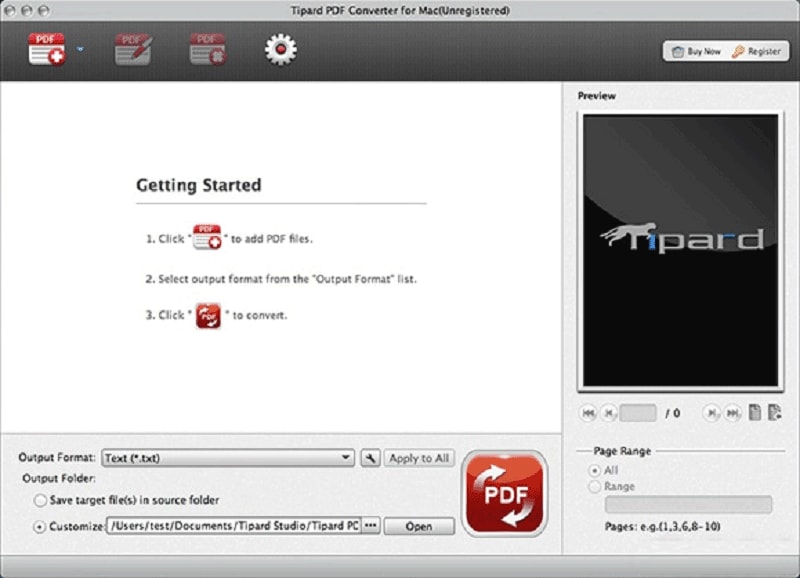
3. Acrobat PDF to Word converter software for PC
A pretty great platform that you can use to convert any type of file you own in a matter of seconds into a PDF in Adobe Acrobat. This converter has the particularity to avoid transmitting any watermarks or errors into your converted documents, making it quite valuable.
In addition, it will let you cipher every one of your PDFs by placing a password on them. That will make it hard for any other user to obtain the information saved in your files. This converter supports many languages, including Italian, German, Japanese, and Chinese, among others.
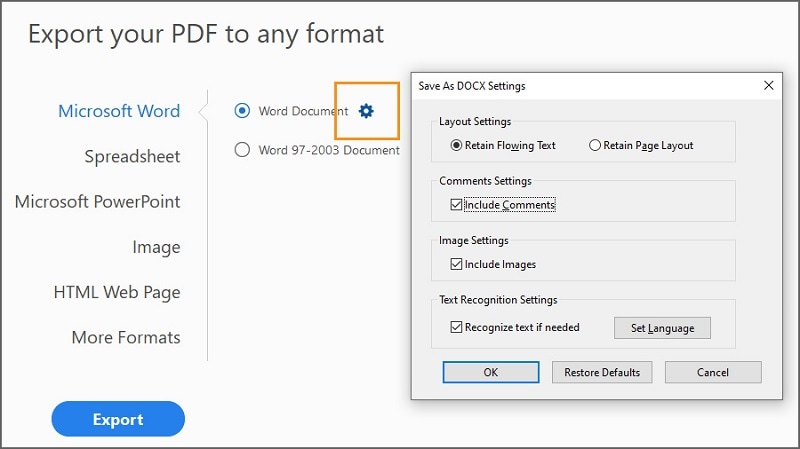
4. WPS PDF to Word converter free download
If you are searching for excellent results and high quality, a WPS PDF to Word converter would be a good choice. For instance, it will keep your files a hundred percent original, especially regarding format. You can either convert your PDF files into .docx, .doc, or any other text format, which you can then edit in Word.
Through this platform, you can merge your document pages or split them however you like and choose the number of pages you wish to convert. Like the previous options, you can easily convert many files simultaneously using the batch PDF conversion tool.
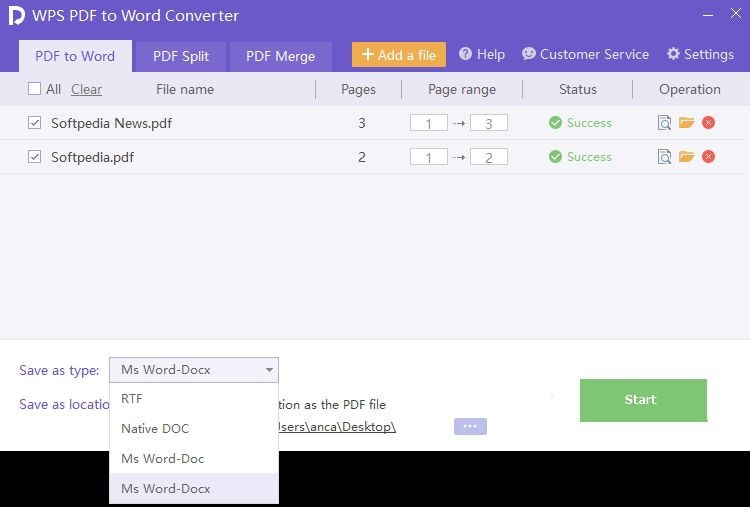
5. UniPDF free download PDF to Word converter
UniPDF is very easy to use and will deliver a great outcome. You can choose between the free software or the pro edition, which you will need to buy. The free software offers limited resources; therefore, you will only convert your PDF file into a .doc file.
On the other hand, you will access the PDF into the .html, text, image, and Word converter tool if you get the pro edition software. Besides, you won't be limited to how many PDF files you can convert, and you will be able to access UniPDF batch mode to convert several PDF files simultaneously.
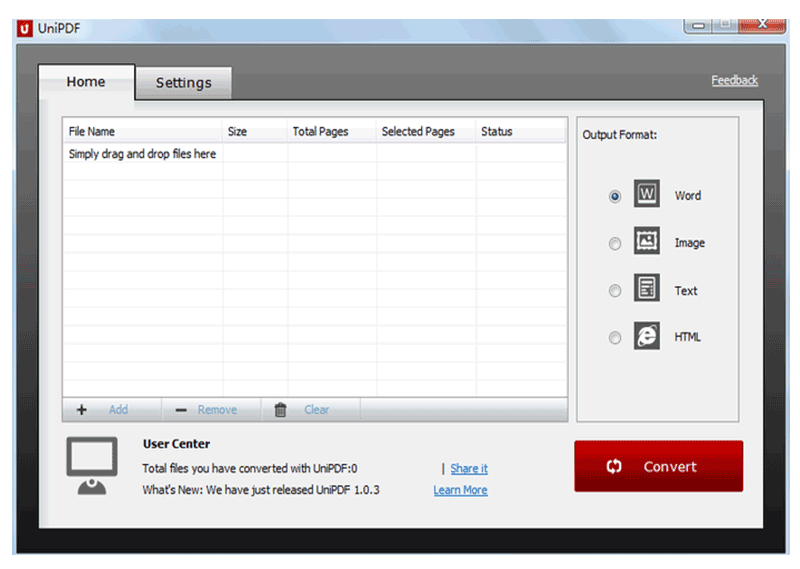
6. FirePDF free download PDF converter
With the help of FirePDF, you will be capable of converting scanned or native PDF documents into Word files while keeping the original hyperlinks, images, and pages. This converter has an OCR capable of recognizing and transforming image-based PDFs to a searchable Word text file. Finally, FirePDF lets you choose between partial or batch conversion.
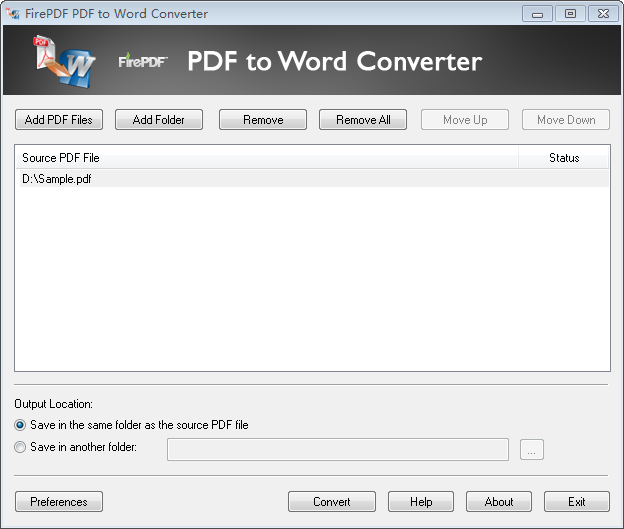
PDFelementDownload Download |
Tipard |
Acrobat |
WPS |
UniPDF |
FirePDF |
|
| Batch convert PDF to Word | ||||||
| Convert scanned PDF to Word | ||||||
| Edit PDF | ||||||
| Convert PDF to files |
Word/Excel/PPT/TXT/RTF/PNG /JPG/GIF/BMP/HTML/EPUB/HWP |
Word, RTF |
Word/Excel/PPT/TXT/RTF/PNG/JPG/GIF /TIFF/HTML/PSD/ODT/AI/INDD/DWG/VSD/XPS |
Word, RTF | Word/Image/Text/HTML | Word |
| Ratings | 4.7/5.0 | 4.5/5.0 | 4.7/5.0 | 4.0/5.0 | 4.0/5.0 | 4.0/5.0 |
PDF To Word Converter Free Download For Mac
What happens when your computer operates with a Mac rather than a Windows system? In that case, there is 5 PDF to Word converters you can use without any problem. Here's a brief description of each coupled with some of their main features:
PDFelement for Mac
The PDFelement for Mac is the easiest way to convert several documents altogether with excellent definitions. You can switch between dark and light mode, and edit and scan your PDF documents. You will also be able to add notes and create fill-out forms.
It offers password protection and Bates numbering too. PDFelement is pretty convenient as its CR allows you to convert images and combine and optimize your PDFs.
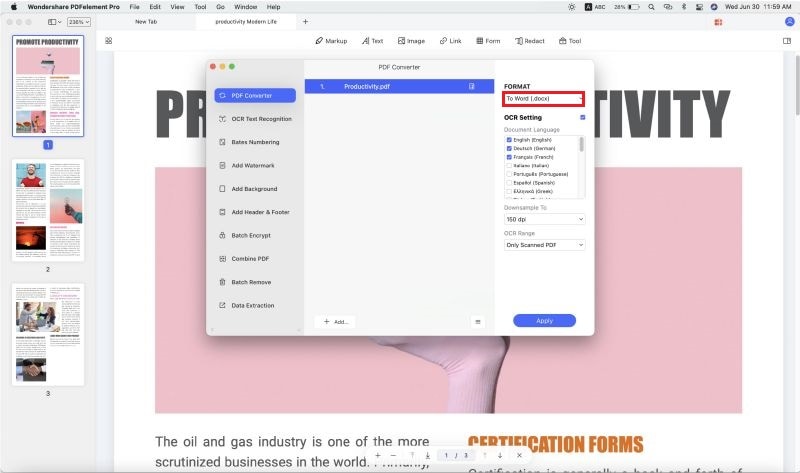
PDF to Word Free Download for Mac
This PDF to Word converter is elementary to use and will allow you to convert your PDF document to another type of format quickly. You will mark the pages or areas to be transformed manually or automatically, converting them to perfection.
Thanks to the precision of this converter, you make sure that the original format remains intact even after the process is finished. It works at high speed and also allows you to convert multiple PDF files simultaneously.
PDF Converter ++
When using PDF converter ++, you will realize how simple its interface is. It will allow you to convert any PDF to iWork, Office immediately, and various other formats, keeping its original format.
Its OCR technology can recognize the text within any image. Furthermore, PDF Converter ++ provides the ability to convert a scanned PDF into a fully editable Office file.
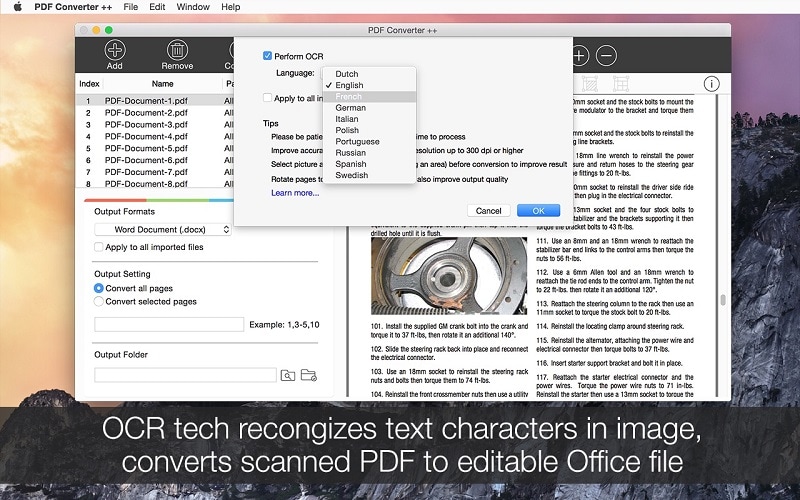
PDF Expert PDF to Word converter software
PDFexpert for Mac helps to edit links, images, and text in a fast and straightforward way. This converter automatically detects your original text's opacity, size, and font and offers advanced tools for editing your documents.
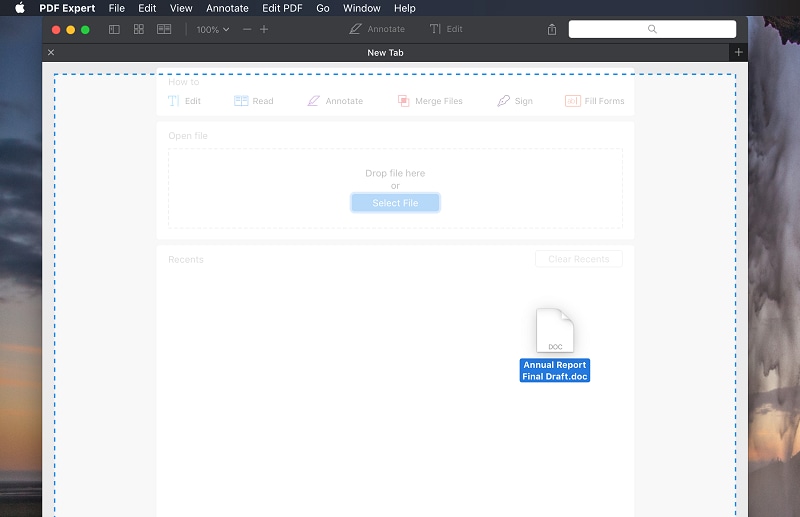
Apple Preview for PDF to Word
By using Apple Preview for Mac, you will have access to editing and markup tools that allow you to fill out forms and add your signature to any file. This converter proposes you add a password to keep all your most important documents and information safe. It also allows you to combine multiple PDF documents and even transfer pages from one document to another. Also, this software supports different types of image files.
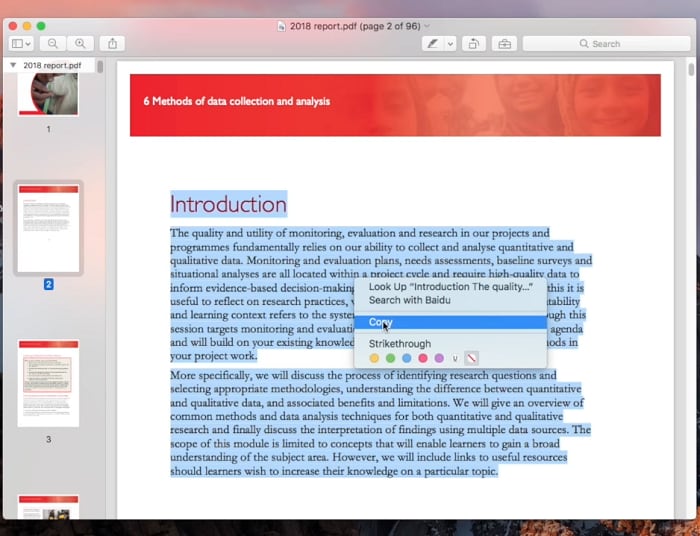
Part 3. PDF To Word Converter Software vs. PDF To Word Converter Online
When choosing between an online or desktop PDF to Word converter, there are certain things to consider. First, let's take a look at the benefits of using each of them.
If you have ever used a desktop converter, you surely know of its many benefits. First of all, since it is downloaded, it does not require the Internet to work, which is a great advantage in case of a problem with the connection. Anyway, being connected to the internet, you will get a faster conversion speed.
Moreover, the desktop converter supports batch conversion, which is very useful. Finally, these types of converters generally offer advanced functions, such as OCR or text editing.
In the case of online converters, their main advantage is that they do not take up space on your computer since you do not need to download them. In any case, you must remember that it is essential to have a good Internet connection to achieve a high-quality conversion.
If the connection is unstable, the platform will not respond appropriately, and the results will not be good. Also, if your files are more significant than 20MB or contain multiple pages, it may not support them.
Part 4. PDF to Word Converter Free Download - FAQs
1. Which is the best software for PDF to Word Converter?
It depends on what you need. If you need not only to convert a PDF to Word but also to edit PDF files or convert PDF to other formats, the best PDF to Word converter software for you is a full-featured PDF editor like PDFelement. Or if you just need a simple PDF to Word converter, programs like UniPDF, PDF to Word Free are the better options for you.
2. Can I use a PDF to Word converter with OCR for free?
Most PDF to Word converters with OCR functions are not completely free to use. When you use an OCR tool to convert scanned to Word for free, the tool might have size limit or put watermark on your exported file.
3. Is there a PDF to Word converter free no trial?
If you need a completely free PDF to Word converter without free trial limits, you can try open-source PDF converters like Nemo PDF to Word, HelloPDF or PDF converter ++ if you are using a Mac computer. Note that the freest PDF to Word converters could be outdated because they haven't received any updates for a long time.
 Home
Home
 G2 Rating: 4.5/5 |
G2 Rating: 4.5/5 |  100% Secure
100% Secure



