There can be a million reasons why a person might be willing make a PDF legal for court. This guide comes with the overview on why you should choose PDF file for court. Most importantly, you will be given the steps to produce the court admissible PDF document.
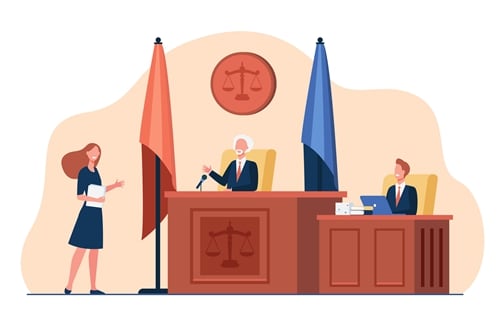
In this article
Part 1. Why PDF Is the Best Bet for Court
Ever wondered why people all over the world consider PDF as the best bet for court? Well, there are a lot of reasons to rely on PDF file when it comes to court. It is the finest format for legal documents, and here are the reasons.
Highly Secure
It is widely known that editing a PDF file isn’t facile. PDFs are read only files, meaning that they can only be read or viewed. Alteration of the pdf file requires immense effort and most importantly permission of the creator. The content on Microsoft Word and PowerPoint can be easily edited, but not in the case of pdfs. It can appear you as an image. By adding additional security, you can make your document password protect and restrict anyone from viewing it without your concern. Security surely matters a lot in the case of legal documents.
Compatibility
Sharing pdfs is hardly a problem. They can be opened, viewed, shared without any hurdle to a wide range of devices. It is highly accepted on various platforms. Incompatible can never be an excuse when talking about pdf files. The best part about a pdf document is that no matter how many times you share it, the content, format, font, and layout is not disturbed a lot. It stays the same as created by the author. No matter what device is used to view the pdf file, it is portrayed the same.
Metadata
Tracing the pdf file is never an issue. Secure pdf file is easily traced. Suppose certification IDs and encryptions are installed on all users, it becomes facile to recognize the person accessing the pdf document. If anyone has made any amendments on the document, they are also visible too. The pdf document also contains other information such as author of the document, date created, descriptions, and whatnot. It makes every action taken on the pdf file transparent to the people who have access to it.
Recording and documentation
For documentation, pdfs are the finest as they preserve the details of the document with excellent accuracy. The colors, structure, graphic fonts, layout, formatting or the actual content, everything is finely documented and displayed on multiple devices. As the court demands accuracy, pdf files remain the best bet. As some documents include colorful pictures, pdf files can easily portray high-definition pictures. You can put plans, maps, graphs, designs or whatsoever and it will keep it secure. It is highly supported when it comes to presentations.
It can be signed
One of the most admirable things about pdf files that they can be signed easily. People usually use this format while making a contract or any other document with a lot of worth. You don’t need to print out the document to sign it, digital signature has made everything much easier. Sending contracts electronically is on the basis of the fact that pdf file can be signed. The feature of digital signature has a significant worth legally.
Accessible
You surely wouldn’t want a document that might have accessing problems. The increase in technology has made it evident that pdf files can be accessible to anyone. Screen readers can easily process these digital documents.
Wondershare PDFelement
Simplify how people interact and communicate with PDF documents using intuitive and powerful PDF tools.
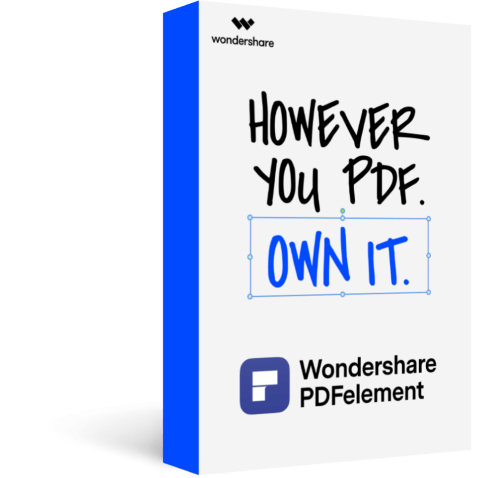
Part 2. How to Produce the Court Admissible PDF
Technological advancements have brought a lot of change in policies of the court. Many courts all over the globe allow the documents to be read digitally. Pdf is surely the type of format accepted in courts. It is an international standard document, and everyone is highly encouraged to use it for legal purposes. However, your pdf file should have certain traits to make it understandable in the court. Here are the tricks to produce a court-friendly pdf.
Make your document text-based unless images are necessary.
Text-based documents are much easier to understand rather than inserting multiple pictures in a single document. A clean document with efficient design and layout is preferred by the court. Make sure your grammar and writing are fine in the document. Formatting and font must be easier enough for the other person to understand. It is suggested to use recognizable characters as it becomes facile for the computer to read and search. If you are planning to use images, they should be in high definition.
Make it compact and manageable
You are surely not aware about the internet speed of the person receiving the document. In order to consume less time of the receiver, reduce the size of the pdf document as it takes a lot of time to load. Some courts have given a specific file size to the people. Try to keep an acceptable size of your files.
Keep it structured
Structure is one of the most important things when it comes to legal documents. The content should be straightforward and easy to navigate. Try to keep the sentences concise and clear. For the ease of the court, you can also put bookmarks and links. Your content shouldn’t be confusing.
Check your local court requirements
Neglecting the requirements of your local court is one of the most common mistakes people make. Not all courts around the world are same. Every court has its own policies regarding the legal document. Try to check in if there is anything that you need to add or remove from the pdf file. Keep yourself updated with the guidelines of the court.
Part 3. Professional PDF Creator-PDFelement
We are now aware about the significance of pdf files in legal arena. However, the question arises, which software is the best to create a pdf file? Well, PDFelement is the most amazing PDF creator available in the market.
With PDFelement, you can add, image, text with a variety of fonts, styles and sizes. Changing the background, or adding a new header or footer is never a problem on this software. Talking about the security of your document, the software allows you to add a password, sing documents or even save signature for the future use. It can convert multiple file formats into pdf without any trouble.
PDFelement can utterly change the way you deal with pdf files. It also gives you the feature to blackout sensitive information before sharing the document and password protection is surely there too. However, if you are planning to convert pdf files into Microsoft word and PowerPoint without losing the actual font and format, the software can help you a lot. It gives you facile tools to customize fonts, personalize text styles, and add graphics. It has easy-to-use commenting tools for the users. Either you want to create, edit or convert pdf files, PDFelement is the best. The software comes along with OCR capabilities, allowing it to recognize and convert documents in multiple languages. Creating sensitive documents is surely the task for PDFelement. It is an all-in-one power pack for the people who deal with legal documents frequently.
Conclusion
Managing your legal affairs can become hectic sometimes. To avoid facing troubles in legal documentation, it is always suggested to use pdf format. To create a pdf file for the court, you should always keep in mind the requirements of your local court, and don’t forget to use PDFelement to create the court admissible pdf.
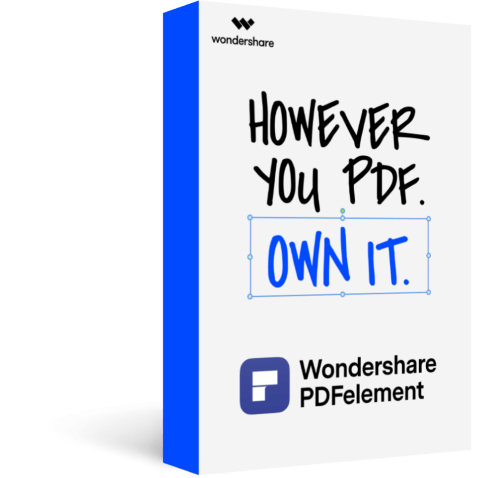
Wondershare PDFelement - Great PDF Editor
5,481,435 people have downloaded it.
Powerful automated form recognition helps you deal with forms with ease.
Extract data easily, efficiently, and accurately with the form data extraction feature.
Transforming piles of paper work into digital format with OCR for a better archive.
Edit your documents without losing fonts and formatting.
A brand-new design makes you enjoy working documents in it.
 Home
Home

