In this revolutionized and advanced world, it is becoming easier day by day to work electronically. Scientific papers of PDF format have become a treat to researchers. Optimizing and reconstructing the data into PDF format is gaining importance and researchers have to do the parallel implementation of this method. This article is an absolute treat to scientists, researchers and of course readers as it provides the ultimate guide for reconstruction and optimization of scientific papers.

Part 1.Digital Publishing of Scientific Papers
Digital publications are the new name of advertisement, it involves file management and working. Digital publishing gives you the margin of creating content according to the need and demand. Authors know when and how to create new content, scientific papers are easy to write now as digitized data is already provided to the researchers. It makes advertisement easier and smart.
1. Concept
The basic concept of Digital publishing is to advertise the content through online technologies. The main purpose is to digitize the print material and use it through electronic devices which is smart, efficient and less time taking. It is becoming common in publishing the scientific papers; specifically in usable format for every device.
2. Change: Application of multimedia technology
It is obvious and understandable that the media platforms are changing very rapidly with digital marketing. Every other day new application, techniques and platforms have been introducing and making the digital publishing more advanced and common. Applying multimedia technologies, the change that has been noticed is that it increased the efficiency of work and provided ease to people by just making them sit at home and working. The major impact it created is the increased isolation, and also affected the privatization. As we live in the media-saturated world; it becomes common and necessary to applies advanced as well as old media technologies in scientific publications. PDF technology is one the most important tool of media technology which has become the key ingredient of scientific papers. Publishing papers into PDF formats are somewhat becoming essential step for researchers or scientists.
Part 2. How to Reconstruct Scientific Papers in PDF Format
When a researcher writes a paper, works on the results and recorded it. Also, compiled a list of references and ready to publish the paper in the reputable journal but still looking to for the formatting procedures and techniques then PDFelement is the best guide to format the research paper in PDF. PDF is the readable and secure format with every essential feature to be needed. PDFelement is the software which would help you in making your papers published in PDF format. It is not only the software but definitely a treat to researchers. Scientific writings are usually a complex tasks for the new students or authors to work. Scientific paper follows a specific format with key sections.
Wondershare PDFelement - PDF Editor Wondershare PDFelement Wondershare PDFelement helps in making the documents easy to reconstruct in PDF formats, making it quickly with high efficiency resulting in good-looking PDF with affordable cost and having best of security.
Part 3. How to Optimize Scientific Papers in PDF Format
Scientific papers are usually the ones which includes number of pages and complexity. It is crucial to work on the optimization of scientific papers in PDF format. It is very hard to deal with large sized PDF files; especially you are an author who works with these formats often. Technically, the best way to work on large sized files of PDF format must be optimized to small size so that the working becomes easier on it and also, the presentation looks bearable. So, if you’re looking for the significant guide for managing the file and optimizing the scientific papers in PDF format then here you go.
Method 1. Click "Optimize" button
Step1: Open the PDF file which you want to optimize by simply clicking the option “Open Files”.

Step2: After choosing the file, click on the “Optimize PDF” under “Tool” button and select the preferences according to your need, and click on “Apply” after selecting.
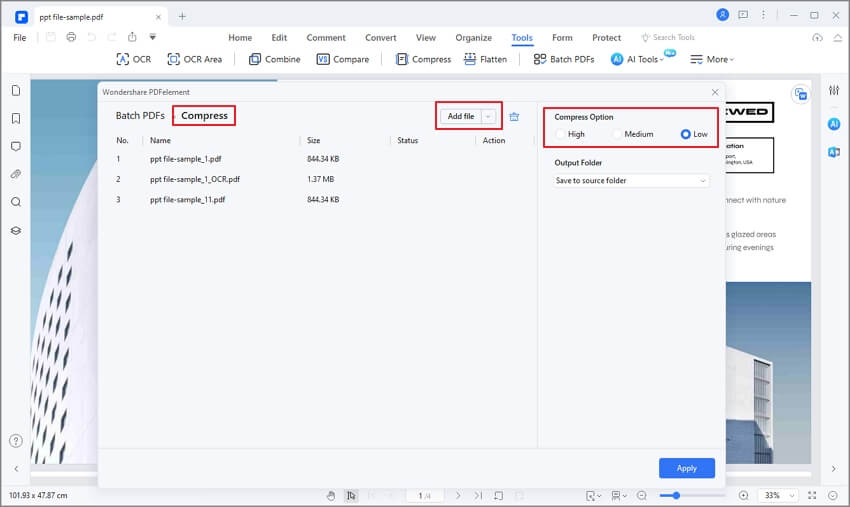
You can optimize your document by simply cutting off the extra text (un-necessary) or by removing the images or videos that necessarily required. Also, you can remove extra pages.
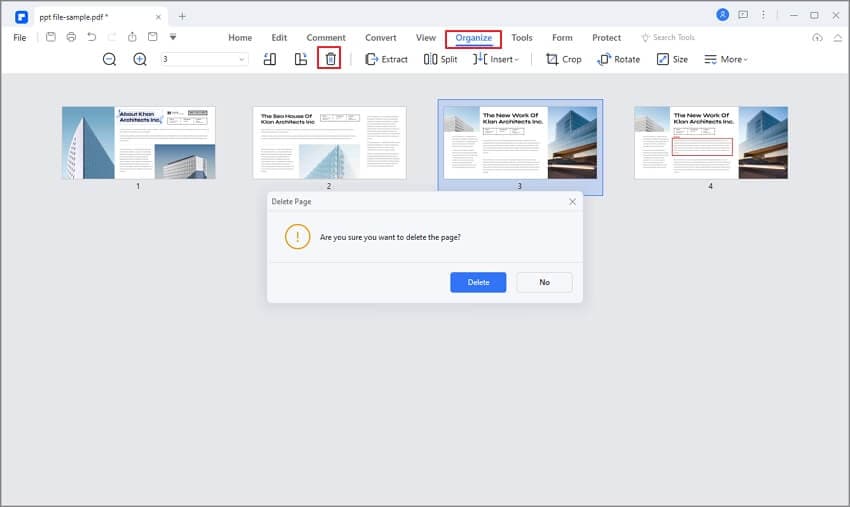
Method 2. Compress PDF
To reduce size of scientific paper, you can work online for free as well. Go to Hipdf official website. Click on “All Tools” option in the menu bar. By scrolling down, under the option of PDF Tools locate the “Compress PDF”. Then choose the file and open it up. Now choose the compression mode and click the “Compression” button. When your file is compressed, download option will appear, you just need to click and download your optimized file.
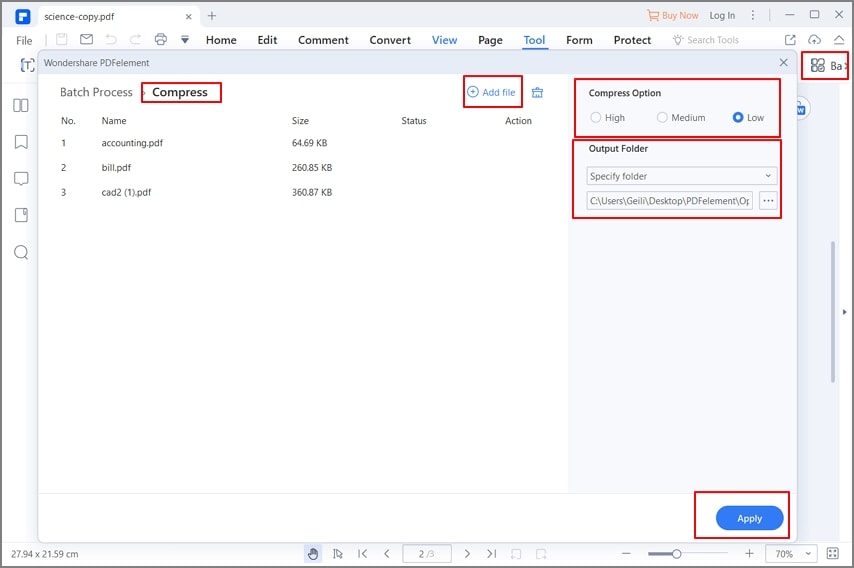
Method 3. Embed audio/video
Optimization works with keeping the content presentable and understandable, adding audio to the PDF file will work as a key element in making its reach high in the field of marketing. Wondershare PDFelement - PDF Editor Wondershare PDFelement Wondershare PDFelement helps you to embed audio with two methods;
1.Adding audio/video to PDF through a link
Open the PDF file with the same method mentioned above. Go to the “Edit” tab and access the “link” option.
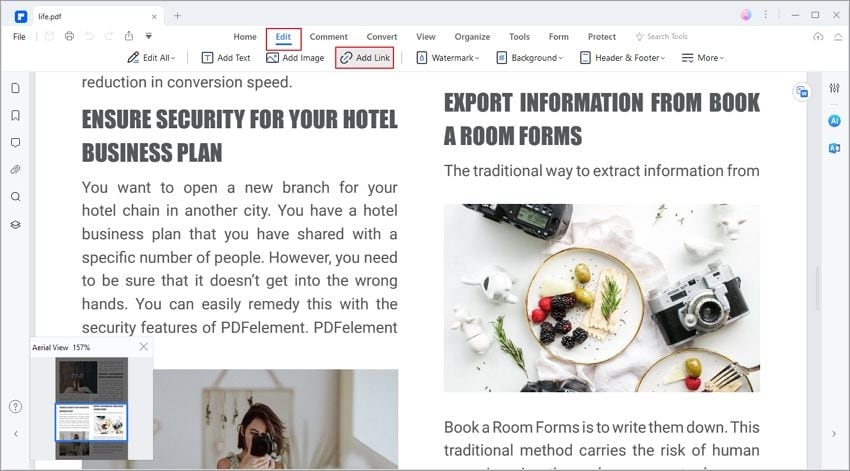
2. Adding audio/video to PDF as an attachment
Open the PDF file with the same method mentioned above. Go to the “Comment” tab and access the “Add Attachment” option.
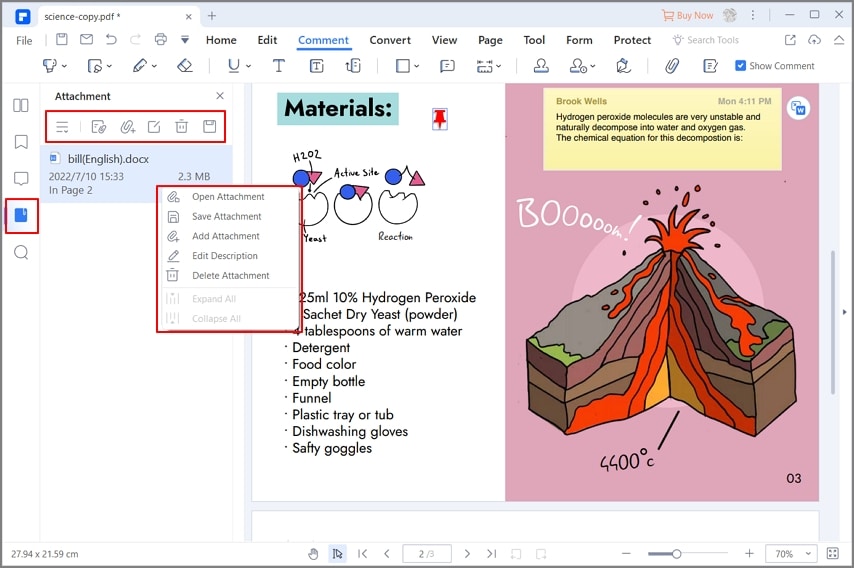
When you will click the “Add Attachment” option, you will be provided with new window, now you need to select the audio from local directory, you can also edit the audio from the properties bar.
Method 4. Create bookmarks
Bookmarks and links also play an important role in making the paper optimized and professional. You can add bookmarks to PDF file via PDFelement in two steps.
Step1: Open the file, and click on the left bar menu and choose the “Bookmark” option to add bookmark to the specified page and the click “Add”, in this way bookmark will be added to the specified page.
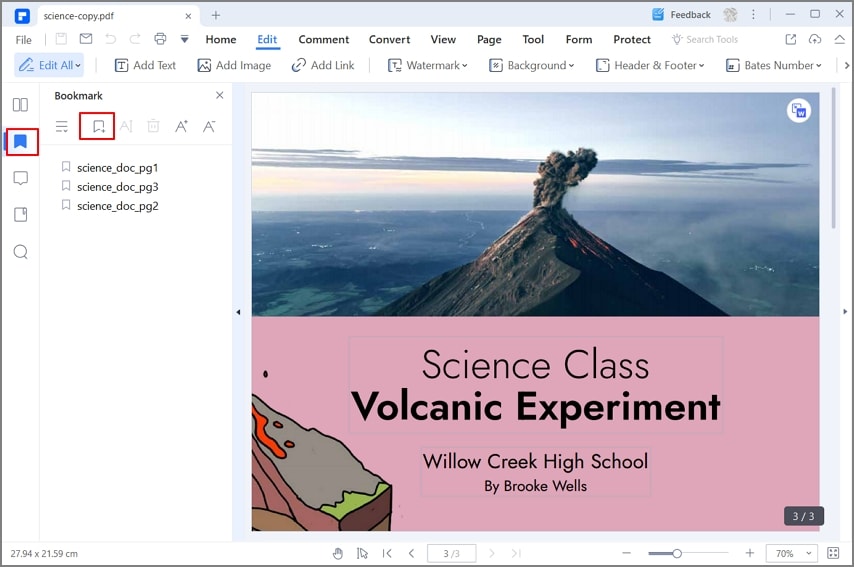
Step2: If you want to edit the bookmark or add child or aunt to bookmark, you just need to go for “Bookmark pane” and then right click on it, and selects the bookmark you want to edit.
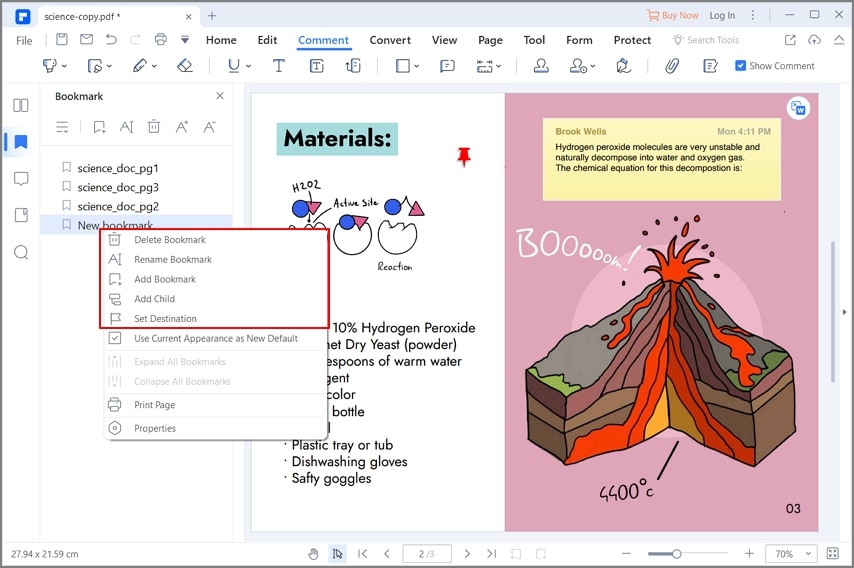
Conclusion:
Electronic media is becoming vast and advanced day by day and it becomes necessary for the writers to have a command on the tools which are used to handle it. In the field of research, scientific publications are commonly adopting the methods of PDF technology. PDFs are easy to access and they provide qualitative visibility to the user making it useful for them. This format gives the professional look to the papers, so that they can be submitted to the known journals. PDFelement is the fruitful application or software which handle PDFs with care. In this massive multimedia world, it becomes necessary task to work on these formats.
Free Download or Buy PDFelement right now!
Free Download or Buy PDFelement right now!
Try for Free right now!
Try for Free right now!
 100% Secure |
100% Secure | Home
Home G2 Rating: 4.5/5 |
G2 Rating: 4.5/5 |  100% Secure
100% Secure




Audrey Goodwin
chief Editor