Adobe Reader, in its many forms, is the free PDF reader developed by Adobe Systems way back in 1993. Interestingly, it was first released for Mac, then DOS, and finally, Windows. The reason behind this particular release cadence was that Mac was a far more powerful operating system, and the original Adobe Reader was a resource-hungry puppy just starving for CPU power.
Macintosh gave it the ideal platform, so it was the natural choice for a first release. However, since PDF was already gaining popularity on other platforms, it was eventually released as a cross-platform PDF reading utility. It was also not free at first, but the IRS bought the distribution rights so anyone could get it free that way. Since then, it has been distributed as a free utility.
Over the years, Adobe Reader has made leaps and bounds in terms of functionality and user experience. However, it still remains a very basic, albeit powerful, PDF reading tool. Other functions, such as annotations, form-filling, and electronic signatures, were added over time, but the product still remains free.
The much younger PDFelement, on the other hand, was born with robust reading, viewing, as well as editing capabilities, which was the main difference. You could finally access an affordable tool that wasn't just a PDF reader. That was the beginning of PDFelement's popularity over the years.
In this article, let's explore both products and see which one might be more suitable for your own PDF workloads. The choice should depend on what you need it for rather than what it can do, but the latter is a good starting point to understand how these tools can serve your needs.
In this article
Part 1. Overview of PDFelement and Adobe Reader
Wondershare PDFelement - PDF Solution, Simplified
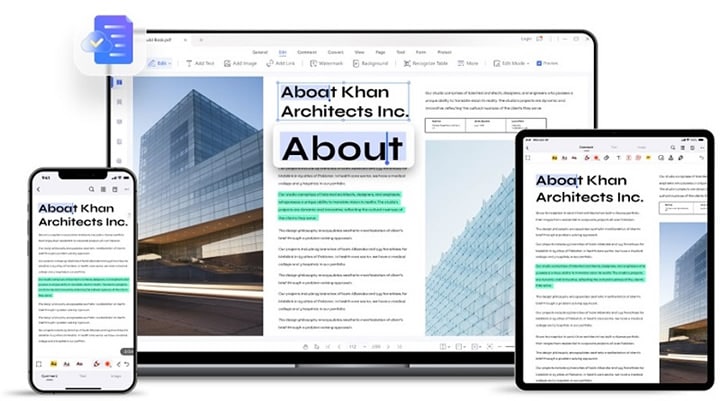
Introduction to PDFelement
Wondershare PDFelement - PDF Editor is part of a cross-platform family of desktop, mobile, and cloud applications to handle PDF workflows professionally and with advanced tools. It was designed to be easy to use, which makes its powerful features even more appealing because you don't need to be a 'documentation' to handle PDF workloads, no matter how large or small.
Beyond its user-friendly facade, PDFelement offers accurate, fast, and powerful engines for PDF conversion, batch processing, performing OCR, translating documents, and much more. Whether you need to simply read a PDF in a comfortable format or need to perform resource-intensive PDF tasks, PDFelement has a feature to help you with it.
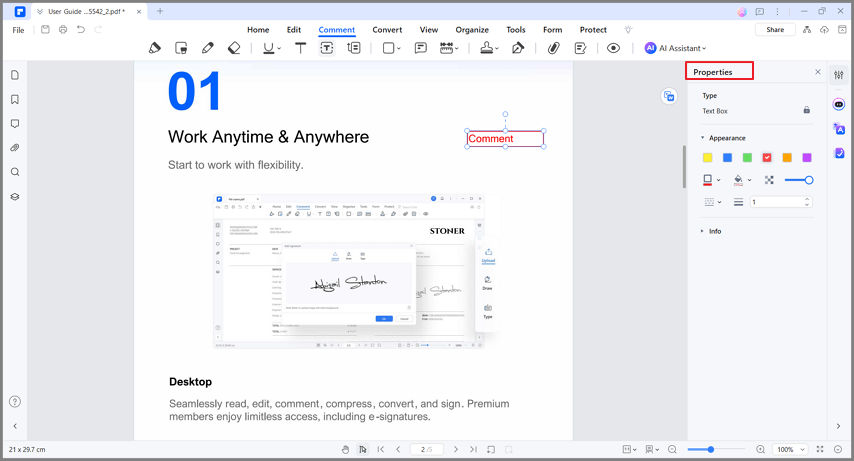
Key Features:
- Fast and Accurate Multilingual OCR - The OCR engine can handle a large number of language options and offers one of the highest accuracy levels in its peer group. The results are in your hands in a matter of minutes, and very little human correction is required once the text has been recognized and rendered in an editable or searchable form, depending on the mode chosen by the user.
- Easy PDF Editing - Like Word Documents - Nobody ever struggled to edit a Word document in Microsoft Word, right? In the same way, PDFelement represents the ultimate word processor for PDF documents that makes editing any element as easy as moving content around and making corrections in Word.
- Translation (Partial and Complete) - Convert entire documents or mouse-selected text from one language to another seamlessly and reliably. A staggering number of language combinations are supported, and you can extract translated text into another document to create a multilingual equivalent of your original file.
- Other Features - PDF creation, converting to other file types, securing PDFs, applying privacy tools, organizing files and individual PDF pages, creating and filling forms, converting static forms into interactive PDF files, and much more can be done with PDFelement at your side.
System Support
macOS, Windows, iOS, iPad, Android, Cloud (Wondershare Document Cloud - integrated with PDFelement for desktop)
Plans & Pricing
Starts at $29.99 per quarter and gets cheaper for longer-duration subscription plans.
One-time perpetual licenses and volume licensing are also available.
Special rates for students and educators.
Numerous platform-centric bundle options (desktop+cloud, desktop+mobile+cloud, iOS+Mac, Android+Windows, etc. with or without a cloud subscription)
Pros
The zero learning curve for new users migrating from Adobe and other products
Clean and functional user interface
Easy navigation with context-based secondary toolbars
Accurate and fast underlying engines for conversion and other heavy tasks
Can handle enterprise-level PDF and document workflows, signature workflows, etc.
Secure cloud storage via Wondershare Document Cloud - upload and retrieve files from anywhere
Cons
No Linux version for developers, etc.
The free version applies a watermark on all output files
Robust internet connection and speed required for cloud uploads/downloads
Adobe Reader DC
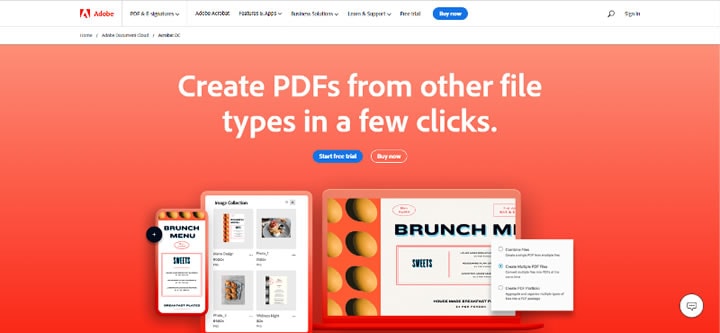
Introduction to Adobe Reader DC
Officially known (confusingly) as Adobe Acrobat Reader DC, this is essentially the free tool offered by Adobe to anyone who needs to open a PDF and perform basic tasks like filling and signing forms, etc. It is a fully functional PDF reader but not an editor like Acrobat DC or Acrobat Pro DC, both of which are premium tools and, according to many users, very expensive to own or subscribe to.
Nevertheless, with Adobe being the original creator of the PDF format, Adobe Reader, as it is commonly known, is the quintessential free PDF tool for everyone. You can download and install it for macOS, Windows, and also mobile operating systems. It's a versatile PDF reader with lots of useful additional functionality that makes it the default of millions of people who interact with PDFs daily or from time to time.
Unlike the image above signifies, however, the Edit feature is NOT available on Acrobat Reader and has never been. The image on the PDF Reader page shows editing capabilities; read the fine print, and you'll realize that Adobe is inviting you to "try out PDF editor and converter Acrobat Pro.” So, again, Adobe Reader does not have editing capabilities, just markups, form-filling, e-signature addition, and such. The mighty Adobe! Reduced to underemphasizing the absence of a vital tool in any modern PDF toolkit - a PDF editor.
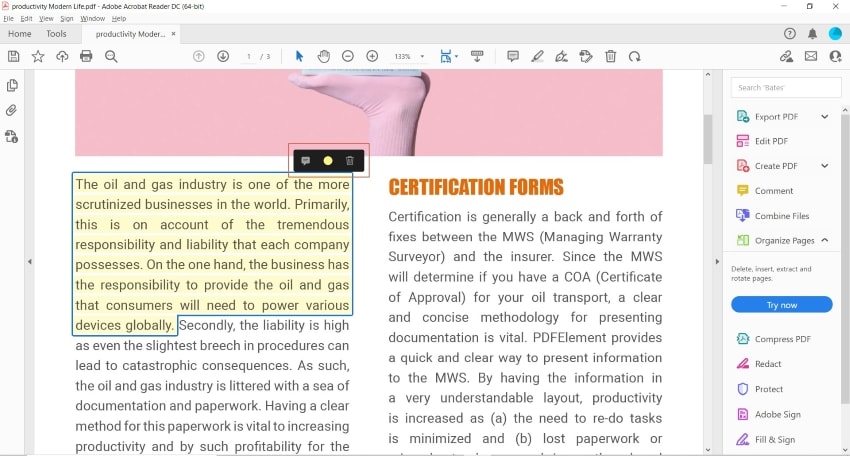
Key Features
- Excellent reading tools for PDF with smooth navigation, bookmarking, zoom in/out, page jump, etc.
- Integrated with Adobe Document Cloud for easy access to shared files stored on the cloud
- PDF annotations, including text and image markups, drawings, signatures, and more
- PDF form filling is made easy as long as you're working with an interactive PDF
- A legally binding electronic signature that's ideal for tax forms and such official documents
- The read-aloud feature that's useful when fonts are very small
- PDF printing the professional way
Supported Systems
Windows, macOS, Android, iOS/iPad, and Adobe Document Cloud
Pricing & Plans
Free product for everyone, but its features are highly limited.
For more complex tasks such as PDF editing, extensive file conversion, etc., upgrades are available from around $12 to $15 a month on yearly subscription plans.
Enterprise and volume pricing on demand.
Pros
Most familiar PDF reader in the world
Easy navigation as a PDF reading tool
Convenient tools for annotations, form-filling, and document signing
Free forever
Available for all top mobile and desktop operating systems
Cons
Most complex tasks are missing from the feature set
No PDF editing
Any advanced tools require an upgrade to paid versions of Acrobat DC (not Reader DC) or Acrobat Pro DC
Part 2. PDFelement vs. Adobe Acrobat Reader
PDFelement |
Adobe Acrobat Reader |
|
| Slogan | Fast, affordable, and easy way to edit, convert, sign PDFs, and more - across desktop, mobile, and web. | The free global standard for reliably viewing, printing, and sharing PDFs. |
| View PDF | √ | √ |
| Annotate PDF | √ | √ |
| Fill & Sign PDF | √ | √ |
| Print PDF | √ | √ |
| Share PDF | √ | √ |
| Edit PDF | √ | × |
| Convert PDF | √ | × |
| OCR | √ | × |
| Translate PDF | √ | × |
| Redact PDF | √ | × |
| Compress PDF | √ | × |
| Compare PDFs | √ | × |
| Bates Numbering | √ | × |
| PDF/A | √ | × |
| Protect PDF | √ | × |
| Auto Form Recognition | √ | × |
| Form Data Extraction | √ | × |
| Batch Process PDF Files | √ | × |
| System Support | Mac, Win, Apple, Android | Mac, Win, Apple, Android |
| Plans & Pricing | Low-priced subscriptions and perpetual licenses | Free to use - expensive to upgrade to other Acrobat PDF products. |
| Pros |
Eye-catching UI Easy navigation Fast operations Accurate conversions Wide range of features Cloud integrated |
Free for any purpose The most popular PDF reader Solid navigation tools Annotations, form-filling, and e-signature0 Cloud integrated |
| cons |
No version for Linux users Watermark on free version output files |
No advanced PDF tools No direct upgrade (new version only) Might have trouble with newer PDF versions if not updated |
Part 3. More Than Just Read! Edit, Annotate and Translate PDF Using PDFelement
As you can clearly see, it's really no contest between Adobe Reader and PDFelement. When it comes to doing more than just reading PDF files, annotating them occasionally, and filling in forms once in a while, you need a capable tool like PDFlelement that's also very reasonably priced. Starting from about $6 to $7 a month on the annual plan, it is more affordable by far than Adobe's paid options.
And for that price, you get a full-fledged PDF editor with advanced functions like OCR, language translation, document comparison, full PDF editing, security, organizing tools, form tools, electronic and digital signatures, batch processing, and a lot more.
The decision, therefore, is a no-brainer. Pick PDFelement when you need much, much more than a PDF reader and want to pay much, much less than a hefty premium price for it!


