After creating your PDF file, you might notice important points missing from your document that need to be added in. This may be difficult if you don't have the appropriate software for editing and inserting text into an existing PDF file. This article outlines how to add text to PDF with Wondershare PDFelement - PDF Editor Wondershare PDFelement Wondershare PDFelement.
How to Add Text Box to PDF
Step 1. Import PDF into the Program
Before doing anything else you need to download PDFelement on your computer and install it. Once installed, you can launch the program. With its easy-to-use interface, you can simply drag your document into the program or click on "Open files". You will be directed to a document folder so that you can search for and select the PDF file that you want to edit. After choosing it, click on "Open".

Step 2. Insert Text into PDF
Once you have opened the PDF file, click on the "Edit" tab. From there move the cursor to the field in which you want to insert text. Click on that field and it will be selected. Once you double-click you will now be able to insert text in PDF documents.

Step 3. Insert Text Box in PDF
If you want to add a new text box to a PDF, you need to click the "Add Text" button. Then click anywhere on your document to insert the text box and type in the content. Once you are done you can save the changes.
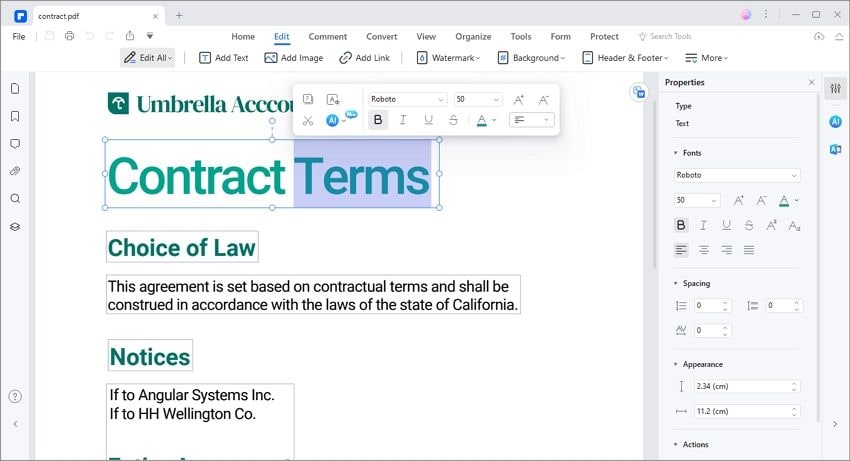
Step 4. Edit PDF (Optional)
Go to "Edit" and change the font size, text color, and font style. You will also find the "Edit" button that allows you to add, or delete images on PDF.
To highlight PDF, annotate, and draw markups, you can go to the "Comment" tab and select text box, sticky note, and annotations to apply these to your PDF. Save your document to apply the changes.

PDFelement is built with an easy-to-use interface that allows you to edit, create, and convert your PDF files. It comes with a variety of editing tools that let you add text, deletes text, modifies images, annotates, highlight, and more. Learn more how-to tutorials here.
PDFelement has cutting-edge OCR technology that digitizes your scanned files and makes them editable. It converts your PDF files faster and retains the quality and layout of your original document. A wide range of input and output formats are supported.
Free Download or Buy PDFelement right now!
Free Download or Buy PDFelement right now!
Try for Free right now!
Try for Free right now!
 100% Secure |
100% Secure | Home
Home G2 Rating: 4.5/5 |
G2 Rating: 4.5/5 |  100% Secure
100% Secure




Audrey Goodwin
chief Editor