Are you looking to translate a document from English to Kannada? Kannada is an old language predominantly spoken in India, especially in the southern Indian state of Karnataka. It is also spoken in other regions of the world due to migration and diaspora. Still, it is not as common as other languages. But thanks to computer tools, translating English into Kannada is as easy as translating English into another language. It's just a matter of finding the right tool. And you will find it here.
Below is a list of handpicked English-to-Kannada translation PDF tools. They are the best in this field. Leading the pack is Wondershare PDFelement, which offers a powerful AI-powered translation tool.
In this article
Part 1. Top 5 Methods for English to Kannada PDF Translation
Document translation in the past requires the help of a professional that speaks both languages. The problem is that that method has a slow turnaround rate. Thankfully, new and more efficient methods have risen. You can use computer tools to efficiently translate English documents into Kannada with just a few clicks.
1. English to Kannada PDF Translation Using Wondershare PDFelement

Translate Text-Based PDF to Kannada Using PDFelement AI
If you aim to translate a text-based PDF using PDFelement’s platform, here is a quick guide on how:
- Open your desired PDF with PDFelement by clicking the "Open PDF" button, or drag and drop the file into the PDFelement interface.
- Click AI Tools in the home tab.
- Select Translate PDF.

- In the popup window, select your Target Language.
- Click Translate.

- Wait for the process to finish, and a new tab on PDFelement will appear showing your translated document.


Translate Specific Texts on PDF to Kannada Using PDFelement OCR
If you prefer to translate particular phrases, sentences, or paragraphs into Kannada, here's a brief guide using PDFelement.
- Open a PDF document in PDFelement by clicking the “+” button and selecting From File.
- Click the Translate icon on the right-hand toolbar or More>Translate, and select the language you want to translate.

- When reading the PDF document, select the text you want to translate, and the text will be translated automatically.

Non-PDF English PDF to Kannada Translation Using PDFelement AI
If your goal is to seamlessly convert a document from English to Kannada that isn't in PDF format, here’s a guide for leveraging PDFelement's create feature to accomplish this task smoothly.
- Open PDFelement and click the From File option in the + button on the Home window.
- Browse and select the file you want to turn into a PDF.

- Wait for your file to be converted into PDF format.

- Once the document is converted to PDF, you can use the Translate feature on PDFelement to quickly translate the file to Kannada.

Benefits of Using PDFelement for English to Kannada PDF Translation
As a powerful PDF editing software with integrated AI, Wondershare PDFelement offers users many benefits as a translating platform. Check them out!
Integrated Translation Tools
PDFelement often integrates with translation services or plugins, allowing users to translate text directly within the PDF document without switching to other applications or platforms.
Preservation of Document Formatting
When translating text within PDFelement, it aims to retain the original formatting, layout, and structure of the document, ensuring that the translated version closely resembles the original.
Multiple Language Support
The Wondershare PDFelement platform supports translation between various languages, catering to many users who must work with documents in different languages.
2. HiPDF: PDF File English to Kannada Converter Online
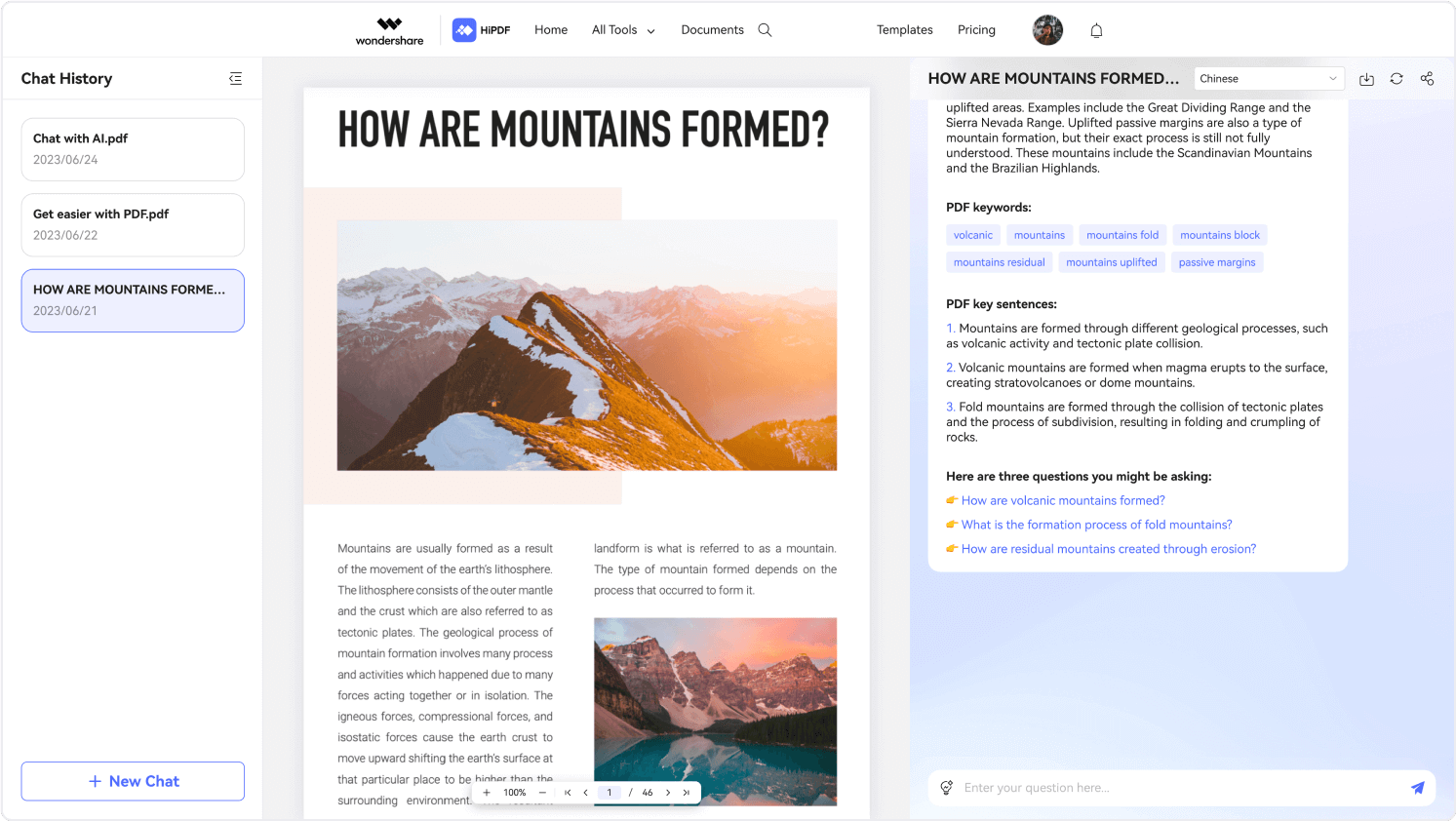
Wondershare extends its suite with HiPDF, a distinct platform from its flagship PDFelement. Unlike PDFelement, HiPDF is browser-accessible and hosts a variety of tools dedicated to online PDF editing and translation into Kannada. Let's dive into the steps for translating a PDF to Kannada using HiPDF.
- Open HiPDF on your browser.
- Click the Chat with PDF button and select your file to be translated.

- Once you have uploaded your desired document, you can chat with your PDF. In this instance, we can ask AI to translate a PDF document into Kannada.


- Wait for the process to finish. You can also use HiPDF for added editing and conversion tasks online.
3. Google Translate: English to Kannada PDF

Google Translate is a popular tool that provides translation services for various languages, including Kannada. Users can input text, sentences, or documents in one language and get translations into Kannada or vice versa. It's important to note that while Google Translate is a useful tool, especially for getting the gist of the content, the translations might not always be perfect due to the complexities of language and context. For accurate translations, especially for important or professional purposes, it's recommended to consult with a professional translator or native speaker for verification and refinement.
4. Swifdoo: Translate English to Kannada Document

SwifDoo, developed as a translation tool for several languages, likely shares functionalities akin to other translation services. Typically, such platforms enable users to input text or documents in a source language and obtain translations into Kannada or various other languages. However, any translation tool, accuracy can vary based on the complexity of the text, context, and linguistic nuances.
5. Reverso PDF Translator: English to Kannada

Reverso is a popular online translation tool that offers translation services for various languages, including Kannada. The platform offers context examples, pronunciation, and usage examples to help users understand how the translated text is used in different contexts. While Reverso can be a useful tool for getting the general meaning of text in Kannada or other languages, keep in mind that machine translations might not always capture the nuances or context accurately.
Part 2. Translate PDF English to Kannada Comparison Table
| English to Kannada Translation Tool | Pros | Cons |
| PDFelement |
● PDFelement's AI-powered translation tool utilizes cutting-edge machine learning algorithms to ensure precise translations, significantly minimizing the chance of translation errors. ● Enabling users to take advantage of the batch translation feature, it streamlines work processes and enhances overall efficiency seamlessly. |
● PDFelement provides a free trial, but access to the full range of features requires purchasing the software. |
| HiPDF |
● HiPDF functions in the cloud, allowing access to its tools from any internet-connected device, eliminating the need for software installations or downloads. ● The platform provides a variety of free tools for fundamental document tasks, offering a cost-effective solution for numerous users. |
● HiPDF's accessibility depends on an internet connection; therefore, it may experience limitations during periods of slow, unstable, or no internet connection. |
| Google Translate | ● Accessing Google Translate for PDF to English conversion is easily done through a web browser, and its availability across mobile apps ensures convenient translation of PDFs and diverse text formats from multiple devices. | ● The translation process in Google Translate might not maintain the original formatting which could result in readability issues in the translated version. |
| SwifDoo |
● SwifDoo PDF simplifies translation by allowing you to instantly translate selected words or sentences with just a few steps. ● SwifDoo offers users to translate scanned documents through the use of an OCR feature. |
● The SwifDoo platform does not support Android or iOS smartphones or Mac Operating systems. |
| Reveso |
● Reverso provides mobile apps for both Android and iOS devices, granting users convenient access to its features while on the move. ● Reverso's provision of bilingual dictionaries across multiple languages makes it an invaluable resource for language learners and individuals in search of word meanings. |
● Translation quality in Reverso can vary, and certain complex or technical texts might not be accurately translated, particularly when compared to human translation services. |
Conclusion
With the emergence and the abundance of intercultural communication in businesses, language barriers has posed a huge problem. With that said, the significance of having a comprehensive PDF editing software remains paramount, and PDFelement, created by Wondershare, stands out. Its robust functionalities surpass traditional PDF editing, including an advanced English to Kannada PDF translation platform, setting itself apart through its efficiency and functionality. Moreover, its globally availability enables businesses across the world to access a streamlined workflow negating any communication issues in the process.

 G2 Rating: 4.5/5 |
G2 Rating: 4.5/5 |  100% Secure
100% Secure



