 Home
>
Translate PDF
> Top 9 PDF English to Hindi Translators
Home
>
Translate PDF
> Top 9 PDF English to Hindi Translators
Do you need a PDF translator from English to Hindi when working with a global group of people? The good news is that you can do this task with many online free tools. For the purpose of achieving more accurate results, we did a lot of research and finally selected the best methods and tools to help you, including PDFelement.
 AI Powered |
AI Powered |  Fast & Accurate |
Fast & Accurate |  50 Languages
50 LanguagesPart 1. Top 9 PDF English to Hindi Translators
There are some PDF translators to convert English to Hindi. Let's talk about some of them.
1. PDFelement - Translate English PDF to Hindi at Once
If you need a PDF translator with the ability to convert English to Hindi and edit a PDF document, you can use Wondershare PDFelement - PDF Editor Wondershare PDFelement Wondershare PDFelement, which is a powerful yet easy-to-use PDF editor that can edit, convert, scan, create, annotate, and translate PDFs.
 AI Powered |
AI Powered |  Fast & Accurate |
Fast & Accurate |  50 Languages
50 LanguagesIt supports PDF translation for over 50 languages, including English and Hindi. You can just select the text you want to translate, then tap Translate and get the translation immediately. Here is a quick guide on how to do it.
Open the English PDF in PDFelement
Open the PDF document you want to translate. Open PDFelement, and then in the Home section, click on the "+" option. Locate the file you want to translate and click the "Open" button.

Method 1. Translate PDF from English to Hindi While Reading
Select the text you want to translate, and in the pop-up window, click on the "Translate" button. On the "Translate" sidebar, select Hindi as the target language. The English text will be converted to Hindi immediately.
If you want to replace the English text with the Hindi translation, click "Copy Result". Then go to the "Edit" tab, select where you want to insert Hindi text, and right-click "Paste" to replace the text with the translated Hindi text. The formatting of the text will be well preserved.
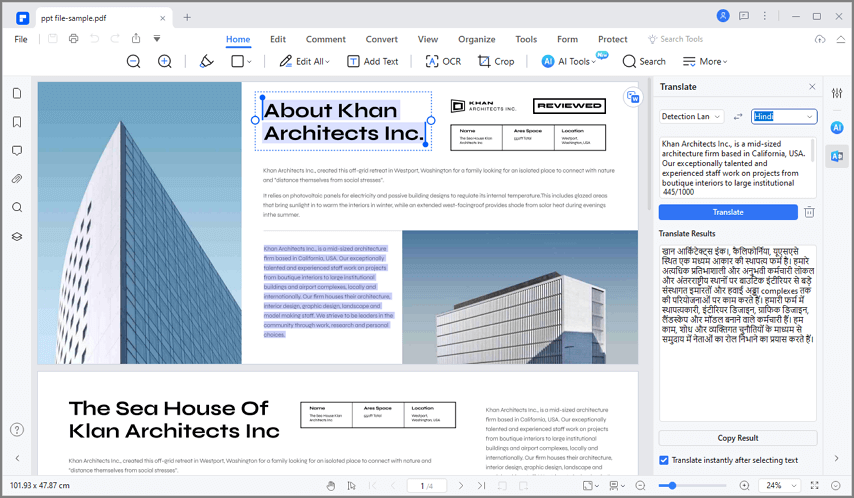
Method 2. Translate English Document to Hindi in One Click
If you want to quickly change the PDF document from English to the Hindi version, PDFelement can also translate the PDF page by page. Go to the "AI Tools" > "PDF Translator," select Hindi as the target language, and select the page you want to translate. The PDF document will be converted from English to the Hindi version automatically.
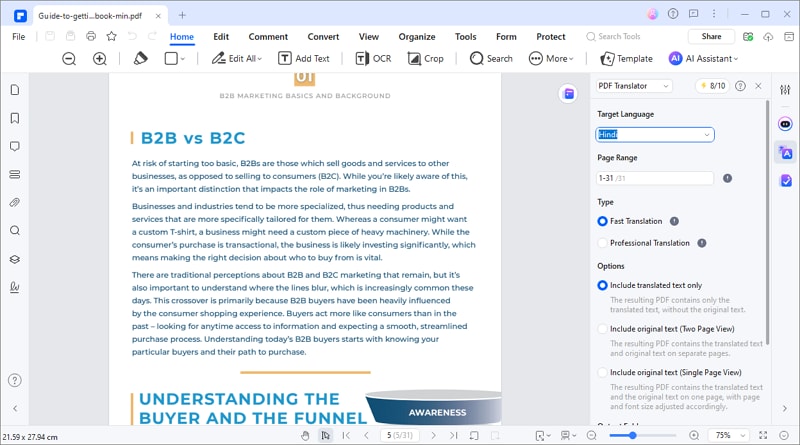
You can certainly translate a PDF using a PDF translator, but what about handling the PDF itself? What if you need to make changes, sign the document, or even export it to a different format? As long as you have access to the right PDF editor that supports these functions, you can do practically anything with a PDF file other than translating the content. So let's see how PDFelement can help you solve other PDF problems.
What else can I do in the PDF file with PDFelement?
PDFelement is a great tool to have if you need to convert documents and translate them. With the software, you can get control over your PDF files like never before. It works on both Windows and Mac operating systems. Following is a non-exhaustive list of actions that can be performed on your PDF file, and you can start a free trial now.
- Create PDF files from other file formats or from a scanner.
- Merge two or more PDFs into a single document - you can also split up a large file into multiple PDFs at specific split points.
- Reduce PDF file size by optimizing the content and compressing it.
- Add a digital signature or handwritten signature to PDFs.
- Convert PDF files into different formats, including Word, PowerPoint, Excel, Image, RTF, HTML, etc.
- Edit text, images, and insert a link or a whole webpage into your document.
- Markup your PDFs, add comments, highlight content, etc., with annotation tools.
- Compare two documents side by side and analyze them for similarities and differences.
- Use a measuring tool to measure dimensions and distances in multiple units.
2. DocTranslator
DocTranslator is the most popular online way to translate a PDF file translate English to Hindi. Or to any other language. The online website supports more than 100 different languages. Instantly translate your text and preserve the layout and file format.
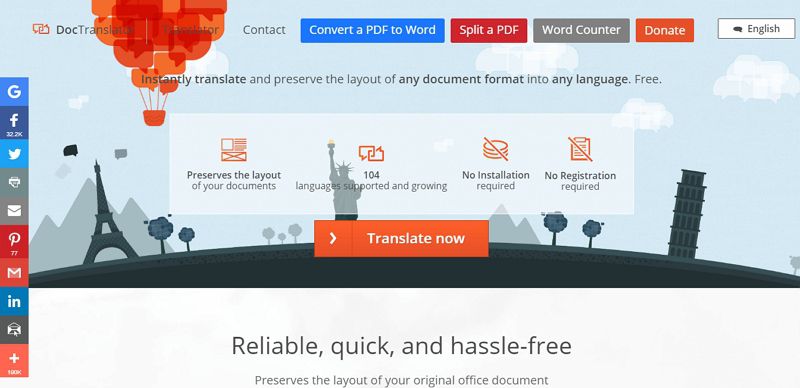
Pros:
- Instant online translator
- Keeps layout
- Supports more than 100 languages
Cons:
- Doesn't offer anything else than translation
- Can be a bit slow
3. Google Translate
Google Translate is extremely useful in a pinch, but users regularly complain that the quality of machine translation (MT) is not nearly as good as human translation. That’s understandable since translation is a special area of expertise that often requires manual corrections after MT is done. Nevertheless, when you don’t have anything but your phone or a browser handy, this is probably the most viable PDF translator - English to Hindi - or any other language.
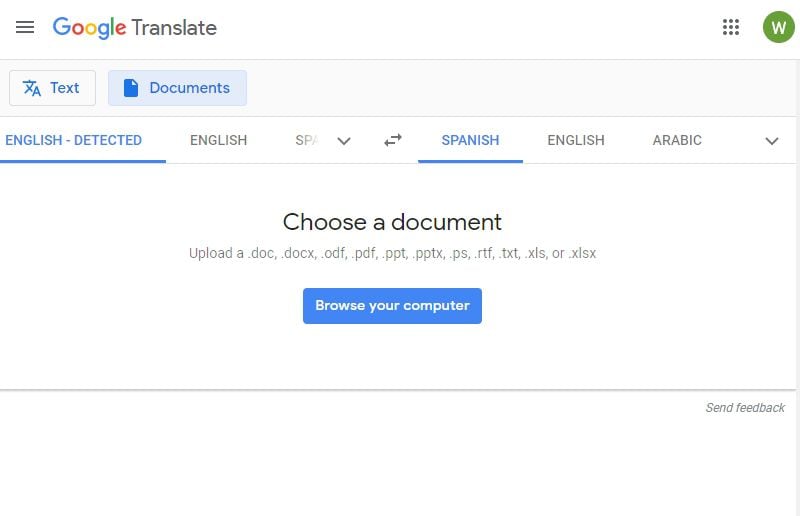
Pros:
- Easy to access and free to use
- Automatic language detection
- Back and forth translation to dozens of languages with infinite combinations
Cons:
- Not consistently accurate
- Only works with editable PDFs
4. DeftPDF
DeftPDF is actually a whole suite of PDF tools for editing, conversion, compression and so on. However, the PDF translator for English to Hindi and other Asian languages is pretty good. In other words, it comes close to capturing the correct meaning so manual intervention can be minimized.
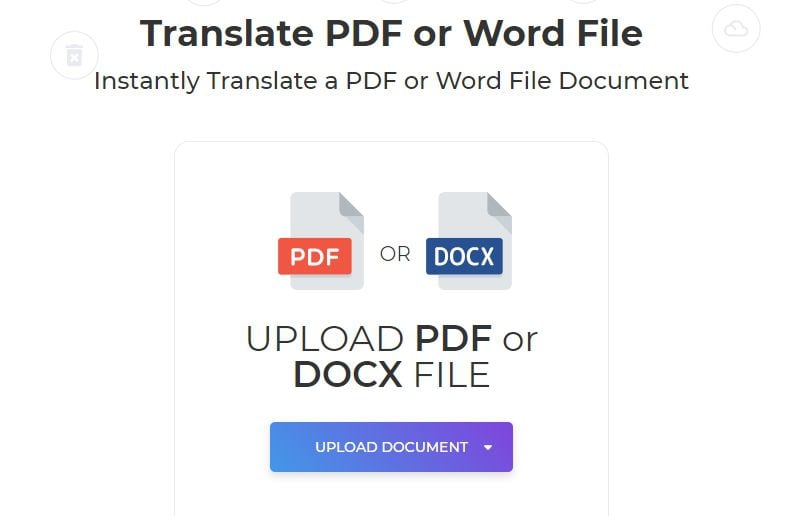
Pros:
- Accepts a wide range of document formats in addition to PDF
- Fairly accurate English to Hindi PDF translation
- Convenient online utility
Cons:
- Language options are limited compared to Google Translate
- Not all language combinations work well
5. Protranslate
Protranslate is a paid service that utilizes a live translator at the backend along with a proofreader to check the translated file. It is available as Economy, Professional, and Premium packages, and all you need to do is upload your English PDF, specify the parameters to be applied, and submit the order along with payment. The file is usually delivered back to you within a reasonable amount of time.
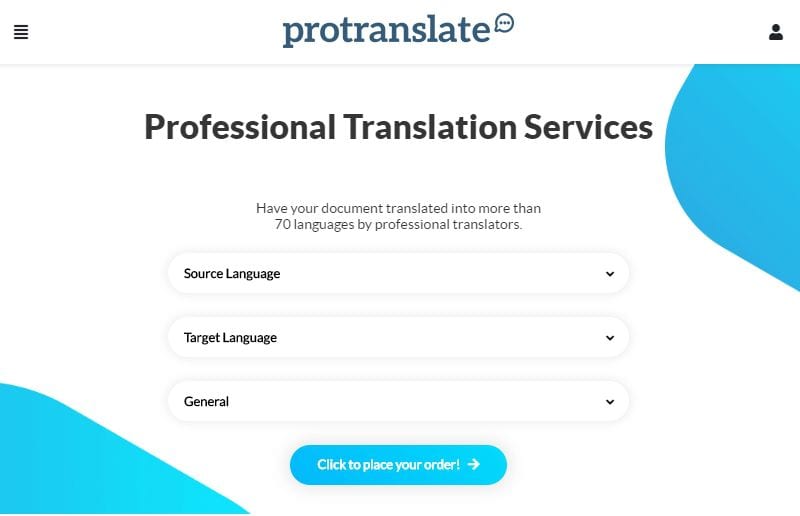
Pros:
- Professional translation service for manual human translation
- Extensive options to choose the field of expertise
- DTP services available on demand
Cons:
- The service is fairly expensive if you’re doing this as a one-off
- Completely manual human translation so it could take time
6. Google Docs/Google Drive
If you have a Google account, Google Drive/Docs give you an option to translate to other languages. Simply upload the file, right-click on the PDF to open as Google Docs, and then in the tools tab select translate document. After the document is translated, a new pop-up will open and you can further edit it.
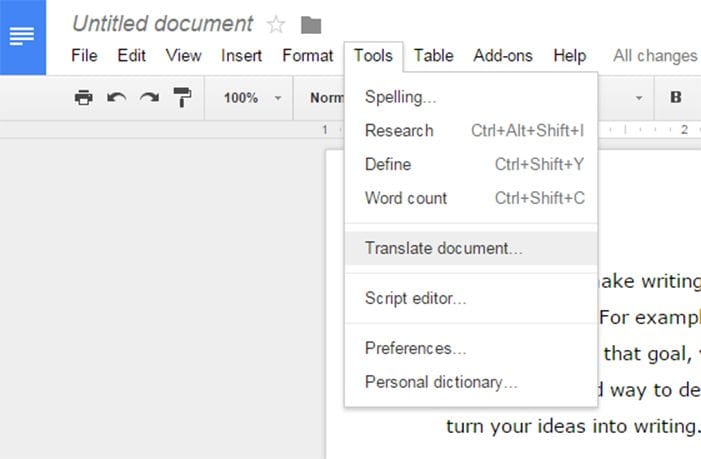
Pros:
- Allows further edit of a document
- Translates to a wide number of languages
Cons:
- Requires a Google account
- Too many steps required
7. PROMT Translator
For those looking for an alternative to Google Translate, PROMT Translator is one of the simplest and easiest to use. The lift of supported languages is shorter but still includes Hindi. You can also find most of the major languages. What makes the translator great is the option to download and use offline. You also get a dictionary and grammar section. And the best part is there are examples where you can learn more.
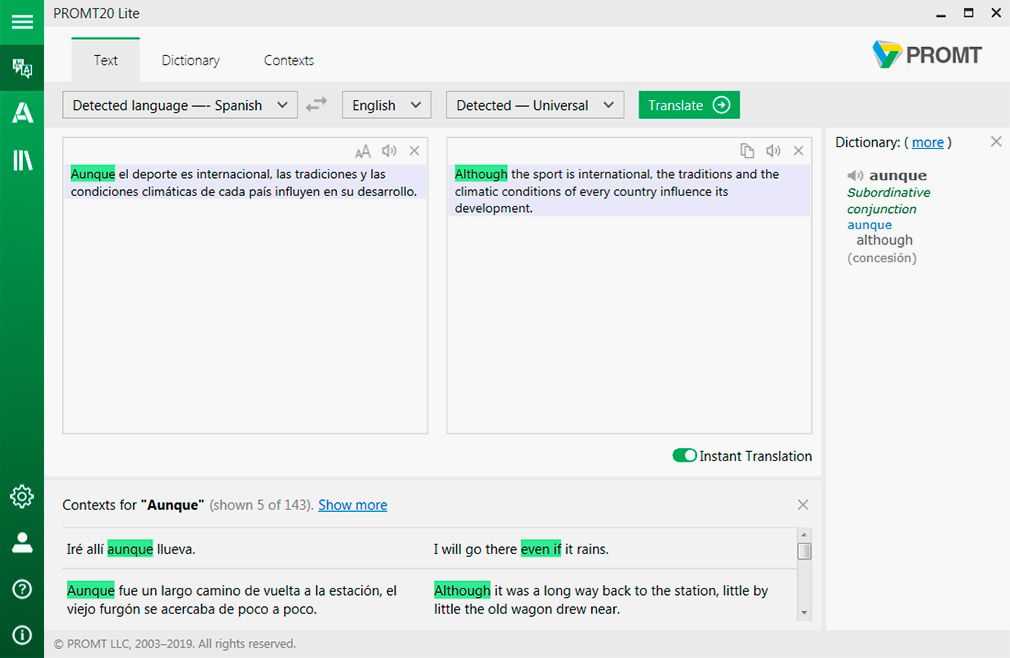
Pros:
- Dictionary and grammar section
- Can be used offline
Cons:
- A shorter list of supported languages
- Cannot translate whole documents
8. Collins Dictionary
Collins Dictionary is a great online resource is primarily used for English grammar and vocabulary. However, you can also use it to translate documents. Now, the list of supported languages is not long. But it does include Hindi and about 50 other languages. For English translation, it does a great job.
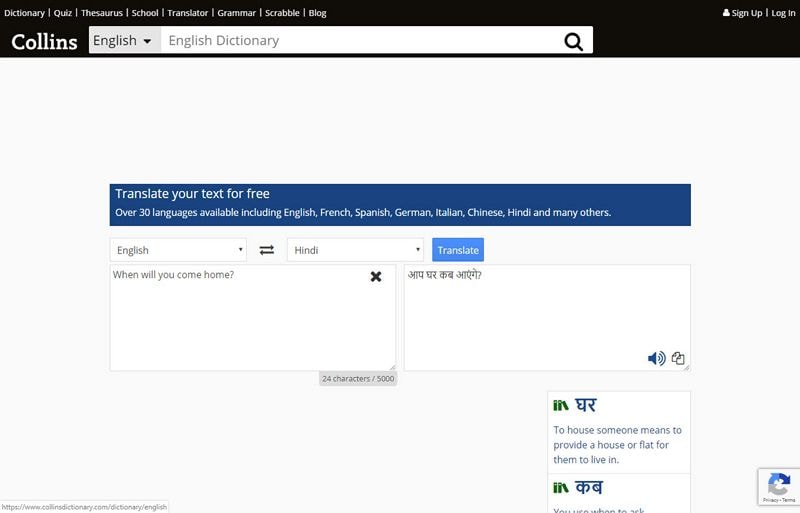
Pros:
- Android and iPhone versions are available
- Great at translating English
- You can use it for English grammar and vocabulary
Cons:
- Not many perks aside from translation
- Only 50 languages supported
9. Multilizer PDF Translator
The Multilizier PDF Translator is a decent option you can use to easily translate documents from English to Hindi. You do not have to translate the text sentence by sentence. You upload the document, select output settings, and click on Translate. The process is rather fast. You can translate a 20-page document in less than 30 seconds.
You have to download the tool on your PC first. After that, you can use it, and translate up to 400 pages. The translator will retain the original document, including images and tables
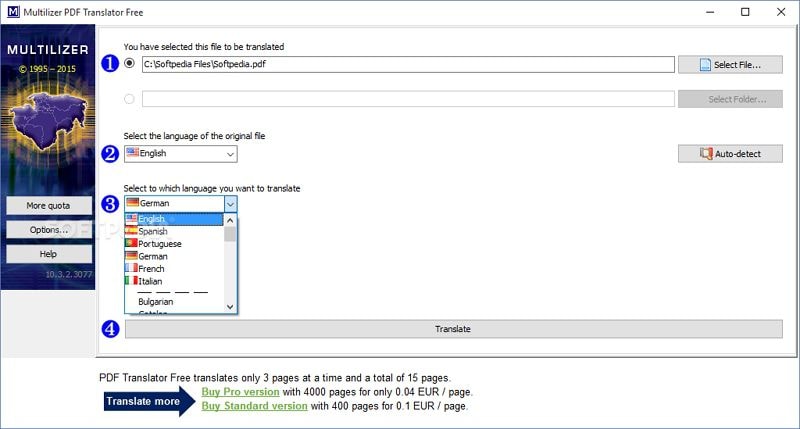
Pros:
- Retains visual elements in the file
- Fast and easy translation
Cons:
- You have to download the tool to use it
- Supports only 400 pages, you need to pay after that
Part 2. FAQs About PDF Translator From English to Hindi
Q1. How To Translate a PDF File From English to Hindi?
If you want to translate a PDF file from English to Hindi, you can use PDFelement - a powerful PDF editor with translation capabilities. Here's how:
- Open PDFelement and the English PDF file you want to translate.
- Click on the "Translate" button and choose Hindi as the target language.
- Select the text you want to translate, and the Hindi translation will be displayed.
- If you want to replace the English text with the Hindi translation, click "Copy Result". Go to the "Edit" tab, select the text you want to translate and right-click "Paste" to replace it with the translated Hindi text.
Q2. How Do I Translate a PDF From English to Another Language?
To translate a PDF from English to another language, you can utilize Wondershare PDFelement. Here's a step-by-step guide:
- Open PDFelement and access the English PDF file you wish to translate.
- Click on the "Translate" button and choose your desired target language. Select the specific text you want to translate, and the translation will be instantly displayed.
- You can copy the translation and replace the source text with it.
Q3. How To Translate English Word Document to Hindi?
To translate an English Word document to Hindi, users have several options available.
Approach 1: convert the Word file to PDF format and then use PDFelement, a powerful PDF editor, to perform the translation. PDFelement offers a built-in Hindi translator that can accurately translate the English text to Hindi within the PDF file.
Approach 2: Utilize online translation services such as Google Translate, where users can copy and paste the English text from the Word document and select Hindi as the target language for translation.
Q4. How To Convert English PPT Into Hindi?
To convert an English PPT file into Hindi, you can either convert it to PDF and use PDFelement for translation or utilize online translation services like Google Translate. These methods enable the conversion of English content into Hindi, making it more accessible and facilitating effective communication.
Free Download or Buy PDFelement right now!
Free Download or Buy PDFelement right now!
Try for Free right now!
Try for Free right now!
 G2 Rating: 4.5/5 |
G2 Rating: 4.5/5 |  100% Secure
100% Secure




Elise Williams
chief Editor