 Home
>
Translate PDF
> How to Translate PDF from Japanese to English
Home
>
Translate PDF
> How to Translate PDF from Japanese to English
Are you stuck looking for the best program to translate PDF from Japanese to English? Yes, curating for the right app can turn quite sucking especially if you are in the dark about it. Fortunately, this program will give you a thorough guide on how to translate PDF Japanese to English.
Method 1: Translate PDF from Japanese to English
You can use Wondershare PDFelement - PDF Editor Wondershare PDFelement Wondershare PDFelement to translate PDF from Japanese to English. Here is how to do it.
Step 1: Open the PDF
Download, Install, and launch PDFelement on your computer and click the "Open File" option at the bottom left side of the main window. Choose the target PDF file from the respective save location and upload it to the program.

Step 2: Perform OCR (If Needed)
The program will automatically detect the uploaded document as a scanned file. Click the "Perform OCR" link to commence then check the "Editable text" radio button on the subsequent window.

Step 3: Copy the Text
Next, select the text you need to translate and then click the Translate button on the top or in the floating bar.
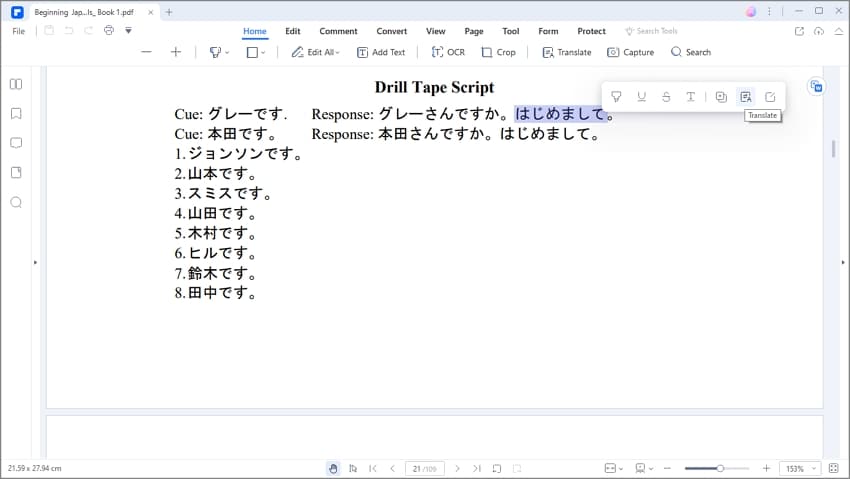
Step 4: Translate PDF from Japanese to English
Now in the Translate window, select English as the target language and click Translate. The translated result of the selected Japanese text will appear immediately.
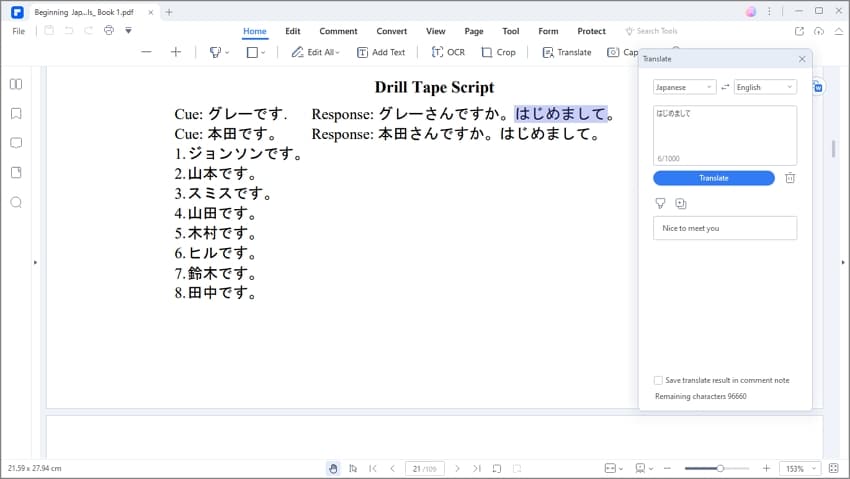
PDFelement is a powerful PDF solution featuring a variety of top capabilities that makes the entire PDF experience amazing. Users can create, edit, convert, annotate, protect and translate their PDF documents among others. With this program, you will produce quality PDF files with seamless effort. The sleek interface characterized by a smooth learning curve is undoubtedly a great highlight besides functional features. Simply download this wonderful tinker tool and get your PDF work started.
Main Features:
- Edit PDF - You can change texts, add images, add links and change font of PDF.
- Convert PDF - The program lets you convert PDF file into a multiplicity of other formats say Word, Excel, PowerPoint, and Images among others.
- OCR - This feature enables users to make scanned PDF files editable and searchable.
- Create PDFs - You can create classic PDF files from different file formats like texts and images or directly from OCR scanner options.
- Make Fillable PDF forms - You can convert non-fillable documents from other formats like word into fillable PDF forms by just a simple click.
- Protect and share - You can use a password, digital sign, and annotation to protect your PDF document against unauthorized access.
Method 2: Translate PDF from Japanese to English with Google Translate
You can use Google Translate webpage to translate your PDF file from Japanese to English.
Step 1. Visit the official homepage for Google Translate using the respective URL.
Step 2. Choose the upload option as either Text or document. If you choose text, simply write on the comment box or paste a text. If you, however, wan to upload a document, just click Document option and upload it. The program will automatically detect the input file language.
Step 3. On the right half of the comment box, choose your desired language. After selecting the language, click on "Translate" and the file will be translated.
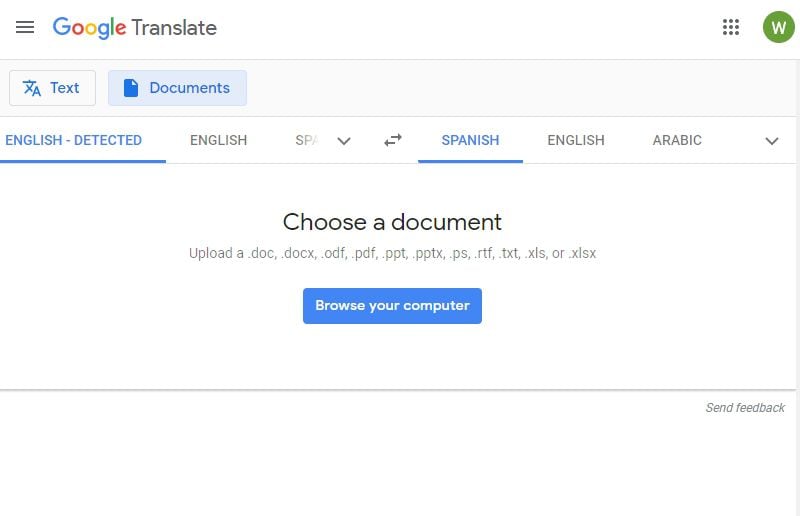
Tips: Others Tools to Translate PDF from Japanese to English
1. Yandex Translate
Yandex Translate is an excellent translation site that supports a variety of languages. You can translate your website, and images with ease and speed. It is genuinely good software, especially for language starters. When you move from language to language within the same document, you are not required to upload it once more. You can also choose to get selective translation or translation for the whole document by selecting interesting texts or the entire document respectively. The website supports input texts of up to 10, 000 characters.
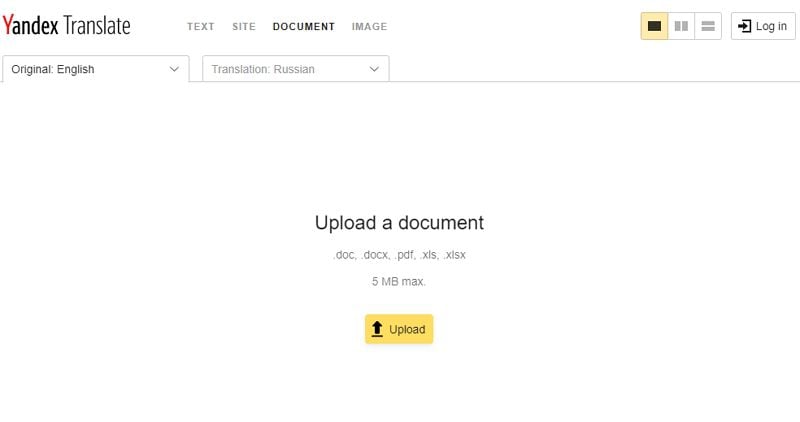
2. Reverso
Reverso is also another functional popular translator with the ability to translate between diverse languages without clicking any button. The beauty of Reverso is that it also offers suggestions beneath the translated text on how they could appear in different contexts. Although this program is good, flaws like limited language support and lack of speech transcription don't really make it a top pick for many applications.
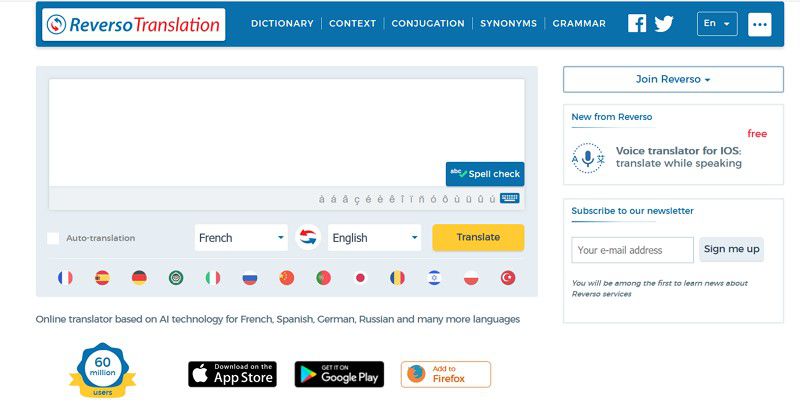
3. Bing Microsoft Translator
This is one amongst the popular and useful Japanese to English translator websites amongst scores of people across the world. Just like other up to scratch translators, it has the ability to detect the input language and you will, therefore, face no difficulty to decipher the language in question.
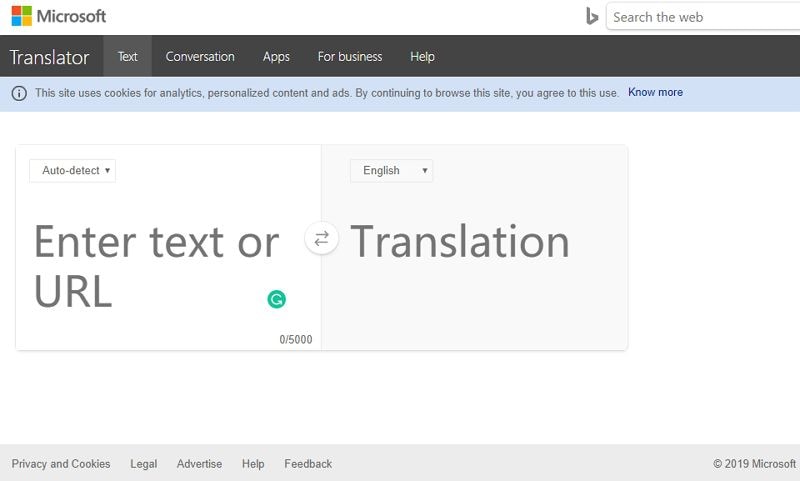
Free Download or Buy PDFelement right now!
Free Download or Buy PDFelement right now!
Try for Free right now!
Try for Free right now!
 100% Secure |
100% Secure | G2 Rating: 4.5/5 |
G2 Rating: 4.5/5 |  100% Secure
100% Secure




Elise Williams
chief Editor