Tamil is spoken in the Indian state of Tamil Nadu, the Indian Union territory of Puducherry, and the countries Sri Lanka and Singapore. You may need to PDF translate English to Tamil when presenting documents in these regions. Don't worry. You no longer have to hire professional translators to do it. You can use software programs that can translate PDFs automatically.
In this article, you will discover the 5 best English-to-Tamil PDF translators. One of them is Wondershare PDFelement, a very powerful PDF solution. You'll find their pros, cons, and even what other people think of them.
 AI Powered |
AI Powered |  Fast & Accurate |
Fast & Accurate |  50 Languages
50 LanguagesIn this article
1. Wondershare PDFelement - Best Overall English to Tamil PDF Translator

Rating on G2: 4.5/5 stars with 579 reviews
Price:
Yearly Plan - $79.99
2-Year Plan - $109.99
Perpetual Plan - $129.99
User Review:
Gareth E. wrote on G2: "This program includes all of the functions that can be found in the more expensive Adobe software but has added AI features to assist in producing clear and error-free content. The program interface is well laid out and easy to use; it provides an excellent tool for viewing, reading, and editing pdf documents."
Wondershare PDFelement, as mentioned above, is a robust PDF solution. It is easy to use and feature-rich. That said, it is a very cost-effective tool. But how can Wondershare PDFelement help you in this context? It has AI-powered translation tools now. By tapping into the power of AI models, Wondershare PDFelement is able to provide more accurate translations. It can even rewrite the translated text to improve it.
 AI Powered |
AI Powered |  Fast & Accurate |
Fast & Accurate |  50 Languages
50 LanguagesA. How To Translate PDF From English to Tamil Using Wondershare PDFelement
Here's how you can translate a PDF from English to Tamil. This method will preserve the document's formatting so it will look like the source file. The words, though, will be the translated ones.
- Launch Wondershare PDFelement > click Open PDF > select the file you need to translate.
- Click AI Tools on the top toolbar.
- Select PDF Translator.
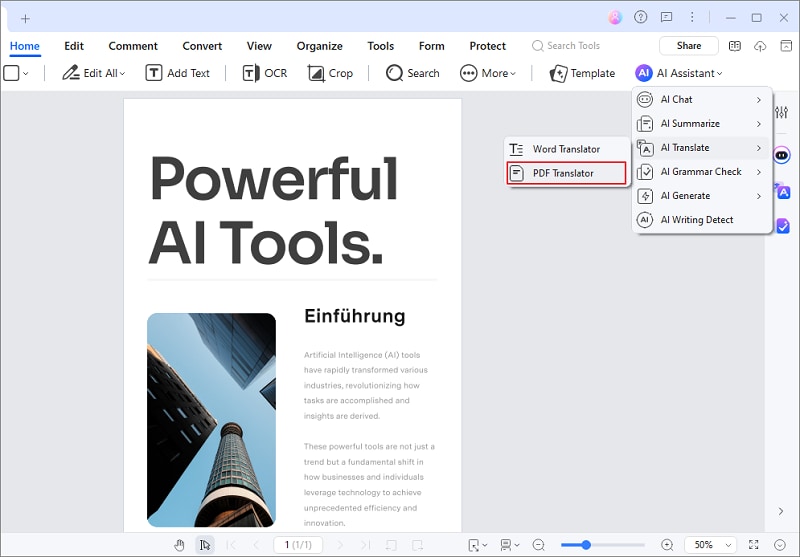
- Select Tamil as the target language. For a quicker outcome, select Fast Translation; for greater accuracy and quality, choose Professional Translation. Click Translate.
 AI Powered |
AI Powered |  Fast & Accurate |
Fast & Accurate |  50 Languages
50 Languages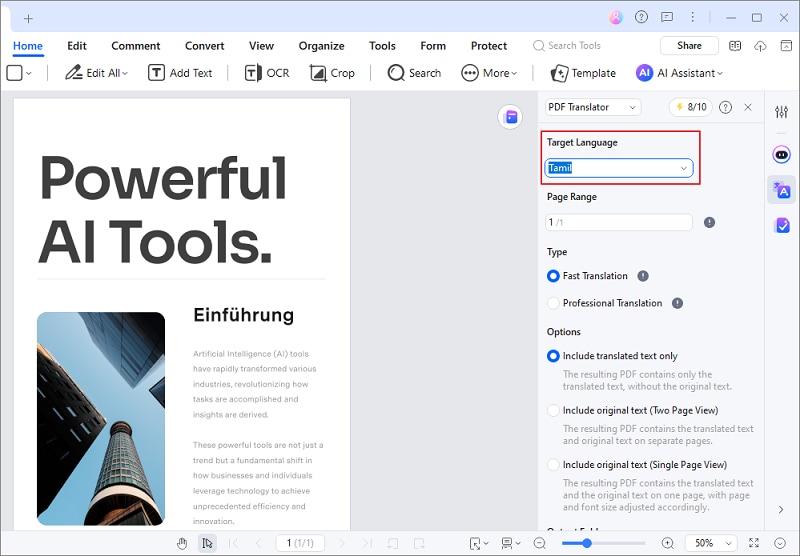
- Click the Open folder button that will appear once the translation is done. Open the translated PDF to check.
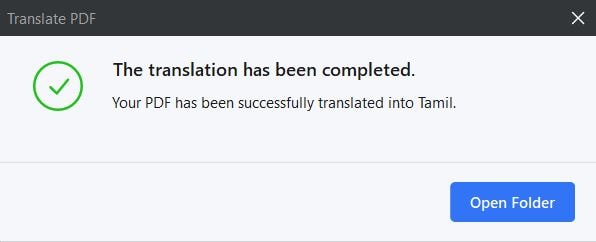
B. How To Translate PDF Text From English to Tamil
You can translate the text in the PDF only instead of the whole PDF. This method allows you to keep parts you want to remain in English. Also, you can use this method if you want to just understand the PDF.
- On Wondershare PDFelement's main menu, select Open PDF and open your English PDF.
- Click the Translate icon on the toolbar on the right.
 AI Powered |
AI Powered |  Fast & Accurate |
Fast & Accurate |  50 Languages
50 Languages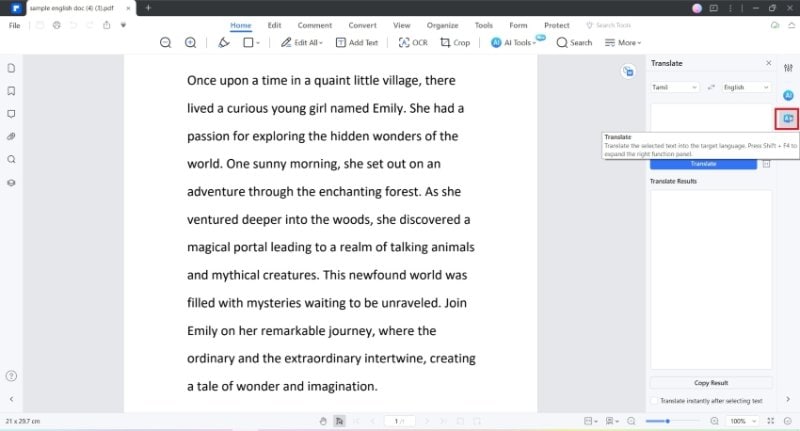
- Copy the English text that you want to translate to Tamil.
- Set the translator languages to English to Tamil.
- Paste the text into the input box. Click Translate.
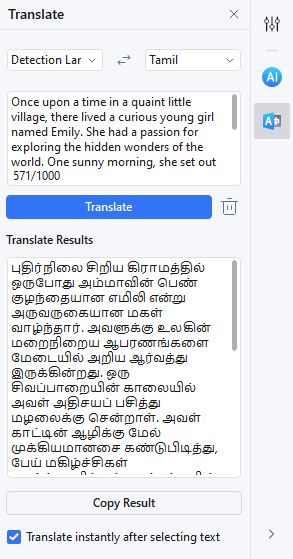
- The translated text will be in the Response box.
C. English to Tamil Converter & PDF Translator for Image
Wondershare PDFelement also offers an OCR feature and a file converter. This means you can use this tool to translate documents that are not PDF. Furthermore, you can also translate images. Here's how:
- Launch Wondershare PDFelement and click the + button.
- Select From File and open the photo or document that you want to translate. Wondershare PDFelement will automatically convert it to PDF and open it in the app.
 AI Powered |
AI Powered |  Fast & Accurate |
Fast & Accurate |  50 Languages
50 Languages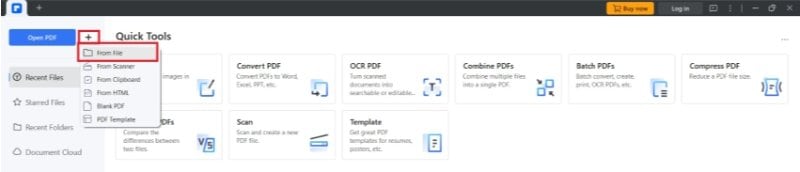
- If it is a photo or a scanned document, Wondershare PDFelement will automatically detect it. Click the Perform OCR > Scan to editable text > English > Apply.
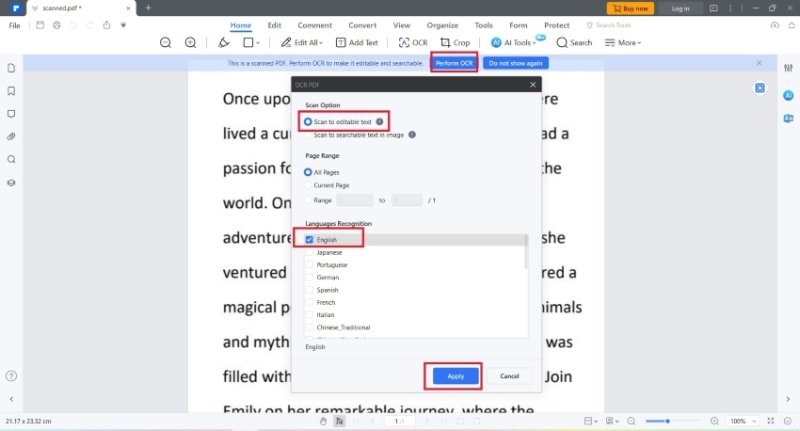
- Translate the document by following the steps provided above.
2. Google Translate - PDF Translate English to Tamil While Preserving the Formatting
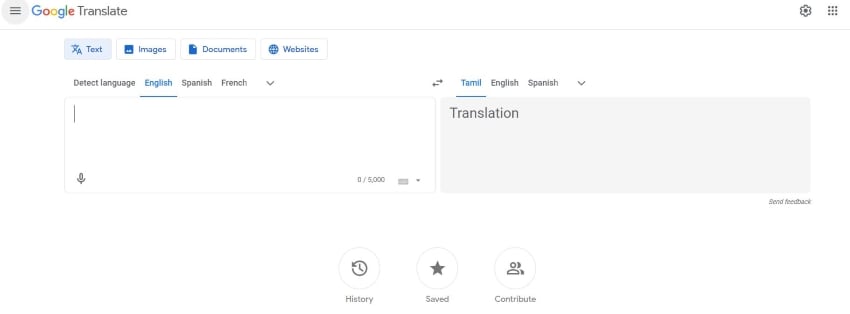
Rating on G2: 4.6 / 5 stars with 479 reviews
Price: Free
User Review:
Subham A. said on G2: "Google Translate is one the oldest and most trusted language translation platforms. I use this platform on a daily basis, and the accuracy that it provides is more than 99%. This makes it reliable. The platform does not need even the application to function. The user can just open it in their web browser and translate stuff according to their need. It has almost all the translating features that a user can ever need. This is one of the easiest and most quickest language translation platforms available."
There is a very high chance that you have already heard of Google Translate. It is an online language translator tool created by none other than Google. This tool supports an astounding number of languages. That said, you can use Google Translate for English to Tamil PDF translations. And you can do it for free! Just one note to remember: Google Translate does not understand slang. So, if the PDF has slang, you have to double-check the translation.
3. Shabdkosh - Indian PDF English to Tamil Translator
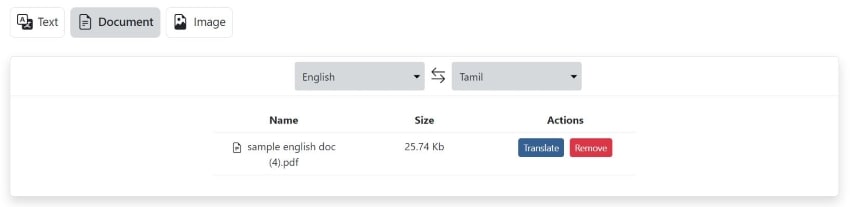
Rating from Play Store: 3.9 stars / 5 with 29K reviews.
Price: Free
User Review:
Ravi Pathak on Google Play said: "It's been a few days since I started using this app. It's been an awesome experience. In most of the scenarios, I don't have to turn out the pages of the Oxford dictionary coz I easily find out the meaning here with the right pronunciation. I will recommend this app to all those beginners who want to enhance their communication skills and would like to bring a change in their life."
Shabdkosh is an online translator or mobile app that focuses on Indian languages. It helps people develop their communication skills while in India. There's a dictionary and a translator. You can use the latter for PDF English to Tamil translations. It accepts either text or a document as input.
4. PDF Document Translator - Mobile English to Tamil PDF Translator
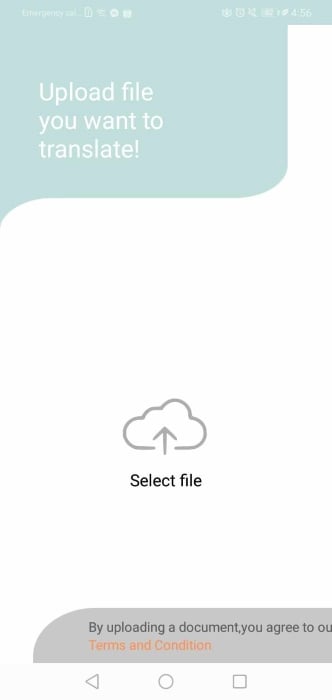
Rating on Google Play: 4.3 / 5 stars with 65.3K reviews
Price: Free
User Review:
Salted Fish wrote on Google Play: "FINALLY an app that didn't force me to sign up and pay to translate a single doc!!! I AM GRATEFUL; I CAN FINALLY REST IN PEACE. Thanks an l, not, I need to. translate a DnD campaign of my favorite novel, but they are in Russian, so this, is a BIG BI help to me. I don't know how's the translation but just it being translated already helped me a BUNCH! Thanks once again!!!"
PDF Document Translator is an Android app that, as its name says, can translate PDFs. The best thing about it is it supports over 100 languages, including English and Tamil. Additionally, PDF Document Translator can translate PDFs without changing the layout. However, please note that it's slow and has a file size limit.
5. Hix.ai AI Writer - Translate English to Tamil PDF Using Artificial Intelligence
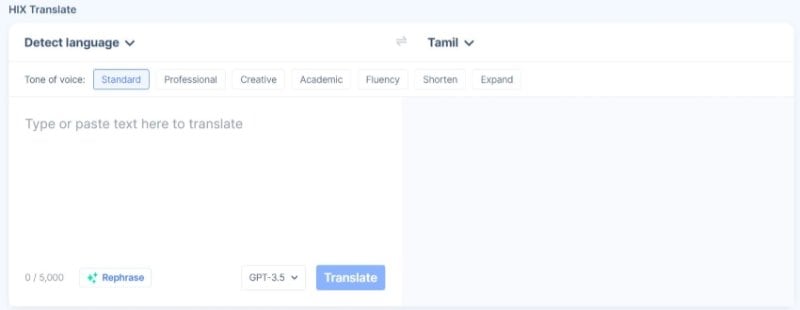
Price:
Monthly AI Writer Pro - $9.99/month
Yearly AI Writer Pro - $4.99/month
Hix.ai AI Writer's translation feature is an advanced translation tool. It can detect the language used in the original document. So, all you need to do is set the target language to Tamil. The best thing about it is it lets you set a tone. You can change the settings so the translated text will sound Professional, Academic, or Creative. You can also shorten or expand the translation in one click. But please note that this tool does not accept PDFs as input. You have to copy-paste the text.
Conclusion
English to Tamil PDF translation is light work nowadays. You just have to click a few buttons, and you are done. Keep in mind that the quality of the translations varies depending on the tool you use. Needless to say, you have to pick a translation tool that has already proven itself to not waste time and effort.
Wondershare PDFelement is the best PDF English to Tamil translator. It can translate PDFs, text, other documents, and even images. Also, it can maintain the original file's formatting. The translation tools are AI-powered, promising highly accurate translations.
 AI Powered |
AI Powered |  Fast & Accurate |
Fast & Accurate |  50 Languages
50 Languages

