A plethora of information via PDF documents is shared daily in the English language. Whether it's educational stuff, judicial papers, medical reports, or business proposals, English is the cornerstone of every field. However, there exists a huge amount of content in other languages, including Chinese. For example, various websites upload useful content in the Chinese language.
In such scenarios, access to that information requires you to translate those documents into English. Therefore, this article will demonstrate various useful techniques to translate PDFs from Chinese to English. These approaches will ensure data encapsulated within these PDFs is available to a global audience.

4 Best Methods To Translate PDF From Chinese to English
When translating PDF documents from Chinese to English, having reliable methods at your disposal is crucial. It is because the Chinese language has diversified itself into different dialects. We will highlight the four most practical methods to translate PDF from Chinese to English, no matter which dialect it has.
From dedicated PDF management software to online translators, we have got you covered. Whether dealing with papers, contracts, or other stuff, these methods will help you navigate the linguistic divide effortlessly.
In this article
Method 1: Translate Chinese PDF To English Using PDFelement's AI feature

Wondershare PDFelement is the leading choice to convert Chinese PDFs to English. The tool boasts a built-in text translator that transcribes your Chinese content into English in seconds. Recognizing both simplified and traditional Chinese characters, PDFelement ensures accurate translations. Another notable advancement of PDFelement is its AI integration, which allows entire file export into the target language. Using a few clicks, you can not only translate your PDF to English but also to various other languages.
 AI Powered |
AI Powered |  Fast & Accurate |
Fast & Accurate |  50 Languages
50 LanguagesHow To Use PDFelement To Translate Chinese PDF to English
Employing the PDFelement’s Translate feature is just a cinch. The tool presents variant choices to translate PDF files; you can either translate the specific text of a PDF or an entire file instantly by exploiting the integrated AI technology.
So, whether it's about translating the whole Chinese PDF file or translating a specific section of your PDF file, we have elaborated on both ways to facilitate the translation process.
Translate Chinese To English PDF Entirely
Operational Steps:
Step1
Launch the "PDFelement" application and navigate to the "+" Select the "From File" option.
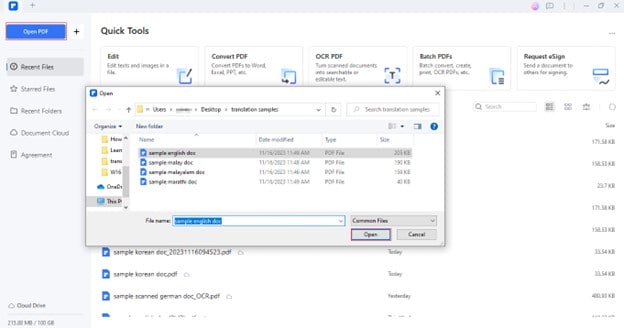
Step2
Select your Chinese PDF file and click "Open."
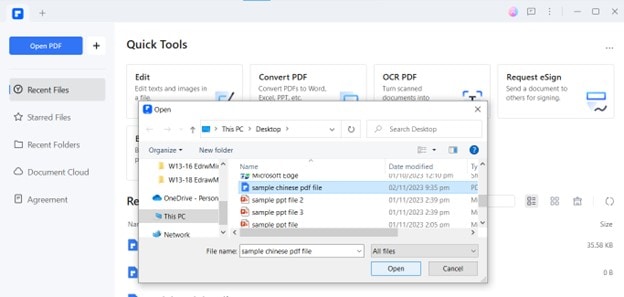
Step3
Navigate to the top bar and choose "AI Assistant" > "AI Translate."
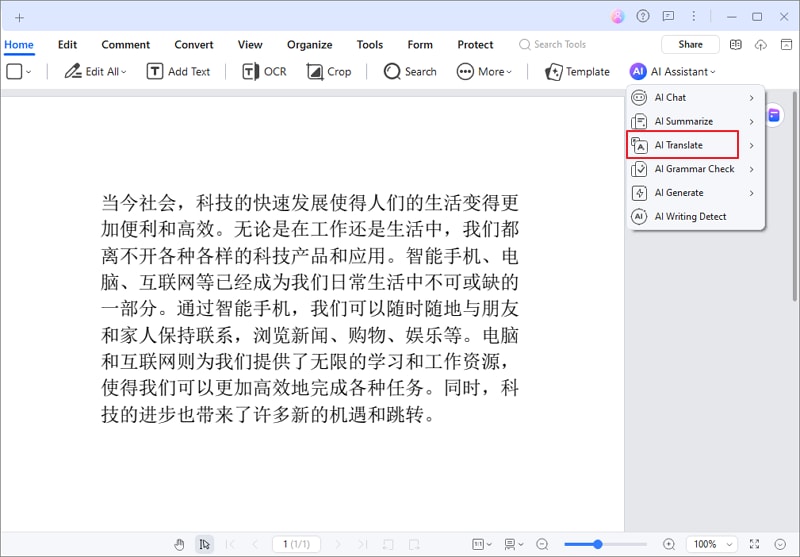
Step4
Click the "Translate" button after the selection of "Target Language" and "Output Folder." You can also choose to apply Fast Translation or Professional Translation. The Professional mode takes more time but delivers more accurate results.
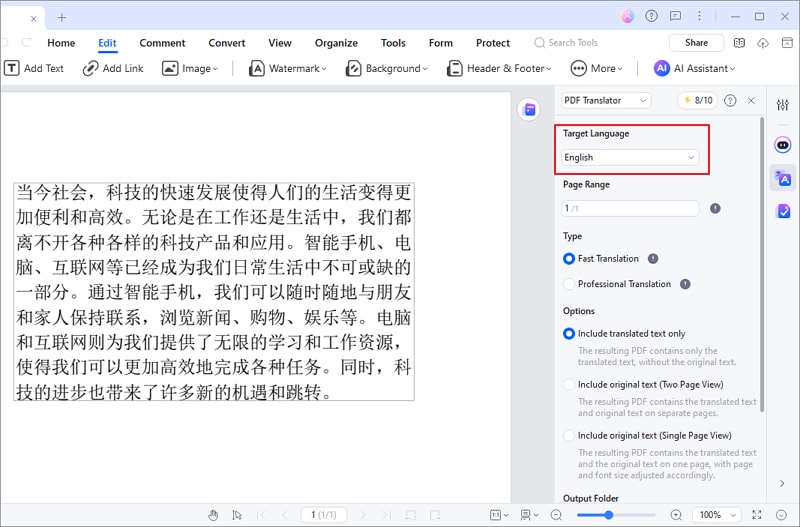
Step5
The translated file will get exported as a new PDF file.
 AI Powered |
AI Powered |  Fast & Accurate |
Fast & Accurate |  50 Languages
50 Languages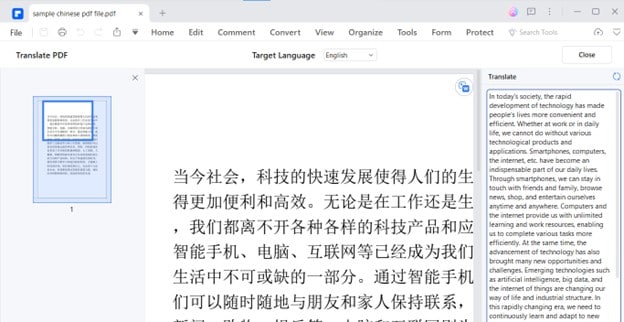
Translate Chinese Specific Text in PDF to English
Operational Steps:
Step1
Access your PDF file in the "PDFelement" application by accessing the "+" icon in the left panel.
 AI Powered |
AI Powered |  Fast & Accurate |
Fast & Accurate |  50 Languages
50 Languages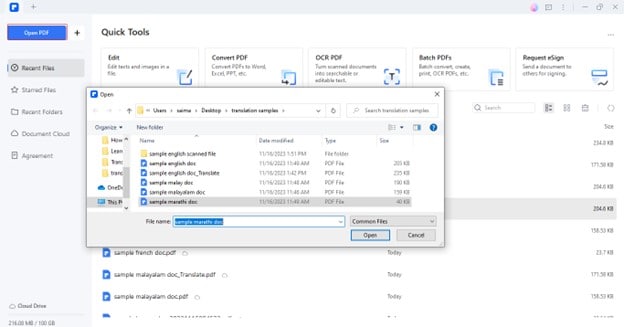
Step2
Select the specific content you intend to translate and select the "Translate" icon from the right section. The selected content will automatically get translated into the targeted language.
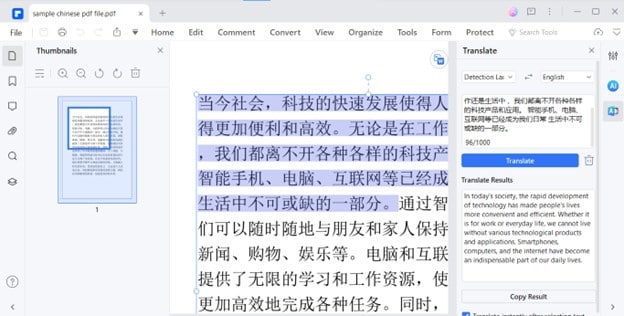
Step3
You can also exploit the "AI Translate" feature of the displayed toolbar to instantly translate your content.
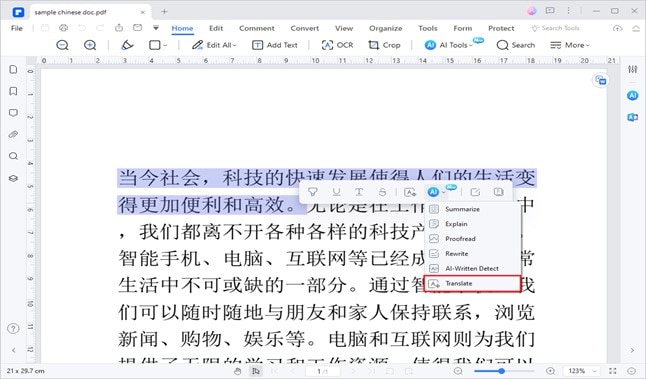
Translate Converted Chinese PDF to English
If your Chinese content isn’t in PDF format, that’s not a problem since PDFelement allows you to convert your files to PDF from any format with just a click. For instance, if your file is in Word format, you can initially convert it to PDF and then follow the same procedure to translate it into English. Here is how the entire process works.
Operational Steps:
Step1
Access the "Create" feature of PDFelement by clicking the "+"
Step2
Choose the "From File" option, and your file will open in PDF format automatically.
 AI Powered |
AI Powered |  Fast & Accurate |
Fast & Accurate |  50 Languages
50 Languages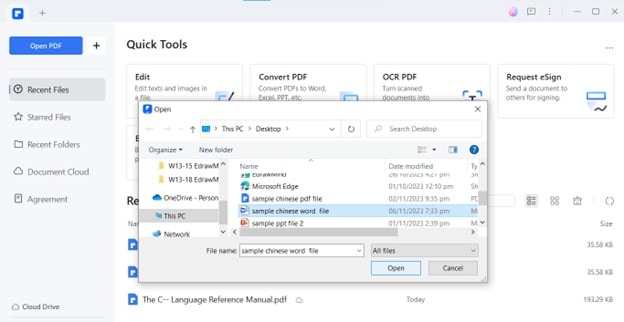
Step3
Now, repeat the above steps to translate this converted Chinese PDF file.
Polish The Translated PDF File
The content gets translated in general terms; if you require further enhancements, you can do so by deploying the AI rewrite feature of PDFelement.
Operational Steps:
Step1
Copy the "Translation results" by right-clicking on it.
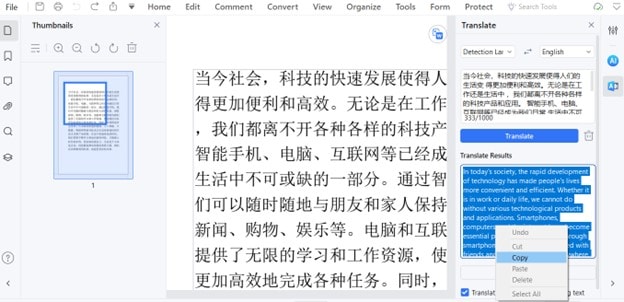
Step2
Go to the "File" > "Create" > "Blank PDF" and paste your copied content here.
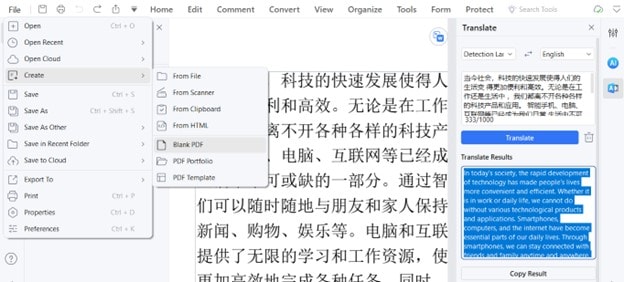
Step3
Select "AI" > "Rewrite" in the displayed toolbar to polish your translated content.
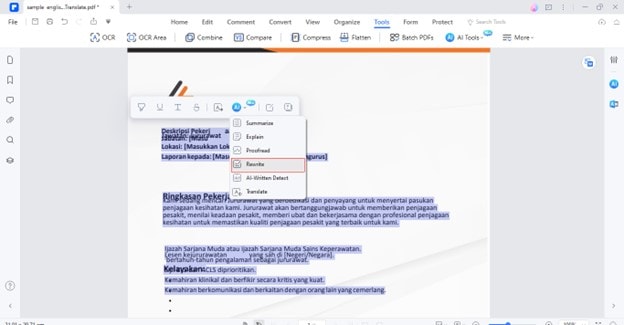
Method 2: Translate Chinese PDF to English via HiPDF
If you are looking for a reliable online PDF translator Chinese to English, consider using HiPDF. The platform is equipped with AI technology to let you interact with your PDFs innovatively. HiPDF features the AI Read functionality that allows you to explore foreign content in the English language seamlessly.
Just input a prompt and ask the tool to transcribe the content into English. The rest will be handled by HiPDF's fast & efficient AI engines. Below is the detailed procedure for using HiPDF for translating Chinese PDFs to English:
Operational Steps:
Step1
log in to your "Wondershare HiPDF" account using your credentials.
Step2
Search for the "AI Read" feature in the top search bar.
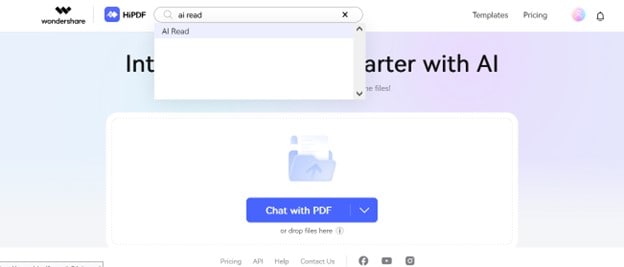
Step3
Open your Chinese PDF on HiPDF's AI Read tool page by clicking the "+"
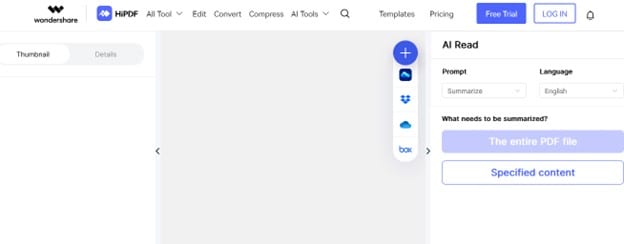
Step4
Select "Ask Anything" in the Prompt's drop-down list and choose the language "English." Instruct the tool to translate your PDF file into English.
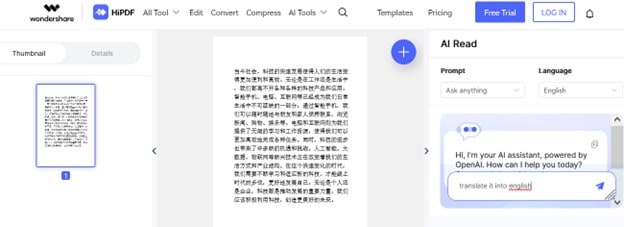
Step5
Then, you can copy or save the translated content for later use.
Method 3: Translate Chinese PDF to English Using Google Translate
Using Google Translate is another dependable solution for your PDF translations from Chinese to English. It offers a remarkable array of linguistic capabilities to facilitate users worldwide. Handling more than 108 languages, Google Translate possesses an unmatched prowess for error-free translations. The platform allows you to upload your PDF files on the go besides pasting plain text. Its intuitive interface and dialect nuance handling make it a worthwhile option.
Here, we have illustrated the step-by-step process to translate your Chinese PDF to English using Google Translate:
Operational Steps:
Step1
Access the "Google Translate" tool and choose the "Documents"
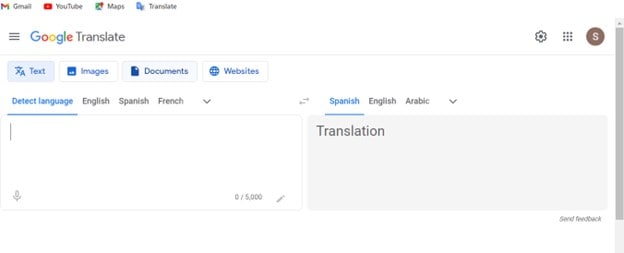
Step2
Click the "Browse your files". Then select and open your Chinese PDF file. You can also access your PDF file from cloud storage.
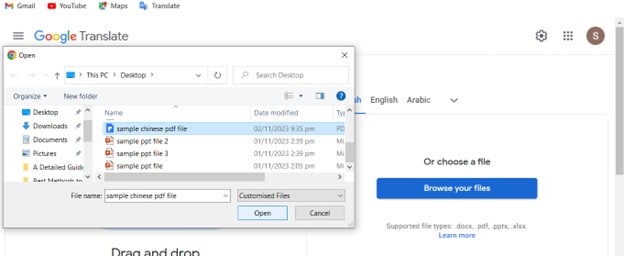
Step3
Click the "Translate" button once the PDF file is uploaded.
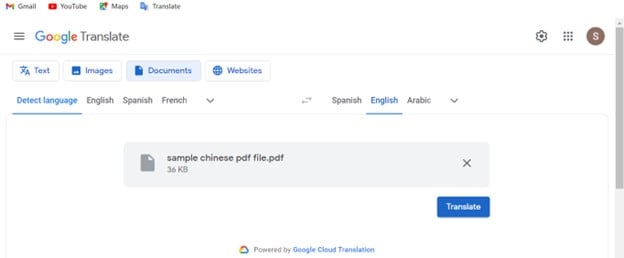
Step4
Click on the option "Download translation" to save the translated content on your system.
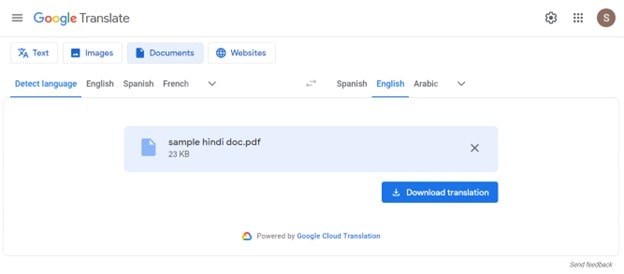
Step5
You can conveniently view and print the translated PDF now.
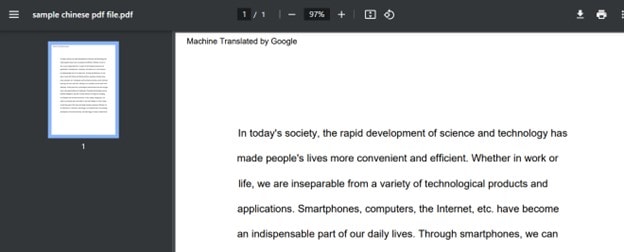
Method 4: Translate Chinese PDF to English via Translate.com
You can opt for Translate.com if you want super-accurate and exceptionally nuanced results. This online tool claims to deal with more than 110 languages and 50 regional dialects with precision. Also, Translate.com offers two different versions for translation: machine & professional translation. The machine translation is instant and unedited.
In contrast, you can choose to get polished, grammatically accurate, & more contextual translation via the professional translation feature. This translation will be edited by a human translation expert. You can select up to 3 target languages for document translation.
Operational Steps:
Step1
Go to the "Translate.com" official website and select your targeted language.
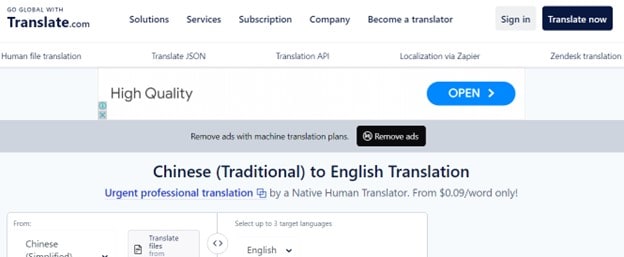
Step2
Paste your Chinese text in the source content section, which will be translated instantly.
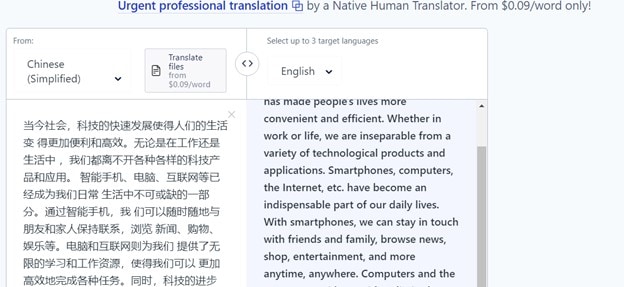
Step3
Access the "Copy" icon at the bottom to copy translated content. You can also directly download the content in text format by clicking the "Download"
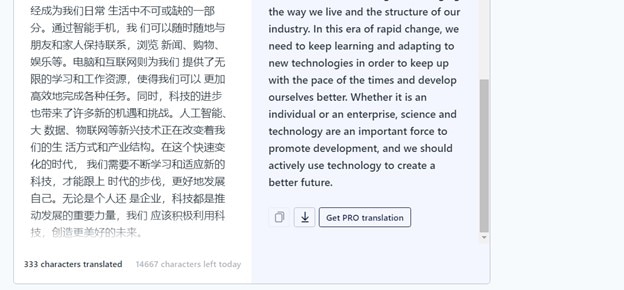
Conclusion
Due to the emerging significance of English, most of the content accessed worldwide is usually in English. However, sometimes, you might find relevant content in foreign languages. For example, you might be a researcher of Chinese culture or a trend analyst of the Chinese market. In these situations, navigating through such information can be a real struggle. This article has described various methods to translate Chinese PDF files to English and overcome linguistic barriers.
Whether you choose a more promising solution like PDFelement or a convenient option like HiPDF, the choice is all yours. You can also go for Google Translate if cost-effectiveness is your preference. If your concern is subtlety, Translate.com is the recommended option.


