3 Steps to Read Bookmark in PDF on your iPhone or iPad
2026-02-02 11:22:33 • Filed to: iOS PDF Apps • Proven solutions
Working in business you will no doubt be working with a lot of complicated and long documents full of text. Some text will be more important that other sections. This is where bookmarking comes in, allowing you to "bookmark" certain passages for reference or work later on, and break your work up into manageable chunks. This is important in keeping on top of the most important information you are working with.
PDFelement for iOS is a free app for iPhone and iPad that offers quick and easy functions for bookmarking on PDF files and reading those bookmarks right on your device. With this app you can easily read book marks on your PDF documents from your device in minutes. PDFelement is the best solution to read bookmarks on PDF documents.
How to Read Bookmarks in PDF on iPhone or iPad
Bookmarking PDFs has never been as easy as it is with PDFelement. This guide will show you how to do it:
1. Download and open the PDFelement app
You need to start by downloading the PDFelement app from the Apple App store and then registering for an account.
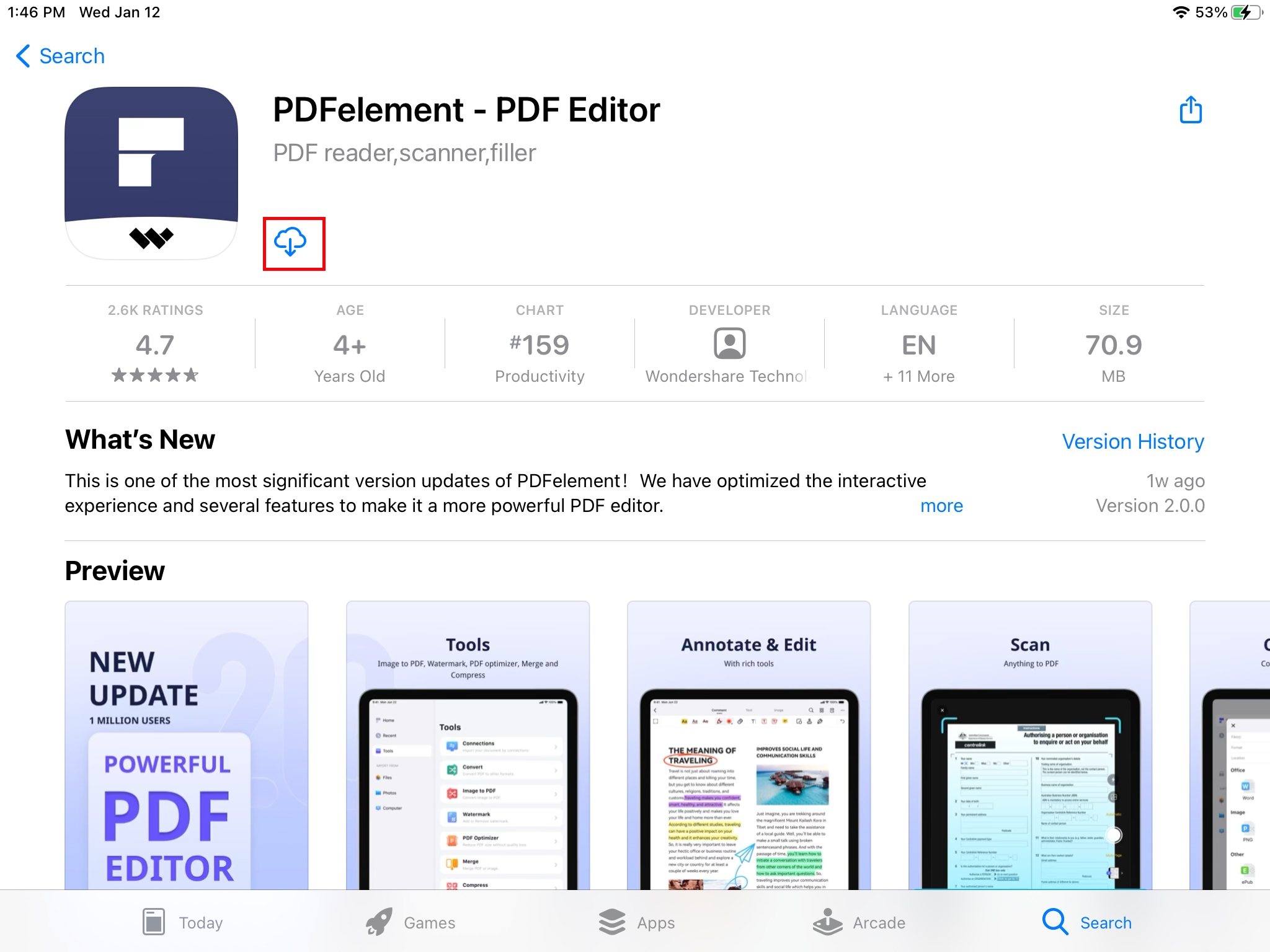
2. Select the file that contains the bookmarks
After opening PDFelement, you can click the "+" icon on the bottom and select the "Files" to import the file you wish to read the bookmarks for. This will open the document and the tools available to use.
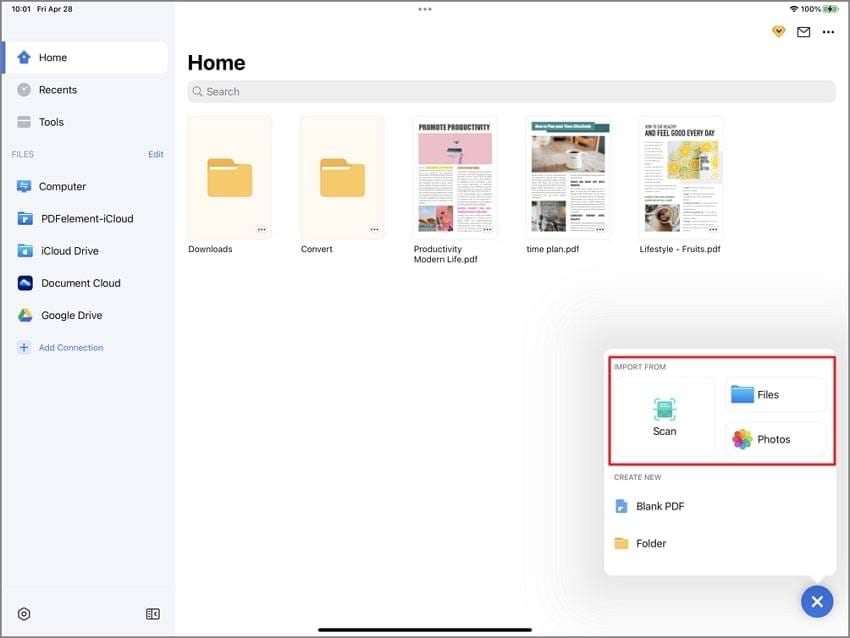
3. Read your bookmarks
Once opened your PDF, selecting the "Bookmark" icon will open the page containing all the bookmarks for that specific document. You can open and read all the bookmarks from here.
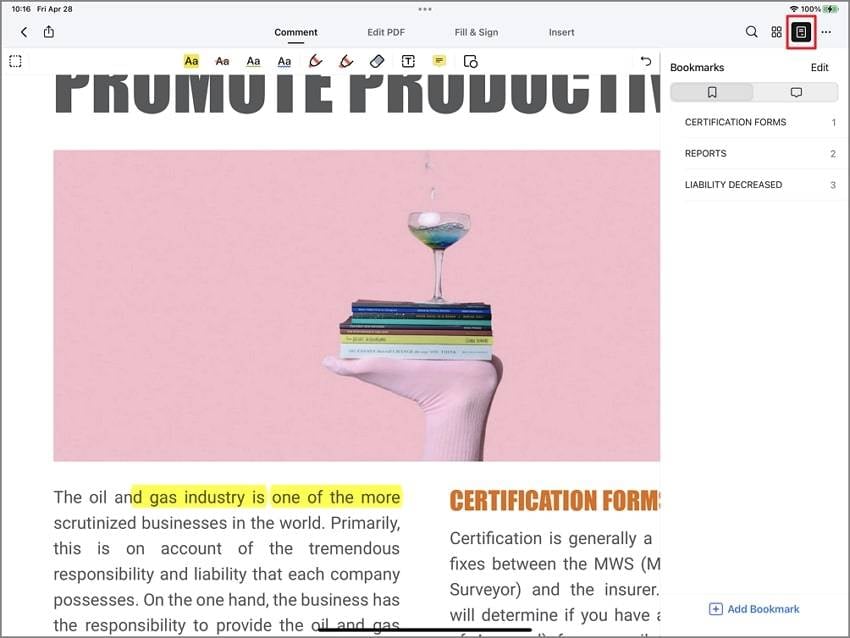
Reading bookmarks in PDF documents has never been as simple and quick as when using the free PDFelement app on iPhone or iPad. The app provides a simple and effective tool to read bookmarks in PDF documents you are working with. This tool is an available all-in-one app alongside other editing, saving, management, and sharing tools, which makes PDFelement is the complete solution for your PDF work. All this can be completed on your iPhone or iPad with the best free app on the market.
Free Download or Buy PDFelement right now!
Free Download or Buy PDFelement right now!
Try for FreeNow!
Try for FreeNow!




Audrey Goodwin
chief Editor