In today’s fast-paced landscape, AI text expanders are pivotal solutions in predicting and generating text based on user input, effectively automating and accelerating content creation. These tools leverage artificial intelligence to efficiently and accurately generate texts. By analyzing patterns in text, they anticipate and suggest phrases, sentences, or even paragraphs, saving time and enhancing productivity.
This article will explore the market's top eight text expander online tools. Whether you’re looking to streamline workflows in blog writing or crafting automated email responses, these tools will help you speed things up in your working environment.
In this article
Part 1. 8 Top-Rated Free Content AI Expanders
A text expander tool is software that uses AI to predict and automate text input, swiftly generating frequently used phrases, sentences, or paragraphs based on user-defined shortcuts or triggers. It accelerates content creation by anticipating and suggesting text, immensely improving efficiency for repetitive tasks in writing, customer support, or data entry. That said, here are eight highly rated AI expand text platforms you should check out.
1. HiPDF: Free Text Expander Online
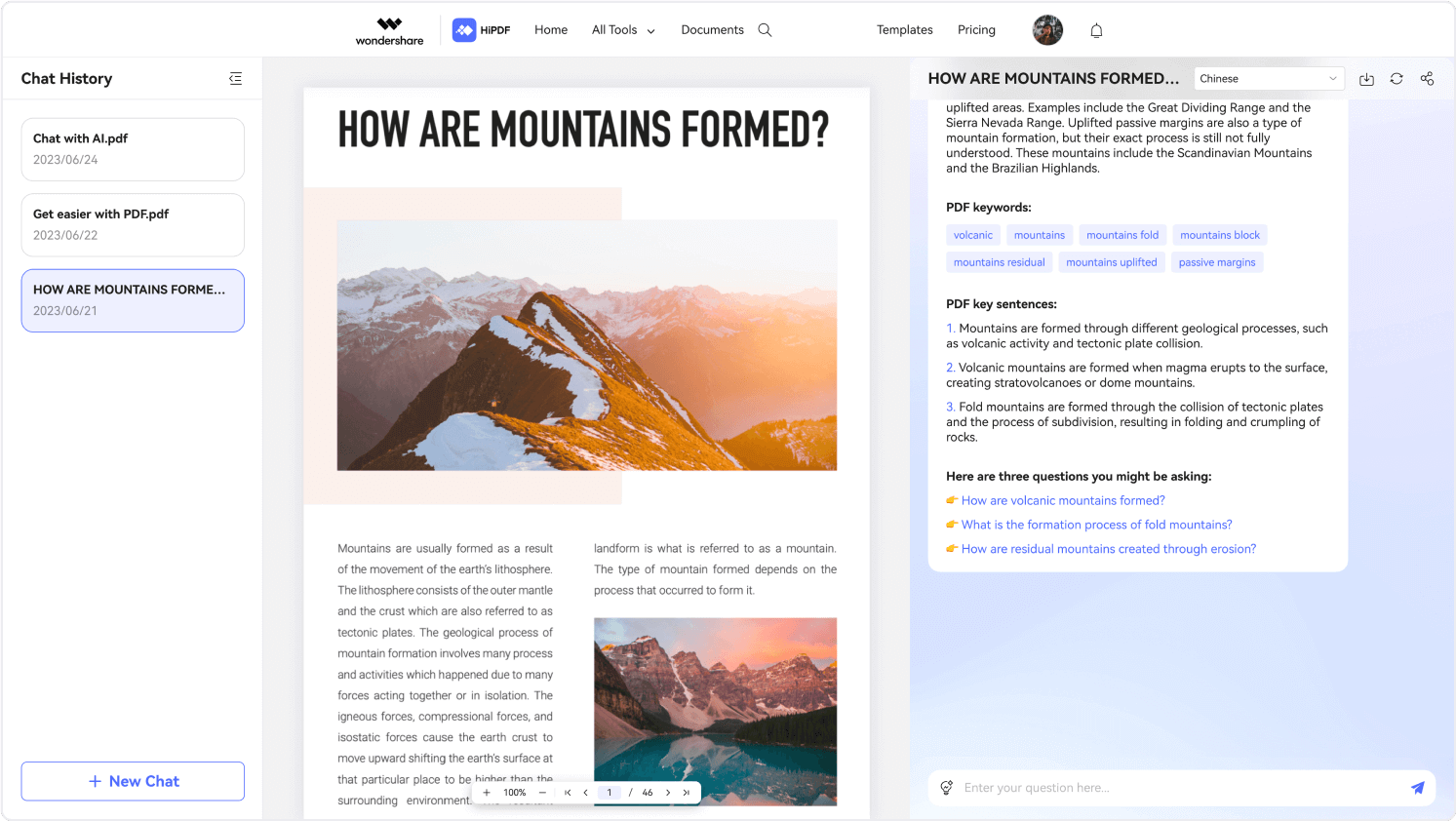
HiPDF is known for its cloud-based functionality, making the platform accessible from any device and simplifying tasks related to PDF handling without requiring software installation. It's designed to streamline document workflows, offering convenience and efficiency for individuals and businesses dealing with diverse PDF-related needs. Here’s how you can utilize HiPDF as a free text expander.
Step1
Open Wondershare HiPDF on your preferred web browser.

Step2
Log in to your Wondershare Account.

Step3
Select “All Tools” > “AI Read” to start a conversation with AI.

Step4
Upload your PDF by clicking “Choose File” and uploading your desired document.

Step5
Once the file has been uploaded, you can converse with AI and use prompts including “Summarize,” “Explain,” “Rewrite,” and “Ask Anything” to extract data or create new content.

2. Paperpal: Online Text Expander AI

Paperpal operates as an AI-driven text expander, leveraging predictive technology to swiftly generate text based on user patterns. It anticipates and suggests phrases, sentences, or even paragraphs, significantly expediting content creation processes.
Content Creation Efficiency
It accelerates drafting emails, social media posts, and customer responses, which is ideal for writers, marketers, and support teams; it ensures consistent and quick communication.
Template Standardization
Valuable for creating standardized templates or responses, saving time, and maintaining brand voice across various communication channels.
Collaborative Writing
Enables team collaboration by offering customizable snippets and facilitating streamlined content creation processes among team members.
Additional features may encompass customizable snippet libraries, seamless integration with various writing platforms, and analytics for tracking usage patterns. Paperpal's user-friendly interface and AI-driven text expansion capabilities make it invaluable for boosting productivity and maintaining content consistency across diverse communication endeavors.
3. WriteSonic: Text Expander AI Tool

WriteSonic functions as an AI-powered text expander, utilizing machine learning to predict and generate text swiftly based on user input, revolutionizing content creation.
Diverse Content Generation
It assists in creating various content types such as blog posts, social media captions, product descriptions, and more, optimizing workflows for marketers, bloggers, and content creators.
SEO Optimization
WriteSonic offers features to generate SEO-friendly content, suggesting keywords and phrases to enhance online visibility and search engine rankings.
Time Efficiency
The tool streamlines content creation by providing quick drafts and suggestions, saving time on ideation and initial drafting stages.
Other features might encompass template libraries, language translation, and analytics for content performance analysis. WriteSonic's AI-driven approach and focus on diverse content types make it a valuable resource for enhancing productivity and creating engaging, SEO-optimized content across various platforms.
4. Frase.io: AI Expander Platform

Frase.io is more than just a text expander; it's an AI-powered content optimization platform that aids content creation, optimization, and research.
AI Content Briefs
Frase generates content briefs by analyzing user-provided topics or keywords, gathering relevant information from across the web, and providing structured outlines for articles or blog posts.
Content Optimization
It helps optimize existing content by identifying gaps, suggesting improvements, and incorporating SEO best practices to enhance content relevance and search engine visibility.
Answer Engine Optimization (AEO)
Frase assists AEO by structuring content to address user queries effectively, improving the chances of being featured in answer boxes or featured snippets on search engines.
Other features might include content templates, competitor analysis, and integration with various content management systems. Frase.io's AI-driven capabilities go beyond text expansion, focusing on content strategy, optimization, and research, making it a comprehensive tool for content marketers and writers.
5. Rytr: Free Text Expander

Rytr, as an AI-powered text expander, is designed to swiftly generate content based on user input, catering to diverse writing needs.
Content Generation
Rytr aids in creating various content formats like blog posts, social media content, product descriptions, and more, making it valuable for marketers, writers, and entrepreneurs seeking efficient content creation.
Template Options
It offers pre-designed templates for different writing purposes, saving time and providing structured content ideas for users.
Language Translation
Rytr supports multiple languages, facilitating content creation for global audiences and making it useful for businesses with international reach.
Additional features might involve SEO suggestions, tone customization, and integrations with various writing platforms. Rytr's AI-driven text expansion capabilities and its focus on diverse content types make it a versatile tool for generating quality content efficiently.
6. WordTune: Text Expander Online

WordTune operates as an AI-driven text enhancement tool, offering functionalities that extend beyond traditional text expansion by suggesting revisions and improvements to existing content.
Text Enhancement
WordTune suggests alternative phrasings, rewordings, or sentence restructuring, improving written content's clarity and style.
Tone and Style Adjustments
It allows users to modify the tone or style of their writing, catering to different audiences or purposes, making it valuable for refining communication.
Grammar and Clarity
The tool assists in improving grammar, enhancing readability, and ensuring coherent messaging across various written materials.
What sets WordTune apart from other AI online text expanders is its focus on refining and enhancing existing text rather than solely generating new content. It offers nuanced suggestions, empowering users to improve their writing quality, clarity, and style through intelligent AI-driven recommendations.
7. Simplified: AI Expand Text Solution

Simplified.ai functions as an AI-driven text expansion tool, streamlining content creation by predicting and generating text based on user input and optimizing writing processes.
Content Generation Efficiency
Simplified.ai expedites content creation for various purposes like emails, social media posts, or articles, enhancing productivity for writers, marketers, and businesses.
Customizable Shortcuts
It allows users to create personalized shortcuts for frequently used phrases or templates, enabling quicker text expansion and reducing repetitive typing.
Collaborative Capabilities
The tool facilitates team collaboration by offering shared libraries and collaborative features, ensuring consistency in messaging and content across teams.
What distinguishes Simplified.ai is its focus on user-customized shortcuts, fostering faster text expansion through personalized inputs. Additionally, its collaborative functionality makes it a practical choice for teams aiming to streamline content creation workflows collectively.
8. AnyWord: Online Text Expander Tool

AnyWord employs sophisticated natural language processing algorithms to understand context and provide intelligent text expansion. Its capabilities extend beyond simple keyword-based expansions, offering a nuanced and context-aware approach to text expansion tasks.
Contextual Understanding
AnyWord excels in grasping the context of the user's input, allowing for more accurate and contextually relevant text expansions.
Multifunctionality
The tool accommodates various scenarios, from email drafting to coding snippets, adapting its expansions to diverse professional and personal needs.
Learning Capability
AnyWord continuously refines its expansions through machine learning, adapting to user preferences and evolving language nuances over time.
AnyWord stands out by prioritizing context awareness, multifunctionality, and continuous learning, distinguishing itself from other AI online text expanders through its adaptability and precision in various applications.
Part 2. Bonus: Wondershare PDFelement: Standalone AI Expand Tool

As a bonus, we’ll include another Wondershare platform called PDFelement. Although the tool does not boast similar text expansion capabilities to HiPDF, its standalone and robust platform is the perfect solution for your off-the-web text expansion needs. Here are two methods you can use to prompt and generate content using PDFelement.
PDFelement Feature To Make Text Longer AI Method
Enhance your PDF text expansion with PDFelement's Lumi AI reading assistant. Using ChatGPT's power, Lumi brings an extra dimension of creativity to your PDFs, elevating your experience.
Step1
On your Wondershare PDFelement platform, select “Open PDF” and upload your PDF file.

Step2
Go to the "AI Tools" > "Tools" tab and select "AI Sidebar" to start conversing with Lumi.

Step3
Once you can access the AI Sidebar, copy and paste your PDF content to the chat box and ask PDFelement to "Please expand the following text into a paragraph.”

Using Customized Prompts To Expand Text AI Method
Apart from the AI reading assistant, you can customize Lumi's replies for particular prompts. Here's a guide on how to personalize it:
Step1
After opening your PDF file on Wondershare PDFelement, click the “AI” icon situated on the right side of the interface panel. Select “Custom.”


Step2
Once a new pop-up window appears, click “Add” to create a new customized prompt.

Step3
Type in your chosen "Prompt Name" to recognize your customized prompt quickly. For example, label it as "Bullet Points". Then, within the "Prompt Content" section, provide the precise instructions for the AI to follow.

Step4
Choose the "Bullet Points" prompt from the provided selections within the text box after creating your customized prompt. Click the "Send" button to initiate the process.

Conclusion
In conclusion, today’s digital landscape calls for a quick, efficient, and accurate way of creating content. These texts must be insightful, informative, and, most of all, correct. With that said, text expander AI-powered tools help users, including blog writers, social media managers, and email representatives, craft fast and relevant responses in no time. Now, if you’re searching for a solution that can aid you in your daily content needs, then the Wondershare Platform is the perfect choice. It boasts some of the latest and up-to-date AI tools and features high-end editing tools that easily fit into one interface.


