Punjabi is the language of the Punjab state of India and is widely spoken across various areas of Pakistan. In the context of its significance, you might have noticed the web is flooded with Punjabi literature and poetic work, alluring various hearts with its endearing effects. However, the language barriers often distract the readers' interest from the beautifully crafted writing pieces.
So, if you're a bibliophile or literature enthusiast seeking to explore the vast literature available in the Punjabi language, you must opt for an efficient translator like PDFelement or a few similar ones to translate PDF Punjabi to English for enhanced understanding.
 AI Powered |
AI Powered |  Fast & Accurate |
Fast & Accurate |  50 Languages
50 Languages
4 Best Translators To Translate PDF Punjabi to English
In this article
If you are overwhelmed by the numerous choices available to translate PDF Punjabi to English, here you can get quick assistance by exploring these efficient translation tools. For detailed insights, we have briefed on all tools with their specifications & ratings in the light of users' reviews.
PDFelement for Punjabi to English Translation PDF
Integrated with an intuitive and highly easy-to-navigate interface, PDFelement is an all-in-one solution to address all the likely PDF problems. It supports over 100 languages for instant translation and significantly assists in translating PDF Punjabi to English. You can even instantly translate larger PDF files by exploiting its AI Translate PDF feature.
Translate Punjabi to English PDF Entirely
Translating an entire PDF file isn't a big deal with PDFelement. All you need to do is install its application on a compatible device and then follow the below-stated steps.
Step 1
Open your Punjabi PDF by accessing the "Open PDF" option in the PDFelement application.
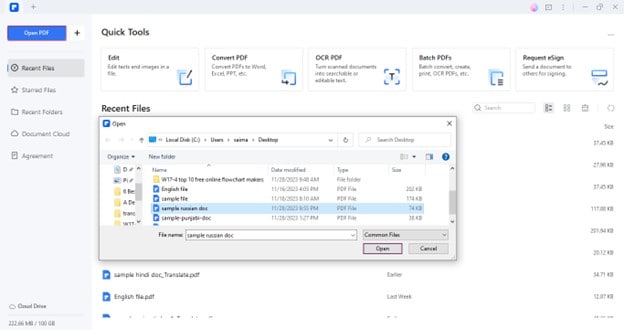
Step 2
Select "Tools" > "AI Tools" > "Translate PDF" to initiate the process.
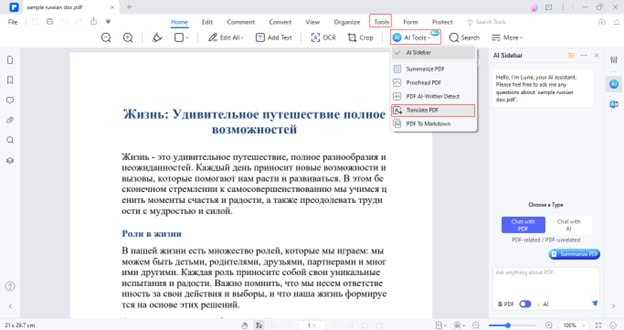
Step 3
Choose the Target language and Output file. Click the "Translate" button to get your PDF file translated into English.
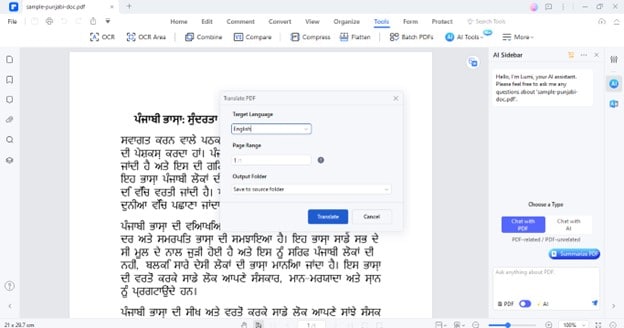
Step 4
The file is successfully translated into English. You can access it by clicking "Open Folder."
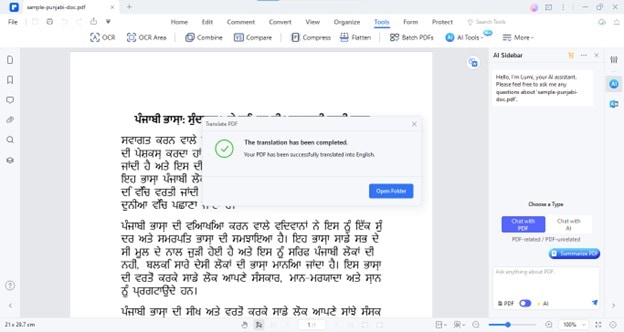
Translate Specific Punjabi Content To English
The tool also facilitates you greatly in case you need to get a few sentences translated instantly. To do so, you have to select the intended sentences.
Step 1
Open the Punjabi PDF file and select its particular content section.
Step 2
Navigate to the "Translate" icon on the right side to get the instant translation of the selected text.
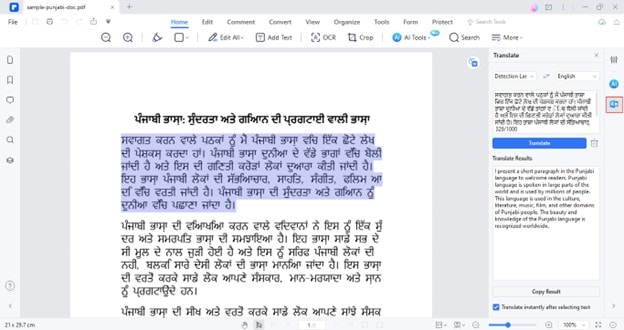
Step 3
You can save the translated content by clicking the "Copy Result"
Translate Non-PDF Punjabi File To English
Though PDFelement is a PDF management tool, it still allows you to translate your files regardless of the format. For instance, if your file is in Word format, PDFelement's Create function transforms it to PDF format before translation.
Step 1
Go to the "Create" function and choose the option "From File."
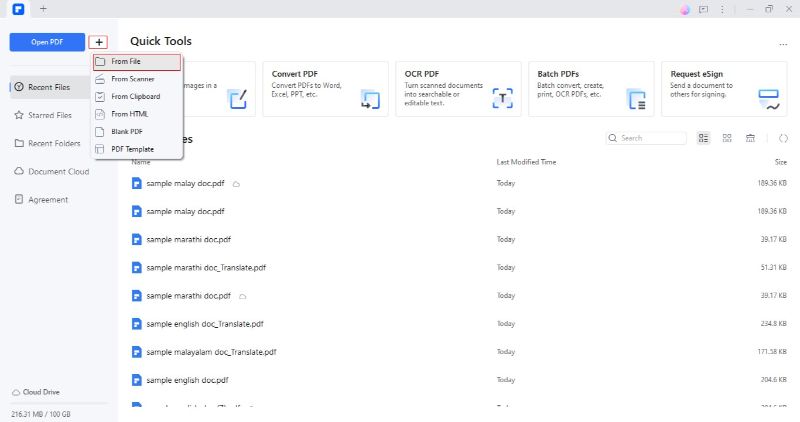
Step 2
Select and open the Punjabi document. The file will open in the PDF format automatically.
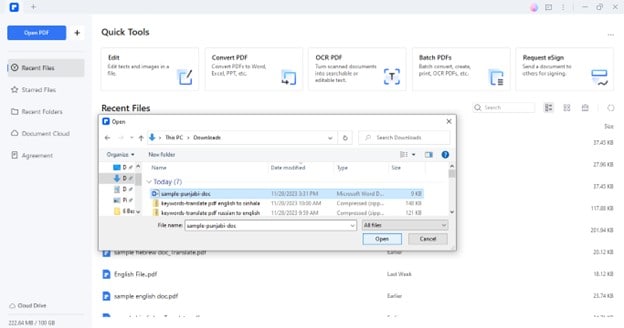
Step 3
Now, you can repeat the above operational steps to translate the text of the converted file.
| Specifications | Explanation |
| Play Store Rating | 4.4/5 |
| Price | Free | Starts From $79.99/yr |
| Features | Explanation |
| Create | You can create a PDF document or file available in any other format by employing the Create function. |
| OCR | PDFelement's OCR feature makes your image-based content recognizable for translations. |
| Rewrite | By using the AI Rewrite feature, you can readily polish your translation files. |
| Explain | The tool offers the Explain feature to let you get a better understanding of your translated file. |
"Best PDF tool. I also own the desktop paid version and use it daily. Nothing compares to it. Includes cloud hosting of files and massive monthly AI allotment of credits for writing and summarizing. Incredible value." -Paul Sullivan
Google Translate To Translate Punjabi to English PDF
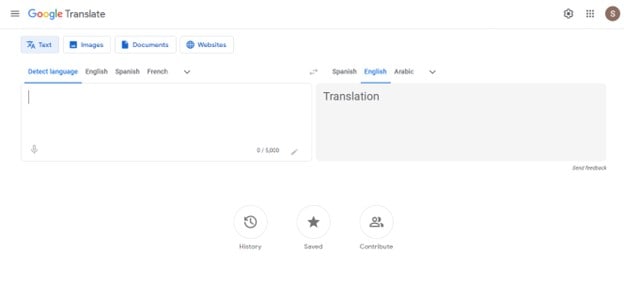
Globally recognized Google Translate tool offers quick & free-of-charge translation services. The cross-platform compatibility of the tool elevates its accessibility, allowing you to access it anytime from any device. It enables you to translate text, documents, images, and websites within a few seconds.
| Specifications | Explanation |
| Play Store Rating | 4.5/5 |
| Price | Free | Starts From $20 |
| Features | Explanation |
| Auto language detection | Google Translate can automatically detect the language of your PDF file for translation with its auto language detection feature. |
| Translation History | Translation History allows you to retrieve your previous translation results anytime. |
| Voice Recognition | The tool is also capable of recognizing the voice via the Voice Recognition feature. |
"Not a bad application for basic use. A bit slow in translating, on rare ocassions, and translations not perfect. Due to language, grammar, syntax, etc. it can't be... no program can be. No problems. Only minor issue is conversation mode doesn't always stay active after a verbal translation, so it's difficult to, for example, give directions in a timely manner. Have to keep reactivating it. All-in-all, a good app." -R Rocky
Bing Translator To Translate PDF Punjabi to English
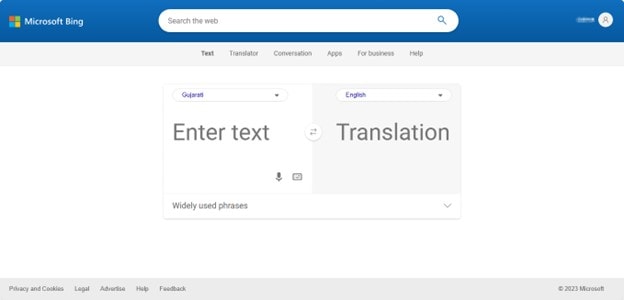
Bing Translator is another popular translation service provider that is free to use and conveniently accessible in both online and application versions. It is a ready-to-go option to translate Punjabi PDF to English; you can also download its extension, which is compatible with the Edge browser, to experience it more easily.
| Specifications | Explanation |
| Rating From G2 | 3.7/5 |
| Price | Free |
| Features | Explanation |
| Auto Detect | The tool is capable of detecting the language of content automatically via its Auto Detect feature. |
| Translate text to speech | The Translate text to speech feature enables you to listen to the translation results. |
| Voice Recognition | Bing Translator can also recognize your voice to translate the content into a targeted language. |
"Great Performance even for sentences." -Arda S.
Translate.com for Punjabi to English Translation PDF
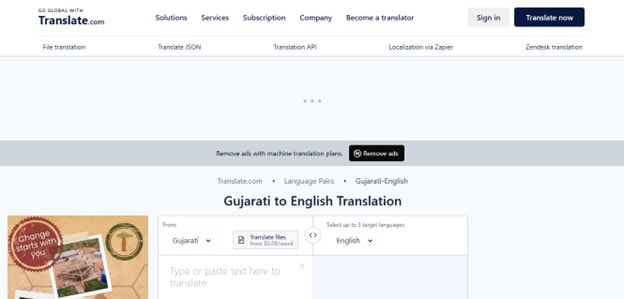
If you want to achieve the utmost accuracy of translations, Translate.com is the perfect tool that gives you a choice between Human translation & Machine translation. However, for Human Translation, you have to switch to its paid version. Overall, the tool gives a smooth & efficient translation experience in both free & paid plans.
| Specifications | Explanation |
| Play Store Rating | 4.3/5 |
| Price | Free | Starts From $0.09 Per Word |
| Features | Explanation |
| Machine Translation | You can opt for the Machine Translation function to get AI-generated translations. |
| Human Translation | The human Translation option allows you to get the translation with the highest accuracy. |
| Download Translation | You can also download the translated text as a file by employing the Download function. |
"the quality of translation was pretty decent but the ad blocks the whole entire screen which annoyed me so much since i cant see what im typing so i'll give it a 3." -Natalie
Conclusion
A vast collection of literature is available in popular regional languages but is not interpretable by worldwide audiences due to language barriers. For instance, if you intend to explore Punjabi content, you won't be able to understand it if you aren't a native Punjabi speaker.
In such scenarios, language translators serve as a saviour by facilitating everyone's interpretation of language. In this connection, we have curated a list of a few of the best language translators you can rely upon, I.e., PDFelement, Google Translate, Bing Translator, etc.

 G2 Rating: 4.5/5 |
G2 Rating: 4.5/5 |  100% Secure
100% Secure



