With deep cultural roots and widespread usage, Telugu and Hindi are popular languages in India. Telugu is spoken primarily in the southern states of Andhra Pradesh and Telangana. It is the third most spoken language in India, boasting a significant number of native speakers. In contrast, Hindi, the lingua franca of Northern India, stands as one of the most widely spoken languages globally.
Whether for business, education, or personal communication, accurately translating documents between Telugu and Hindi is important. It helps break down language barriers and foster mutual understanding. This article will enumerate the top 5 methods for seamless Telugu to Hindi PDF translation and vice versa. Let’s start with the most convenient translation process.
In this article
Method 1. Use Wondershare PDFelement for Telugu to Hindi PDF Translation (and Vice Versa)

Wondershare PDFelement stands out as the most comprehensive solution for Telugu to Hindi PDF translation and vice versa. This feature-rich desktop PDF solution integrates advanced AI technology, offering seamless translation capabilities that preserve document formatting and structure.
Key Features:
- AI-Powered Translation: Leverages advanced AI LLMs integration for accurate and contextually appropriate translations between Telugu and Hindi
- Full Document Translation: The "AI Translate" feature translates entire PDFs while maintaining original formatting, layouts, and visual elements
- Selective Text Translation: The AI sidebar's Translate tool allows you to translate specific portions of text as needed
- Batch Translation Support: Translate multiple PDFs efficiently with batch processing capabilities
- Side-by-Side Translation View: Compare original and translated content simultaneously for better accuracy verification
- OCR Integration: Convert scanned documents and images to translatable text, expanding compatibility with various document types
- Format Preservation: Maintains fonts, images, tables, and document structure throughout the translation process
Here are guides on how to use these features:
A. Complete Telugu to Hindi PDF Translation & Hindi to Telugu PDF Translation
- Launch PDFelement: Open Wondershare PDFelement and click "Open PDF" to load your Telugu or Hindi document.
- Access AI Translation: Navigate to the "Home" tab and click the "AI Assistant" button, then select "AI Translate" from the dropdown menu. Choose"PDF Transslator".
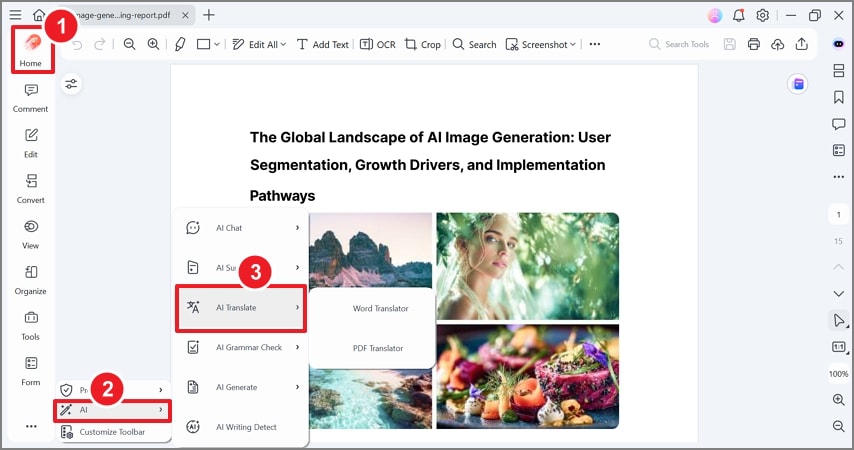
- Configure Translation Settings: In the popup window:
- Select your target language (Hindi or Telugu)
- Specify the page range you want to translate
- Choose the destination folder for the translated file
- Choose the type you'd like to translate the file, eithor 'fast translation' or 'professional translation'.
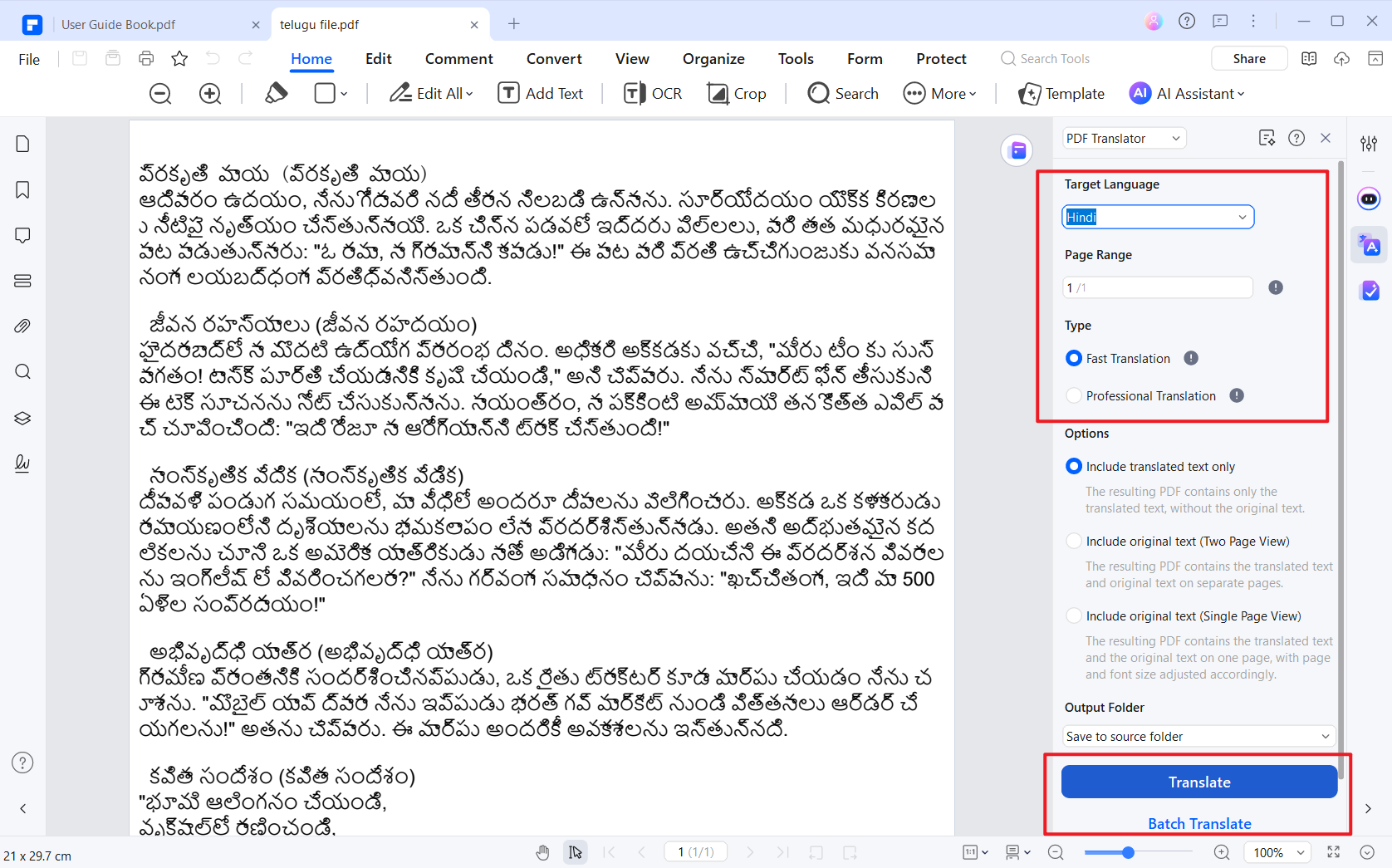
- Initiate Translation: Click "Translate" and wait for the AI to process your document.
- Access Results: When the success message "The PDF has successfully been translated" appears, click "Open Folder" to access your translated document.
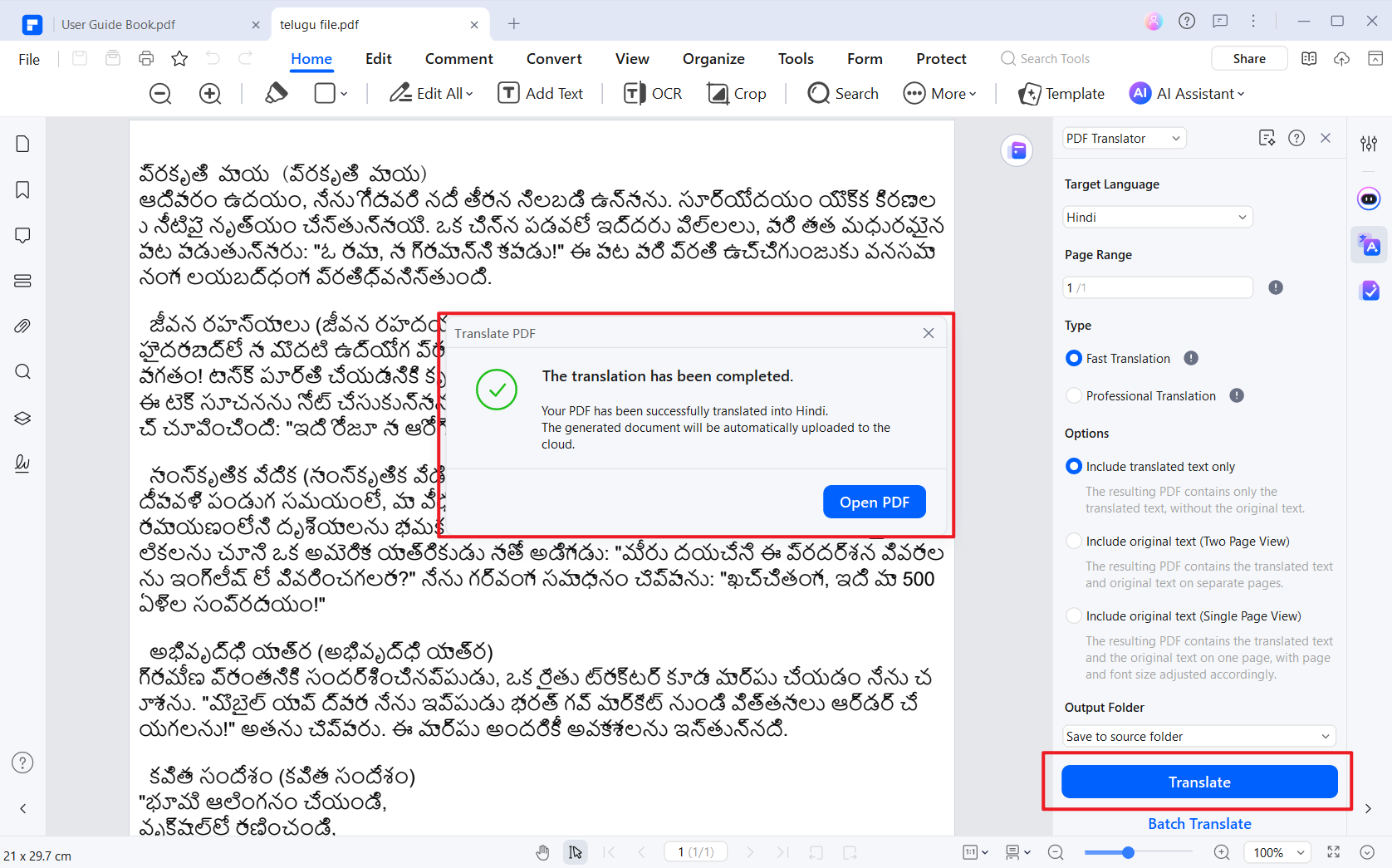
- Review and Verify: Open the translated PDF to review the accuracy and formatting preservation.
B. Selective Hindi to Telugu Text Translation and Vice Versa
Perfect for translating specific sections, paragraphs, or sentences without processing the entire document.
- Open Your Document: Load your Hindi or Telugu PDF in Wondershare PDFelement.
- Access AI Translation: Navigate to the "Home" tab and click the "AI Assistant" button, then select "AI Translate" from the dropdown menu. Choose "Word Translator" setting.
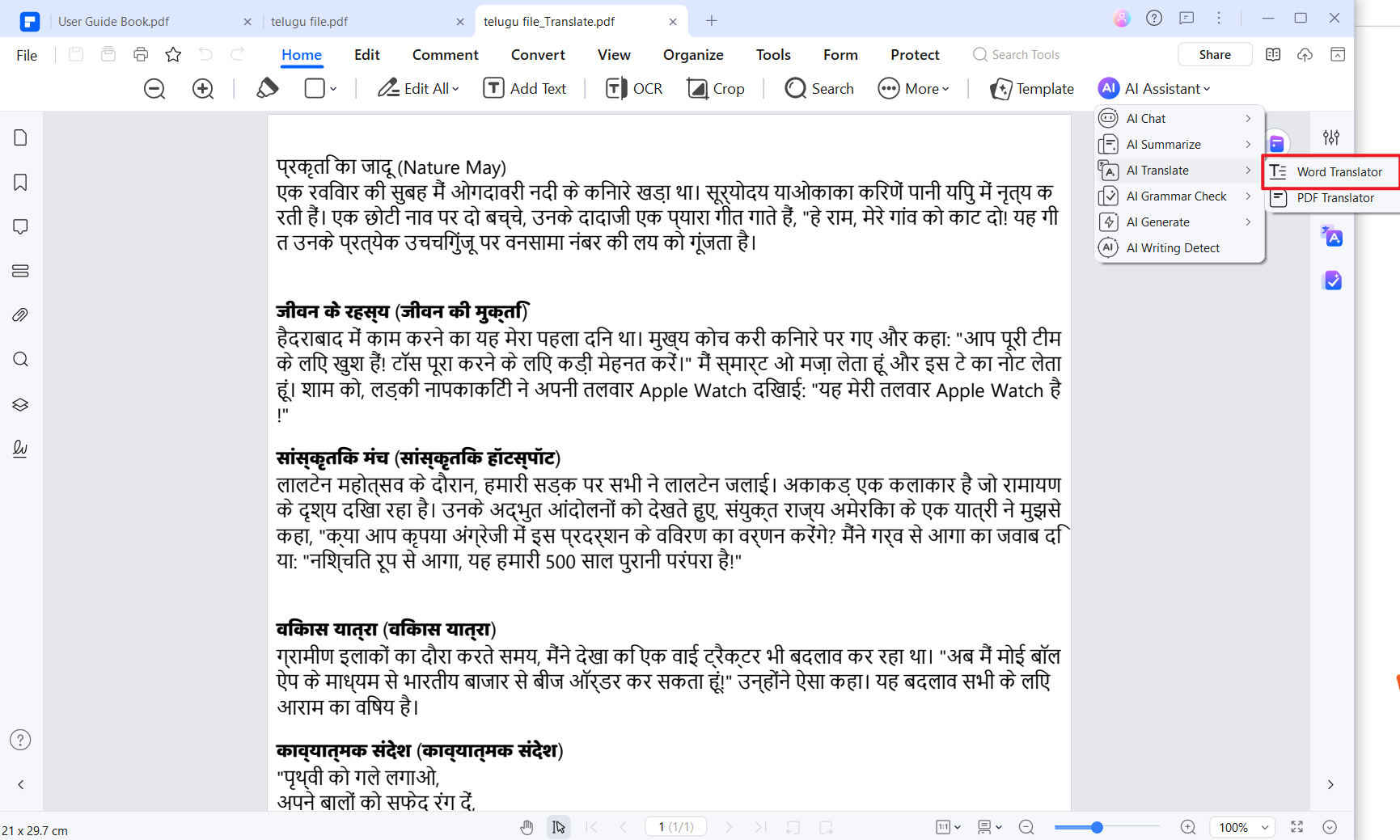
- Set Language Preferences: Configure the translation direction:
- From Telugu to Hindi
- From Hindi to Telugu
- Input Text: You have two options:
- Manual Input: Copy the desired text from your PDF and paste it into the input box
- Direct Selection: If "Translate instantly after selecting text" is enabled, simply select text in your PDF for automatic translation
- Execute Translation: Click "Translate" to process your text. The translated content will appear in the Response box.
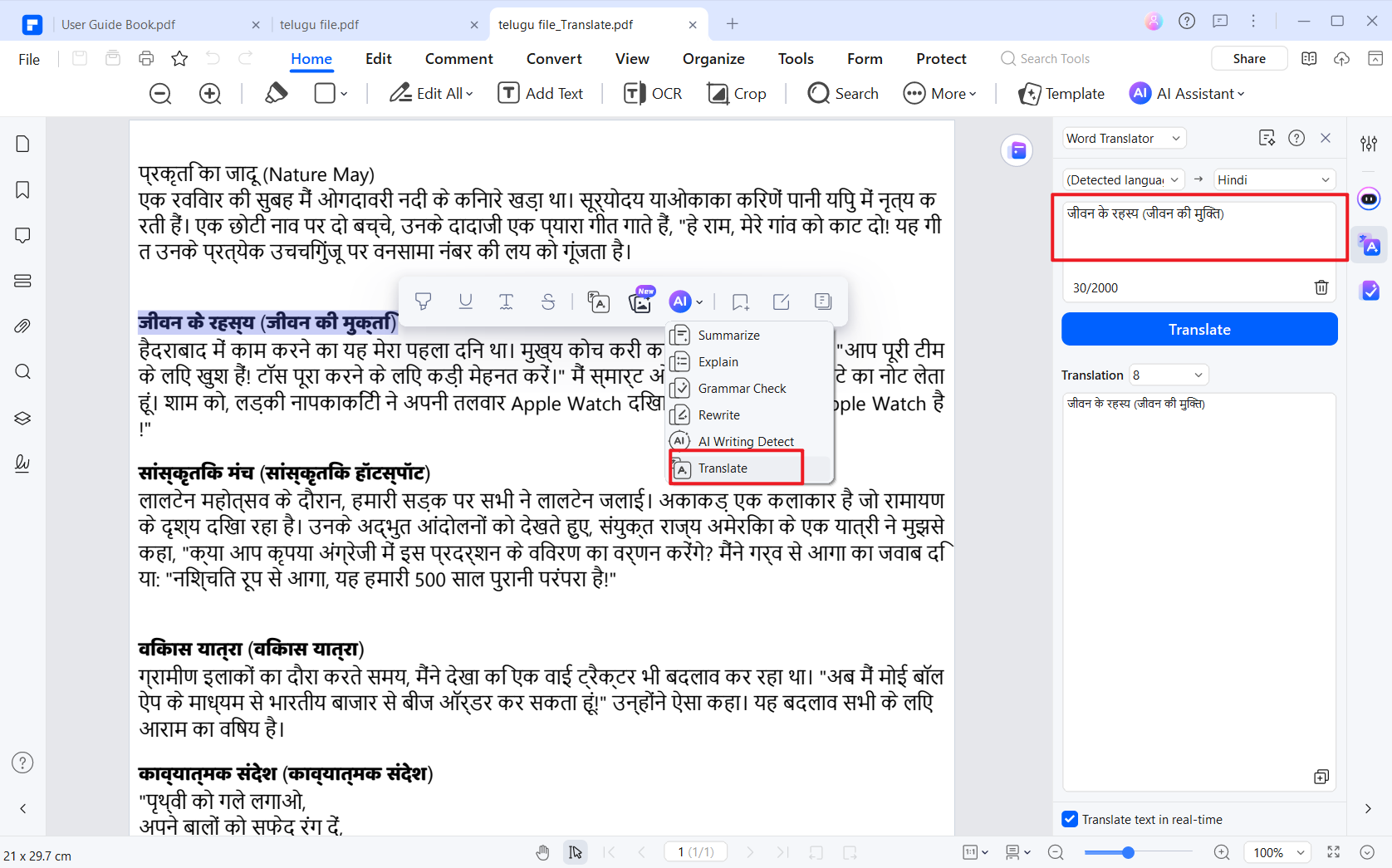
- Manage Translations: Use the "Trash" icon to clear the current translation and start a new one.
Advanced Features for Enhanced Translation Experience
:
- Instant Translation Mode: Enable "Translate instantly after selecting text" for real-time translation as you highlight text in your PDF.
- Quality Assurance Tools: Utilize PDFelement's additional AI features like AI Proofread and AI Rewrite to enhance the quality of your translated content.
- Multi-Document Support: Chat with multiple PDFs feature allows you to work with several documents simultaneously, making complex translation projects more manageable.
- Format Compatibility: Beyond PDFs, PDFelement's OCR capabilities enable translation of scanned documents, images, and other file formats that contain Telugu or Hindi text.
Method 2. Use Easy Hindi Typing to Translate PDF From Telugu to Hindi
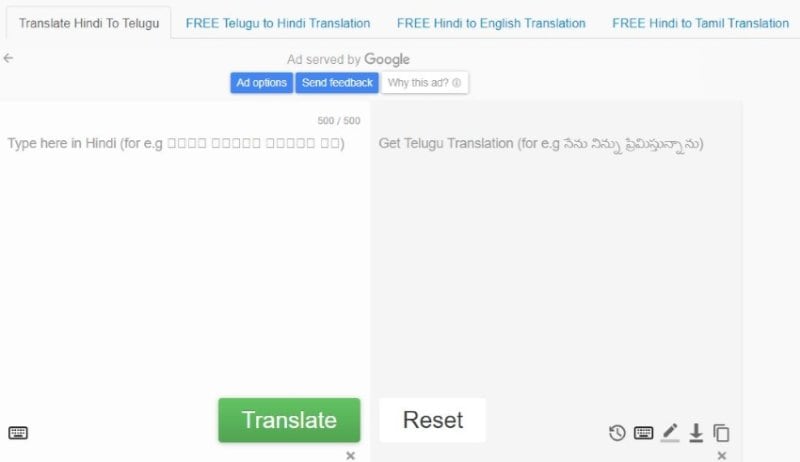
Easy Hindi Typing is a tool you can use to learn Indian languages. You can use it to translate English or other Indian languages like Telugu to Hindi. Likewise, you can use it to translate Hindi to Telugu. Sadly, this online translation tool accepts only text as input. As such, you need to copy-paste the PDF text. It can be a bit tedious. But on the bright side, it's free.
- Open a web browser and go to Easy Hindi Typing Hindi to Telugu page or Easy Hindi Typing Telugu to Hindi Page.
- Open your PDF in your preferred PDF reader and copy the text that you want to translate. Paste it into the web app's interface.
- Click Translate. The translation will be on the right panel.
Method 3. Use iTranslate For Hindi to Telugu PDF Translation and Vice Versa
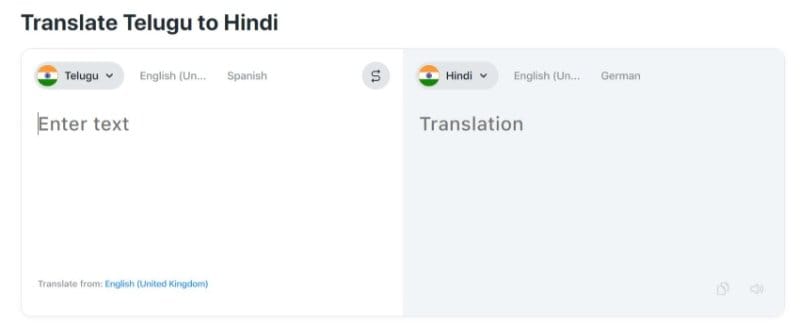
Translate is a web app that lets you translate text from one language to another. The number of supported languages is impressive, and thankfully, Hindi and Telugu are both included. So, if you need a free translator that does not require product installation, you can use this program. However, like the previous tool, you can't use it to translate PDFs. You need to copy-paste the PDF text.
One amazing thing iTranslate can do is read your input. If you need help learning how to pronounce things, try this one.
- Using your chosen web browser, go to iTranslate Hindi to Telugu Page.
- Open the Hindi/Telugu PDF on your preferred PDF reader/editor.
- Copy the text that you want to translate. Paste it into the input box on the website.
- iTranslate will translate the text immediately. Review the output.
Method 4. Use Cervice to Translate Online PDFs from Telugu to Hindi

Cervice is another online language-translation tool. It offers automatic translation - it translates the text as you are typing. That makes the work not too tedious even though you have to copy-paste text. What it offers that the other tools do not is voice input. You can read the PDF, and the words will be in the input box. Other than that, it's a straightforward tool to use.
Here's a guide on how to use this simple tool.
- Open your Hindi or Telugu PDF with a PDF reader. Copy the text that you want to translate.
- Launch a web browser and go to Cervice Telugu-Hindi Page.
- Set the languages to Hindi to Telugu or Telugu to Hindi.
- Cervice will automatically translate the text.
Method 5. Translate PDF Text from Telugu to Hindi Using Sarkari Kendra
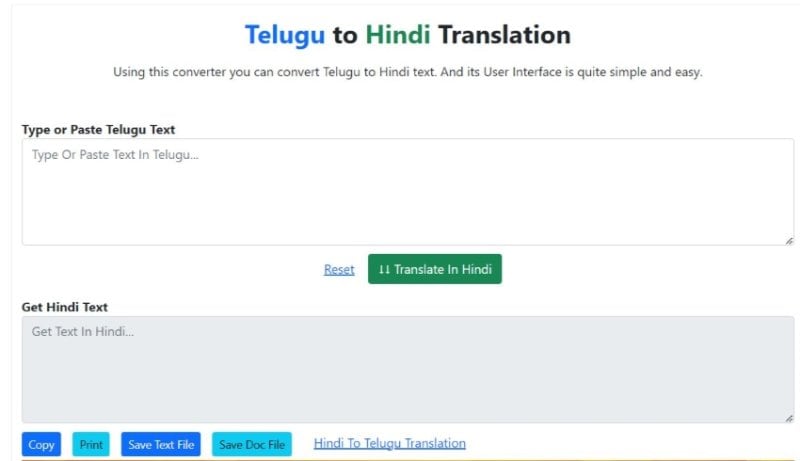
Sakari Kendra is a website made to help job seekers in India. Besides posting Government Job vacancies, it provides you with helpful resources you can use. One of them is a text translation tool. Expectedly, it supports all Indian languages. Thus, you can use it for Hindi to Telugu PDF translation or the opposite. While it accepts only text as input, you can save the output as a PDF using the Print option.
Follow these steps to translate Hindi text to Telugu or vice versa.
- Open your PDF on a PDF viewer and copy the text.
- Open a web browser and go to Sakari Kendra Telugu to Hindi translation page.
- Paste the text into the input box.
- Click Translate in Hindi or Translate in Telugu.
Conclusion
Telugu and Hindi are both common languages in India. Hindi is the most common, while Telugu ranks fourth. That said, when in India, these two are some of the languages that you should learn and use. Some regions speak primarily one of the two. Thus, you'd have to translate your documents if it's not in the right language. Wondershare PDFelement can help you with that.
PDFelement has AI tools that let you translate whole documents or specific text from a PDF. These features offer fast and accurate translations, and ease of use. It’s the best tool you can use to translate a PDF from Hindi to Telugu or Telugu to Hindi.

 G2 Rating: 4.5/5 |
G2 Rating: 4.5/5 |  100% Secure
100% Secure



