Tools that can translate PDFs from English to French are common. But are all of them reliable? No one can say. The right question to ask is, what are the tools that are worth your time and, maybe, money? We will help you answer this question.
In this article, we will introduce the 5 best English-to-French translators and their unique offerings. For example, Wondershare PDFelement uses AI to translate PDFs while preserving the formatting. Excited to learn more? Continue reading.
In this article
Method 1: Translate English to French Document Using PDFelement's AI feature

Wondershare PDFelement is one of the most well-known PDF solutions. The reason: it's very cost-efficient, reliable, and easy to use. It's complete with basic and advanced features, including an AI-powered translator tool. PDFelement can embed translated text into your PDF without changing the layout. If that's not what you want, you can use its AI Sidebar to simply translate the English text to French.
As if that is not enough, Wondershare PDFelement can also fix issues in the translation. You can improve the writing by using the Rewrite feature.
Here, allow us to teach you how to use Wondershare PDFelement to translate English to French.
Part 1.1. English to French Document Translation Through the Translate PDF Feature
Follow these steps if you want to create a new PDF with the translated text embedded into it. The formatting will be preserved.
- Start Wondershare PDFelement and open your English PDF.
- Click on AI Tools.
- Choose Translate PDF from the menu.
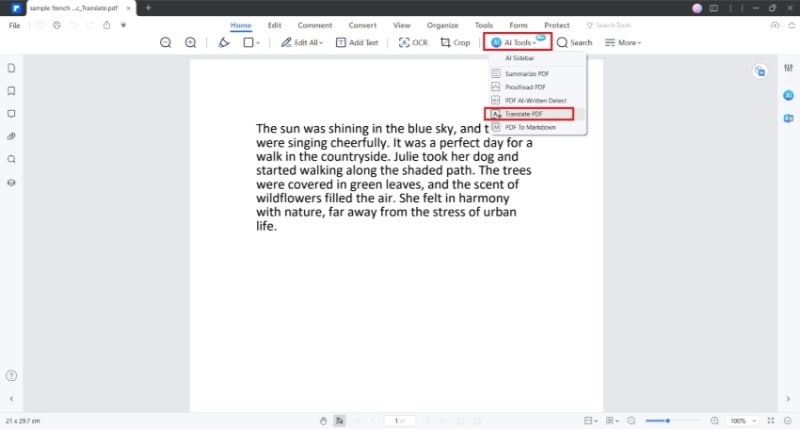
- In the pop-up, select French as the language.
- Click Translate

- When done, click Open folder.

- Open the translated PDF to review.
Part 1.2. Translate English to French Document Text
Follow these steps if you simply want to translate some text into French.
- Select the English text that you want to translate.
- A floating toolbar will appear. Click AI.
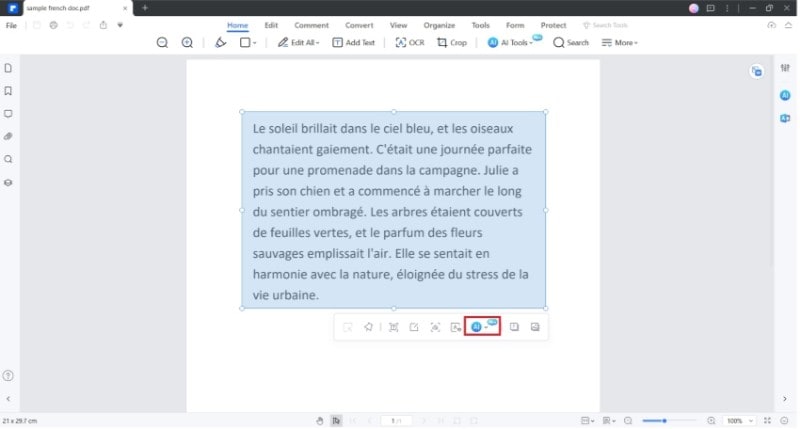
- Select Translate on the dropdown menu.
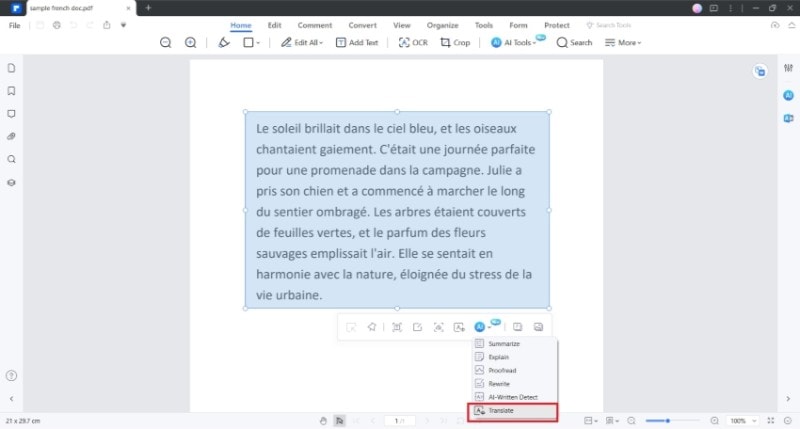
- Set the language to French.
- Wait for the translation to be completed.
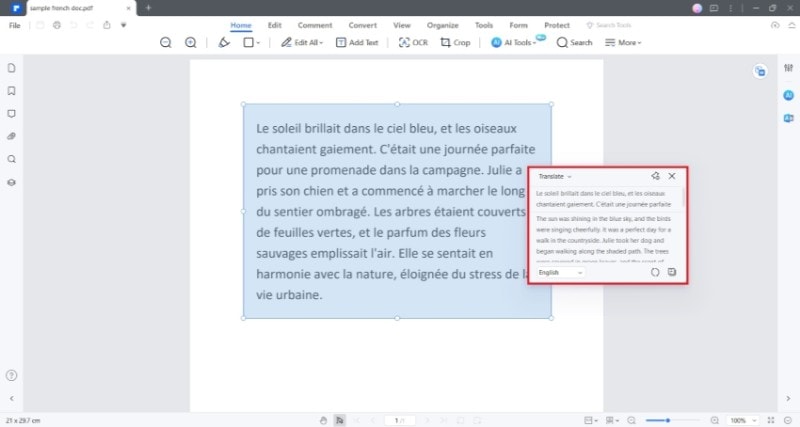
Part 1.3. Translate a Scanned PDF From English to French
Wondershare PDFelement is so useful that it can even translate scanned PDFs and images. The OCR feature converts the image text to editable text. By doing that, it also makes the text translatable.
Follow these steps to do perform OCR on scanned documents so you can translate them:
- Open the scanned PDF in PDFelement.
- Click Perform OCR.
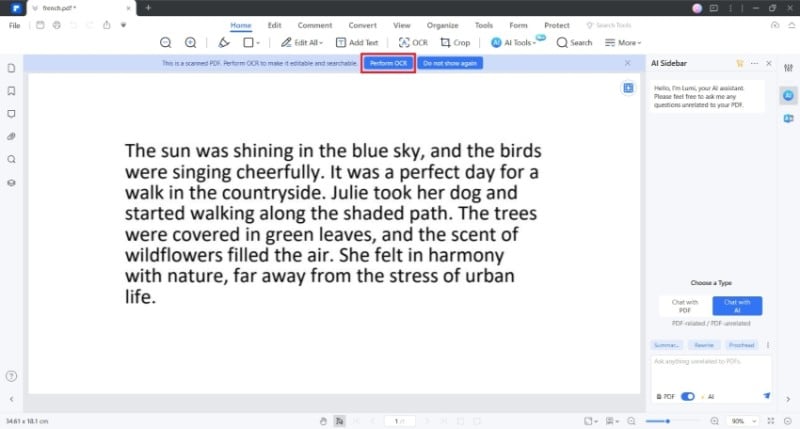
- In the pop-up window, select Scan to editable text > English > Apply.
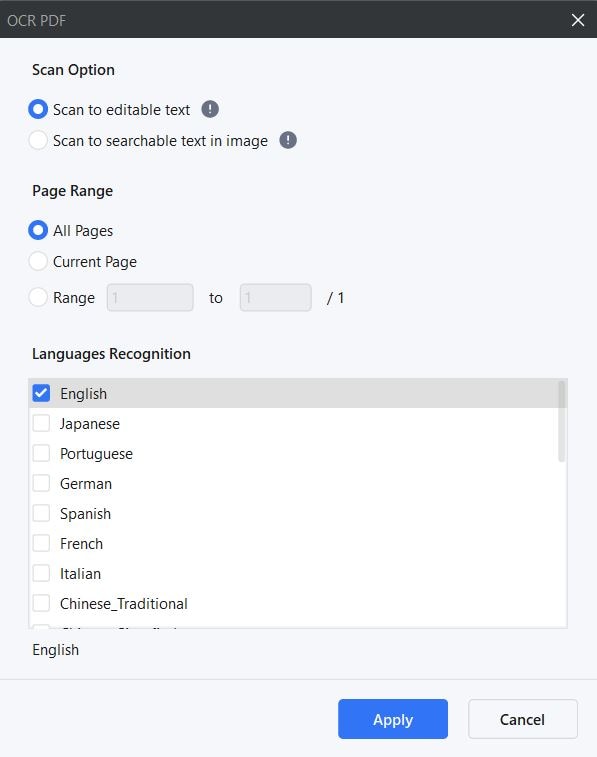
- Wondershare PDFelement will create a new PDF. This will contain real text, which PDFelement can translate. Follow the steps above to translate the text/PDF to French.
Method 2: Use Google Translate to Convert English PDFs to French
Google Translate is a Google tool that helps users translate texts into different languages. This translator supports all popular languages, including translation from English to French.
Here is a simple guide to translating your document from English to French online alongside many other languages.
- Open Google Translate and select the Documents option.

- Upload the document to translate from English to French, among other formats. Click the Browse your files button to upload.
- Select the French language to translate to on the dropdown arrow above the translate icon.
- Click Translate to translate the document from English to French online.
Method 3: Use Reverso for English to French Translation
Reverso is a desktop/web app translation that supports 15+ languages, including French and English. The best thing about it is its Advanced Options, which lets you customize the translation for a specific theme - for example, civil aviation. You can use the tool for free. However, you may need to upgrade to Premium if you want to translate long text.
Here's how to use Reverso to translate PDFs from English to French.
- Go to Reverso's website.
- Click Translate documents.
- Check Start translation automatically after upload.
- Set the translation to English > French.
- Click Upload and translate. Upload the PDF that you want to translate into French.
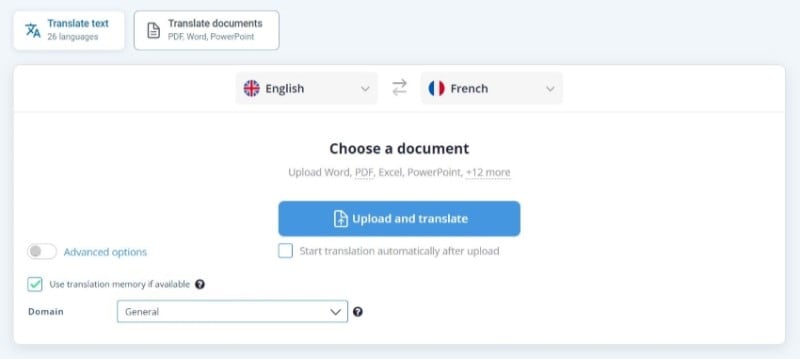
Method 4: Use PDFgear to Translate English PDF to French
PDFgear is a free PDF desktop solution. It has a ChatGPT-powered AI copilot that you can use to execute tasks PDFgear normally can't do. For instance, you can use this tool to translate English to French. If you want to, you can also use this feature to rewrite the translated text for optimization.
Follow these steps to execute this task using PDFgear:
- Open the English PDF with PDFgear.
- Click Chat Now on the right panel.
- Enter a prompt like this: "Translate this English text into French: (paste the English text here)
- Click Send.
- Read the translation in the output box.
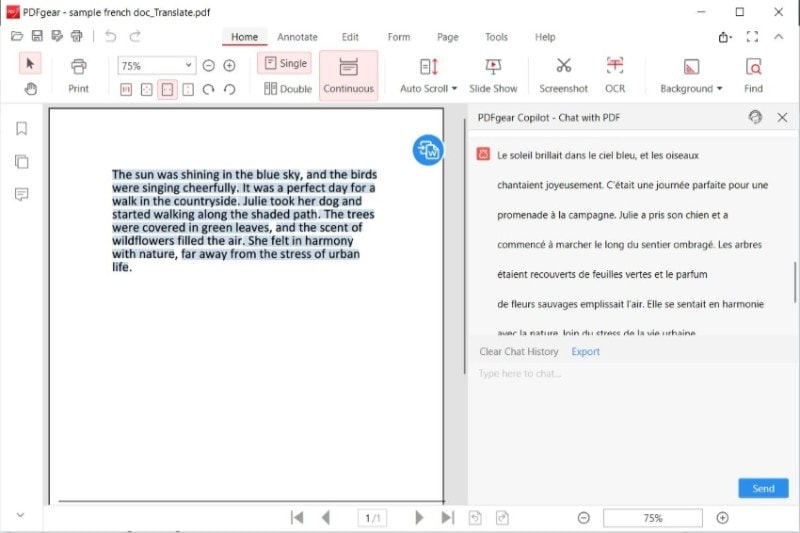
Method 5: Translate PDF Document From English to French Using Google Drive
Do you have a Google account? If so, you have access to Google Drive and Google Docs. Unbeknownst to many, you can use this to translate your PDFs into another language. This is good news, especially if your PDF is already in Google Drive. You don't have to download the file; you can translate it from anywhere and do it for free.
- Upload your PDF to Google Drive if it is not already there.
- Double-click the PDF.
- Click Open with > Google Docs.
- Once the PDF has been converted and opened in Google Docs, click Tools > Translate document.
- Click Choose a language. Select French.
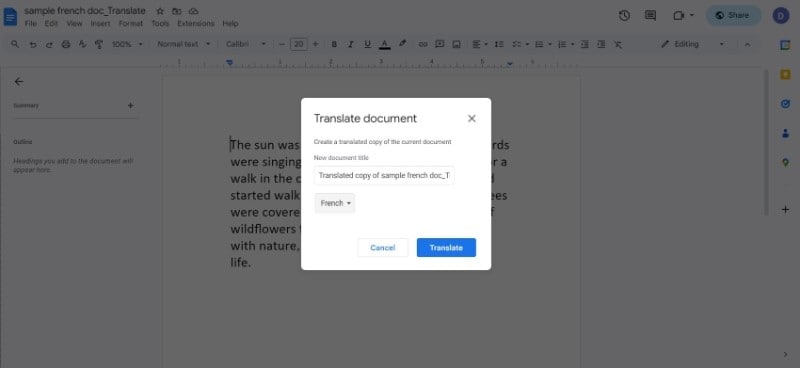
- Click Translate.
Comparison Table
Here is a comparison table comparing the 5 English to French PDF translators. Use this to decide which tool is the best one for you.
| Rating | Price | Pros | Cons | |
| Wondershare PDFelement | 4.5 / 5 stars - 594 reviews on G2 |
Yearly Plan - $79.99 2-Year Plan - $109.99 Perpetual Plan - $129.99 |
√ It uses AI to translate text/PDFs. √ You can translate PDFs and preserve the formatting. √ PDFelement has OCR and conversion features, allowing you to translate any document. |
× Wondershare PDFelement is a paid tool with free trial. |
| Google Translate | 4.6 / 5 stars - 478 reviews on G2 | Free |
√ Google Translate is free. √ It can translate documents and preserve the formatting. √ Google Translate supports more languages than other tools. |
× Google Translate lacks contextual understanding. |
| Reverso | 5 / 5 stars - 1 review on G2 |
Premium - $3.24/month Professional - $12.49/month |
√ You can customize the translation to the theme of your site/business by selecting a Domain. √ This translation tool is AI-powered. |
× You need to upload PDFs to a website, so there are privacy and security concerns. |
| PDFgear | 4.5 / 5 stars - 2 review on G2 | Free |
√ PDFgear's translation tool is AI-powered. √ This is a 100% free PDF solution. |
× It can translate the text, but if you want to embed the translated text into the PDF, you have to do it manually. |
| Google Drive / Google Docs | 4.6 / 5 stars - 42,199 reviews on G2 (Google Workspace) | Free |
√ Google Drive and Google Docs are both free tools. √ The translation is extremely fast. |
× Opening a PDF in Google Docs often results in formatting loss. |
Conclusion
It is easy to translate PDFs from English to French because technology has come a long way. Several tools have this capability, and some even employ AI to ensure highly accurate translations.
Wondershare PDFelement's translation feature is like that. Through its ChatGPT integration, it gives you access to a powerful translation that can even preserve the document formatting. In tandem with its AI rewrite feature, it creates translations that read well. And with Wondershare PDFelement's Convert and OCR features, there's no document that you can't translate from English to French.

 G2 Rating: 4.5/5 |
G2 Rating: 4.5/5 |  100% Secure
100% Secure



