The commercial landscape of Southeast Asian countries, especially Indonesia, is evolving. The country had a GDP of 1.19 trillion USD in 2022. This rising business environment demands effective communication to foster commercial relations. Also, Indonesia plays a crucial role in global trade and cultural exchange. Thus, the need to bridge linguistic gaps is evident. If you are looking to target the Indonesian market, you must grasp its trends first. For this, you might need to translate Malay to English PDFs containing market analytics.
Against this pursuit, this guide explores practical ways for Malay to English document translation. The guide will also equip you with advanced tools like PDFelement, which integrates AI features for language conversion.
5 Best Methods To Try To Translate PDF Malay to English
In our interconnected world, English has become a global lingua franca. Therefore, people prefer to use it in professional settings. Rather than turning Indonesian content into your local language, converting it to English is a good option. It is because the files will be graspable by your foreign employees or personnel.
In this section, our prime focus will be to unravel the top ways to turn Malay PDFs into English. Our exploration will include AI-featured applications like PDFelement, as well as free online solutions. Let's discover together:
In this article
Method 1: Translate Malay to English PDF With PDFelement
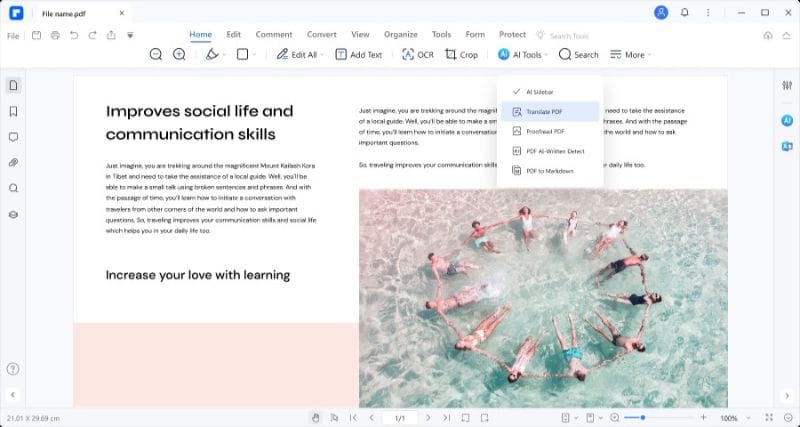
The first method and most effective to translate PDF Malay to English is using Wondershare PDFelement. It is a full-featured PDF management tool designed to facilitate users. Besides being a PDF editor, it also serves as a PDF translator Malay to English. With its AI innovation, PDFelement takes your translation experience to new heights. Whether you need to translate a specific passage from a book or an entire report, PDFelement will prove valuable.
Translate PDF Malay To English Entirely
Using PDFelement's AI feature, you can export the entire Malay document into English. For this, just go to the AI Translate option and adjust your export setting. You can translate all or certain pages into the target language using this method. The detailed process is given below:
Step1
Launch "PDFelement" Navigate to the "Open PDF" option to access your Malay PDF file.
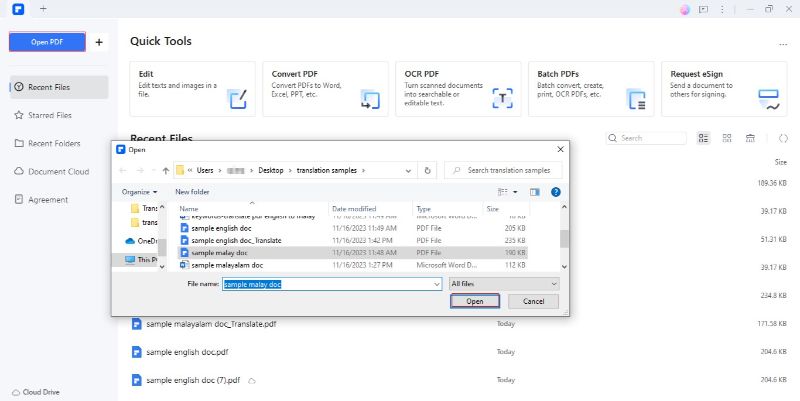
Step2
Click "Tools"> "AI Tools"> "Translate PDF" to initiate the process.
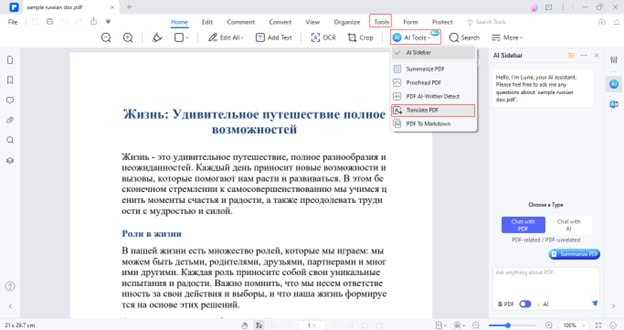
Step3
Choose the Target Language & Output Folder. Click on the "Translate"
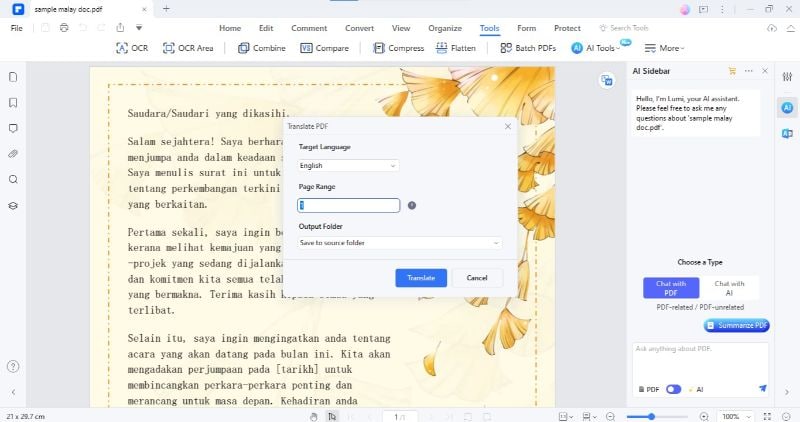
Step4
Malay to English file conversion is successfully done. Access the translated PDF file by hitting the "Open Folder" option.
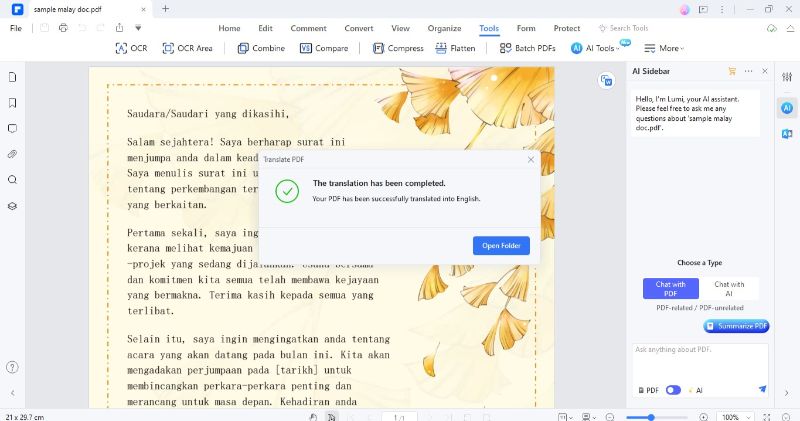
Specific PDF Translation Malay to English
If you want to translate only a specific segment of PDF text, this method is preferable. For this, you only need to select the text, and it will be automatically converted into your target language. Here is how to do that:
Step1
Open the Malay PDF file.
Step2
Select the intended text and click the "Translate" icon on the right side for instant results. You can copy the content by clicking "Copy Result."
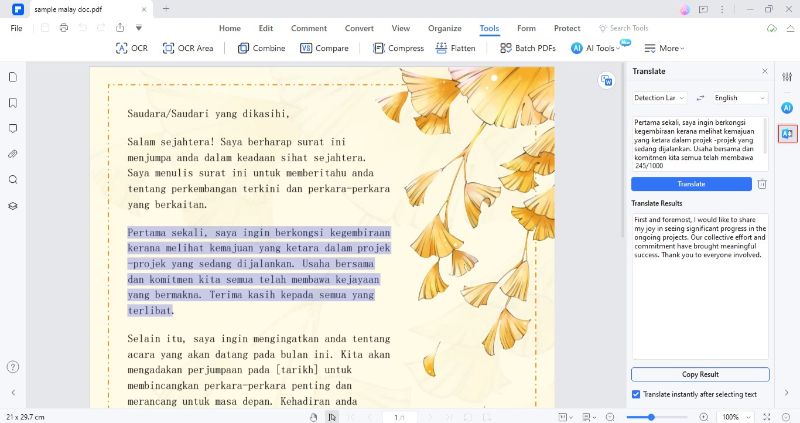
Translate Malay to English PDF From Other File Format
If your Malay text is in another format, such as Docx or image, you can still leverage PDFelement's translation feature. To do so, create a PDF of that file and use your preferred translation method. Here is how the process will work out:
Step1
Click the "Create" option (+ icon) and choose "From File" to access your Malay file in any format other than PDF.
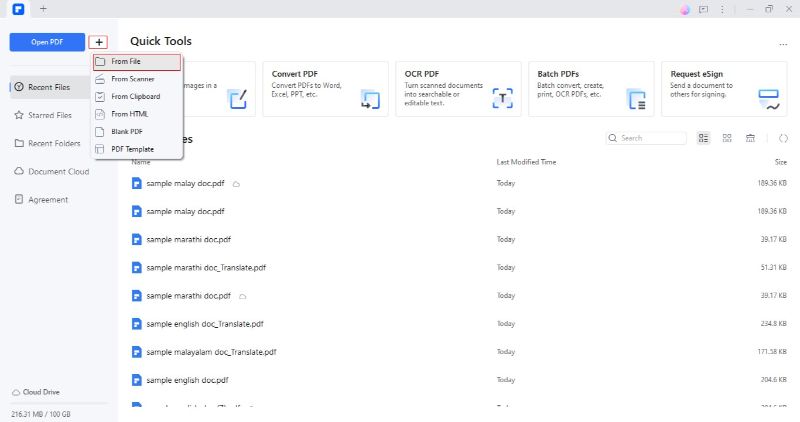
Step2
Select your file and click "Open." The file automatically gets opened once converted to PDF format.
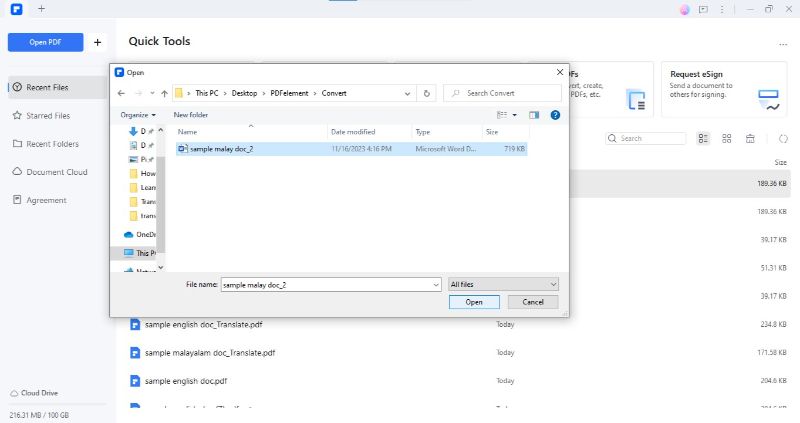
Step3
Repeat the above-stated way to translate this converted file into English.
Polish PDF Translated From Malay to English
PDFelement can help you enhance your translated content via its AI rewrite feature. You can effortlessly repurpose your text with a single stroke for specified use. Let's learn to use this valuable functionality:
Step1
Access the folder containing the translated PDF file and open it.
Step2
Select the text and opt for the "Rewrite" feature in the floating toolbar.
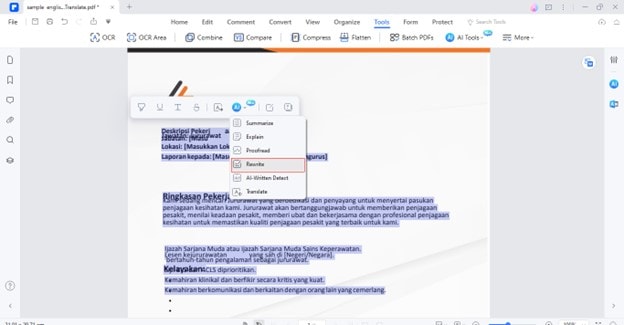
Step3
You can regenerate the rewritten content by clicking the "Regenerate"
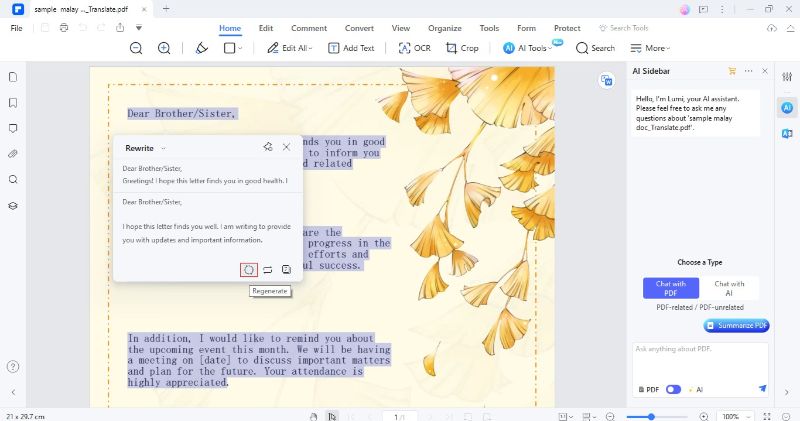
Method 2: Translate Document Malay to English via Google Translate
Another cost-free and effective way to translate Malay PDFs to English is Google Translate. The platform is accessible online and does not create compatibility issues. Also, Google Translate is equipped with more than 100 languages, allowing expansive conversions. Its intuitive interface, free-to-use functionality, and realistic translations make it a go-to solution for effortless transcriptions.
Here is how to use Google Translate to turn Malay into English PDFs:
Step1
Open "Google Translate." Go to "Documents" to enable file uploading.
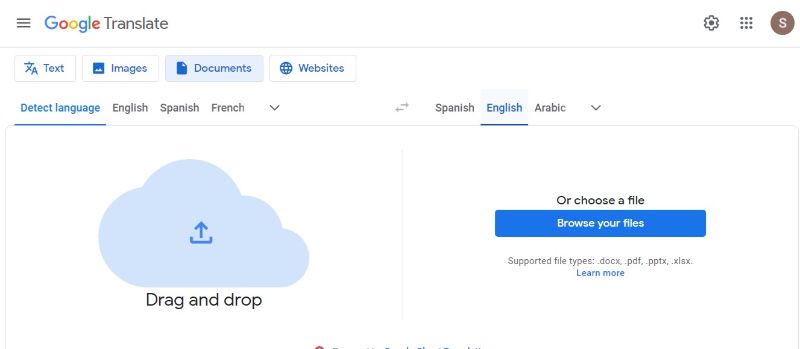
Step2
Choose your intended PDF file.
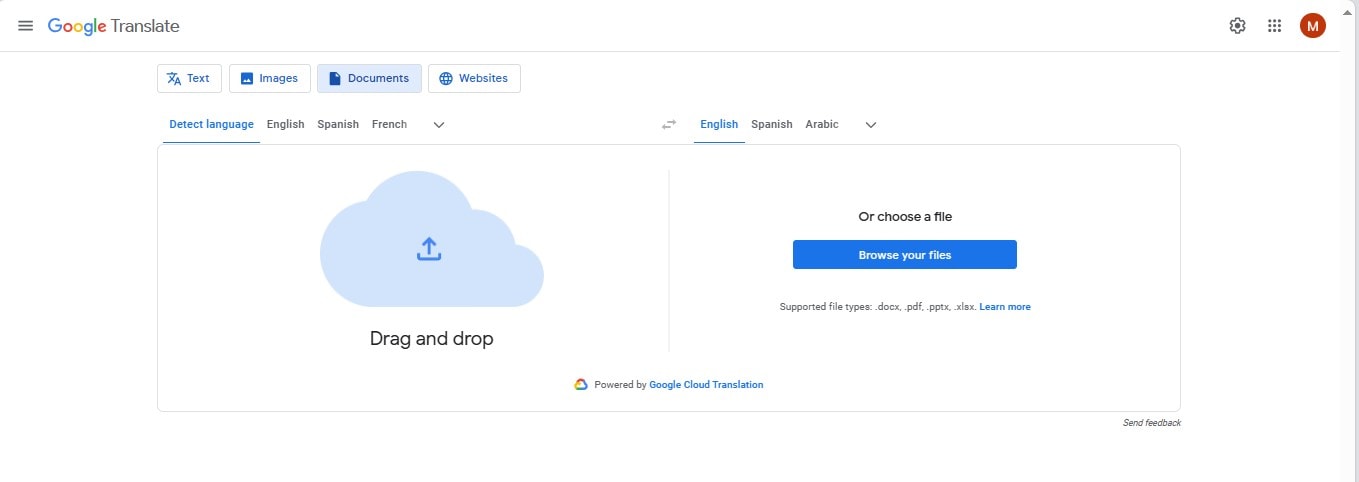
Step3
Set your target language as "English." Click the "Translate" button to start the translation.
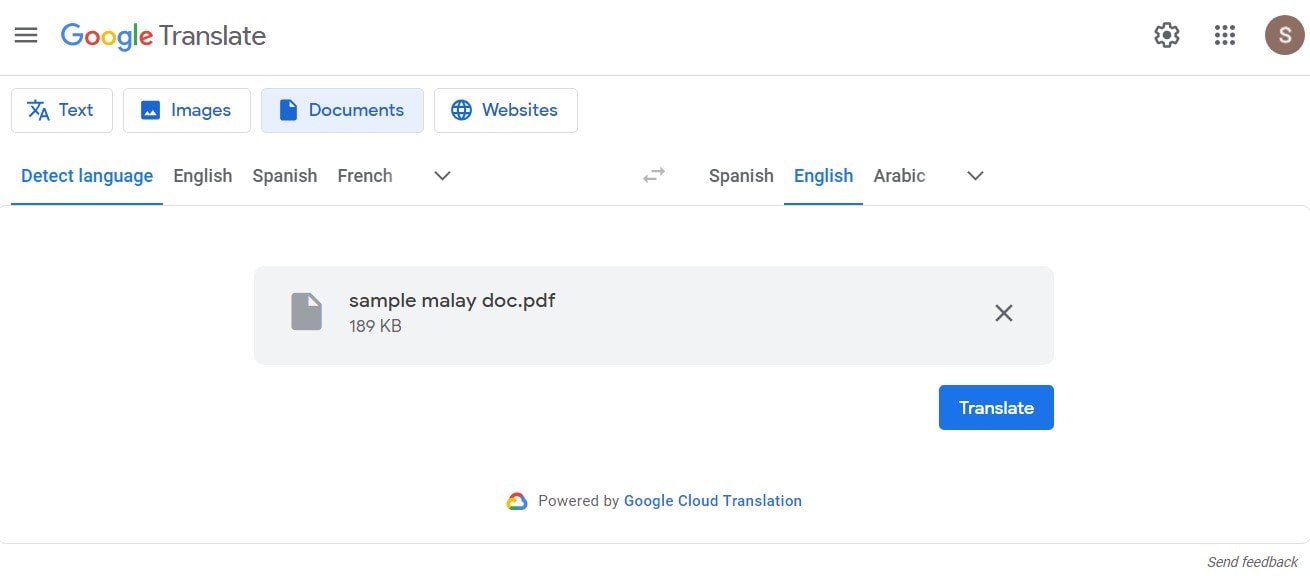
Step4
Hit the "Download Translation" button to save your translated file.
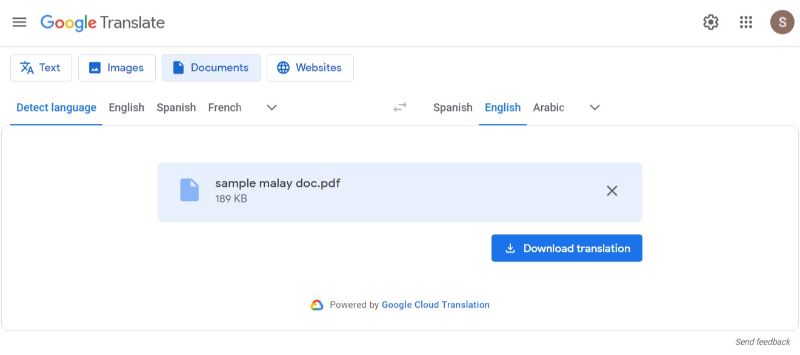
Method 3: Translate PDF Malay to English Using Canva
Canva is a renowned platform for its prowess as a design platform. However, it has extended its functionality beyond creative endeavors. Despite its core strength as a graphic designer, Canva also offers PDF translation services. It integrates with the Translate app to impart seamless language conversion. Also, the translation feature of Canva is altogether free. To use Canva as a PDF Malay to English translator, just upload your file and choose your target language.
Below is the step-by-step process to use Canva for changing Malay PDF to English:
Step1
Open the official site of "Canva." Locate the "PDF Translator" feature of Canva.
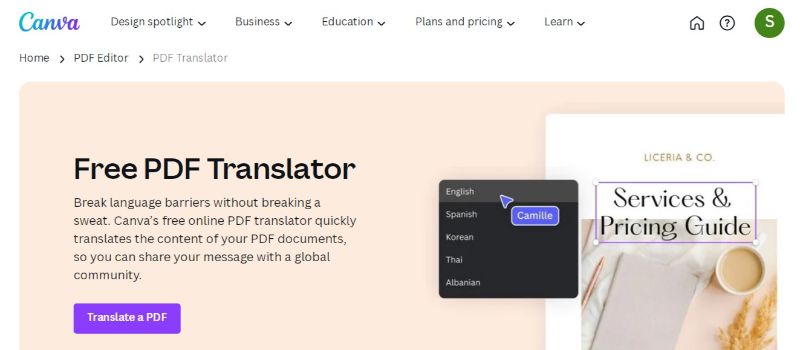
Step2
Import your desired PDF file for translation.
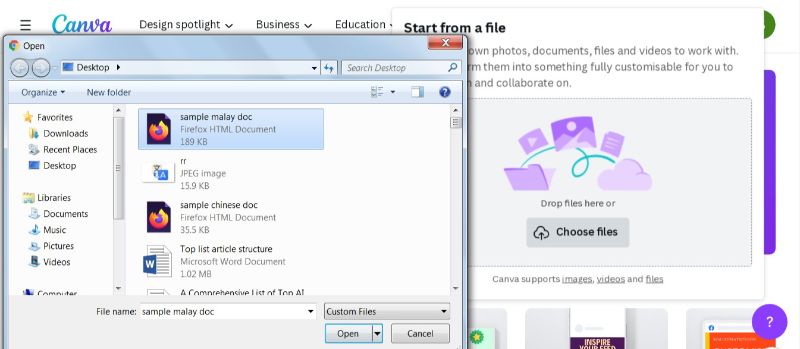
Step3
Locate the uploaded PDF in the Canva projects. Open it in a new window.
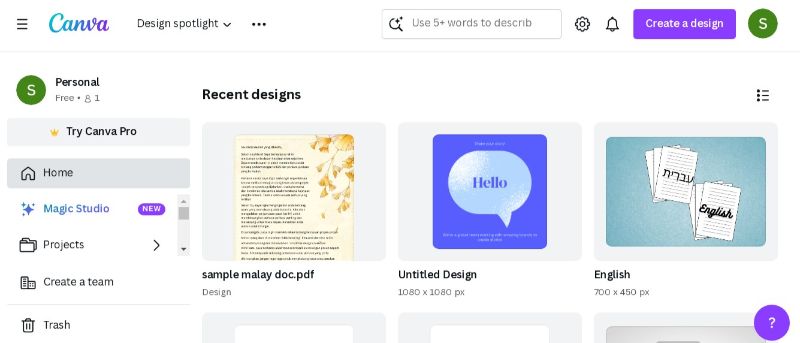
Step4
Right-click the file and choose the "Translate Text"
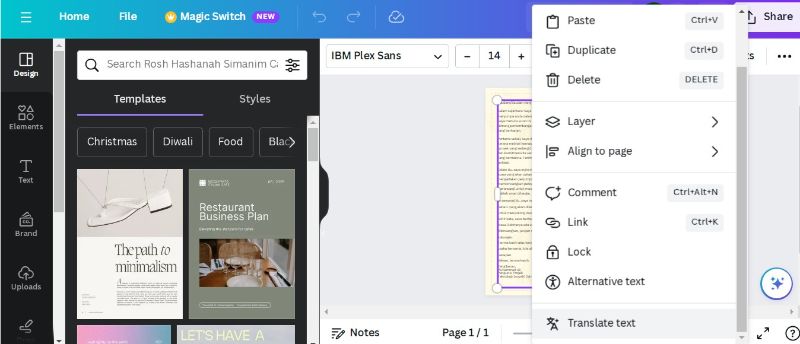
Step5
Set "English" as your target language. Click the "Translate"
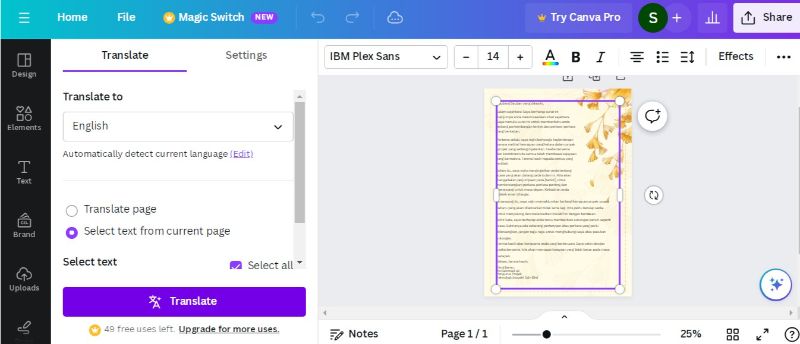
Step6
Canva will turn your text into English. You can also copy this text.
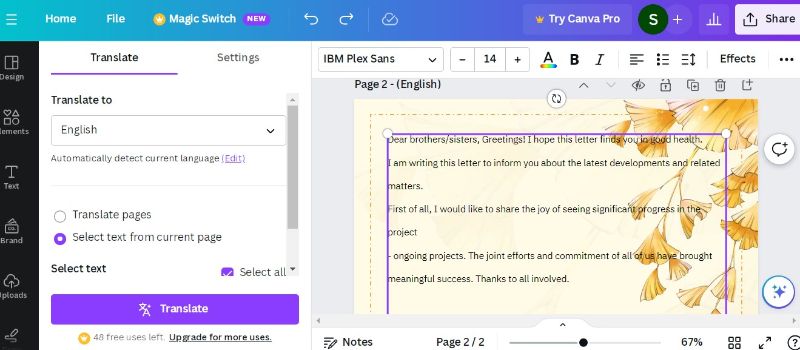
Method 4: Malay to English Document Translation via Bing Translator
When it comes to changing Malay text to English, Bing Translator stands out as a reliable online tool. Leveraging advanced NLP algorithms, Bing Translator offers a straightforward and efficient solution. Its intuitive interface and cost-free functionality are best for users with low budget. To translate a piece of PDF text via Bing Translator requires no technical knowledge. Just copy & paste that text and get its translated version in English.
Let's learn to use Bing Translator for PDF Malay to English Translation:
Step1
Open "Bing Translator."
Step2
Select your source language as "Malay." Set "English" as your target language.
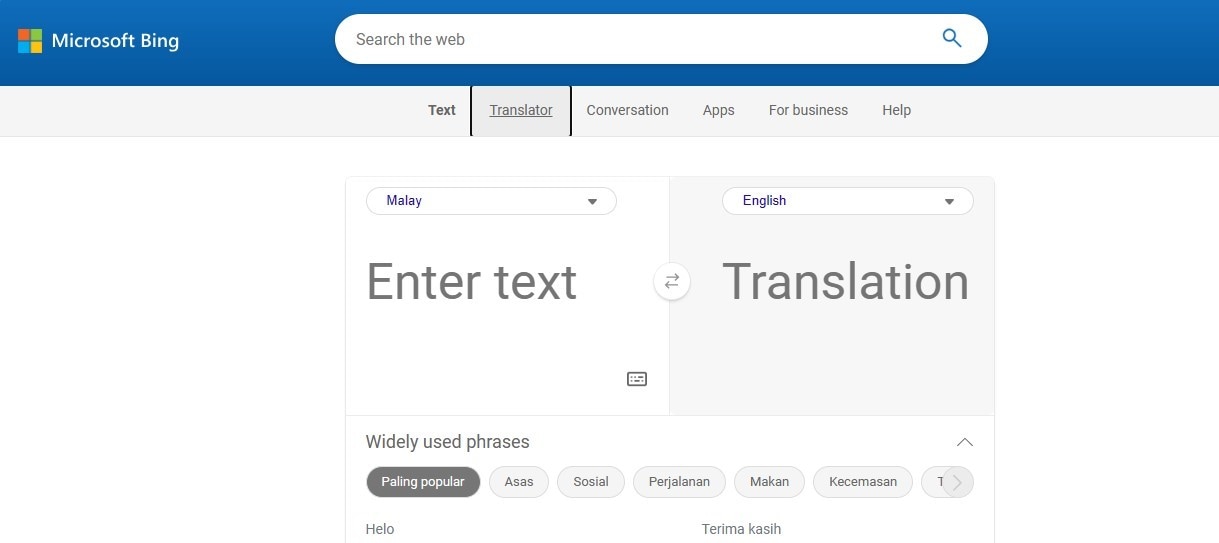
Step3
Copy text from your Malay PDF. Paste that text into the source text panel.
Step4
Bing Translator will instantly turn your Malay text into English.
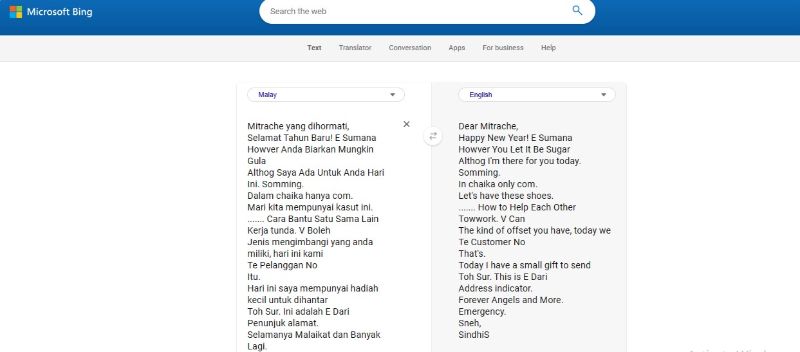
Method 5: Translate PDF Malay to English Via Lingvanex
Last but not least, you can use Lingvanex to turn Malay PDF text into English. It is a dictionary app that provides translation services for various languages. The language span of the tool is very vast, covering more than 110 languages. You can use Lingvanex to get accurate and contextually relevant translations. The platform conforms to quality provision standards, incorporating advanced language processing technologies.
Step1
Visit the official site of "Lingvanex." Click the "Translate" tab in the menu.
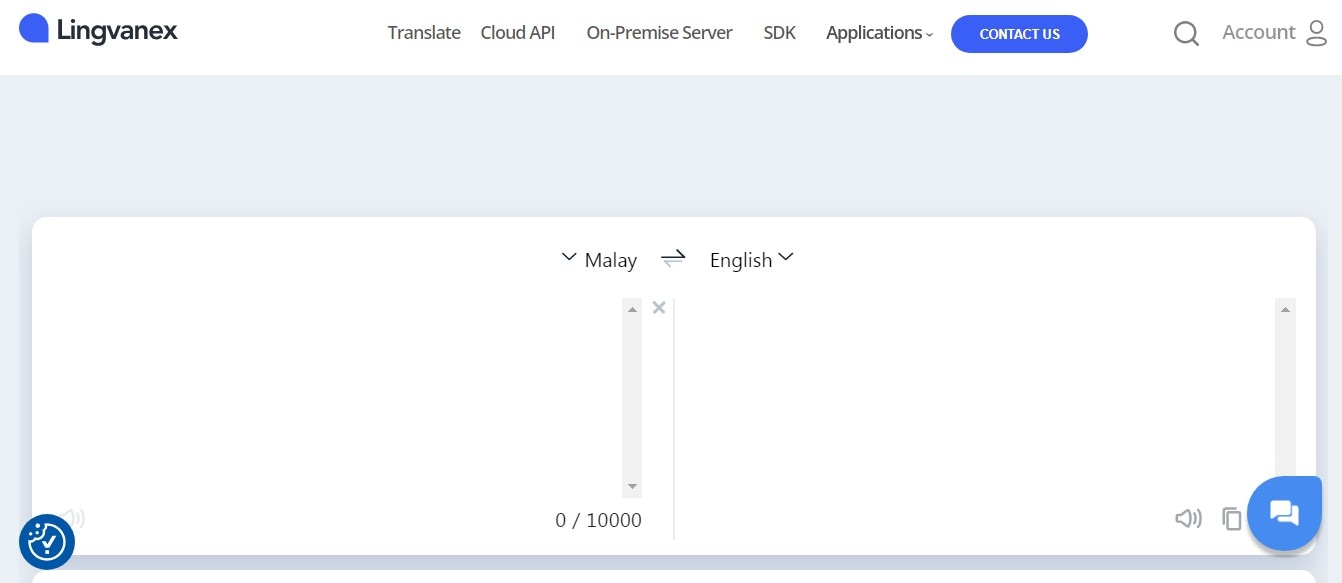
Step2
Set your target language as "English." Copy text from your PDF and paste it in the panel.
Step3
Lingvanex will instantly change the text into English.
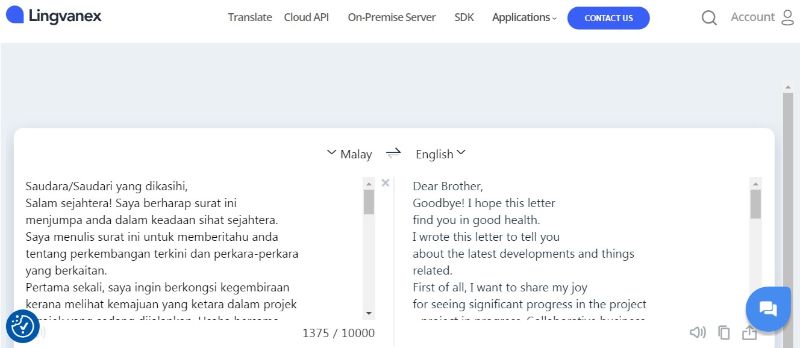
Conclusion
Indonesia has become the hub for business and commercial activities. People from different countries arrive here to grow their reach. As the market worth of Indonesia is expanding, there is a greater need for effective interaction and market sense. For this, English becomes your viable companion. You can get insights into the commercial setup of Indonesia by turning Malay files into English. To fulfill this need, we described five potent ways to change Malay files into English in detail.
Among all the available options, our verdict will incline toward PDFelement. The tool is dedicated to offering painless and perfect Malay to English results. Adopt PDFelement as an ultimate option and step into a world of productive brilliance.

 G2 Rating: 4.5/5 |
G2 Rating: 4.5/5 |  100% Secure
100% Secure



