Keeping tabs on contracts is no easy job. There is so much to do in contract management. You have to make them, review them, and get them signed. Afterward, you have to keep track of their life cycles. When will one expire? What milestones have been reached? With just a few contracts, it is manageable. But as your business grows, so will the volume of contracts you have to manage.
AI contract management aims to solve this issue. The use of AI-powered tools to create, review, store, and manage contracts has made the work easier. These tools can do what your legal team can do up to 85% faster.
In this article
-
- Tool 1. Lexion - AI Contract Management Plugin for Microsoft Word
- Tool 2. ContractPodAi - Best AI Contract Management Tool with CLM Integration
- Tool 3. Envisort - AI Contract Management Software for Enterprises and Growing Companies
- Tool 4. Revnue - Best AI Contract Management Tool for Data Extraction
- Conclusion
Part 1. What To Look For in an AI Contract Management Software?
First, let's define an AI contract management software. It is a tool that leverages artificial intelligence to streamline and enhance the entire lifecycle of contracts. They can aid you from contract drafting to renewal.
1. What Things Can an AI Contract Management Tool Do?
They perform different functions, including, but not limited to:
- Contract generation/drafting - they help you create contracts using legal professionals-approved templates.
- Contract Review and Analysis - they can identify key terms, potential risks, relevant, missing, or incorrect clauses, and incorrect/unusual wording.
- Contract Lifecycle Tracking - they monitor key dates, milestones, and deadlines to ensure that all parties adhere to the terms of the agreement.
- Workflow Automation - They automate various stages of the contract management process, such as approvals, notifications, and escalations.
- Compliance Monitoring - AI tools can help organizations stay compliant with legal and regulatory requirements by monitoring contracts for changes in laws or regulations.
2. What To Look For in an AI Contract Management Software
These are the qualities you need to look for to assess how good an AI contract management software is.
User-friendliness
The tool must have an intuitive interface. Not everyone who will use it is a lawyer. Additionally, not all lawyers are tech-savvy. Thus, the AI tool must be easy to use and understand.
AI Capabilities
The AI contract management tool must be feature-rich. It must be able to perform multiple functions. Check the list above for the common capabilities of AI contract management software. See how many of those services it offers.
Integration Capabilities
Check if the AI contract management software can seamlessly integrate with the other enterprise systems that you use. It's a huge plus if they can integrate with your CRM, ERP, and financial software.
Compliance Monitoring
Ensure that the software has features for monitoring legal and regulatory compliance. It should be able to adapt to changes in laws and regulations.
Security Measures
It's globally understood that security is paramount when dealing with legal documents. Verify the security measures implemented by the software, including data encryption, access controls, and compliance with data protection regulations. A reliable AI contract management software should prioritize the confidentiality and integrity of your contract data.
Part 2. 4 AI Contract Management Tools You Can Use
With that out of the way, let's look at the top 4 AI contract management tools that you should check.
Tool 1. Lexion - AI Contract Management Plugin for Microsoft Word
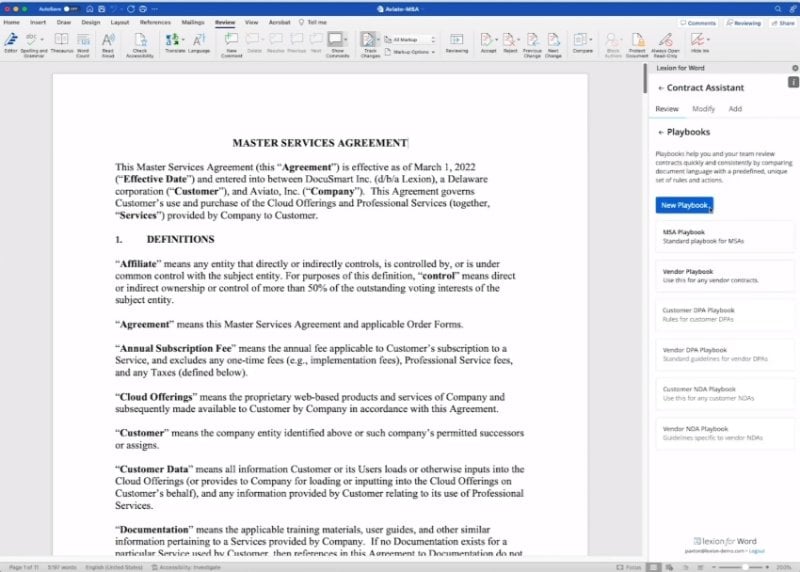
Lexion is an AI contract assistant that can help you review, draft, and redline within Microsoft Word. Besides that, Lexion also lets you create custom playbooks for all your contacts much faster than normal. Just explain the rules they need to follow, and the tool will elaborate in formal language for you. On top of that, Lexion is a great tool for standardizing your contracts to ensure consistency on all your agreements.
Tool 2. ContractPodAi - Best AI Contract Management Tool with CLM Integration

ContractPodAi has Leah, it's AI legal assistant. Leah can do many things, including integrating with your CLM software. She can quickly draft a contract for you. She's also great for reviewing contracts. This AI tool can perform deep analysis or data extraction from large volumes of contracts. That's not all! You can also ask ContractPodAi's AI contract management tool legal questions, and she will answer you.
Tool 3. Envisort - AI Contract Management Software for Enterprises and Growing Companies
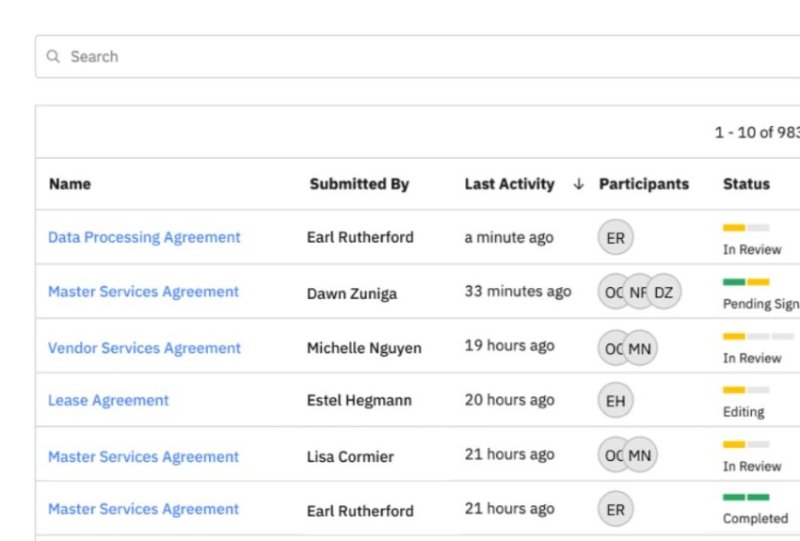
Envisort's AI contract management tool is promising. It has been trained on over 11 million contracts, ensuring market-leading accuracy. Here are some of the things it can do. It can create and review contracts.
Furthermore, Envisort's AI can help you negotiate. On top of that, Envisort is a fantastic analysis partner. It can extract business intelligence from all your contracts. You can also use it to manage the contract life cycle and automate workflows.
Tool 4. Revnue - Best AI Contract Management Tool for Data Extraction
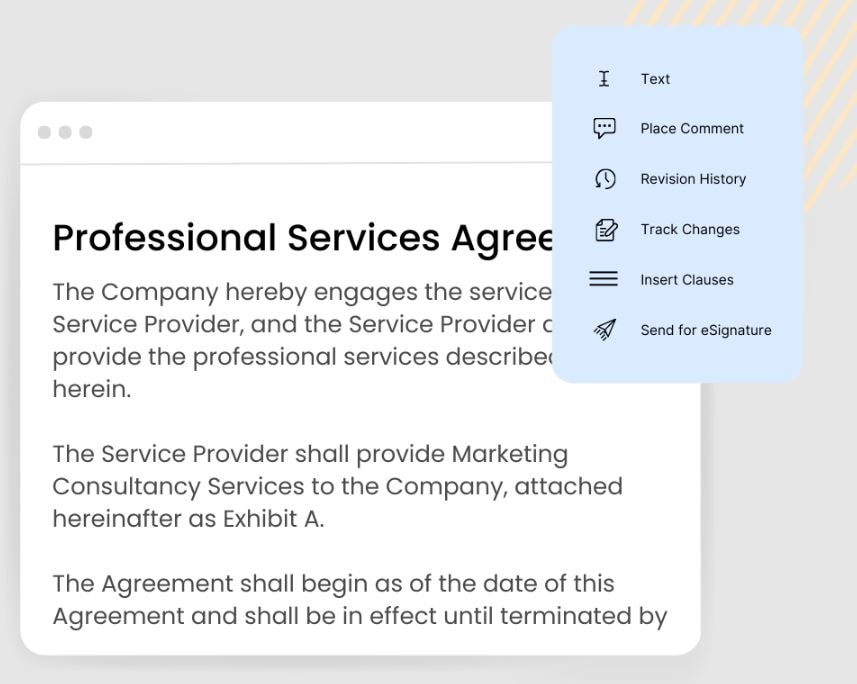
Rev[AI], also known as Revnue, offers an AI contract management tool specializing in data extraction. With one push of a button, it can extract important contract data from dozens to thousands of files. It doesn't miss what humans miss because they're written in complex contract language. It can also unify your data, so all contract information can be found in one place.
While the focus is on here, Revnue also has what others have. It helps you draft contracts, negotiate, etc.
Part 3. Wondershare PDFelement: A Tool To Facilitate AI Contract Management
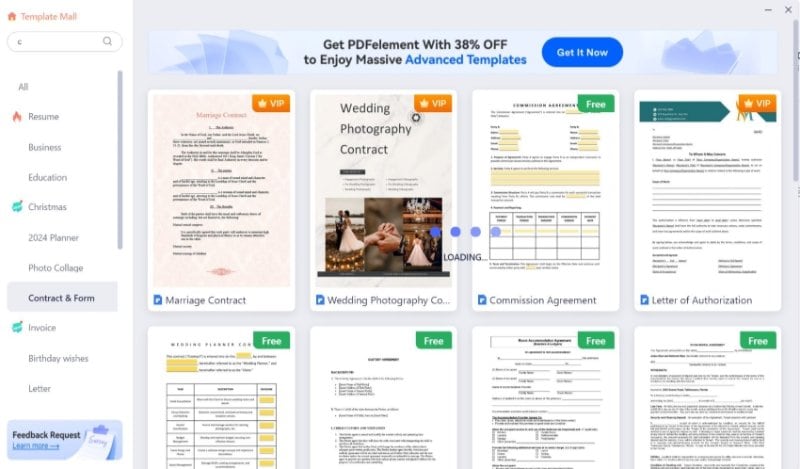
Most contracts are saved as PDFs, or they're in printed form. That said, Wondershare PDFelement is also a great tool to have for AI contract management.
First of all, Wondershare PDFelement has a scanner feature. It allows you to scan printed documents as PDFs, not as images that you need to convert. But, you will still not be able to edit the contract as it contains image text and form fields. They are not machine-readable. That's where the OCR feature comes in. It recognizes over 20 languages, converting scanned contracts into editable documents.
Aside from that, Wondershare PDFelement also offers an AI assistant called Lumi. Lumi can help you draft contracts and find missing clauses. Furthermore, Lumi can answer your questions about legal terms or laws and regulations.
1. How To Digitize Documents for AI Contract Management
Here is a guide on how to scan documents with Wondershare PDFelement.
- Launch Wondershare PDFelement. Click + > From Scanner.
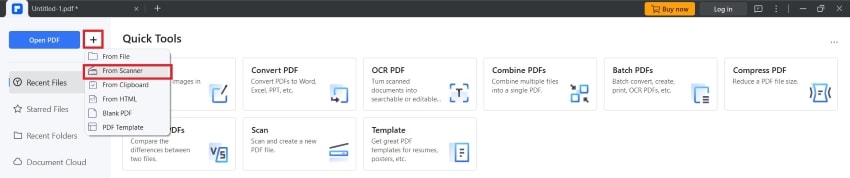
2. Select your scanner.
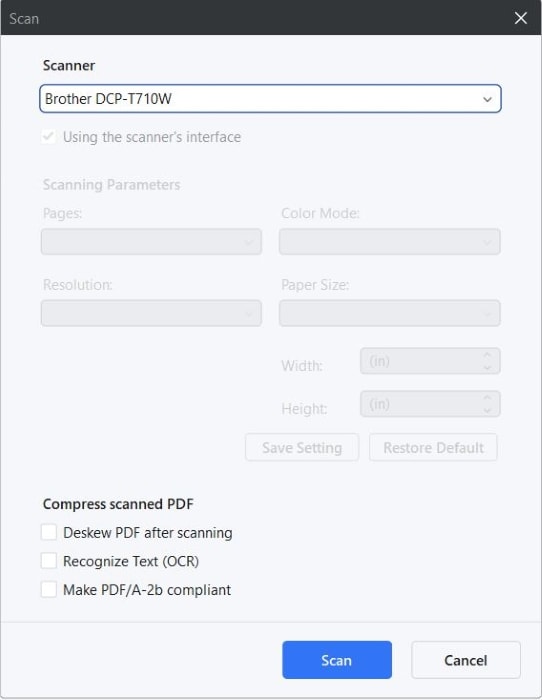
3. Set the scanning parameters according to your needs.
4. Check the box for Recognize Text (OCR) so the scanned contract will be editable.
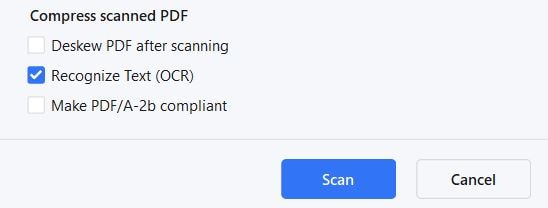
5. Optionally, check the box for Deskew PDF after scanning to ensure the scanned file will not be skewed.
6. Click Scan.
2. Perform OCR on Scanned PDF to Prepare it for AI Contract Management
Suppose you have already scanned the contract, but it is not editable. You can still perform OCR on it using Wondershare PDFelement. Here's how.
- Open the scanned contract with Wondershare PDFelement.
- A notification bar will appear at the top, confirming that it is a scanned file. Click Perform OCR.
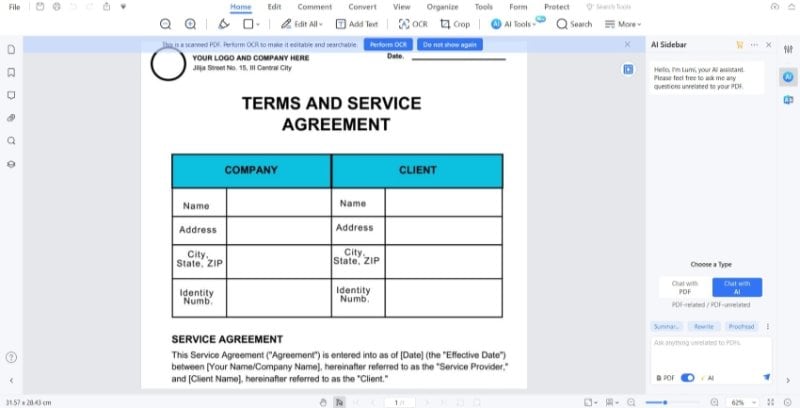
3. Select Scan to editable text.
4. Select the language used in writing the contract. Click Apply.
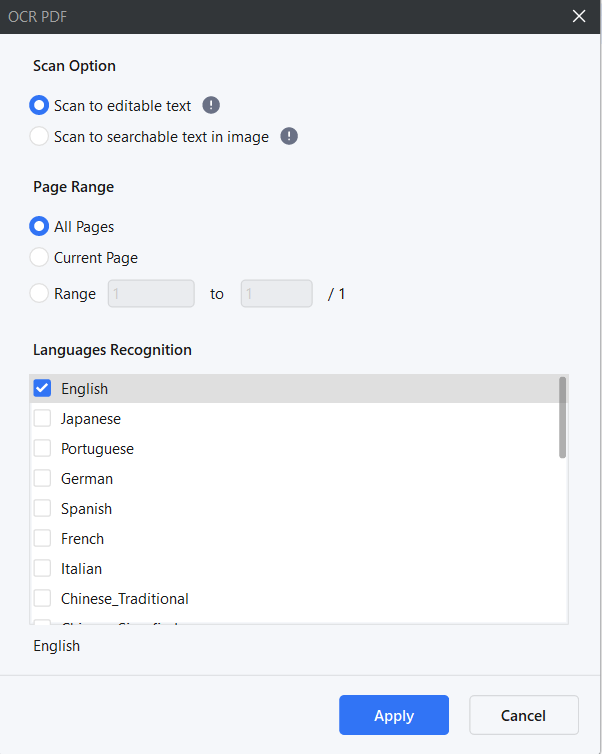
5. Wondershare PDFelement will create an editable version of the contract.
3. How To Use Wondershare PDFelement for AI Contract Management
You can use Wondershare PDFelement's AI assistant to create contract drafts or learn more about laws and legal terms.
- Open your contract or a blank PDF with Wondershare PDFelement.
- Click AI Sidebar > Chat with AI.
Give the AI your instruction or ask it a question. Here are some example prompts:
1. Write an outline for a unit pricing contract.
2. What clauses should be in a custody agreement?
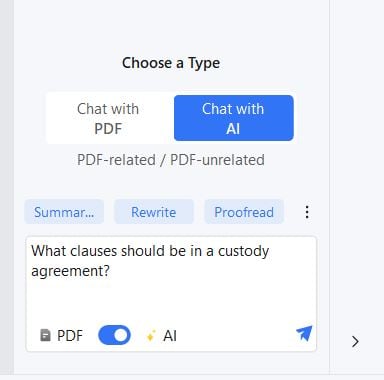
3. Send the prompt and read the AI's response.
Conclusion
AI contract management is a lot more efficient than our usual contract management methods. These advanced tools make everything faster. You create contracts in a minute, review large volumes of contracts in a few minutes, extract data in seconds, and more. Humans could be up to 10 times slower, depending on the task.
Wondershare PDFelement is a good addition to your AI contract management toolset. It has powerful OCR and generative AI functions, allowing you to scan, outline, and review contracts quickly.


