What Is an HTML PDF Viewer? Generally, you often worry when someone doesn't view the PDF files because either their web browsers don’t have the appropriate plugin to display it or your plugins aren't well-compatible with their computer or browsers. Sometimes, you may need to view the PDF files on an HMTL5 website, hence, in those cases, you'll require having them embedded into an HTML PDF Viewer. Few web browsers like Google Chrome already has a built-in plugin that acts a default HTML PDF Viewer, while Internet Explorer and Firefox do not have such default plugins. So, your PDF files may not display accurately if you're using any other browsers apart from Chrome. Even, it will show some alternate content too. But, don't worry much. There are few alternatives through which you can view PDF in HTML by simply using a plugin.
View PDF in HTML by Online HTML PDF Viewer
If you need a PDF Viewer in HTML, you can definitely use an online PDF converter. There are a plethora of similar products available on the web. These HTML PDF Viewers can be easily integrated or embedded on your website. Hence, by using this tool, the different web browsers will be able to view your PDF files properly.
You might be quite interested to know about how it actually works. Well, initially, you will upload your file, make the appropriate selection for HTML. Then the output of the PDF converter will be the piece of code which you'll require to embed into your web page. Now, when someone is visiting or browsing your web page, they will view the PDF files directly in a viewer rather than a popup link.
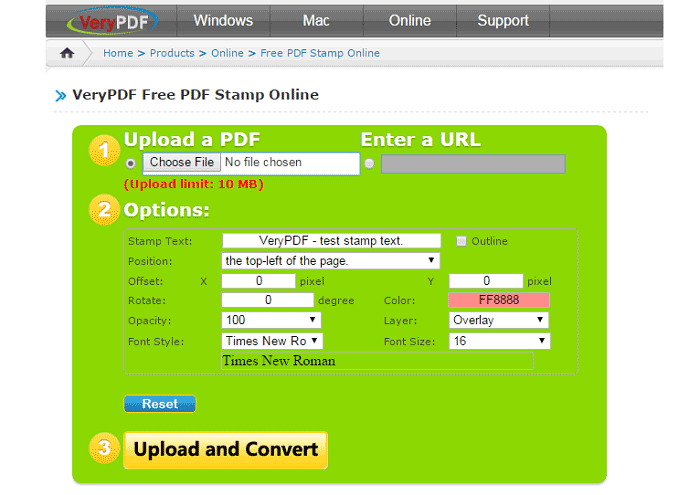
Today we will take one of the online HTML PDF Viewers for example - VeryPDF. VeryPDF is an useful online HTML PDF Viewer. Here's the step by step guidelines about how to view PDF in HTML using VeryPDF.
- 1. In order to view PDF in HTML, initially you need to input your file to the VeryPDF. If you have already opened the VeryPDF, you can input your files in two different ways : either upload your document directly or input the proper URL for your online document.
- 2. Once, you have uploaded your files to the VeryPDF, now you'll need to enter your APIKEY. APIKEY is a unique identifier that you should have obtained on the VeryPDF Online web page.
- 3. In this step, you'll need to choose the proper mode for conversion. You can choose either Flash Paper Viewer mode or the HTML5 Paper Viewer mode to proceed the conversion further.
- 3. This is the last step. Here, you'll click on Upload and Convert button and then wait until the conversion is successfully completed. And within a few minutes, the conversion will be properly done.
View PDF in HTML by the Best Desktop PDF Viewer
Apart from using an online PDF Viewer, if you're looking for another appropriate solution, then using a desktop PDF Viewer can be apt for you. And here is the best choice for you - Wondershare PDFelement - PDF Editor Wondershare PDFelement Wondershare PDFelement, a highly-efficient HTML PDF Viewer. With a very minimum license fee, you can use this tool perpetual. This is surely one of the most efficient, full featured, the best PDF Viewer, Creator & Editor with every possible features and facilities that you'll ever need.

This software is compatible with both Windows platform & Mac OS X. It comes with a wide array of powerful features, whilst, the main features that it enables to its users includes, to view PDF, read PDF, annotate PDF, edit PDF, convert PDF, organize PDF page, add signature, the brilliant OCR features supporting 17 popular languages and even it acts as an HTML PDF Viewer to view the PDF in any Webpage.
PDFelement is an efficient cross-platform, multi-purpose PDF tool that helps you to view PDF in HTML just within a few seconds with an absolutely perfect quality. Alternatively, it can be your all-in-one solution to create, edit, convert & view any PDF in HTML. Here's the step by step guideline about how to view PDF in HTML using this wonderful tool.
Step 1: Open PDF Using PDFelement
On Windows: Launch the PDFelement and then click on "Open File" button. Select the desired PDF file & import it into this tool. That's all, and your PDF file should be opened.
On Mac: Once, you've successfully installed the software on your Mac, open the file & move it into the Applications folder. Now navigate to Launchpad & run the PDFelement on your Mac. Then click on "Open File" button, select the proper PDF file and finally click on "Open" button.

Step 2 Convert PDF to HTML Using PDFelement
On Windows:
- 1. Click on the "To Others" button in the "Home" tab.
- 2. Choose "Convert to HTML" in the dropdown menu.
- 3. Select a folder and "Save" button to confirm the conversion. Your PDF file will be converted into HTML at once.
On Mac OS X:
- 1. On your Mac, the most recent PDF files will be displayed on the right side of this program. Alternatively, you can open the PDF files through the shortcut, "Command + O".
- 2. Now, click on the "Convert" button and a tool bar will appear. Set the output format for your PDF file by clicking on "To HTML".
- 3. Then a settings menu will appear on the right side. You can enable OCR operation and set page range. When you get all of this done, click on the "Convert" button to start the process.
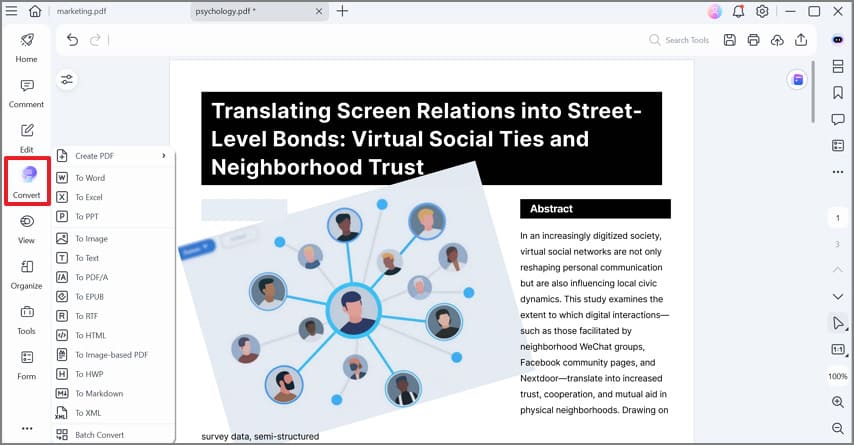
Step 3: View Converted PDF in HTML
On Windows: Once the PDF file is successfully converted, open the file or the folder under which the final converted file is present. Now, open this output HTML File & copy all content of this file. Next, just paste this content into another HTML file where you want to view this converted PDF file. And, that's it. Now, you will be able to view PDF in HTML.
On Mac: Just open the final converted HTML file, select all the contents & copy it. Next, open another HTML file & paste the copied content into it. Now, you will have another PDF Viewer in HTML.
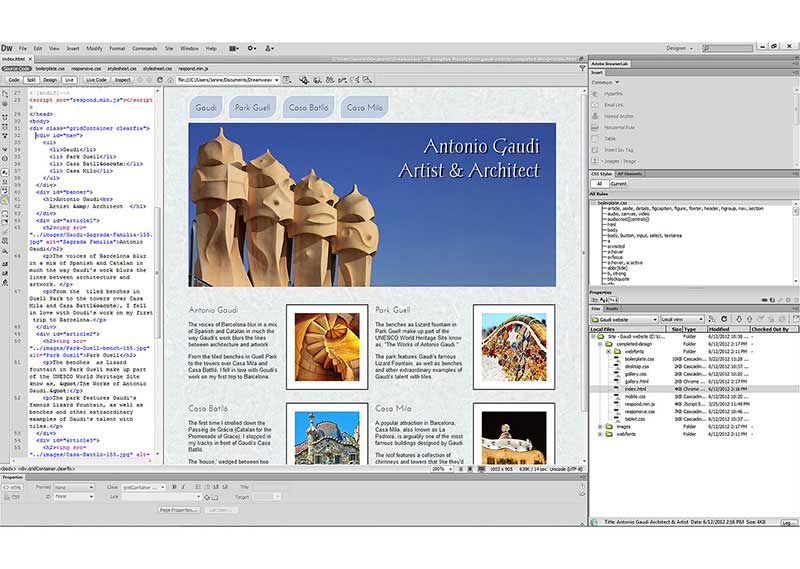
Free Download or Buy PDFelement right now!
Free Download or Buy PDFelement right now!
Try for Free right now!
Try for Free right now!
 100% Secure |
100% Secure | Home
Home G2 Rating: 4.5/5 |
G2 Rating: 4.5/5 |  100% Secure
100% Secure




Audrey Goodwin
chief Editor