PDFelement-Powerful and Simple PDF Editor
Get started with the easiest way to manage PDFs with PDFelement!
The PDF format is popular for creating, sharing, and storing documents whose layout never changes unless tinkered with. But did you know there are different types of PDFs? For example, there is PDF/A, an alternative version that's optimized for long-term preservation. How different is it from PDF? And when should you ask: "PDF vs. PDF/A, which should I use?"
We will discuss that in this article. Here's everything you need to know about PDF, PDF/A (including the different types), their differences, and how to create one.
In this article
Part 1. Understanding PDF Format
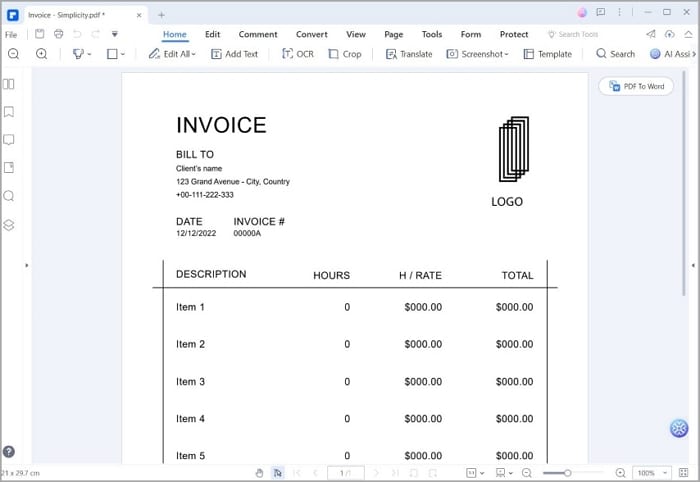
Contracts, business forms, thesis papers, and other documents are almost always in PDF form. Do you have a clue why that is the case?
Portability
PDF is known mostly for one characteristic. It "locks" the layout of the document you save in this format. Suppose you created one using Wondershare PDFelement on a Windows PC. Then you open the PDF with a different PDF reader, even on a different platform like Mac. The document will look all the same. Meanwhile, a DOCX file may have changed the layout.
Because of that reason, PDF is a no-brainer choice for documents that need to always look professional and presentable. The aforementioned contracts and business forms are prime examples.
Security Features
The thing is, portability is not the only thing PDFs are known for. PDF also offers security features. You can protect documents using a password. Likewise, you can encrypt the PDF. And if you want to secure the document's authenticity, you can add a certified digital signature.
Optical Character Recognition
PDF is also a popular choice for scanned documents because of OCR. Scanned documents are technically images. So you can't edit their content. This function makes it possible. It converts image text into real text. Real text is searchable or editable.
Part 2. PDF/A: The Archival Power of PDF
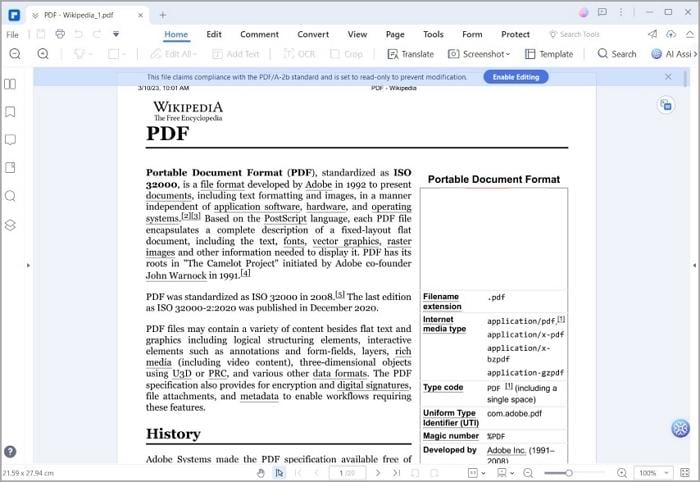
So, what is PDF/A? What does it have that regular PDF does not?
The 'a' in PDF/A stands for archival. As it suggests, PDF/A is an ISO-standardized version of PDF designed for long-term archiving and preservation of electronic documents. PDF/A prohibits features not suited for this purpose, such as encryption and font-linking.
PDF/A aims to ensure that documents stored in this format will be viewable and usable in the future. The changes in technology or software versions should not affect the document. In simple words, PDF/A makes a document future-proof.
Key Characteristics
Here are the characteristics that make PDF/A distinguishable.
Self-Contained
A future-proof document should not have external dependencies because that makes it subject to change. Thus, all elements in a PDF/A are embedded in the file.
Content Preservation
PDF/A enforces strict rules to maintain the document's visual appearance and content integrity. Elements like multimedia, JavaScript, and encryption that could hinder long-term preservation are prohibited or have strict restrictions.
Fonts and Color Spaces
PDF/A requires the use of embedded fonts and standardized color spaces. This prevents potential display issues due to missing fonts or color profiles.
Metadata
In a PDF/A document, metadata is not optional; its inclusion is required. That means you have to enter essential information such as title, author, and creation date. It helps aid in document identification and organization.
Compression
PDF/A allows the use of lossless compression to reduce file size without compromising the quality or data of the document.
Purpose
PDF/A is particularly useful in industries that require long-term document retention and archival. Museums, libraries, government agencies, and legal institutions benefit from using this format. It ensures that their electronic documents remain accessible, readable, and usable over extended periods. Therefore, the preservation of valuable information and historical records is guaranteed.
Part 3. PDF VS PDF/A: Use Cases and Applications
PDF and PDF/A are essentially the same formats, but they are for different purposes. The main difference is that PDF is for sharing while PDF/A is for storing. Let us compare them by identifying the fields where one is preferred over the other.
PDF Use Cases
- Document Sharing - Because PDF preserves document layout, it is commonly used for document sharing. The document appears the same to all recipients, making it a fantastic option.
- E-Books and Publishing - Books are made to be shared. And you don't want readers to get a document with a messy layout. As such, PDF - with its layout preservation properties - is an amazing format for e-books and publication.
- Digital Forms - PDF is suitable for creating interactive forms that users can fill out electronically. The format is commonly used for surveys, applications, and feedback forms.
- Business Reports: - Much like e-books, visual consistency is essential in business reports. That said, PDF is a perfect format for creating and distributing business reports, financial statements, and presentations.
PDF/A Applications:
- Archiving Documents - The whole point of PDF/A's existence is to provide a PDF subtype that's specifically designed for archival. Government agencies, legal firms, and historical institutions all need documents that have to be accessible for many years. So, PDF/A is a popular format in these fields.
- Digital Records - Private organizations may also need to store electronic records for extended periods. They can rely on PDF/A to ensure the documents' authenticity and usability over time.
- Regulatory Compliance - PDF/A is an ISO-standardized format. Thus, it is often utilized in compliance-sensitive sectors where document integrity and long-term retention are crucial. Some examples are healthcare, financial, and legal domains.
- Libraries and Museums - Historical records and rare manuscripts need preservation more than novels and other publications. So, PDF/A is preferred over PDF for its ability to preserve cultural heritage better.
Part 4. What Are the Different PDF/A Types?
There are different subtypes of PDF/A. It can be an intimidating topic, especially if you do not know what those subtypes are. Thankfully, it is not as complex as it looks like. Read this to understand what each subtype is and what it is for.
PDF/A-1a
This type requires the document's content to be visually and textually accessible. You must tag all elements, including text, images, and metadata, for accessibility purposes. PDF/A-1a is suitable for documents that require high accessibility, such as government documents.
PDF/A-1b
PDF/A-1b ensures that the document's visual appearance is preserved. However, it does not require textual accessibility. It is commonly used for archiving simple text-based documents and scanned images.
PDF/A-2
PDF/A-2 comes in three parts: PDF/A-2a, PDF/A-2b, and PDF/A-2u. It builds upon PDF/A-1. The difference is it allows the use of more advanced features like transparency, layers, and embedded files.
PDF/A-3
PDF/A-3 is the most advanced of the three levels. It allows for embedding any file format within the PDF/A file, making it more flexible regarding multimedia inclusion. PDF/A-3 permits embedding non-PDF/A files, such as XML, spreadsheets, or audio/video files. All the while still adhering to the core requirements of PDF/A.
Part 5. How To Create a PDF or a PDF/A File in PDFelement
To work with PDFs and PDF/A files, you need a PDF editor. Wondershare PDFelement is one that you should definitely check out. It is a robust PDF solution that's available on Windows, Mac, and even mobile! The software is so feature-rich every penny you'd spend on the subscription is worth it.
Wondershare allows you to easily create and edit PDFs with its wide array of editing features and user-friendly interface. It also includes other features like annotation, conversion, and compression features.
Here is how to create a PDF/A using this program:
- Launch Wondershare PDFelement.
- Click Create PDF and select the method you want to use. You can create a blank PDF, create a PDF using a template, or create a PDF by converting a file. Alternatively, open the PDF you want to convert to PDF/A.
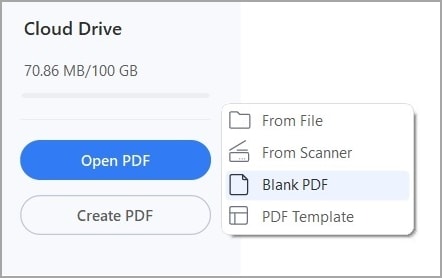
- Edit the document as necessary.
- If you wish to save the document as a PDF, click Save in the top left corner. But if you wish to save the document as a PDF/A, continue to step 5.
- Click Convert on the top toolbar.
- Click To PDF/A. You can save the changes you made to the document before saving it as a PDF/A.

- On the "Convert" dialog box, click OK. And that is it!
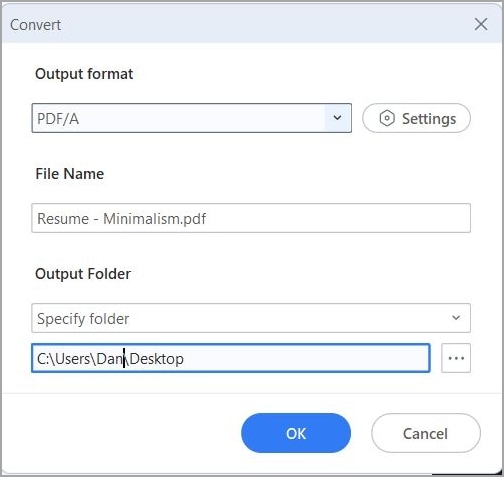
Conclusion
To summarize, PDF and PDF/A are the same. However, they fulfill different purposes. PDF is used mainly for documents that you need to distribute or share. These are e-books, business reports, and presentations. On the other hand, PDF/A is for documents that need long-term preservation. These include historical, government, and legal documents.
If you need a tool to create a PDF or PDF/A file, you should check out Wondershare PDFelement. It is very reliable and easy to use. The best thing is that this advanced PDF solution offers a free trial. That allows you to try out its features.


