In today's digital world, handling documents online is a must. More and more people are looking for tools to work with PDFs, the most common file type. PDF editing tools are in high demand. They help us fill out forms, sign papers, and change text without printing anything.
One popular tool for these tasks is PDFfiller. It's known for letting users edit PDFs from their web browser, making It a key player in the digital workspace. People choose it for its ease of use and helpful features. This article will take a close look and review PDFfiller and discuss the question of "is PDFfiller safe." We'll see how safe and effective it is for managing your documents. We'll also compare it to another tool, PDFelement, to give you an idea of what works best for your needs.
In this article
Part 1. What Is PDFfiller?

PDFfiller is an online tool that helps people and businesses work with forms and documents without paper. It's based in the cloud, which means you can use it anytime. This service is great for small to medium-sized businesses that want to switch to electronic forms.
PDFfiller lets you make your own fillable PDF forms or change existing ones. It has many tools for editing documents. You can type, erase, cover up parts, highlight, and draw. You can add pictures, logos, notes, text boxes, links, and video guides to your PDFs.
One cool feature is that PDFfiller can fill out forms by taking information from a database or an Excel sheet and putting it into a document. It can also send out forms already filled out for people to sign. Plus, you can save copies of filled-out forms. It's easy to get e-signatures with PDFfiller, and you can change PDFs into and from other formats like DOC, XLS, PPT, TXT, and JPG.
PDFfiller started with the idea of making it easier to work with PDFs. Over time, it has grown by adding new features based on users' needs. It's for anyone who deals with forms and documents, such as HR departments, legal teams, and schools. Whether you're applying for a job, signing a contract, or handling school forms, PDFfiller can make your life easier.
Is PDFfiller Legit or Scam?
PDFfiller is a legitimate service, but it has faced various criticisms and complaints from users. It’s a real and trustworthy service for working with PDFs online. It's been checked and is considered safe and legitimate for people to use. This conclusion comes from looking at many details found on the internet. These details include whether the site is listed on any spam or phishing lists, whether it has malware, where the company is based, and what other users say about it on different websites.
The site has a good reputation for several reasons. It has been around for many years, showing it's stable and trusted. Users have mostly given positive feedback. Also, PDFfiller has a secure connection (SSL certificate), meaning any information you share with them is protected.
However, like any service, it's smart to do your checking too. Even though the website scores well on traffic and safety measures, the owner's identity is hidden. This is common but can make some people cautious.
Many users have shared their happy experiences with PDFfiller, praising its ease of use and helpful features. Review sites like Trustpilot and Sitejabber show many good reviews, with people appreciating how PDFfiller makes document handling easier. Yet, there are a few unhappy users, mostly about billing issues or specific features not meeting their expectations. This mix of reviews is normal for any service, showing that different users have different experiences.
Part 2. Is PDFfiller Safe?

PDFfiller, which keeps your information safe very seriously, is safe to use. PDFfiller knows how important security is to their users. Eugene Gorelik, who is in charge of making sure PDFfiller works well, says that from the start, they focused on protecting user data. They wanted a system that wasn't just secure but could grow with the company. The data needed to be not only safe but also easy for users to access when they needed it.
To do this, PDFfiller has set up strong security measures. Like other top companies, they use the latest ways to protect data. This means that when you put your documents on PDFfiller, they're kept safe, but you can still easily access them anywhere.
Users of PDFfiller feel good about their data's safety and privacy. They trust PDFfiller because it uses strong security practices. People who use PDFfiller say it's safe and don't worry about their private information or documents. This trust is a big reason why many choose PDFfiller for handling their PDFs.
What Measures Does PDFfiller Take to Protect Your Files?
PDFfiller works hard to keep your files safe. They use strong security steps to protect your data, similar to what banks and hospitals use. Here’s how they do it:
- Encryption and Storage: PDFfiller protects your information by encoding it. This means they turn your data into a secret code that only someone with the key can read. They use a secure method called SHA-256 encryption. Your files are stored safely on Amazon’s Simple Storage Service (S3). Amazon S3 is known for being very reliable, keeping your documents safe from loss.
- Digital Audit Trail: Every action taken on a document in PDFfiller is tracked. This includes details like where it was edited, by whom, and when. This tracking, called a digital audit trail, helps make sure your document is secure and can be trusted.
- Two-factor Authentication: For an extra layer of security, PDFfiller uses two-factor authentication. This means you need two types of proof to access your account, like a password and a code sent to your phone. This makes it much harder for anyone else to get into your documents.
- Password Protection: You can also add a password to your documents. This means only people who know the password can open them. It’s like putting your documents in a safe that only opens with a special code.
Experts say these security measures are strong and compare well to other top PDF tools. They believe PDFfiller’s focus on security makes it a trustworthy choice for handling sensitive documents.
PDFfiller promises to only use your personal information (like your email or username) to help you with their services. They don’t see or keep your payment information. If you ever stop using PDFfiller, they will automatically delete your documents after 30 days. You can also choose to delete your account whenever you want.
Part 3. Reviews of PDFfiller
PDFfiller has received much feedback from users across different platforms, such as Trustpilot, Reddit, and the Better Business Bureau. Overall, the ratings are pretty good, with an average score of 4.6 out of 5. Here's what people are saying:
Despite these weaknesses, overall customer satisfaction is high. The majority of reviews praise PDFfiller for its functionality and ease of use. Trust in the platform is solid, supported by positive user testimonials about data safety and privacy.
Most PDFfiller users find the platform helpful and secure, with only a few areas for improvement noted. The high customer satisfaction and trustworthiness testify to the platform's overall effectiveness and security.
Part 4. PDFelement: Best Alternative for PDFfiller
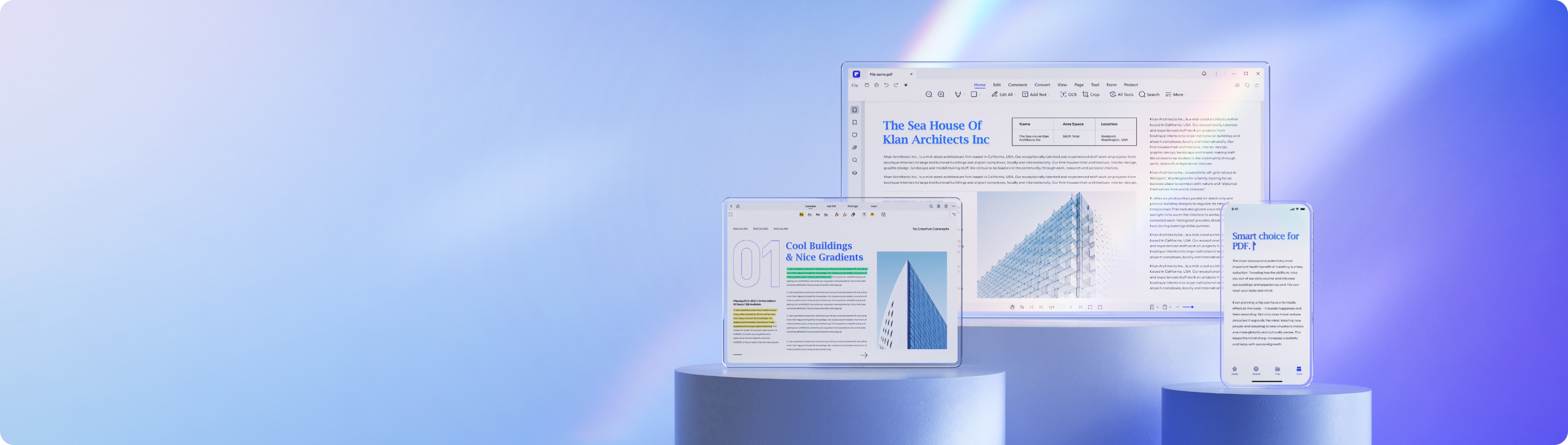
PDFelement is a powerful tool for working with PDFs. It's designed to make it easy for anyone to edit, create, convert, and sign PDF documents.
- Comprehensive Editing Tools: PDFelement gives you many ways to edit your PDFs. You can change text, images, and even how the whole page looks.
- Making and Changing PDFs: PDFelement is not just for editing. You can convert other types of files into PDFs and convert PDFs into different formats.
- Handling Forms: PDFelement is great for working with forms. It allows you to easily turn any document into a form people can complete on their computers.
- Keeping Documents Safe: PDFelement also keeps your documents safe. You can add passwords and digital signatures to your PDFs. Working Together: PDFelement makes it easy to collaborate on a document. You can add comments and notes right on the PDF.
PDFelement is perfect for a wide range of users. Whether you're a student, a professional, or someone running a business, PDFelement has tools that can help. It's especially good if you need to edit, create, and protect your documents without spending too much.
Comparison: PDFelement vs. PDFfiller
Let's compare PDFelement and PDFfiller across various factors, such as features, security, pricing, and more, to see which might be best for different users.
| Feature | PDFelement | PDFfiller |
| Editing Tools | Offers comprehensive editing options for text, images, and layouts. | Also provides a wide range of editing tools, plus additional features like adding video tutorials. |
| Form Handling | Strong capabilities in creating and editing interactive forms. | Similar capabilities, with added auto-fill features from databases. |
| Security | Provides password protection and digital signatures for documents. | Similar security features, with an emphasis on encryption and digital audit trails for document tracking. |
| Usability & Interface | Known for a user-friendly interface that's easy to navigate. | Offers an intuitive interface, though some users might find certain features more complex. |
| Pricing | Yearly plan starts at $79.99 |
Basic - $8 per month Plus - $12 per month Premium - $15 per month |
| Customer Support | Known for good customer support with resources for learning. | Provides strong customer support and extensive online help resources. |
| Accessibility | High, with support for multiple platforms and devices. | Similarly high, with cloud-based access from anywhere. |
PDFelement and PDFfiller both offer powerful features for PDF management. PDFelement might be more suited for users looking for a cost-effective tool with strong form handling and editing capabilities, while PDFfiller could be preferred by those needing advanced features like auto-fill from databases and video tutorials.
If security and document tracking are top priorities, PDFfiller’s digital audit trail provides a layer of transparency. Ultimately, the best choice depends on your specific needs, budget, and which set of features aligns best with your tasks.
Conclusion
Choosing between PDFelement and PDFfiller depends on what you need. PDFelement is great for those looking for an easy, cost-effective way to manage PDFs. PDFfiller is ideal for users needing advanced features like auto-fill and document tracking. Both are secure and user-friendly, making either a good choice based on your specific document handling needs.




