Do you have a Japanese document that you want to translate into English? Or do you have an English document that you need to get translated into another language? That's very easy to do now, thanks to AI tools. These can intelligently translate text. Unlike outdated technologies, it would be like a human translated it, which is a major upgrade.
Different AI translators use different AI models. Thus, they're not all equal in terms of reliability. So, which tools are worth checking? Find out through this list. Here are the 7 best AI translation tools.
Top 7 AI Translators
Here are the first 7 AI translation tools that you should give a try.
In this article
1. Wondershare PDFelement – AI Powered PDF Translator

Rating in G2: 4.5 / 5 stars - 594 reviews
Price:
Yearly Plan - $79.99
2-Year Plan - $109.99
Perpetual Plan - $129.99
Wondershare PDFelement is a cut above other AI-powered translation tools. You don't need to copy and paste the text on a document since it can translate the document itself. The translated words replace the original text in a new PDF. On top of that, Wondershare PDFelement has an OCR feature that supports many languages. That means you can also use it to translate text on images. It's a capability other tools lack.
Here's a guide on how to use this tool:
A. Translate PDFs Using PDFelement AI
- Open the PDF with Wondershare PDFelement.
- On the Home tab, click AI Tools > Translate PDF.
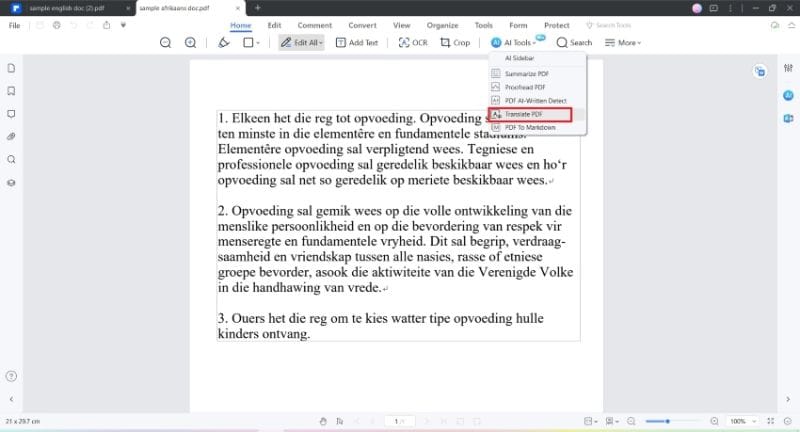
- Select the Target language and the destination folder.
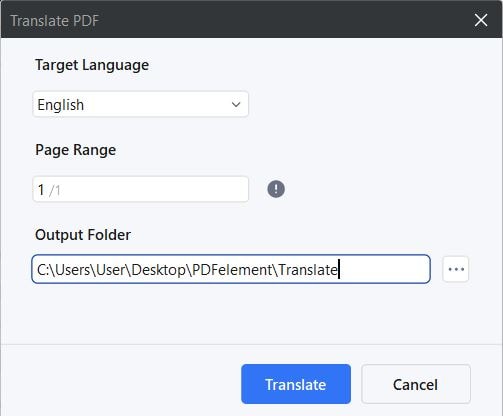
- Click Translate.
- Wondershare PDFelement will translate the document. Wait for the process to finish. Once done, a small pop-up window will appear. Click Open folder > open the translated file.
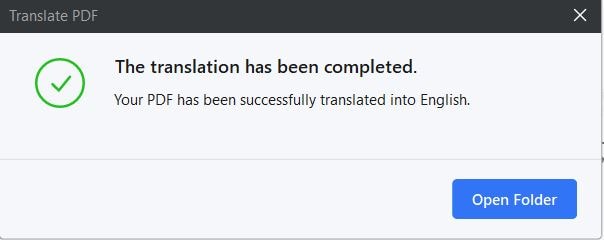
B. Translate Other Documents With AI
Wondershare PDFelement has a built-in PDF converter. It allows you to open other documents with the tool. Wondershare PDFelement automatically converts the file to PDF. Here's how:
- Click the + button next to Open PDF.
- Select From File > Open the file you want to translate.
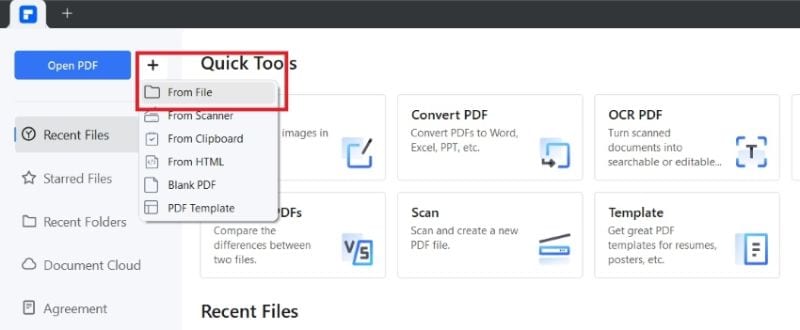
- Follow the steps in section A to translate.
- Click Convert to convert the file back to its original format.
- Select your desired file format.
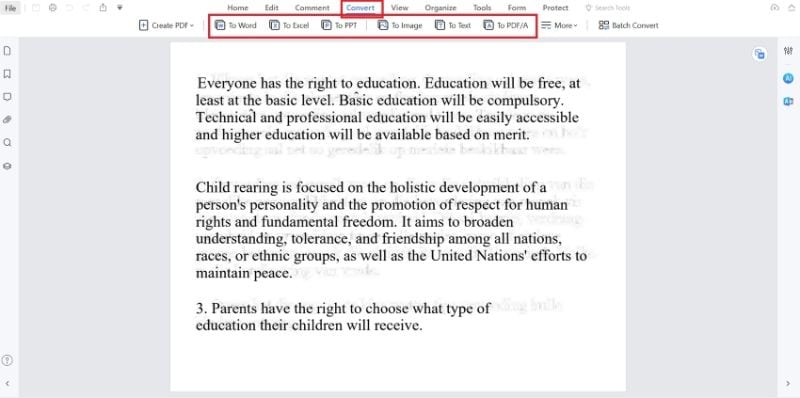
- Click OK.
C. Translate Images Using PDFelement AI Tool
As mentioned above, PDFelement has an OCR feature, allowing it to translate images.
- Click the + icon next to Open PDF.
- Select From File. Open the image.
- Wondershare PDFelement will automatically detect that the PDF was created from an image. A notification bar will appear at the top of the PDF. Click Perform OCR >Scan to editable text > select the language > Apply.
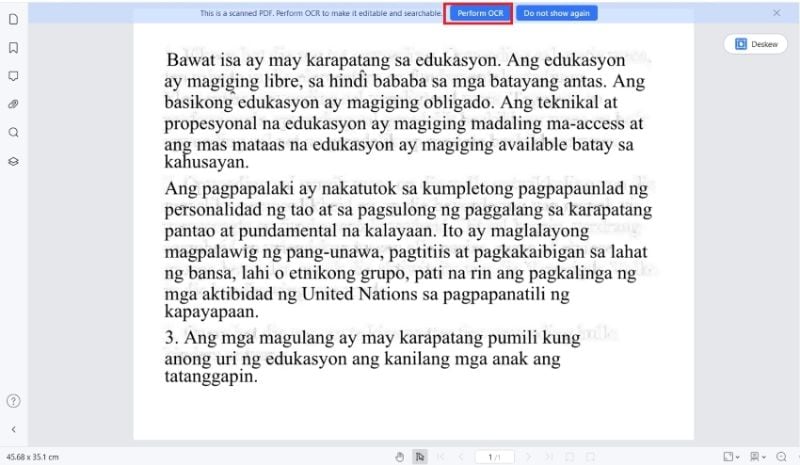
- A new PDF will be created.
- Follow the steps in section A to translate.
- Click Convert > To image > OK to turn the file back to an image.
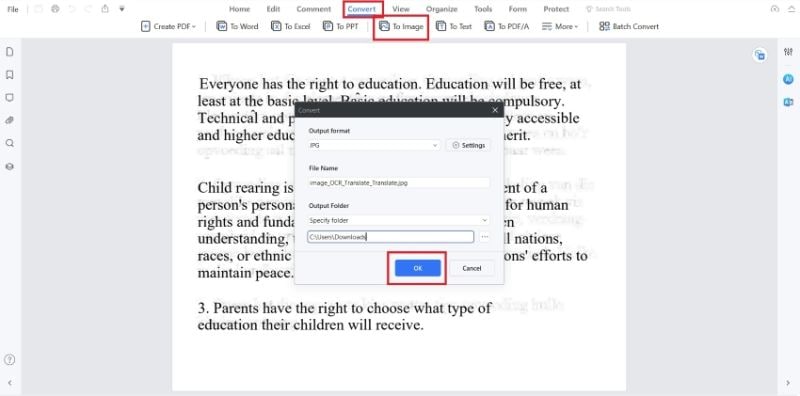
User Review:
A user says on G2: In my office scenario, I have to conclude files very often. PDF software with good proofreading [and] summarizing function will definitely help a lot. I tried PDFelement 10; it facilitates a lot. Also, it’s an advanced AI PDF editor in the industry. It attracts me and helps me significantly in efficiency improvement.
2. Copy.ai – AI Tool With Translation Feature
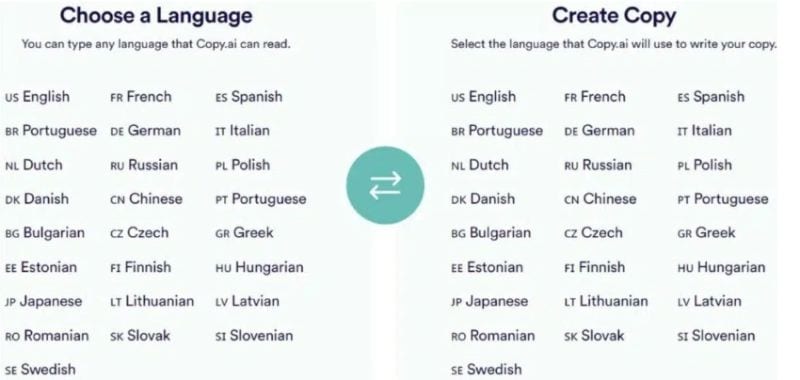
Rating on G2: 4.7 / 5 stars with 176 reviews
Price:
Pro - $36/month
Team - $186/month
Growth - $1,000/month
Scale - $3,000/month
If you're looking for the best AI translation tool for your business, Copy.ai is one of your best choices. It offers SEO-friendly translations. Not only that, Copy.ai also considers your brand voice and tone. Thus, it is an effective translation tool for businesses operating in different countries. It is not that suitable for personal use, though, as the free version is very limited and the tool is expensive.
User Review:
Fabio P. on G2: "I have been using copy.ai for several months now and I must say that it is constantly updated and every month if not less, it comes with new features. the generated texts are sometimes repetitive, but once you understand how to use it (I recommend following the various tutorials made available by copy.ai itself), very detailed texts come out and it is really well written. I personally use the Italian language and also in terms of translations and meaning of the sentences generated, for now everything is OK! I recommend to everyone, especially for the way it is updated often."
3. Bing Microsoft AI Translator
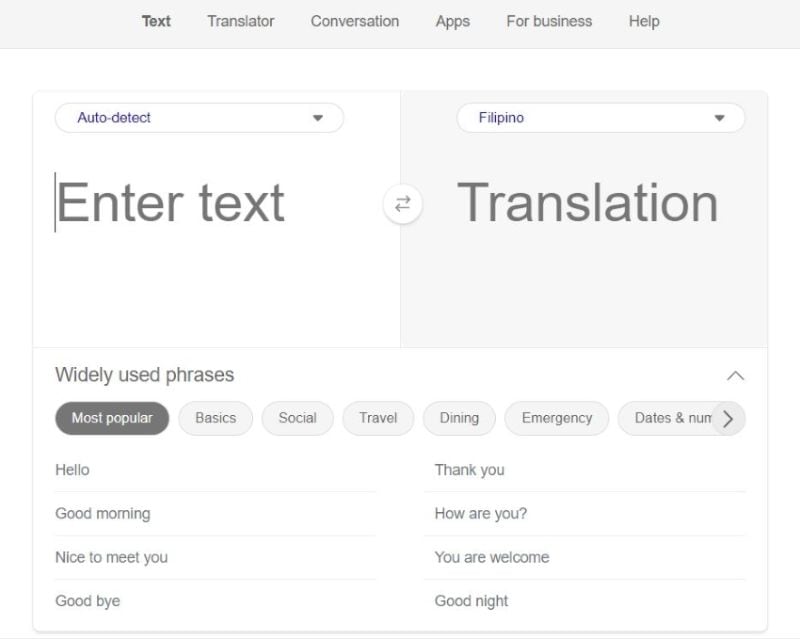
Rating: 3.7 / 5 stars with 10 reviews.
Price: Free
Bing Microsoft Translator is a great AI language translation tool for anyone studying a new language. Like other tools, it can translate the text you input. But Bing Microsoft Translator has something extra that sets it apart. At the bottom of the translator are some options. It shows you common phrases and questions, among other things. You can click this, and Bing Microsoft Translator instantaneously translates it for you. That said, it is also a fantastic tool for travelers.
User Review:
Manuel A. on G2: "Even though it has a simple design, it is powerful, you don´t need to go through complicated menues or steps to get the job done. Just copy the word, text or url and voila you have results. It has many languages to choose from, in my case, I have use it to translate text from chines and japanes manuals to english and/or spanish wih no problem"
4. Unbabel AI Translation Tool
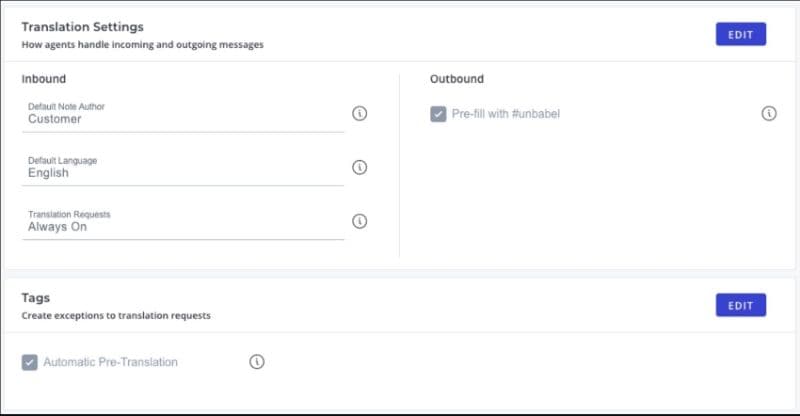
Rating: 4.6 / 5 stars with 185 reviews
Price:
Starter - minimum $10,000 annual commitment
Standard - minimum $30,000 annual commitment
Enterprise - minimum $125,000 annual commitment
Unbabel fuses AI with machine learning-powered translation with human editors. That allows the tool to offer highly accurate translations. As a result, businesses can focus on more important tasks. Yes. This tool is tailor-made to streamline business operations. That's bad news for anyone who wants an AI translator for personal needs, though. It means the tool is pricey and complicated.
User Review:
A verified user on G2: "Unbabel's integration with Zendesk is a standout feature for me. It streamlines our customer support process by providing seamless and efficient translations, allowing us to assist customers who speak languages we may not be fluent in. The ability to translate both our responses and the customer's inquiries ensures clear communication and enhances the overall customer experience."
5. Smartcat AI Translation Platform
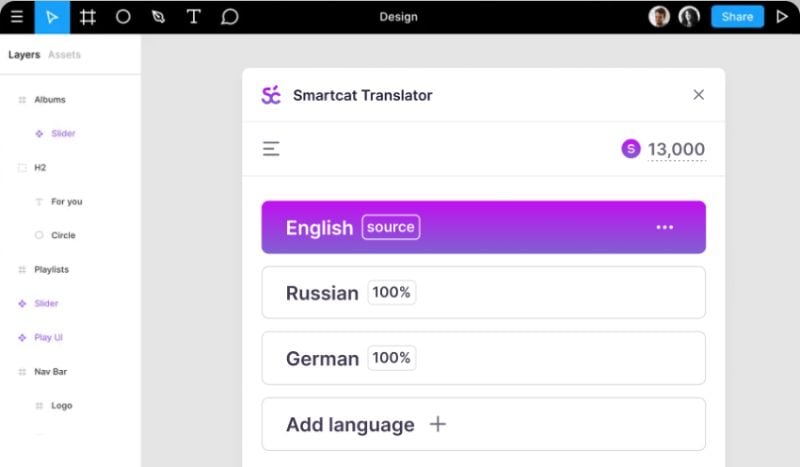
Rating on G2: 4.6 / 5 stars with 115 reviews
Price:
Standard - $99/month, billed annually
Enterprise - please contact Smartcat's sales team for a custom quote.
Smartcat is an AI language translator that gets better over time, and it's already great at the start. This tool delivers context-appropriate and highly accurate translations. Furthermore, it learns about your preferences by analyzing your edits. As such, it becomes more and more precise.
User Review:
Heather M. on G2: "It takes what would have taken months with a third-party consultant, only minutes to translate an entire eLearning course. Not to mention the cost savings associated with using this platform compared to a consultant."
6. Quillbot Translator
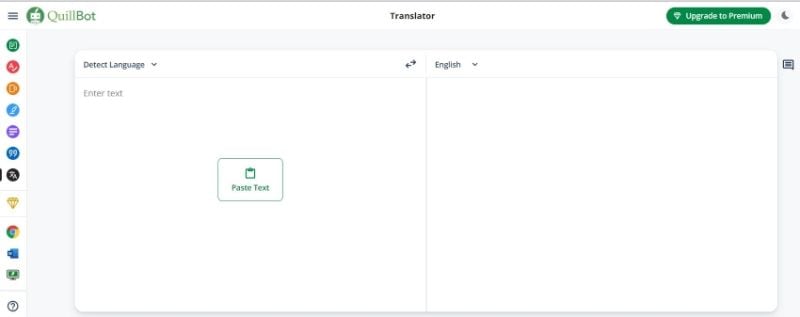
Rating: 4.5 / 5 stars with 8 reviews
Price: Free
Suppose you are looking for a 100% free AI translator. Quillbot Translator is your best option. It is an online AI-powered translator that supports 45 languages. And even though it is free, the user interface is clean and not plagued by annoying ads. The translator can translate words, sentences, and paragraphs fast and accurately.
User Review:
Sugandh S. on G2: "Quillbot is a great tool for paraphrasing and summarizing texts. It helps me save time and avoid plagiarism when writing reports, articles, or essays. I like how it offers different modes and settings to customize the output. It also has a grammar checker to improve the quality and variety of the text. Quillbot is easy to use and integrates well with other platforms like Google Docs and Microsoft Word. I highly recommend Quillbot to anyone who needs a reliable and fast writing assistant."
7. Wordvice AI Translation Tool

Price: Free
Wodvice AI is a freemium tool. But its AI Translator is completely free. Thus, you don't have to spend a dime to use it. How good is its performance? It performs well. Wordvice AI offers fast and accurate translations, and the UI is very user-friendly, so it's super easy to use.
Conclusion
AI translation tools are superior to traditional translation tools. Since these tools are very accessible now, it's wise to hop on the bandwagon and use them. Wondershare PDFelement is one of the best AI translation tools. It can translate text on PDFs, images, and other documents and preserve the formatting. ChatGPT powers the AI language translation feature, so you can rest assured that it's accurate. In combination with PDFelement's other tools like converter and OCR, this makes it the most cost-effective and powerful option.


