Translating Japanese PDFs to English poses unique challenges, from intricate characters to cultural nuances. Accurate translation is vital for business, academic, and personal contexts. This guide will explore six practical methods to navigate these challenges and achieve precise translations. We'll introduce practical solutions suitable for various scenarios, ensuring your translated content is comprehensible and culturally appropriate.
One tool that stands out in this process is Wondershare PDFelement, a user-friendly software streamlining the translation of PDF documents. Let's embark on a journey to overcome language barriers and unlock the full potential of your documents.
In this article
Part 1. 6 Japanese to English PDF Converters
Discover six reliable Japanese-to-English PDF converters for seamless language translation. Simplify your workflow with user-friendly tools designed to overcome language barriers efficiently.
Method 1: Convert Japanese PDF to English Using PDFelement's AI Feature

PDFelement, a user-friendly tool, stands out for its remarkable translation capabilities. With its AI feature, PDFelement simplifies Japanese to English PDF conversion. This intuitive solution ensures accuracy and efficiency in language translation, making it accessible for users of all levels.
The AI-driven functionality enhances the precision of the conversion process, recognizing and adapting to linguistic nuances. PDFelement empowers users to effortlessly navigate language barriers. It also offers a reliable and straightforward method for easily transforming Japanese PDFs into English. PDFelement's AI feature provides a seamless solution to bridge the gap between languages. It fosters effective communication and understanding.
How To Use PDFelement to Translate Japanese PDF to English
Unlocking the potential of PDFelement for Japanese-to-English PDF translation is a straightforward process. Follow these simple steps to navigate language barriers seamlessly and ensure accurate conversion.
- Translating PDF From Japanese to English With the "Translate PDF" Feature
To easily translate your entire Japanese PDF to English using PDFelement's "Translate PDF" feature, follow these uncomplicated steps:
Step1
Open your Japanese PDF in PDFelement.
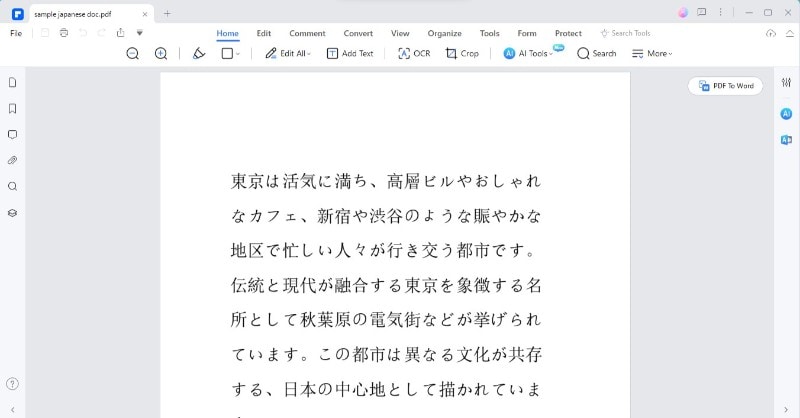
Step2
Go to the "Home" tab, locate "AITools," and click "TranslatePDF."
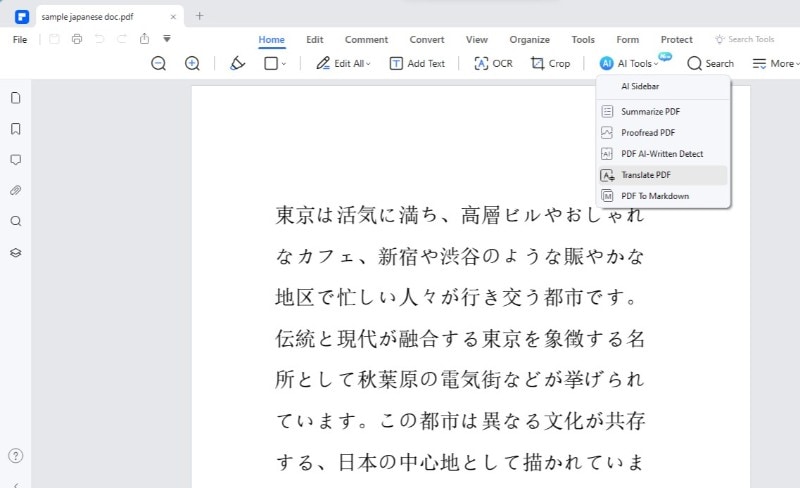
Step3
From the menu, choose "TranslatePDF" and set your preferences. Select "English" as your target language and specify the page range.
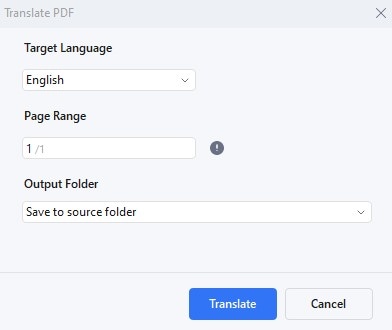
Step4
Designate a folder to save the translated PDF.
Step5
Click "Translate." PDFelement's AI, Lumi, will kick off the translation.
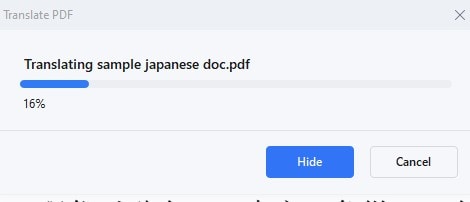
Step6
After a moment, Lumi produces a new PDF. The translated text will be in English, maintaining the original formatting seamlessly.
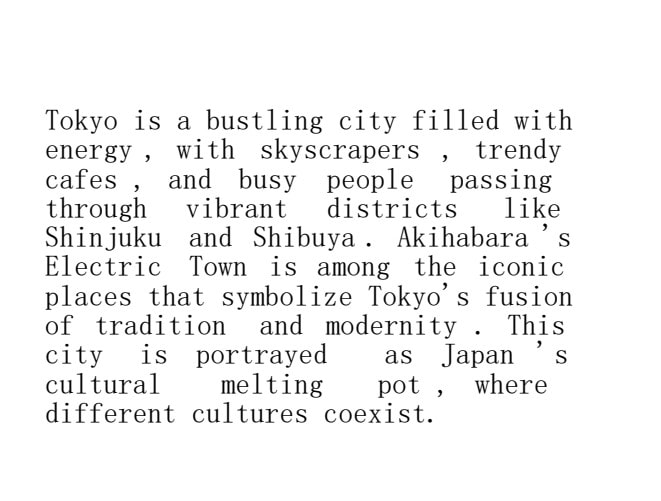
PDFelement's user-friendly interface and AI-driven translation streamline the process, ensuring accessibility. This method guarantees accurate translations while preserving the document's original layout—an efficient solution for effective, well-formatted Japanese-to-English conversions.
- Translating Specific Japanese Text to English Using the "Translate" Icon
To translate specific text within your Japanese document using PDFelement's "Translate" icon, follow these simple steps:
Step1
Locate the "Translate" icon on the right side of your PDF.
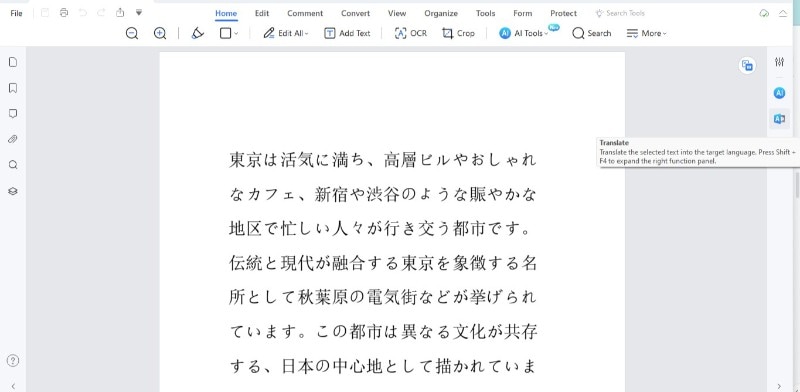
Step2
Click and drag your mouse to highlight the text you want to translate.
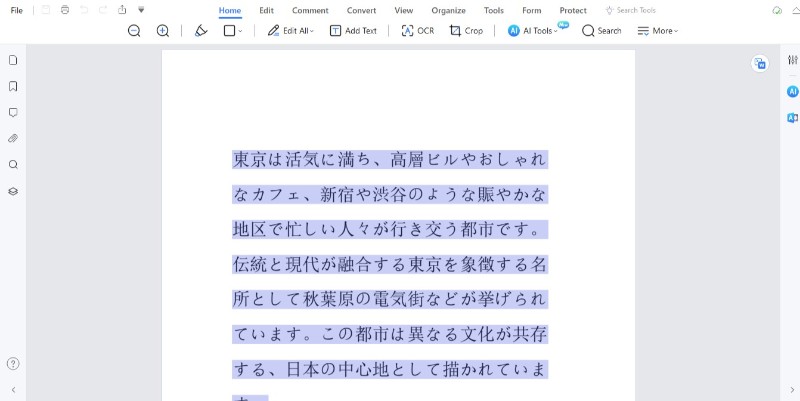
Step3
Specify "Japanese" as the source language and "English" as the target language.
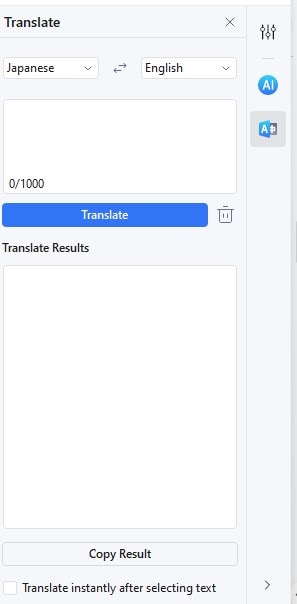
Step4
Click the "Translate" icon to translate the selected text.
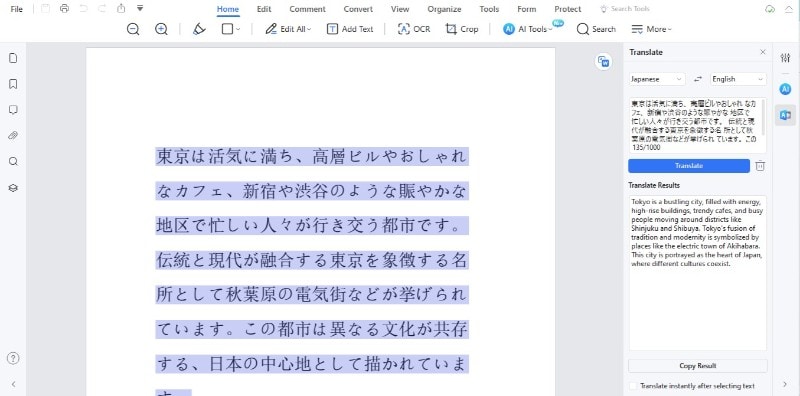
Step5
Once complete, the translated English text will appear. Copy and paste it as needed.
For a new translation, click the "Trash" icon to clear the current selection. If you prefer not to translate immediately after selection, uncheck the "Translate instantly after selecting text" option at the bottom.
This method ensures a swift and efficient translation of specific text segments within your Japanese documents. It's a valuable tool for users who work with both languages within a single PDF file, providing a seamless and user-friendly experience.
How To Translate Non-PDF Documents From Japanese to English
To translate non-PDF documents from Japanese to English using PDFelement, leverage the versatile "Create" feature:
Step1
Use PDFelement's "Create" feature to convert various document formats to PDF. This enhances translation accuracy.
Step2
Open any document with PDFelement, and let the "Create" feature automatically convert different file types into PDFs.
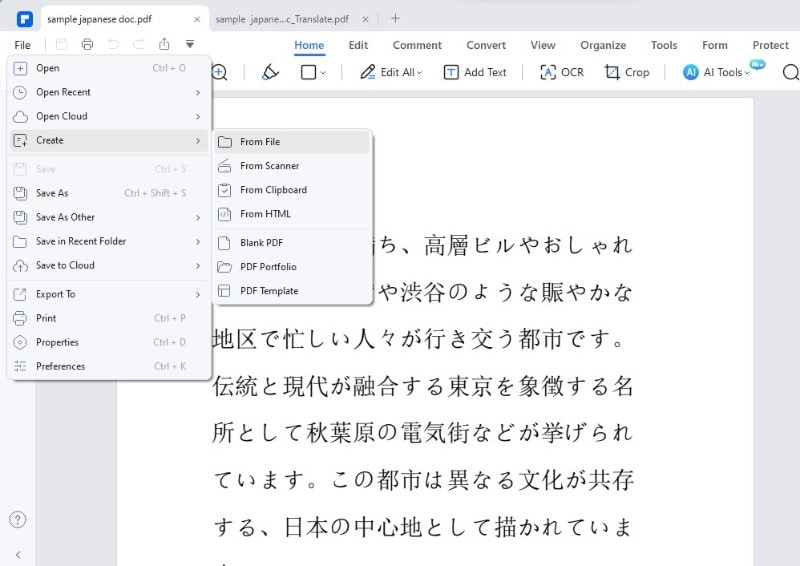
This ensures a seamless process when translating non-PDF documents from Japanese to English, unlocking PDFelement's full potential for efficient proofreading and user convenience.
PDFelement is a valuable tool for users of diverse file formats, providing a straightforward and user-friendly experience translating Japanese documents into English.
How To Translate Scanned PDF From Japanese to English
Translate scanned Japanese PDFs to English seamlessly using PDFelement's OCR and translation features:
Step1
Click "OpenPDF" or drag the scanned PDF into PDFelement.
Step2
Perform OCR to automatically detect and convert scanned Japanese text into an editable format.
Step3
Select the text, click "Translate" in the floating bar, and choose English as the target language. In the Translate sidebar, select Japanese and click "Translate."
Step4
For a quicker option, go to "Tools" > "AITools" > "TranslatePDF." PDFelement automatically detects the source language; choose English as the target language and click "Translate."
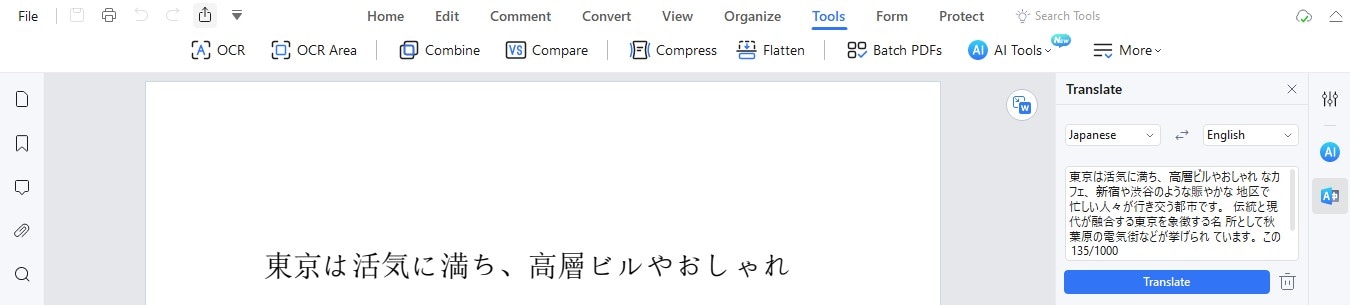
PDFelement's user-friendly interface and OCR and translation capabilities simplify the conversion of scanned Japanese PDFs to English. This straightforward process ensures accurate translations and maintains document formatting for enhanced usability.
Method 2: Translate Japanese PDF to English Online (HiPDF)
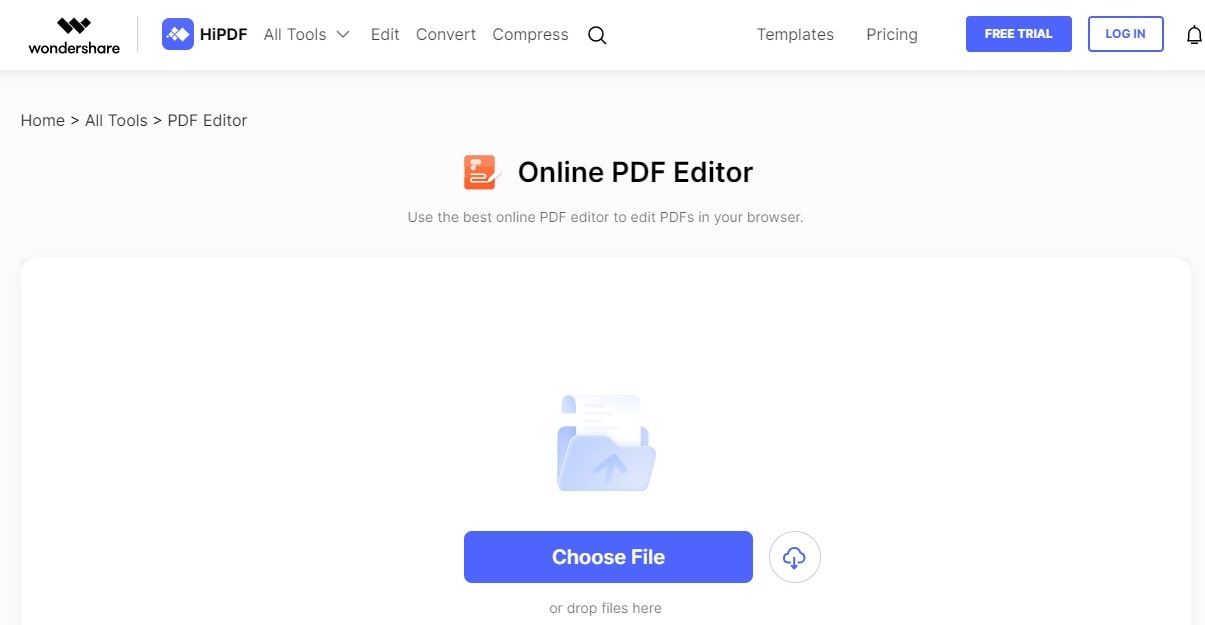
Introducing HiPDF, a user-friendly online tool with the innovative "AI Read" feature for translating Japanese PDFs to English:
- Intelligent Interaction: Chat intelligently with your PDFs, summarizing, rewriting, explaining content, and asking questions about the PDF.
- Quick Processing: Al transforms how you interact with PDFs. Enter text commands to complete tasks like PDF conversion and compression swiftly.
Here's how to translate Japanese to English with HiPDF:
Step1
Visit HiPDF's website. Click on "Upload" and select your Japanese PDF.
Step2
The "AIRead" feature is used to process and understand the document intelligently.
Step3
Enter the command for translation, specifying Japanese as the source language and English as the target language.
Step4
Let HiPDF process the translation with its AI capabilities.
Step5
Once done, download the translated PDF for your use.
HiPDF's straightforward approach and the "AI Read" feature make online Japanese-to-English translation accessible and efficient, providing users with a simple and intuitive way to interact with and translate their PDF documents.
Method 3: Google Translate Japanese PDF to English
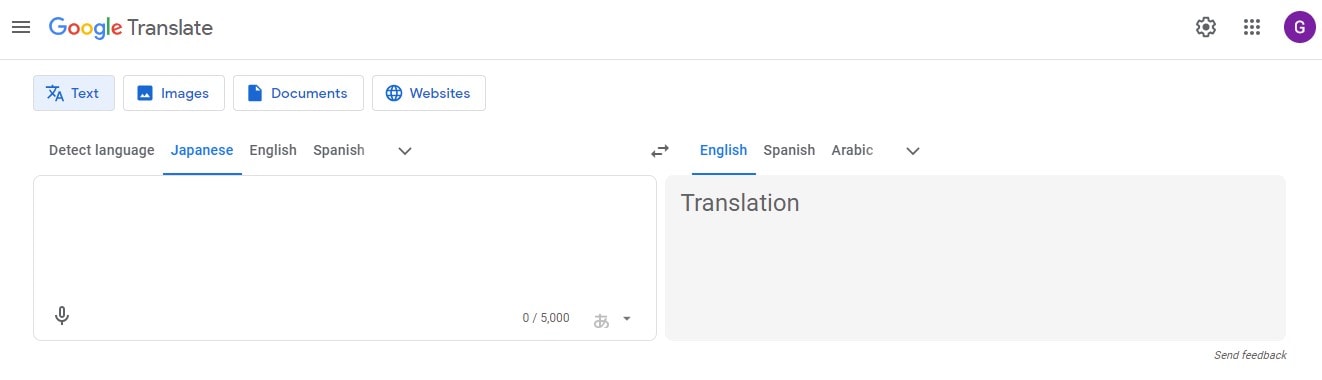
Google Translate, a widely-used online tool, offers a straightforward approach to translating Japanese PDFs to English:
Step1
Visit the Google Translate website or use the mobile app.
Step2
Select Japanese as the source language and English as the target language.
Step3
Copy and paste the text from your Japanese PDF into the designated area.
Step4
Instantly view the translated text in English.
Step5
Download the translated text or copy it for use in your preferred application.
Google Translate provides a simple and accessible solution for users seeking quick and free Japanese-to-English translations. While it may not capture all nuances, it is a practical option for basic language conversion needs. Keep in mind that dedicated translation tools may be more appropriate for sensitive or complex documents.
Method 4: Convert Japanese PDF to English With SwifDoo PDF
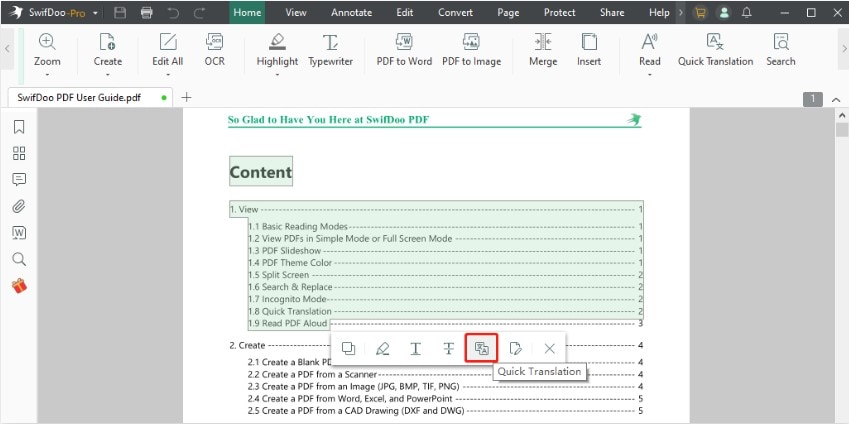
SwifDoo PDF is a versatile PDF software designed for compression, splitting, and editing tasks. This handy tool allows you to translate up to 400 characters simultaneously, streamlining the translation process for entire PDFs. It eliminates the need to copy text to an external translator and paste results elsewhere. If the mini toolbar is disabled, enable it under the "Home" or "View" tab or through "SwifDoo" > "Setting."
For enhanced control over translation quality, convert the PDF to a Word file using SwifDoo PDF. This method works well with scanned PDFs, allowing you to edit and write translations directly. SwifDoo PDF is an efficient and user-friendly solution for Japanese-to-English PDF translations.
Method 5: Lingvanex Japanese PDF to English Converter
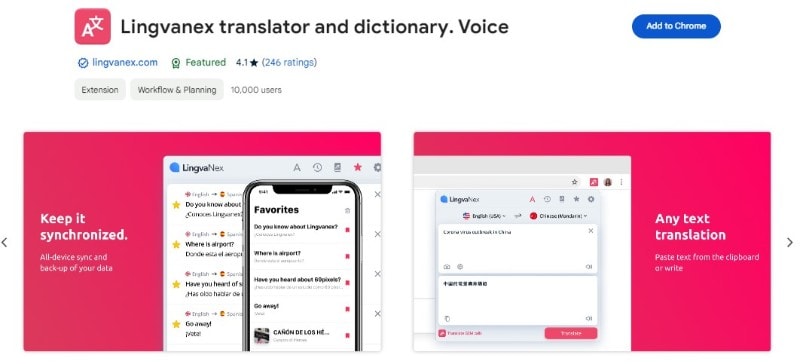
Lingvanex Translator is a versatile tool supporting over 108 languages, including Japanese to English translations:
- Simple Translation: Use Lingvanex to translate words and phrases instantly. Highlight a word or phrase, click the Translate icon, and get a fast and accurate translation.
- Contextual Understanding: Find common expressions and examples based on context, enhancing your understanding of translated content.
- Text-to-Speech: Lingvanex teaches correct pronunciation through human-quality text-to-speech. It provides phonetic transcription, transliteration, and correct accents.
- Image Recognition: Select an area on a webpage, and Lingvanex Translator will automatically recognize and translate the text.
- Full-Page Translation: Translate entire web pages with a single click, making it convenient for comprehensive language conversion.
- Bookmarks & History: Access your saved words and translation history across Lingvanex apps with a single account.
Lingvanex's user-friendly features, including dictionary support, context-aware translations, and audio pronunciation, make it a valuable tool for Japanese to English PDF translations. Explore its capabilities for efficient language learning and translation tasks.
Method 6: Convert Japanese PDF to English Using SYSTRAN
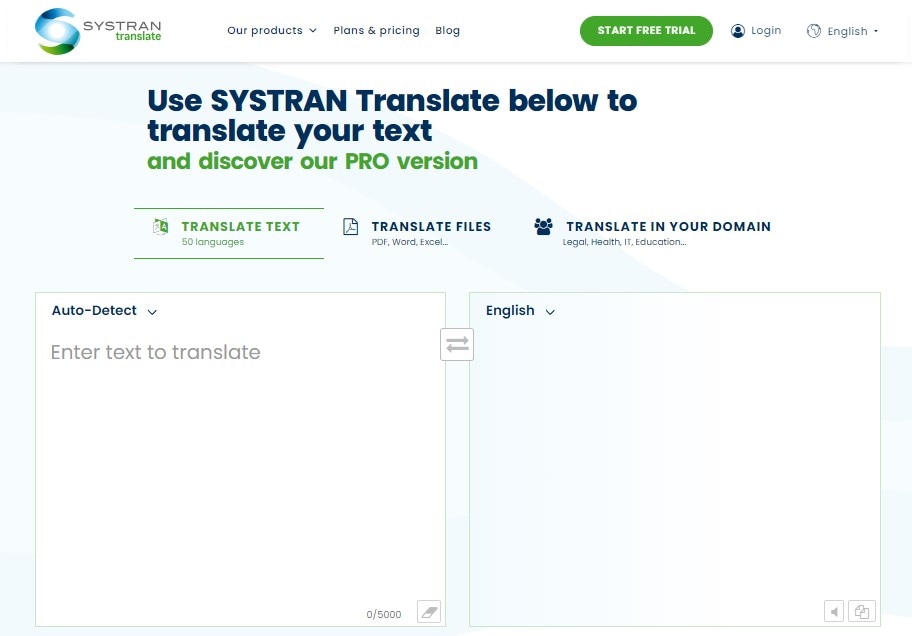
SYSTRAN is a user-friendly tool designed for translating Japanese PDFs to English:
Step1
Visit SYSTRAN's website or use their dedicated software.
Step2
Open your Japanese PDF in SYSTRAN.
Step3
Choose Japanese as the source language and English as the target language.
Step4
Start the translation process. SYSTRAN's advanced algorithms ensure accuracy.
Step5
After translation, review the document to ensure accuracy and make any necessary edits.
SYSTRAN simplifies the Japanese-to-English translation process, providing an efficient and reliable solution for users of varying language proficiency. Whether you're a student, professional, or casual user, SYSTRAN's straightforward approach makes it accessible. Explore its capabilities to streamline your language translation tasks with ease and precision.
Part 2. Handling Special Japanese Characters and Formatting
Managing special characters and formatting during Japanese-to-English translation requires attention to detail. Ensure the translation tool preserves the integrity of Japanese characters and be prepared to make adjustments to maintain a polished and well-formatted English document.
Here are some tips to consider:
- Japanese documents often contain Kanji characters. Ensure your chosen translation tool recognizes and accurately translates these characters.
- Japanese uses two syllabaries, Hiragana and Katakana. Confirm that the translation tool can handle these characters appropriately.
- Japanese characters are typically double-byte, unlike the single-byte characters in English.
- Check for potential misalignments of translated text, especially if the original Japanese text was vertically aligned.
- Different languages may have varying sentence lengths, potentially causing line breaks and page layout issues.
- Ensure the translated text fits well within the existing layout and that the font supports both languages.
- Watch for any special characters used in Japanese documents that might not be recognized or formatted correctly in English.
Addressing these considerations ensures a smoother transition from Japanese to English, maintaining the integrity of both the characters and formatting in the translated document.
Conclusion
Explore various tools to find the one that suits your needs best. PDFelement stands out with its user-friendly interface. Accurate translations are crucial; choose a reliable tool for seamless Japanese-to-English conversion. Trustworthy tools disappear language barriers, enhancing communication and understanding in diverse contexts.

 G2 Rating: 4.5/5 |
G2 Rating: 4.5/5 |  100% Secure
100% Secure



