The Albanian language is an Indo-European language spoken primarily by the Albanian people in Albania and Kosovo. English-to-Albanian text translation is crucial in breaking down language barriers and fostering communication. Whether for business, education, or personal connections, the ability to translate English to Albanian text opens doors to a broader audience and deeper understanding.
This article aims to be your guide on this linguistic journey, providing practical methods and tools for efficient translation. Let's embark on this exploration of language and unlock the potential of effective cross-cultural communication.
In this article
Part 1. How To Translate English Text Into Albanian Effectively
Embarking on translating English text into Albanian requires a thoughtful approach. In this section, we'll explore practical steps and strategies to ensure your translations are accurate and capture the essence of the message. Let's delve into the fundamentals of effective English-to-Albanian translation.
Method 1: Translate the Document From English to Albanian Using PDFelement

PDFelement emerges as a versatile tool for editing PDFs. It offers more than just standard editing features. One standout is its AI-powered translation tool. It simplifies the process of translating English text into Albanian.
The user-friendly interface ensures accessibility. It makes it easy for both tech-savvy and non-tech users. With its AI chat feature, PDFelement analyzes English content within your PDF. It also provides an accurate Albanian translation seamlessly.
Forget about the hassle of switching between different translation tools; PDFelement consolidates everything in one place. The result is a translated PDF that maintains the original layout, ensuring clarity in both languages. PDFelement's AI feature acts as your virtual bilingual assistant. It enhances the efficiency of the translation process.
How To Use PDFelement To Translate Albanian Text to English
To effortlessly translate Albanian text to English using PDFelement's AI feature, follow these straightforward steps:
Step1
Find the "Translate" icon on your PDF's right side.
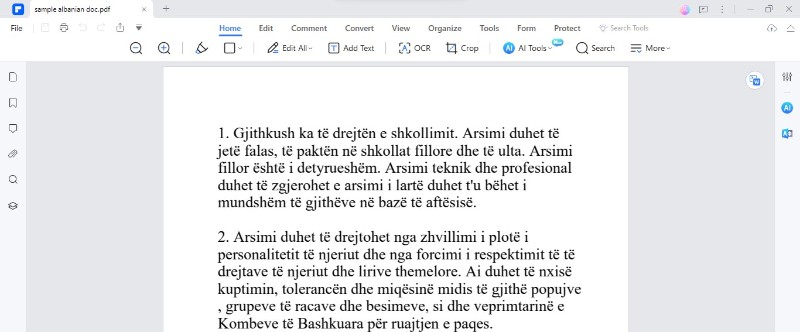
Step2
Click and drag your mouse to highlight the text you want to translate.
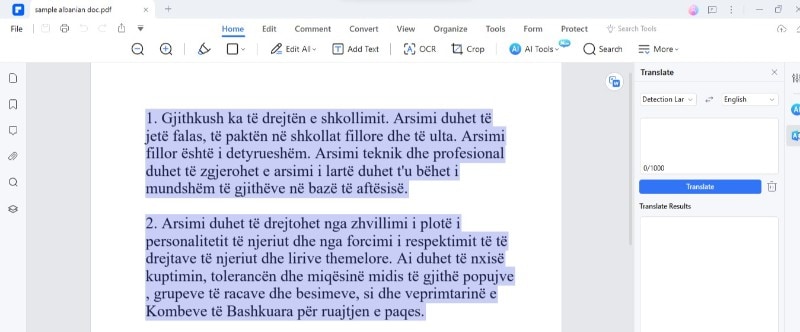
Step3
Specify "English" as the target language after highlighting the text.
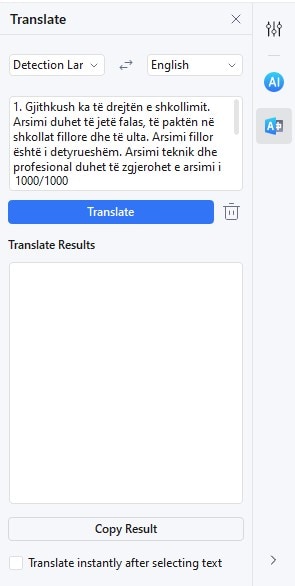
Step4
Click the "Translate" button to start the translation process for the selected text.
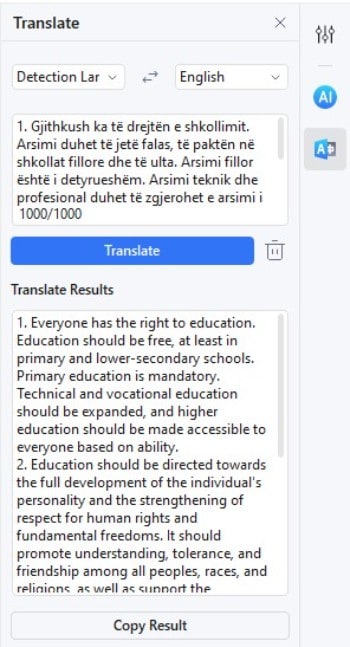
Step5
Once the translation is complete, the English text will replace the original Albanian text. Copy and paste this translated text wherever needed.
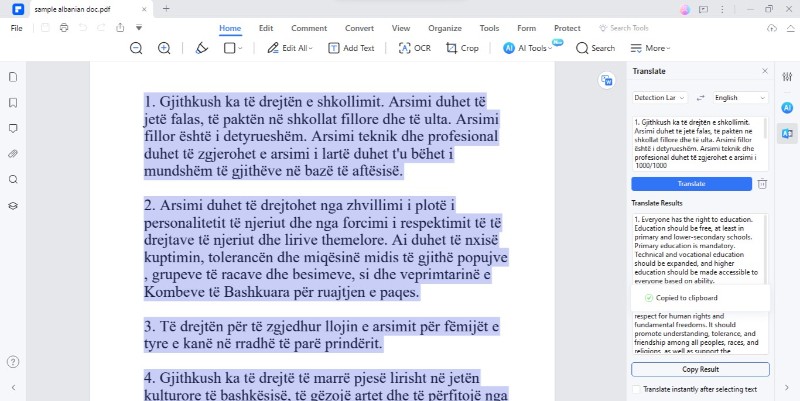
For a new translation, click the "Trash" icon to clear the current selection. If you prefer not to translate immediately after selecting text, uncheck the "Translate instantly after selecting text" option at the bottom.
This method ensures a swift and effective translation of text segments within your PDF. It's a valuable tool for users of both languages within a single document. Maintain your document's formatting seamlessly, providing clarity and accuracy in Albanian and English texts.
How To Use PDFelement to Translate English Text to Albanian
When translating Albanian text to English using PDFelement's "Translate PDF" feature, follow these steps:
Step1
Download PDFelement and open your Albanian PDF document.
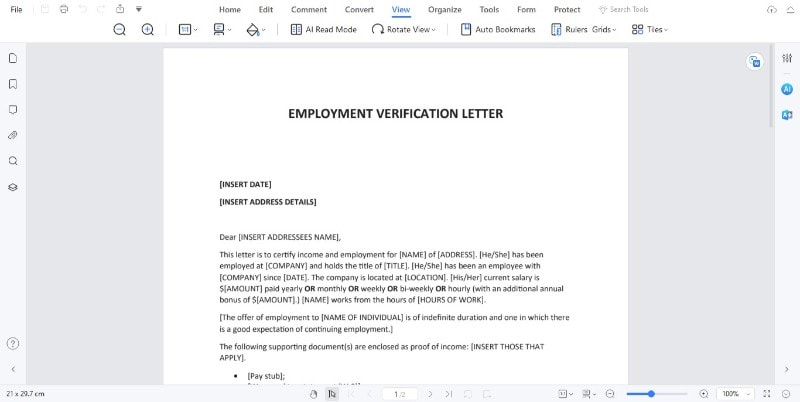
Step2
Navigate to the "Home" tab and click the "AITools" button.
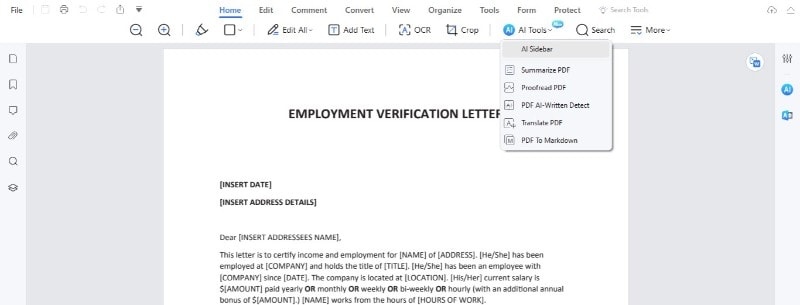
Step3
Select "AI Sidebar" from the menu to begin the translation process.
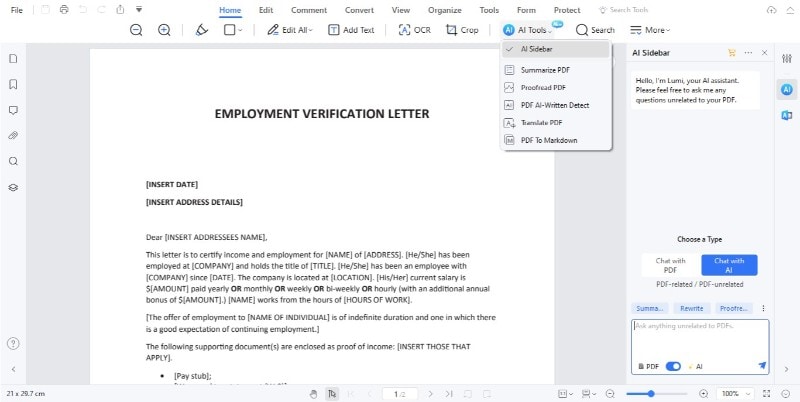
Step4
Choose "Chat with PDF" in the AI sidebar. Enter your command to translate English text to Albanian.
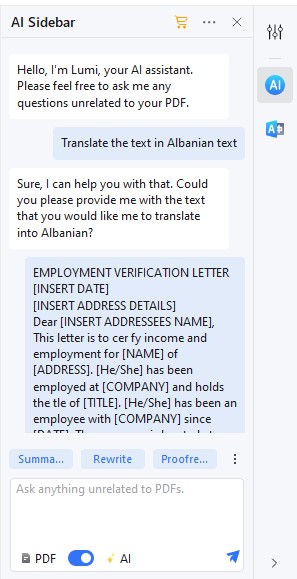
Step5
Lumi generates the translation of English to Albanian text, maintaining the original formatting.
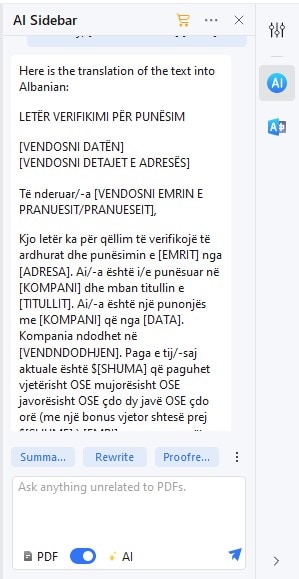
It's important to note that PDFelement's Translate feature currently doesn't support outputting Afrikaans. However, the tool ensures a seamless translation process, preserving the document's layout. This user-friendly approach makes PDFelement an effective solution for accurate and well-formatted translations, suitable for users of all levels.
Using Rewrite Feature To Polish the Albanian to English Translation
Utilize PDFelement's Rewrite feature to enhance the quality of your translations. After translating from Albanian to English, access the "Rewrite" tool in the AI sidebar.
Step1
Click "Rewrite" to access the feature and input the translated content for refinement.
Step2
Conduct a thorough review, comparing the translation with the original text. Identify areas for improvement in phrasing, eliminate awkwardness, and enhance overall clarity.
Step3
Edit directly within the PDF as needed to refine the translated text.
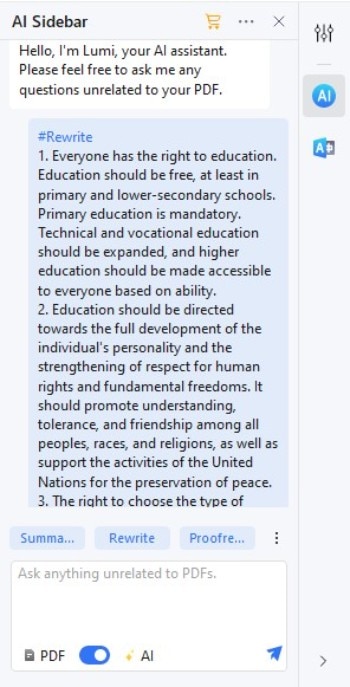
Through the Rewrite feature, you'll achieve a polished version that accurately captures the original meaning. This step ensures that your translated text maintains accuracy and reads smoothly and effectively in English.
Method 2: Google Translate To Translate From English to Albanian
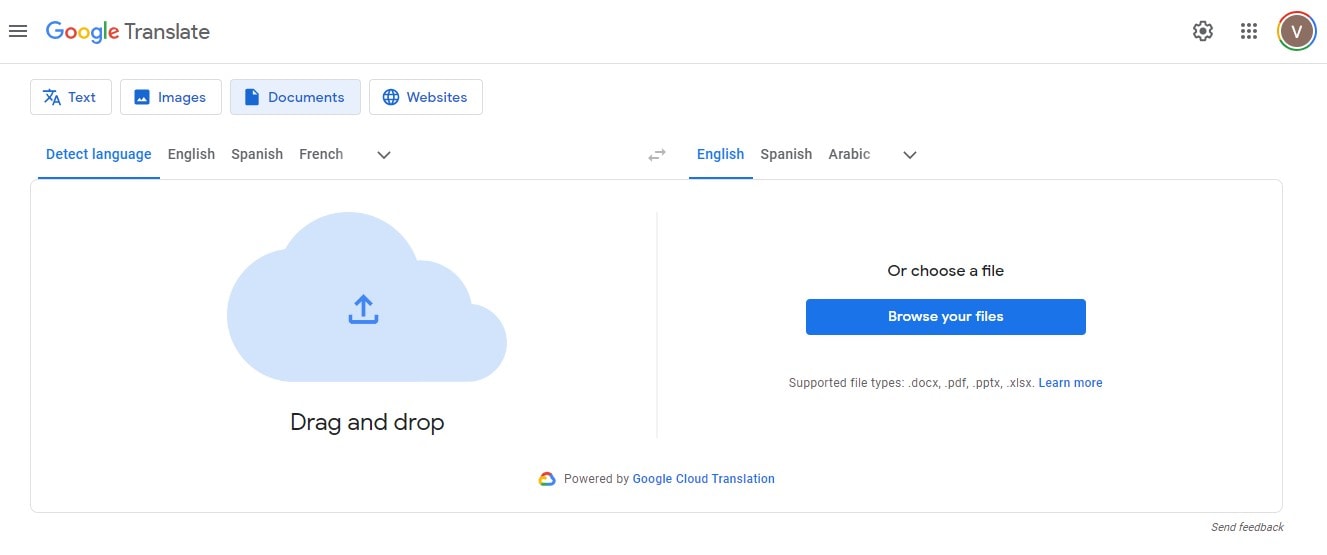
Google Translate is a widely accessed online tool for English-to-Albanian translation. Here's a simple guide on how to use it and what to consider:
Step1
Visit the Google Translate website or use the mobile app for convenience.
Step2
Choose "English" as the source language and "Albanian" as the target language.
Step3
Upload your English text or copy and paste it into the provided space.
Step4
Google Translate swiftly provides the Albanian translation.
However, be mindful of its limitations. Google Translate may not consistently produce highly accurate translations, particularly in complex documents. It might struggle with nuances and context, lacking the precision of a human translator or specialized software.
Despite these limitations, Google Translate serves well for quick, rough translations suitable for personal use, basic content comprehension, or simple communication needs. It's a practical choice when resources are limited, and a basic, expedient translation suffices without demanding precise language accuracy.
Method 3: Using Translatiz for Translating English to Albanian
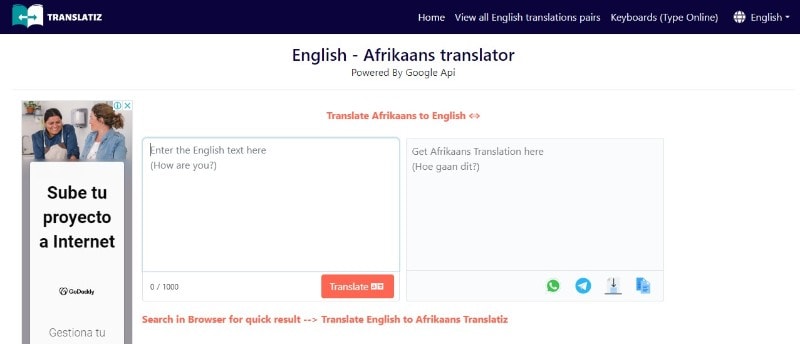
Translatiz is an online tool utilizing machine translation through Google API, Microsoft Translate, and Yandex. Here's a quick guide on how to use Translatiz for English-to-Albanian translation:
Step1
Visit the Translatiz website to get started.
Step2
Select "English" as the source language and "Albanian" as the target language.
Step3
Enter the English words, phrases, sentences, or paragraphs you want to translate.
Step4
Hit the translate button, and Translatiz will instantly provide the English to Albanian translation.
Advantages include the tool's multilingual capabilities, supporting translation into 144 languages. It's a free service without daily limits, but a fair-use policy limits 1000 characters per conversion.
However, keep in mind that machine translation has its limitations. While Translatiz offers a quick and cost-free solution for basic translations, it may not capture nuances as accurately as human translation services. Consider using it for simple communication needs where precise language accuracy is not paramount.
Method 4: HIX AI For English to Albanian Text Translation
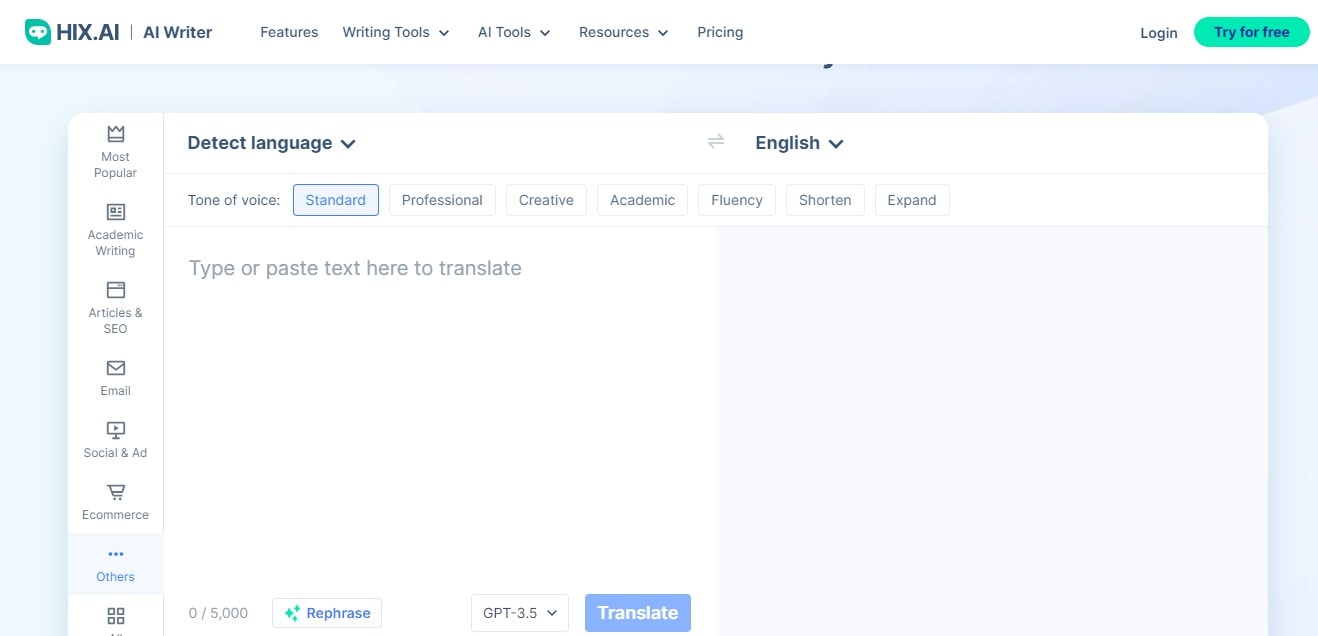
Introducing HIX AI, a specialized translation tool powered by the knowledgeable ChatGPT. Designed for handling idiomatic expressions, technical terms, and cultural nuances, HIX AI ensures fluent and personalized translations with ease.
Here's how to use HIX AI for English-to-Albanian translation:
Step1
Choose the input and output languages—English to Albanian.
Step2
Input the original English text you want to translate.
Step3
Select the tone of voice for your translation.
Step4
Initiate the translation process with a simple click.
Step5
View the output and use AI writing tools to improve the translation.
Benefit from HIX AI's encyclopedic knowledge and ChatGPT's understanding of diverse languages and subjects. This tool stands out for its ability to provide accurate translations and ones that reflect the appropriate tone and style, enhancing the quality of the translated content.
Part 2. Best Practices and Tips for Accurate Translation
Achieving accurate translations involves more than just language conversion. Consider these practical tips to enhance the precision and clarity of your translated content:
Understand Context
- Grasp the context of the text you're translating. This ensures accurate interpretation, especially for idioms, cultural references, and industry-specific terms.
Mind Nuances
- Attention to language nuances, as words may have different meanings based on context. Understand the subtleties to convey the intended message accurately.
Use Trusted Tools
- Rely on reputable translation tools that offer accuracy and maintain formatting. Platforms like PDFelement, Google Translate, Translatiz, and HIX AI have strengths; choose based on your specific needs.
Proofread Diligently
- After translation, proofread your text. Correct any grammatical errors, ensure the flow of sentences, and confirm that the translated content reflects the original message accurately.
Human Touch Matters
- While AI tools are valuable, sometimes, a human touch is irreplaceable. Consider professional human translators for critical documents or those requiring a deep understanding of context.
Customize Tone
- Tailor the tone of your translation to match the original text. The tone should align with the document's formal, casual, or technical nature.
Avoid Overreliance on Literal Translation
- Literal translations may not capture the essence of the message. Strive for a translation that conveys the words and preserves the intended meaning.
Consider Cultural Sensitivity
- Be mindful of cultural differences that could affect interpretation. Adjust your translation to respect cultural norms and avoid unintentional miscommunication.
Feedback Loop
- If possible, seek feedback from native speakers or individuals familiar with both languages. Their insights can provide valuable perspectives on the accuracy and cultural appropriateness of the translation.
By incorporating these best practices into your translation process, you enhance the accuracy and effectiveness of your translated content, fostering clear communication across languages.
Conclusion
Mastering English to Albanian translation requires a thoughtful approach. Use reliable tools like PDFelement, Google Translate, Translatiz, and HIX AI, considering context and cultural nuances. Follow best practices, proofread diligently, and embrace a mix of technology and human insight for accurate and effective translations in diverse scenarios.

 G2 Rating: 4.5/5 |
G2 Rating: 4.5/5 |  100% Secure
100% Secure



